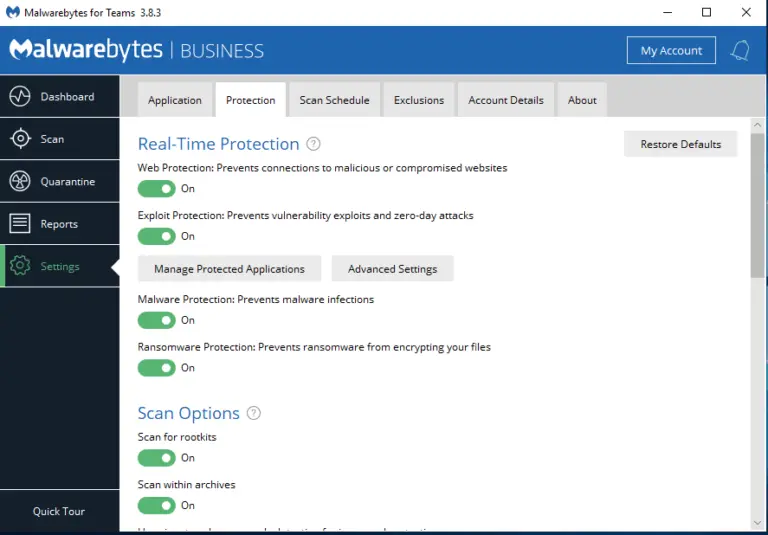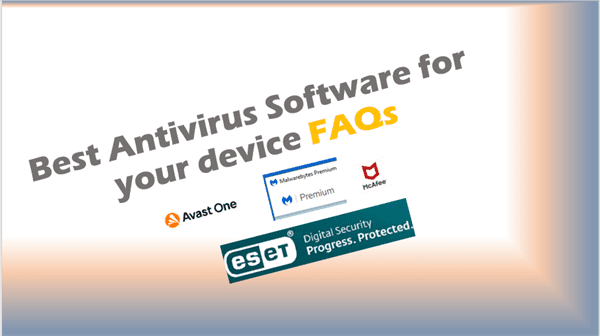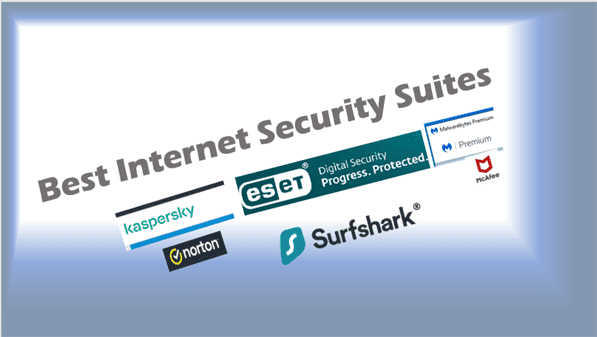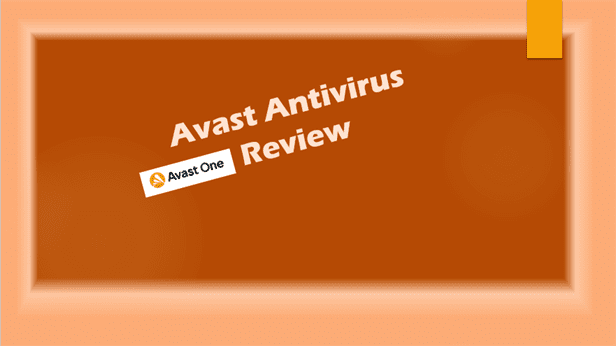Affordable Antivirus for Students: Get Top-Tier Protection Without Breaking the Bank
Affordable antivirus for students
When you’re juggling student loans, late-night study sessions, and an ever-growing list of expenses, protecting your PC or laptop from cyber threats might not seem like a priority.
But here’s the deal: a single click on the wrong link can wreak havoc—wiping your assignments, stealing your personal data, and draining your bank account.
Affordable antivirus for students is a lifesaver. The good news? You don’t need to spend a fortune to get award-winning antivirus software. In this guide, I’ll show you how to find the best free antivirus software and explain why even a small investment in antivirus protection can save you from a nightmare.
Let’s dive into the essentials and answer this burning question: How can students secure their devices without overspending?
1. Why Do Students Need Antivirus Software?
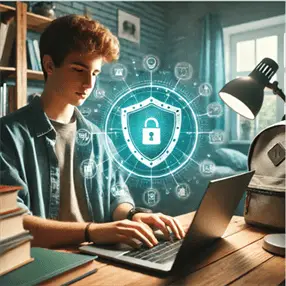
Let’s start with the obvious: students spend hours online—streaming, researching, downloading files, and using public Wi-Fi. Each of these activities can expose your PC to malware, ransomware, and phishing scams.
Without real-time protection, you’re risking:
- Losing important coursework.
- Compromising your personal and financial information.
- Infecting your device with malicious software.
Even the best antivirus programs aren’t a luxury—they’re a necessity for students.
2. What Features Should You Look For in an Antivirus?
Before grabbing the first free antivirus software you find, consider these must-have features:
- Malware protection: Shields your device from viruses, ransomware, and spyware.
- Web protection: Blocks dangerous websites and phishing attempts.
- Real-time protection: Monitors threats as they happen.
- User-friendly interface: Because no one has time for complicated setups.
- Free trial or free version: Perfect for testing before committing.
Some antivirus tools, like Bitdefender Antivirus Plus, even include extras like ransomware protection and identity protection.
3. Is Free Antivirus Good Enough?
Here’s the honest answer: free antivirus programs offer decent basic protection, but they’re not foolproof.
The pros:
- Cost-effective: Zero upfront investment.
- Quick to install: Easy setup for immediate use.
The cons:
- Free versions often lack advanced features like real-time protection and web protection.
- May not provide the comprehensive protection you’d get with a paid antivirus solution.
If you’re on a tight budget, go for a reputable free option, like Avast Free or AVG Antivirus Free.
4. Top Free Antivirus Programs for Students

1. Avast Free Antivirus
- Strong malware protection and lightweight.
- Includes a free password manager.
- Great for students who need reliable, no-frills security.
2. AVG Antivirus Free
- Provides solid virus protection and free firewall capabilities.
- Regular updates to keep up with new threats.
3. Malwarebytes Free
- Best for on-demand scans.
- Complements other antivirus tools for protection against malware.
For a more detailed breakdown, check out Best Free Antivirus for Windows 11.
5. Best Paid Antivirus Options That Won’t Break the Bank
Paid antivirus tools like Norton and McAfee Antivirus bring serious upgrades for just a small fee. Let’s look at a few options:
1. Malwarebytes Premium
- Offers advanced malware protection and real-time protection.
- Ideal for students who need additional safeguards against ransomware and phishing attacks.
- For a comparison of its features, check out Malwarebytes Free vs Premium.
2. McAfee Total Protection
- All-in-one security with identity protection and a free trial.
- Excellent for families or shared living situations.
3. Bitdefender Antivirus Plus
- Offers real-time protection, ransomware protection, and web protection.
- Perfect for students with multiple devices.
4. Norton Antivirus
- Known for high levels of comprehensive protection.
- Includes extra features like a free password manager and free internet security.
For more in-depth insights, read Is Malwarebytes Premium Worth It?.
6. How to Choose Between Free and Paid Antivirus

The choice boils down to your needs and budget:
- Go free if you only need basic antivirus for light browsing and schoolwork.
- Opt for paid antivirus if you want total protection and peace of mind while shopping or streaming.
7. Are Norton and McAfee Worth It for Students?
Both Norton and McAfee are heavyweights in the antivirus game. While they’re not the cheapest options, their reputation for reliability makes them a solid investment.
- Norton: Ideal for gamers or students with high data usage.
- McAfee Antivirus: Known for its antivirus software 2024 updates and real-time protection.
8. How to Install and Set Up Antivirus Software on a PC
- Download the software from the official site to avoid malicious software.
- Run the installer and follow on-screen prompts.
- Enable real-time protection and schedule regular scans.
Tip: Set up web protection for an added layer of protection against phishing sites.
For more help on troubleshooting PC issues, read How to Repair Windows 10 Using Command Prompt.
9. Tips for Staying Safe Online as a Student
- Update software regularly: Many antivirus programs, like Defender Antivirus, improve over time with updates.
- Avoid public Wi-Fi without a VPN: Public networks are breeding grounds for hackers.
- Think before you click: Never download files or click links from unknown sources.
Learn more about safeguarding your privacy with How to Protect Your Online Privacy.
10. FAQs About Antivirus for Students
Q: Is a free antivirus program enough for online classes?
A: Yes, for basic activities. But for better malware protection, consider paid options.
Q: Do I need an antivirus app for my phone?
A: If you’re downloading apps or accessing sensitive data, it’s a smart move.
Q: Which is the best free antivirus software for students?
A: AVG Antivirus Free and Avast Free are top picks.
For more comprehensive options, explore Best Internet Security Suites.
Key Takeaways
- Affordable antivirus for students is a must for safeguarding your data and coursework.
- Free options, like Malwarebytes Free, offer basic protection but may lack advanced features.
- Paid tools, such as Bitdefender Antivirus Plus, provide real-time protection and comprehensive protection.
- Regular updates and safe browsing habits are essential for staying secure.
Protect your devices now so you can focus on what matters—acing your studies. Trust me, it’s worth it.
FAQs – Affordable antivirus for students
Which antivirus is best for students?
The best antivirus for students depends on their specific needs and budget. Some top recommendations include:
Bitdefender Antivirus Plus: Offers comprehensive protection with features like real-time malware detection, ransomware protection, and phishing protection. Source: Bitdefender Official Website
Malwarebytes Premium: Known for its ability to detect advanced threats like zero-day malware. It provides excellent ransomware protection and a lightweight setup. Source: Malwarebytes Official Website
Norton Antivirus: Offers identity theft protection, cloud backup, and a password manager. It’s ideal for students who need more than basic antivirus protection. Source: Norton Official Website
Can students get free antivirus?
Yes, many antivirus providers offer free versions or trials that are suitable for students:
Avast Free Antivirus: A robust option with real-time malware protection, phishing protection, and a user-friendly interface. Source: Avast Official Website
AVG Antivirus Free: Includes free firewall protection, phishing prevention, and regular updates to address new threats. Source: AVG Official Website
Malwarebytes Free: While it’s limited to on-demand scanning, it’s great for additional protection alongside another antivirus. Source: Malwarebytes Official Website
Which is the cheapest anti-virus software?
If you’re looking for affordable antivirus options, here are some budget-friendly choices:
Bitdefender Antivirus Plus: Starts at £23.99/year, offering strong protection without extra frills.
McAfee Total Protection: Often discounted for students, starting around £24.99/year. Includes identity theft protection and multi-device compatibility. Source: McAfee Official Website
Kaspersky Antivirus: Known for its strong malware protection and starts at £21.99/year. Source: Kaspersky Official Website
Malwarebytes Premium: Starts at £24.95/year, and students can access additional (50%) discounts through their student program. It provides robust protection against advanced threats and ransomware. Source: Malwarebytes Student Discount
Does Norton do student discounts?
Yes, Norton often offers discounts tailored for students. They provide packages that include antivirus protection, identity theft protection, and cloud storage at reduced rates for educational users. Source: Norton Student Discounts
For more details, students can also look for promotional offers on the Norton website or check with their universities for any partnered discounts.