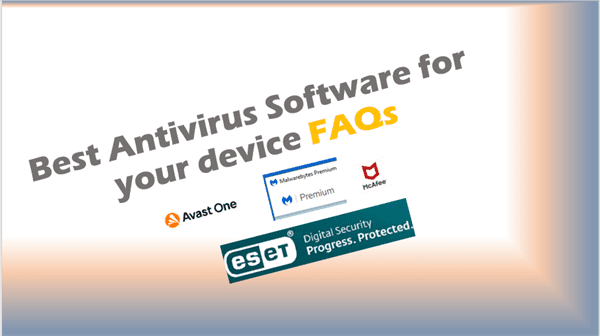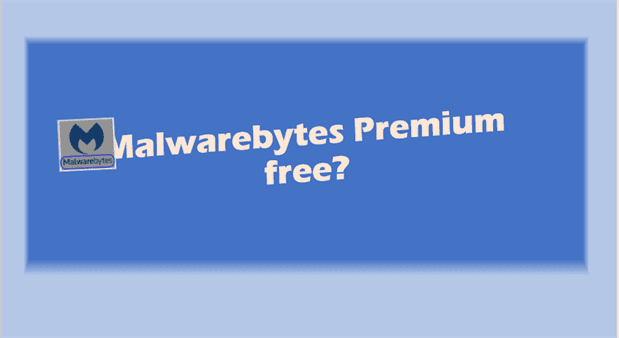Antivirus for Android Devices: How to Keep Your Phone Secure in 2025
Antivirus for Android devices
Introduction
Antivirus for Android devices is no longer optional; it’s a must-have. With malware, phishing apps, and mobile security breaches on the rise, leaving your phone unprotected is like leaving your front door wide open. Android users, this is your wake-up call.
Here’s the kicker: most people think their phone is safe because Android has built-in security. Spoiler alert – it’s not enough.
Keep reading, and I’ll show you exactly how to choose the best antivirus app to keep your Android device safe, plus some insider tips on getting the most out of your mobile security.
1. Why Do Android Devices Need Antivirus Protection?

Let’s face it: Android malware is more common than ever. Hackers target Android because it’s open-source and widely used.
Here’s what happens when you don’t have antivirus software:
- Your data gets stolen. Personal photos, banking apps, and sensitive information are at risk.
- Your phone slows down. Malware eats up resources and drains your battery.
- Ransomware locks you out. You could be forced to pay to access your own files.
Without a security app, your Android phone is like a treasure chest for hackers.
2. What Is the Best Antivirus for Android Devices?
Choosing the best antivirus app can feel overwhelming with so many options out there.
Top contenders include:
- Avast Mobile Security: Known for its robust malware protection and user-friendly interface.
- AVG Antivirus Free: Offers essential antivirus protection at no cost.
- Bitdefender Mobile Security: Ideal for advanced features like app lock and web security.
- Malwarebytes for Android: Provides excellent protection against malware, ransomware, and phishing attempts, with easy-to-use features that prioritize mobile security. Learn more about it here.
These tools are game-changers for mobile security for Android.
3. Top Features to Look for in an Antivirus App

Not all antivirus apps are created equal. Here’s what to look for:
- Real-time scanning: Protects against malware as you download apps.
- Wi-Fi network security: Flags risky public networks.
- App lock: Secures sensitive apps with a PIN or fingerprint.
Bonus points if the app offers features like privacy and security reports.
Consider pairing your antivirus with a VPN that offers dedicated IP addresses for enhanced online security.
4. How Malware Targets Android Users
Hackers are smart, and they know how to exploit vulnerabilities in the Android operating system.
Common threats include:
- Malicious apps: Fake apps on Google Play can install spyware or steal data.
- Phishing attacks: Links sent via email or SMS trick you into sharing sensitive information.
- Unsecured Wi-Fi networks: Public networks are hotbeds for hacking attempts.
Having a reliable security app is your first line of defense.
For Android users working remotely, maintaining strong security practices is vital. Check out these remote work security tips for a safer experience.
5. Free vs Paid Antivirus: Which One Is Worth It?
There’s a debate: free antivirus for Android or paid? Here’s the lowdown.
Free antivirus apps like AVG Antivirus Free offer basic protection, but they’re often limited.
Paid apps, on the other hand, bring premium features like:
- Advanced malware protection
- Anti-theft tools
- No ads
If you use your phone for banking or work, the paid route is worth it.
If you’re looking for the best free antivirus software, check out this guide on best free antivirus for Windows 11 to explore top-rated free options.
6. How to Protect Your Android From Malware and Viruses
Protecting your phone doesn’t have to be complicated. Here are some tips:
- Install an antivirus app like Avast Mobile Security or Bitdefender Mobile Security.
- Update your Android operating system regularly.
- Avoid downloading apps outside Google Play.
Clearing your phone’s cache can also enhance its security. Learn how to clear the cache on an Android phone to improve performance.
These simple steps can drastically reduce your risk.
7. The Role of Security Apps in Android Protection
A security app does more than block malware. It’s like having a digital bodyguard.
Features include:
- Anti-phishing tools to protect against fake websites.
- Wi-Fi network security to alert you about unsafe networks.
- Real-time updates to keep you ahead of new threats.
Many security apps also include VPN functionality. Learn what a VPN is and how it works to see if it fits your security needs.
Investing in the best mobile security app can save you from a world of trouble.
8. How to Install and Use an Android Antivirus App

Installing an antivirus app is easy. Here’s how:
- Go to Google Play and search for a trusted antivirus program like Avast.
- Download and install the app.
- Open the app and follow the setup instructions.
Pro tip: Enable features like real-time scanning and Wi-Fi security for full protection.
9. Expert Security Tips for Android Users
Stay ahead of threats with these tips:
- Enable app permissions wisely. Don’t give every app access to your data.
- Use a VPN when connecting to public Wi-Fi.
- Backup your data regularly.
For more in-depth tips on staying secure, visit this comprehensive guide on cybersecurity and online privacy.
Following these tips will keep your Android phone secure and running smoothly.
10. FAQ: Everything You Need to Know About Android Antivirus Apps
Q: Do I really need antivirus for my Android device?
A: Yes. Android is a popular target for hackers, and an antivirus app adds an essential layer of protection.
Q: Are free antivirus apps safe?
A: Most are, but they’re limited. Paid versions offer better security features and no ads.
Q: Can antivirus apps slow down my phone?
A: Quality apps like Avast Mobile Security are optimised to run efficiently.
Summary: Key Takeaways
- Antivirus for Android devices is essential to protect against malware and other threats.
- Look for apps with features like real-time scanning, Wi-Fi security, and app lock.
- Free apps are good for basic protection, but paid versions offer advanced mobile security.
- Always download apps from trusted sources like Google Play.
- Update your Android operating system and enable permissions carefully.
Secure your Android device today. Your data deserves it.
FAQs – Antivirus for Android devices
Do Android devices need antivirus?
A: Yes, Android devices need antivirus protection. Although Android includes some built-in security features, it is an open-source platform that makes it more susceptible to malware, phishing attacks, and malicious apps. According to Google’s own documentation on the Play Protect program, while many threats are blocked, a robust antivirus app provides additional real-time scanning and advanced protection, ensuring your device and data stay safe from evolving cyber threats.
Sources:
Google Play Protect – Android (Official Documentation)
Malwarebytes for Mobile
Which antivirus is the best for an Android phone?
A: The best antivirus for an Android phone depends on your needs. Highly-rated options include:
Malwarebytes for Android: Offers protection against malware, ransomware, and phishing, and features ad-blocking and real-time alerts.
Avast Mobile Security: Provides malware scanning, anti-theft tools, and privacy advice.
Bitdefender Mobile Security: Known for its lightweight design and comprehensive features like web security and anti-theft.
Each app offers unique features, so it’s recommended to review specific antivirus capabilities to find what fits your needs best.
Sources:
Malwarebytes for Mobile
Avast Mobile Security (Official Site)
Bitdefender Mobile Security
Is there a totally free antivirus for Android?
A: Yes, there are totally free antivirus options for Android. Examples include:
AVG Antivirus Free: Provides basic malware protection, real-time security scans, and anti-theft tools.
Avast Mobile Security Free: Includes malware scanning, call blocking, and app insights.
While free antivirus apps offer essential protection, they typically lack advanced features like VPN access, anti-phishing tools, or ad-free experiences available in paid versions.
How do I check my Android phone for viruses?
A: You can check your Android phone for viruses by:
Using an Antivirus App: Download and install a trusted antivirus app such as Malwarebytes or Avast from the Google Play Store.
Running a Full Scan: Open the antivirus app and run a full device scan. This will check installed apps, downloads, and system files for malicious activity.
Inspecting Suspicious Apps: Look for apps you don’t recognize or apps that request unnecessary permissions. Uninstall these immediately.
Clearing Cache: Sometimes, clearing your phone’s cache or storage can resolve unusual activity.
Sources:
Malwarebytes for Mobile
Google Support on Malware Removal (Official Guide)