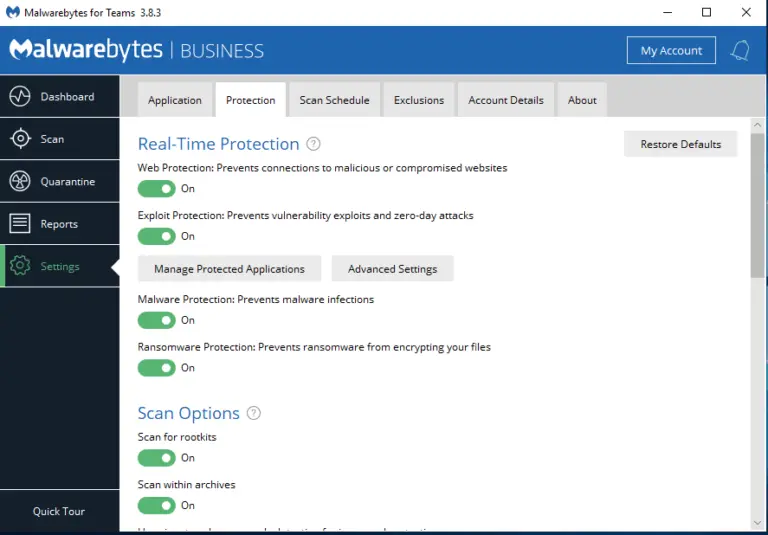Antivirus Solutions for Remote Workers: Keep Your Home Office Safe from Cyber Threats
Antivirus Solutions for Remote Workers.
Remote work has exploded in popularity, but it comes with a big question: how do remote workers keep their devices secure? As more people trade office cubicles for home offices, protecting sensitive company data and personal information has never been more critical.
Here’s the hard truth: cybercriminals know remote work environments are often less secure than corporate offices. They’re targeting home offices with everything from phishing scams to ransomware. If you’re not prepared, you could be the next victim.
So, how do you safeguard your setup when you work from home? Stick around because I’m breaking down everything you need to know about antivirus solutions for remote workers and the best practices to stay ahead of the hackers.
1. Why Remote Workers Are Prime Targets for Cyber Threats
Remote workers often rely on home networks and personal devices, which lack the robust security infrastructure of corporate offices.
- Public Wi-Fi Risks: Many remote workers use public Wi-Fi networks, which are breeding grounds for hackers.
- Phishing Scams: Cybercriminals exploit remote workers through deceptive emails designed to steal sensitive information. For more tips, check out How to Secure Your Bank Account from Hackers.
- Weak Passwords: Many home users fail to set strong username and password combinations, leaving their devices vulnerable.
Pro Tip: Always secure your home office with tools like firewalls and regularly updated antivirus software. For a broader overview, read Remote Work Security.
2. What Makes Antivirus Software Essential for Remote Work

Antivirus software acts as your first line of defense against malware and ransomware.
- Threat Detection: Modern antivirus tools identify and eliminate cyber threats before they cause damage.
- Real-Time Protection: Keep your system secure against evolving threats, including new forms of malware.
- Data Security: By installing antivirus software, you protect sensitive data from breaches.
For a deeper dive into cybersecurity essentials, visit Cybersecurity and Online Privacy.
Don’t skimp on this. Antivirus is essential for remote workers.
3. How to Choose the Best Antivirus for Remote Workers

Not all antivirus tools are created equal. Here’s what to look for:
- Comprehensive Security: Opt for software that offers features like firewall protection and phishing detection.
- Ease of Use: Choose a tool that’s user-friendly but powerful enough to handle advanced threats.
- Compatibility: Ensure the antivirus works well with your endpoint devices and operating system.
Some top options include Bitdefender, Norton 360, and McAfee Total Protection. For free options, explore Best Free Antivirus for Windows 11.
4. The Role of VPNs in Enhancing Cybersecurity for Remote Work
A Virtual Private Network (VPN) is non-negotiable for remote workers.
- Encrypt Network Traffic: VPNs protect your network traffic from unauthorized access.
- Secure Remote Access: They allow employees to access corporate systems securely. Learn more in VPN for Remote Work Security.
- Bypass Geo-Restrictions: Access your tools and data seamlessly, no matter where you’re working.
Quick Tip: Use a VPN whenever you’re on public Wi-Fi networks.
5. Multi-Factor Authentication: A Must-Have Security Layer
Multi-Factor Authentication (MFA) adds an extra layer of protection by requiring more than just a password.
- Why It Matters: Even if your password is compromised, MFA ensures hackers can’t gain access.
- Best Tools: Many platforms, like Microsoft 365, now offer built-in MFA features.
- How to Implement: Enable MFA on all critical accounts, from email to security software.
6. How to Secure Your Home Network Like a Pro

Your home network is the gateway to your work environment. Securing it is critical.
- Change Default Wi-Fi Passwords: Use strong and unique passwords for your router.
- Enable Encryption: Activate WPA3 encryption on your Wi-Fi network.
- Update Firmware: Keep your router’s firmware up to date to patch security vulnerabilities.
For best practices, check out Remote Access Security Best Practices.
A secure network means fewer opportunities for cybercriminals.
7. Why Endpoint Security Matters for Remote Teams
Endpoint security protects all devices connected to your network, from laptops to smartphones.
- Threat Prevention: Tools like endpoint security software detect and neutralize cyber threats.
- Centralized Management: IT teams can monitor and secure devices from a single dashboard.
- Minimizing Risks: Protect against malware, ransomware, and unauthorized access to sensitive information.
Hot Tip: Companies with a large remote workforce should prioritise endpoint security.
8. Top Antivirus Software Options for Remote Workers
The best antivirus solutions combine ease of use with robust protection. Here are some favourites:
- Bitdefender Total Security: Comprehensive security features and excellent threat detection.
- Norton 360: Includes a VPN, password manager, and firewall protection.
- McAfee Total Protection: Affordable with solid performance for home users.
- Malwarebytes Premium: Offers advanced malware and ransomware protection with a user-friendly interface. For a full review, visit Is Malwarebytes Premium Worth It.
Each offers the tools remote workers need to stay safe. For detailed comparisons, visit Best Free Antivirus for Windows 11.
9. Best Practices for Email Security in a Remote Work Setup
Email remains a primary target for phishing scams. Here’s how to stay secure:
- Use a Spam Filter: Block malicious emails before they reach your inbox.
- Avoid Suspicious Links: Never click links from unknown senders.
- Enable Encryption: Protect emails containing sensitive company information.
Your inbox is a treasure trove for hackers—don’t make it easy for them.
10. Common Cybersecurity Threats and How to Prevent Them
Remote workers face a wide range of cybersecurity threats, including:
- Phishing Scams: Use tools like phishing detection software to avoid falling victim.
- Ransomware Attacks: Regular backups and antivirus software can mitigate the damage.
- Data Breaches: Protect against unauthorized access with MFA and strong passwords.
Being proactive is the key to staying safe.
Key Takeaways: How to Stay Secure While Working Remotely
- Always use antivirus software: It’s your first line of defence against cyber threats.
- Secure your home network: Update router settings and enable encryption.
- Adopt best practices: Use strong passwords, enable MFA, and avoid public Wi-Fi without a VPN.
- Educate yourself: Stay informed about common threats like phishing and ransomware.
Remember, the right security measures can make all the difference in protecting your devices and data while working remotely.
FAQs – Antivirus Solutions for Remote Workers
How do you maintain security when employees work remotely?
Maintaining security for remote employees requires implementing several layers of protection:
Use Endpoint Security Tools: Install endpoint protection software on all devices used by employees to detect and prevent malware.
Require Multi-Factor Authentication (MFA): Ensure that employees use MFA to secure access to critical systems.
Provide a VPN for Secure Access: Using a Virtual Private Network (VPN) ensures that all network traffic is encrypted.
Educate Employees: Regular training sessions on phishing scams, password hygiene, and data protection can reduce human error.
Enforce Regular Updates: Ensure all software and systems are up to date with the latest security patches.
Source: Microsoft Security Recommendations
How do I protect my data when working remotely?
Protecting data while working remotely involves a combination of technology and best practices:
Use Strong Passwords and a Password Manager: This minimizes the risk of compromised accounts.
Encrypt Sensitive Data: Use encryption tools for files and emails containing sensitive information.
Avoid Public Wi-Fi: Use a VPN if you need to connect to an untrusted network.
Regular Backups: Keep backups of critical data to avoid losing information in case of a cyberattack.
Antivirus Software: Install antivirus solutions to detect and neutralize potential threats.
Source: Norton Remote Work Security
Which antivirus is best for servers?
For server protection, the following antivirus solutions are highly recommended:
Bitdefender GravityZone: Known for its high performance and advanced threat detection tailored for servers.
Kaspersky Endpoint Security for Business: Offers robust protection for corporate servers and centralized management.
McAfee Endpoint Security: Provides scalable solutions for protecting server infrastructures.
Symantec Endpoint Protection: Ideal for large organizations with server environments.
Source: Bitdefender for Business
How do I make my remote work secure?
To ensure security while working remotely, follow these steps:
Implement MFA: Add an additional layer of security to all accounts.
Use Secure Communication Tools: Opt for tools like Microsoft Teams with end-to-end encryption.
Secure Your Home Network: Change default router passwords and enable WPA3 encryption.
Limit Access to Sensitive Data: Use role-based access control to ensure employees only access data they need.
Monitor for Threats: Use endpoint detection and response (EDR) solutions to detect unusual activity.
Source: Cisco Remote Work Security