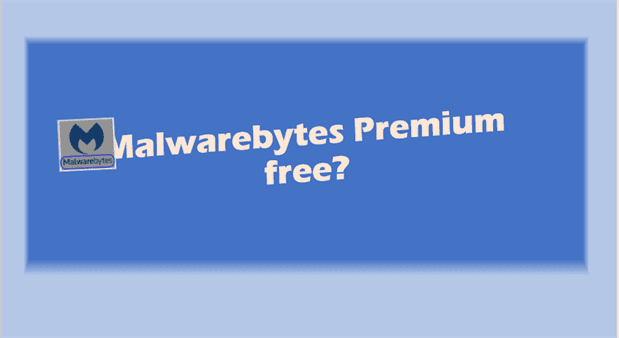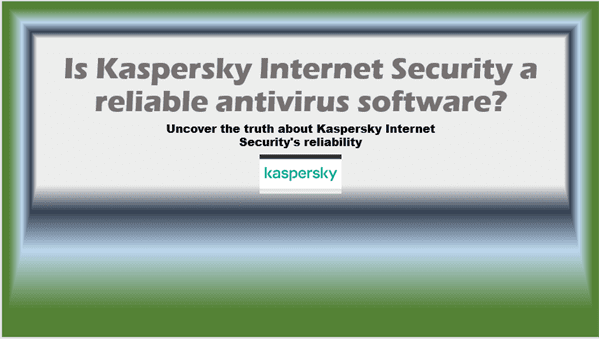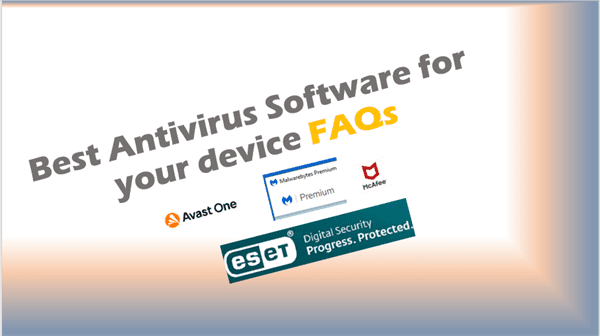Antivirus with Ransomware Protection: Your Best Defense Against Cyber Threats
Antivirus with ransomware protection.
When was the last time you worried about a ransomware attack? If the answer is “just now,” then you’re not alone. With malicious software targeting everyone from individuals to businesses, it’s time to talk about the ultimate shield: an antivirus with ransomware protection.
Imagine waking up to find your files locked, your data hijacked, and a demand to pay the ransom staring at you. Scary, right? That’s why this post will break down how anti-ransomware software works, what makes it indispensable, and how you can find the best ransomware protection without breaking the bank. Let’s dive in.
Why Does Ransomware Matter in 2024 / 2025?
What Is Ransomware, and Why Should You Care?

Ransomware is a type of malware that locks or encrypts your files until you pay the ransom. It’s one of the most malicious software types, and it’s growing every year. Whether it’s targeting Windows 10, macs, or mobile devices, the risks are everywhere.
The Evolution of Ransomware Attacks
Ransomware continues to evolve, with newer, more advanced strains emerging regularly. Some even use behavior detection to outsmart traditional antivirus tools. That’s why comprehensive protection isn’t optional; it’s mandatory.
Key Features to Look For in an Antivirus with Ransomware Protection

1. Real-Time Threat Protection
Your security software must offer real-time antivirus capabilities to detect and block threats as they happen. This is non-negotiable.
2. Advanced Ransomware Detection
Look for tools that specialise in ransomware detection and can stop threats like encrypting ransomware before they take over your system.
3. Removal Tools for Recovery
The ability to remove ransomware is as crucial as prevention. With a solid removal tool, you can regain access to your system without paying a dime.
4. Multi-Layered Defense for All Devices
From macs to mobile devices, your antivirus must deliver comprehensive protection against ransomware and other threats across platforms. For more antivirus options, check out this Best Free Antivirus for Windows 11.
How to Protect Against Ransomware in 2024
1. Stay Updated
Keeping your antivirus software and operating system up-to-date ensures the latest security features are active.
2. Avoid Phishing Scams
Don’t click on suspicious links or download unknown attachments. Many attacks start with a simple phishing email. Learn how to protect your sensitive accounts with How to Secure Your Bank Account from Hackers.
3. Backup Your Data
Regular backups can save you from losing everything during a ransomware attack.
4. Use Reputable Antivirus Tools
Invest in award-winning antivirus software that offers strong ransomware protection and defense against all kinds of malicious software.
FAQs About Antivirus with Ransomware Protection
Do I Really Need Antivirus with Ransomware Protection?
Yes. Without it, you’re leaving your important files and system open to unauthorized access.
Can Free Antivirus Software Protect Me From Ransomware?
Some free antivirus solutions include basic anti-ransomware protection, but they might not offer the best defense against advanced threats.
How Do I Know If My Antivirus Includes Ransomware Defense?
Check for features like real-time protection, ransomware detection, and removal tools in the software’s specifications. If you’re recovering from an attack, consider using Repair Windows 10 Using Command Prompt as a guide.
The 2024 / 2025 List of Best Antivirus with Ransomware Protection

1. Norton 360
With advanced ransomware protection and a ransomware scanner, Norton offers strong protection for all devices.
2. Bitdefender Total Security
Known for its anti-ransomware software, Bitdefender excels at blocking malicious software and securing sensitive data.
3. Kaspersky
With a focus on malware protection and anti-ransomware tools, Kaspersky provides comprehensive protection for individuals and businesses alike. For a broader look at antivirus tools, visit Best Antivirus Software for Your Device.
4. McAfee Total Protection
McAfee’s security suite is ideal for those who need a combination of malware protection and identity protection.
5. Malwarebytes Premium
Malwarebytes shines in advanced ransomware protection with its ability to detect and block various forms of malicious software. Its lightweight interface and powerful tools make it a strong choice for individual and business users alike. Learn more about it in our detailed Malwarebytes Free vs Premium guide.
Final Thoughts
Cyber threats are everywhere, but you don’t have to be their next victim. By investing in an antivirus with ransomware protection, you’re taking a proactive step to secure your files, data, and peace of mind.
For additional steps, you can explore Windows 11 Bootable USB Rufus to create a recovery drive and ensure that your OS remains resilient.
Key Takeaways:
- Ransomware is a type of malware that can encrypt your files and demand payment.
- Antivirus software with ransomware protection offers tools to prevent ransomware and remove ransomware effectively.
- Look for features like real-time antivirus, ransomware detection, and malware protection.
- Regular updates, backups, and vigilance against phishing attacks can reduce your risks.
- Investing in the best ransomware protection ensures your important files and data are always safe.
Take action today. Don’t wait until it’s too late. For more insights into securing your digital life, check out Cybersecurity and Online Privacy.
FAQs – Antivirus with ransomware protection
What antivirus protects against ransomware?
Many modern antivirus solutions come with built-in ransomware protection to safeguard your devices and data. Here are some of the top antivirus software options known for their ransomware protection capabilities:
Norton 360 – Provides comprehensive protection against ransomware with features like ransomware detection and prevention. Source: Norton Official Website
Bitdefender Total Security – Offers advanced ransomware remediation and detection tools. Source: Bitdefender Official Website
Kaspersky Antivirus – Includes anti-ransomware tools and advanced malware protection. Source: Kaspersky Official Website
Malwarebytes Premium – Specialized in ransomware protection with behavior-based detection. Source: Malwarebytes Official Website
Can ransomware be detected by antivirus?
Yes, ransomware can be detected by modern antivirus software. Many antivirus solutions use advanced technologies like:
Behavioral Analysis: Identifying suspicious behavior like unauthorized encryption.
Ransomware Detection Modules: Specialized tools that focus on detecting and blocking ransomware.
Real-Time Threat Scanning: Monitoring files and processes in real-time to prevent attacks.
Software like Norton, Malwarebytes, and Bitdefender actively use these methods to detect and prevent ransomware attacks before they cause harm. [Sources: Norton, Malwarebytes, Bitdefender Official Websites]
Does McAfee have ransomware protection?
Yes, McAfee offers ransomware protection as part of its antivirus suites. Key features include:
Ransom Guard: Monitors and blocks potential ransomware activity.
Real-Time Threat Intelligence: Detects new and emerging ransomware variants.
Secure Backup: Keeps your files safe in case of a ransomware attack.
For more details, you can check McAfee’s official ransomware protection guide. Source: McAfee Official Website
Does Windows Defender have ransomware protection?
Yes, Windows Defender (now Microsoft Defender) includes ransomware protection features in Windows 10 and 11. Key capabilities:
Controlled Folder Access: Protects sensitive folders from unauthorized access.
Cloud-Based Protection: Detects and blocks ransomware in real-time.
Backup and Restore Integration: Works with OneDrive to help recover encrypted files.
Learn more about enabling ransomware protection in Defender from Microsoft’s official documentation. Source: Microsoft Official Website