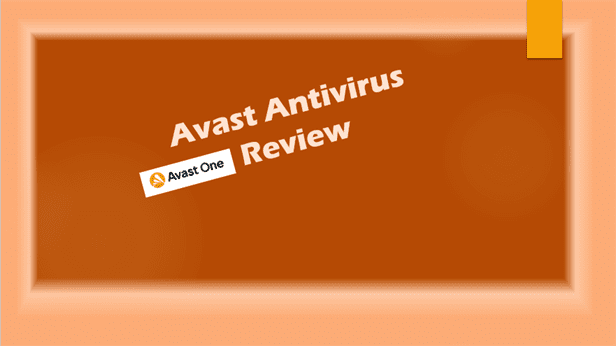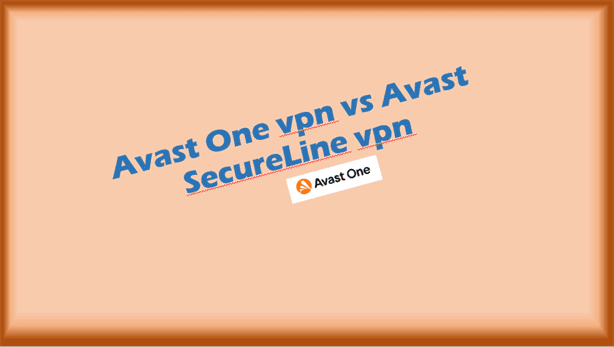Avast Antivirus Review – Is Avast the Better Antivirus?
This comprehensive Avast antivirus review will help you decide if this software is right for you. And as you will see, the review focuses on the new Avast One product.
This Avast antivirus review can well be considered as an Avast One review also. When it comes to online security, there is no one-size-fits-all solution.
Avast has been around for many years, and its antivirus software packages offer several features that set it apart from other providers.
In this Avast Antivirus Review, we will help you choose the right antivirus software for your needs. We will look at both free and paid options, and provide our verdict on each.
Is Avast antivirus the best antivirus available? Read on to find out.
As we will look at both free and paid options so you can consider parts of this article a free Avast antivirus review.
Avast Antivirus Review – Avast One Service
What is Avast One?
Avast One is the all-in-one service that delivers comprehensive protection with an award-winning antivirus, VPN, data breach monitoring, and device cleanup tools to help you stay private and safe from today’s threats.
Free Avast antivirus review
In this Avast free antivirus review or free Avast antivirus review, we will look at Avast One Essential as it is the new improved version which provides a user device (Windows PC) with the same protection that Avast Free Antivirus gives you. Plus, Avast One Essential gives you more features, all at the same price as Avast Free Antivirus, which is? Yes, you guessed right.
Installation is simple.
- Download (All devices require an internet connection for automatic security and program updates).
- Give permission for downloaded file to be installed.
- Install following simple instructions, making choices as needed.
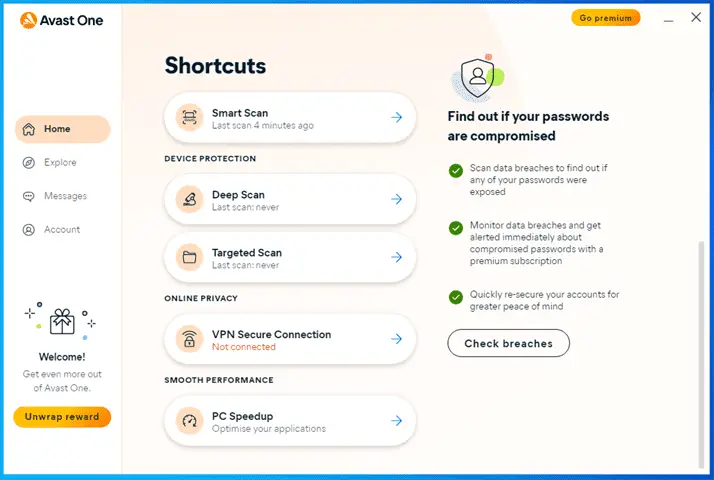
Avast One Essential is free and can be installed on any device. It gives you basic protection such as blocking viruses and malware, finding compromised passwords and other features listed in the table below. If you’re happy with just the basic protection, Avast One Essential is all you’ll need.
In the image below the features that have a lock icon means you’ll need to upgrade to the premium version to use them. Features like Sensitive Data Shield, Web Hijack Guard or Webcam Protection are available in the paid for subscription.
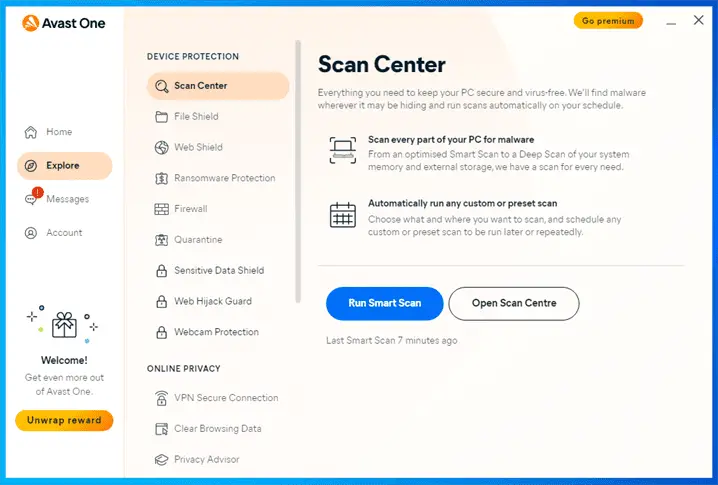
Avast One Essential
Avast One Essential is simple to use. The user interface is neat and very easy to navigate. The table below shows all the features you will get from Avast One Essential.
| Avast One Essential Feature | Included? |
|---|---|
| Number of Devices | 1 |
| Block viruses and malware with an advanced antivirus |  |
| Keep intruders out with a firewall |  |
| Get extra privacy when you browse, bank, or shop |  |
| Improve your privacy on popular sites and apps |  |
| Secure your Wi-Fi connections with VPN |  |
| Find compromised passwords |  |
| Speed up your PC |  |
Free Avast Antivirus review – Pros and Cons
| Free Avast Antivirus review – Pros | Free Avast Antivirus review – Cons |
|---|---|
| Simple to download and install for both beginners and the experienced user. | During installation, the Free version option is easy to miss but if you take your time to look, it’s there. |
| The Free product has loads of value. | Some of the features necessary for safely using the internet are only available in the paid version. |
| Avast One dashboard is intuitive. It’s easy to navigate for beginner or expert user. | VPN allowance is very limited considering how much people use the internet these days. |
| After a scan you’re notified of things that need attention including those items that can only be resolved with a paid for version rather than the free one. |
Avast Antivirus Review = Avast One Review
Avast Antivirus Review = Avast One Review
Avast One gives the best security, privacy, and performance service on your connected device.
Avast One Individual
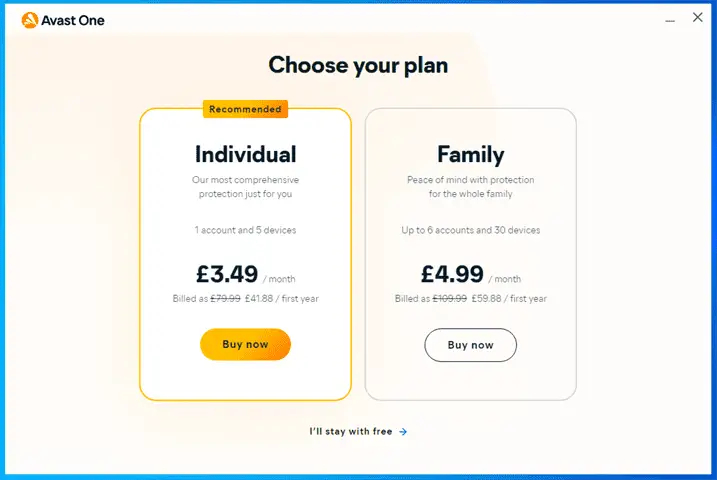
| Avast One Individual Features | Included? |
|---|---|
| Number of Devices (1 Account) | 5 |
| Block viruses and malware with an advanced antivirus |  |
| Keep intruders out with a firewall |  |
| Get extra privacy when you browse, bank, or shop |  |
| Make yourself untrack able by online advertisers |  |
| Go truly incognito online by easily enabling top privacy tools |  |
| Enjoy unlimited VPN access for streaming and more |  |
| Find compromised passwords and get automatic alerts about data breaches |  |
| Clean up, speed up, and update your devices |  |
| Access your streaming subscriptions from any country |  |
| Protect passwords saved in your browser |  |
| Stay safer on public Wi-Fi networks |  |
Avast One Family
Avast One Family
| Avast One Individual Features | Included? |
|---|---|
| Number of Devices (6 Accounts) | 30 |
| Block viruses and malware with an advanced antivirus |  |
| Keep intruders out with a firewall |  |
| Get extra privacy when you browse, bank, or shop |  |
| Make yourself untrack-able by online advertisers |  |
| Go truly incognito online by easily enabling top privacy tools |  |
| Enjoy unlimited VPN access for streaming and more |  |
| Find compromised passwords and get automatic alerts about data breaches |  |
| Clean up, speed up, and update your devices |  |
| Access your streaming subscriptions from any country |  |
| Protect passwords saved in your browser |  |
| Stay safer on public Wi-Fi networks |  |
Comparison Table – Avast One Essential and Avast One Individual / Avast One Family
| Device protection | Essential Free | Individual/Family from £3.49/month |
|---|---|---|
| Antivirus to safeguard your devices from malware Block viruses, malware, and ransomware from your devices thanks to real-time intelligence from the largest threat-detection network of hundreds of millions of Avast users. |  |  |
| Ransomware protection to prevent your data from being taken hostage Add an extra ring of protection to your most important folders. We’ll prevent the files in them from being stolen or changed by ransomware. |  |  |
| Prevent malware from sneaking into your Mac while you browse We block dangerous downloads and websites, and prevent known malware from downloading to your Mac while you browse the web. |  |  |
| Avoid dangerous sites for safer banking and shopping Never worry about typing your credit card or bank details into a fake and dangerous site. |  |  |
| Online privacy | Essential Free | Individual/Family from £3.49/month |
| Secure your connection for extra privacy with VPN Get additional privacy anywhere you go online. VPN secures your internet connection to ensure your online activities can’t be spied on. |  |  |
| Connection advisor Recommends when to enable your secure connection based on which websites, you’re trying to visit so that your personal information isn’t exposed. |  |  |
| Network advisor Recommends securing your connection when you’re connecting to an untrusted or public Wi-Fi network to keep third parties from intercepting your data. |  |  |
| Access to streaming subscriptions anywhere Unlimited access to your favorite streaming subscriptions, wherever you are connecting from in the world. | 5 GB / week 1 location |  Unlimited data 55 locations – 34 countries |
| Get un-tracked by online advertisers Stop advertisers learning about your online behavior by removing tracking cookies. |  |  |
| Check data breaches for compromised passwords Scan known data breaches to discover if your passwords have leaked in a breach so you can re-secure your accounts. |  |  |
| Monitor data breaches for compromised passwords to your online accounts Search every new and old data breach for compromised passwords to your online accounts. |  |  5 / 30 emails |
| Get notified if a password to an online account is compromised in a data breach Sends you an alert if one of your passwords is compromised as part of a new data breach, helps you resecure your accounts. |  |  5 / 30 emails |
| Disguise your online profile to outfox advertisers Mask your digital fingerprint to prevent tracking companies from building a profile about you and selling it to advertisers. |  |  |
| Find and remove duplicate files to declutter your Mac and free up storage space You don’t need duplicates. Choose which files you want to keep and easily get rid of the rest to keep your Mac tidy. |  |  |
| Smooth performance | Essential Free | Individual/Family from £3.49/month |
| Clean up your Mac to get it running like new Clean crash reports, junk files, browser caches, log files, and other unnecessary files hidden on your Mac. Get rid of wasteful apps and leftover files from apps you uninstalled. |  |  |
| Tidy up your photo library Get rid of bad photos and duplicates to make your photos easier to navigate and organize, and free up space for more photos. |  |  |
| 30-day money-back guarantee | Free DOWNLOAD | Individual 1 account | 5 devices SPECIAL OFFER £39.99/year BUY NOW After the first year, it automatically renews every year at £79.99 unless cancelled. (Prices can change – this was dated 14/03/2022) Family 6 accounts | 30 devices SPECIAL OFFER £54.99/year BUY NOW After the first year, it automatically renews every year at £109.99 unless cancelled. |
Is Avast Antivirus good for Windows 10?
Is Avast Antivirus good for Windows 10? Yes, Avast One works with Windows 10.
Avast One PC System requirements
| Operating System Platform | Item |
|---|---|
| Windows versions | Windows 10, 8.1, 8 or 7* |
| RAM | 1GB RAM (minimum) 8GB RAM (recommended) |
| Hard Disk Space | 2GB space required |
7* – Windows 7 32bit and 64bit operating system supported.
Is Avast safe?
Is Avast safe?
Over 435 million users worldwide seem to think it is safe. This number of users is found on Avast official website.
Avast Antivirus Review – Pros and Cons
Avast Antivirus Review – Pros
- Easy to download and install.
- The quick Smart Scan gives the status of your Windows device.
- The user dashboard is well organized, features for Device Protection are grouped together, same for Online Privacy and Smooth Performance.
- Does not slow down your PC.
- The features you get even with the free version are amazing.
Avast Antivirus Review – Cons
- To resolve advanced issues, you need the paid version (which I think is necessary because Avast have to make a profit to continue to provide the free service).
- Avast has been reported to have leaked user data in the past, however it seems they have corrected that because they’re now available on App Web stores.
Avast Antivirus Review – Conclusion
Before selecting a security product go to the product manufacturer’s website and download a trial version to evaluate the software yourself. Other important factors which you should evaluate for yourself are user interface and support options.
Avast One Essential, which is the free version, is feature packed to provide you with basic online security and it’s not slow, from my experience. For more advanced features you will need the paid version to keep the device you use for going online even more secure.
As of March 2022, Avast has a user base totaling 435 million, clearly there must be something good about it. To these users Avast Antivirus is the best antivirus software.
Are you going to join them?
Related Posts:
- The Best Antivirus Software for your device (Stay Safe Online)
- Malwarebytes Premium free ?
- Malwarebytes Free vs Premium | is Malwarebytes free good enough?
- Avast One VPN vs Avast SecureLine VPN: Which Is the Better Choice?
- ESET Antivirus Review: Is it the right software for you?
- Computer Security Threats