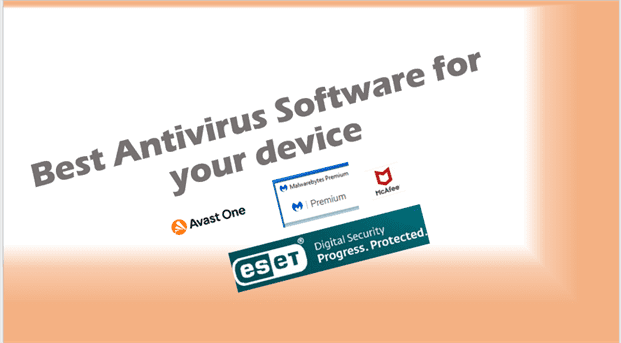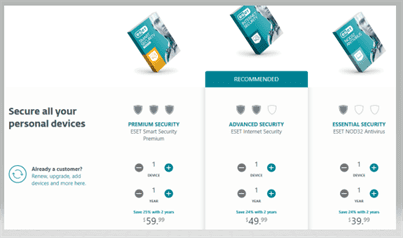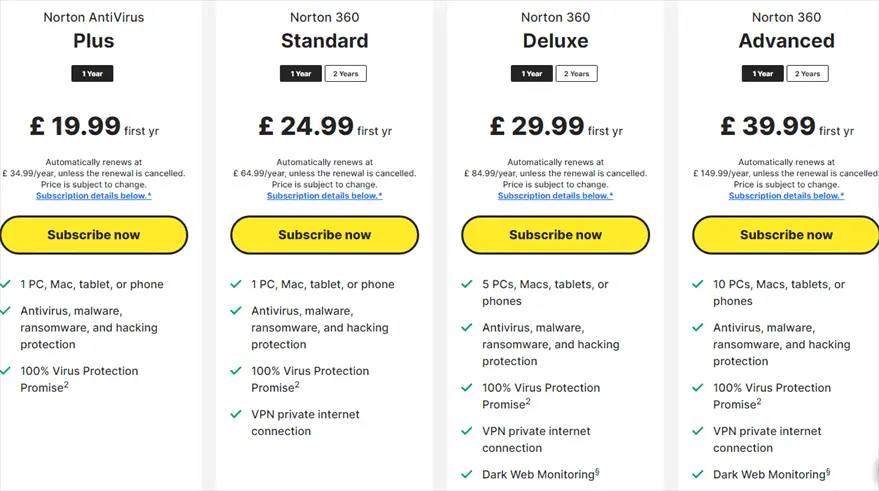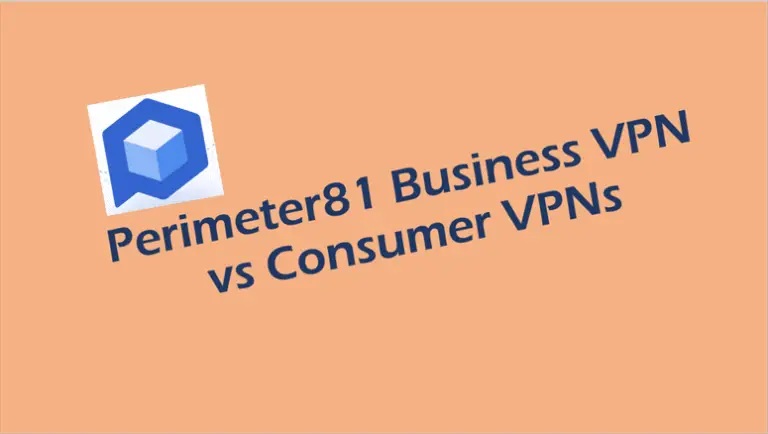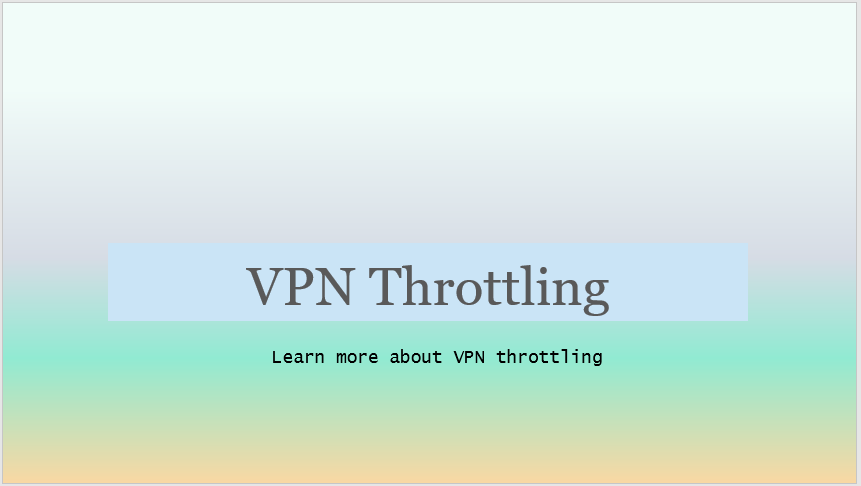The Best Antivirus Software for your device.
Why do you need the best Antivirus Software for your device? Antivirus software has become an indispensable tool for keeping our devices safe from harmful malware, viruses, and other cyber threats. As we rely more and more on technology for our daily activities, it’s crucial to have an antivirus program installed on our devices to protect our personal and financial information from cyber criminals.
In this blog post, we will be discussing the best antivirus software available for your device. With so many options on the market, it can be overwhelming to choose the right one for your needs. That’s why we’ve done the research and created a comprehensive guide to help you make an informed decision. Whether you’re looking for basic protection or advanced security features, we’ve got you covered with the best antivirus software options available.
Best Antivirus Software for your device – Introduction
Benefits of having Antivirus Software installed on your devices
Having antivirus software installed on your devices offers several benefits, including protection against malware such as viruses, Trojans, and worms; safer browsing by blocking phishing scams and malicious websites; real-time protection that continuously monitors your device for potential threats and prevents them from executing; data protection that safeguards personal and sensitive information from theft and misuse, and peace of mind, knowing that your device is protected against potential security threats, allowing you to browse the internet and use your device without worrying about security risks.
Definition of Antivirus Software:
Antivirus software, also known as anti-malware software, is a type of computer program designed to prevent, detect, and remove malicious software (malware) from a device. It helps protect your device from viruses, worms, Trojans, and other malicious software that can cause harm to your device, steal personal information, and compromise the security of your data.
Importance of Antivirus Software:
With the increase in online threats and cybercrime, having antivirus software on your device or computer has become a necessity. Antivirus software helps protect your PC device from harmful malware and other malicious software that wants to steal personal information, and even demand a ransom for your data. It also helps in keeping your device running smoothly by detecting and removing malicious software that can slow down your device.
Brief overview of the best Antivirus Software:
There are many antivirus software options available in the market, making it difficult to choose the best one for your PC device. Some of the best antivirus software includes ESET NOD32 Antivirus, Malwarebytes Premium, Kaspersky Anti-Virus, Norton AntiVirus Plus, and McAfee AntiVirus Plus. These antivirus software’s offer real-time protection, malware detection and removal, user-friendly interfaces, email and web protection, and performance optimization. In this blog post, we will be discussing these antivirus software’s in detail and help you make an informed decision on which one is the right fit for your needs.
Summary of the 6 Best Antivirus Software
| Anti-Virus Package | Features | Price (1st year, 1 device) | Price after 1st Year | Operating System Compatibility |
|---|---|---|---|---|
| ESET Internet Security | Malware, ransomware and phishing protection, Network and smart devices protection, Privacy and banking protection. | £29.99 Check ESET Internet Security Latest Prices | £29.99 | Windows, MacOS, Android |
| Malwarebytes Premium | Removes malware and spyware, Detects and removes malware and other advanced threats, automatically finds malware 24/7, Stops malware in real-time before it can be a danger to your device. For Windows only: Stops exploit attacks – Shields vulnerable systems and software from exploit attacks. Blocks ransomware attacks – Stops ransomware attacks before your data is held hostage. Shields against malicious websites – Prevents access to and from known malicious websites. | £29.99 Check Malwarebytes Premium Latest Prices | £29.99 | Windows, Mac, Android |
| Kaspersky Anti-Virus Plus | Anti-Virus, Anti-Malware and Anti-Ransomware Protection, Safe Web Browsing, Existing Virus Removal, Anti-Phishing, Two-Way Firewall, Performance Optimization, Device Space Cleanup, App Management, Do Not Disturb Mode, Online Payment Protection, Stalkerware Detection, Crypto Threat Protection, Hard Drive Health Monitor, Data Leak Checker, Unlimited & Fast VPN, Password Manager, Password Safety Check. | £20.99 Check Kaspersky Anti-Virus Plus Latest Prices | £54.99 | Windows, Mac, Android |
| Norton Antivirus Plus | Real-time Threat Protection – Advanced security with antivirus helps protect against existing and emerging online threats to your device, and helps protect your private and financial information when you go online. Password Manager – Tools to easily generate, store, and manage your passwords, credit card information and other credentials online – more securely. Smart Firewall for PC or Firewall for Mac – Monitors communications between your computer and other computers and helps block unauthorized traffic. PC Cloud Backup – Store important files and documents as a preventive measure against data loss due to hard drive failures, stolen devices and even ransomware | £19.99 | £34.99 | Windows, Mac, Android |
| McAfee Antivirus Plus | Security – Antivirus, File shredder, Web protection, Firewall, Expert online support, Protection Score. Identity – Identity monitoring, Password manager. | USD $54.99 | USD $149.00 | Windows® | macOS® | Android™ | iOS® | ChromeOS™ |
| Avast One | Block viruses, ransomware & malware, Monitor your apps for any suspicious activity, Advanced firewall to block intruders, Stop webcam spies, Avoid fake and dangerous websites, Give your sensitive info extra protection, Enjoy unlimited VPN, Monitor your online accounts for breaches, Update your drivers automatically, Avoid being tracked by advertisers, Clean up and tune up your devices. | USD $29.99 | USD $99.99 | Windows, Mac, iOS, Android |
Please Note: These prices and features are subject to change, and it is important to visit the manufacturer’s website to see the latest prices and features before making a decision to buy.
Top 6 Best Antivirus Software for your device
A. ESET NOD32 Antivirus
B. Malwarebytes Premium
C. Kaspersky Anti-Virus
D. Norton Antivirus Plus
E. Avast One Antivirus
A. ESET NOD32 Antivirus:
ESET NOD32 Antivirus is a comprehensive security software that provides advanced protection against malware, viruses, and other online threats. It is designed to detect and remove malicious software, such as viruses, spyware, and rootkits, and protect your data and privacy. The software uses cloud-based scanning to detect new threats and its signature-based detection technology to identify known threats. It also features real-time protection and proactive threat detection capabilities.
B. Malwarebytes Premium:

Malwarebytes Premium is a robust security software that provides complete protection against malware, ransomware, and other online threats. It uses advanced machine learning algorithms and heuristics to detect and remove malware and other malicious software in real-time. The software also provides a web protection module to protect against malicious websites, email protection, and scheduled scanning options. In addition, it offers a simple and easy-to-use interface, making it accessible to both novice and advanced users.
C. Kaspersky Anti-Virus:
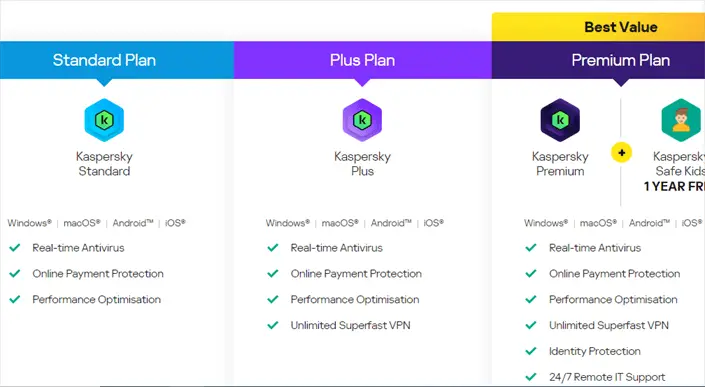
Kaspersky Anti-Virus is a powerful anti-malware software that provides real-time protection against malware, viruses, and other online threats. It uses advanced security technologies, such as machine learning and threat intelligence, to detect and eliminate malicious software. The software also provides protection against phishing, identity theft, and online banking fraud. In addition, it offers a user-friendly interface, making it easy to navigate and manage the software.
D. Norton Antivirus Plus:
Norton Antivirus Plus is a robust security software that provides protection against malware, viruses, and other online threats. It uses advanced security technologies, such as machine learning and threat intelligence, to detect and eliminate malicious software. The software also offers real-time protection and proactive threat detection capabilities. In addition, it provides a user-friendly interface, making it easy to navigate and manage the software, and provides online backup and restore options.
E. McAfee Antivirus Plus:
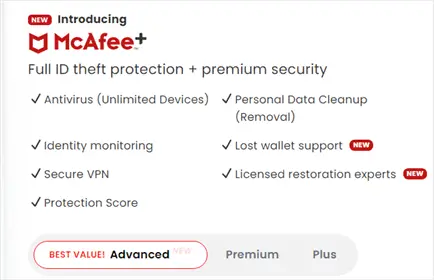
McAfee Antivirus Plus is a comprehensive security software that provides protection against malware, viruses, and other online threats. It uses advanced security technologies, such as machine learning and threat intelligence, to detect and eliminate malicious software. The software also provides real-time protection and proactive threat detection capabilities. In addition, it offers a user-friendly interface, making it easy to navigate and manage the software, and provides online backup and restore options. It also offers a web protection module to protect against malicious websites and email protection.
F. Avast Antivirus
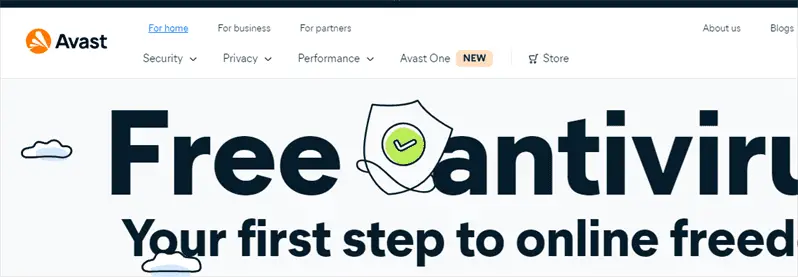
Avast Anti-virus is a well-known antivirus software that provides comprehensive protection against viruses, malware, spyware, and other cyber threats. It includes real-time protection, automatic updates, and the ability to detect and remove even the most advanced threats. Avast Anti-virus also includes additional security features such as anti-phishing protection, a personal firewall, and parental controls.
This software is suitable for both home and business users, and its user-friendly interface makes it easy to use.
Avast Anti-virus is regularly updated to stay ahead of the latest threats and provide the best protection possible. Avast Anti-virus is also known for its customizable security options, allowing users to tailor their protection according to their specific needs. The software is available in both a free and a premium version, offering users the ability to choose the level of protection that best fits their needs. Overall, Avast Anti-virus is a reliable and effective antivirus solution that provides comprehensive protection against cyber threats.
Key Features of the Best Antivirus Software for your device
A. Real-Time Protection
B. Malware Detection and Removal
C. User-Friendly Interface
D. Email and Web Protection
E. Performance Optimization
A. Real-Time Protection
Real-time protection is a key feature of antivirus software that provides constant monitoring of a computer system to detect and prevent the entry of malicious software. This feature is important as it helps to prevent infections before they occur and allows for quick response to potential threats. Real-time protection uses various technologies such as signature-based detection, heuristics, and machine learning algorithms to detect and eliminate malicious software. This feature is important for users who use their computers regularly for online activities such as shopping, banking, or browsing.
B. Malware Detection and Removal
Malware detection and removal is another key feature of antivirus software. This feature uses various technologies such as signature-based detection, heuristics, and machine learning algorithms to identify and eliminate malicious software. Antivirus software with strong malware detection and removal capabilities can effectively detect and remove viruses, spyware, trojans, worms, and other malicious software. This feature is important for users who want to ensure their computer systems and sensitive information remain protected against malware threats.
C. User-Friendly Interface
A user-friendly interface is an important feature of antivirus software as it makes it easy for users to navigate and manage the software. Antivirus software with a user-friendly interface will typically have clear and concise options and features that are easy to access and understand. This makes it easy for both novice and advanced users to use and manage the software, ensuring that the antivirus software provides maximum protection for their computer systems.
D. Email and Web Protection
Email and web protection are important features of antivirus software as they provide protection against malicious websites, phishing scams, and email-based threats. Antivirus software with email and web protection capabilities will typically have a web protection module that blocks access to known malicious websites, as well as an email protection module that scans incoming emails for potential threats. This helps to ensure that users are protected against threats that can be encountered through email and web-based activities.
E. Performance Optimization
Performance optimization is a feature of antivirus software that helps to maintain the performance of a computer system. This can include features such as automatic updates, scheduled scanning, and system cleanup tools that help to improve the speed and efficiency of a computer system. This is important for users who use their computers regularly and want to ensure that their systems are running at peak performance while also being protected against malware and other online threats.
Comparison of the Best Antivirus Software for your device
A. Protection Score
B. Resource Usage
C. User Feedback
A. ESET NOD32 Antivirus
B. Malwarebytes Premium
C. Kaspersky Anti-Virus
D. Norton Antivirus Plus
E. McAfee Antivirus Plus
F. Avast Anti-virus
A. ESET NOD32 Antivirus

ESET NOD32 Antivirus has a high protection score and is known for its strong malware detection and removal capabilities. Its resource usage is generally considered to be low, making it a good choice for users who need their computer to run smoothly and quickly. User feedback for ESET NOD32 Antivirus is generally positive, with users praising its ease of use, reliable protection, and low impact on system performance.
B. Malwarebytes Premium

Malwarebytes Premium is widely recognized as an excellent malware removal tool and has a good protection score. It is considered to have moderate resource usage, but this is largely due to its strong and thorough scan capabilities. User feedback for Malwarebytes Premium is generally positive, with users praising its ability to remove stubborn malware and its user-friendly interface.
C. Kaspersky Anti-Virus
Kaspersky Anti-Virus is a well-regarded antivirus software that has a high protection score and is known for its strong malware detection and removal capabilities. Its resource usage is considered to be moderate, with some users reporting that it can slow down their computer. User feedback for Kaspersky Anti-virus is generally positive, with users praising its reliable protection and user-friendly interface.
D. Norton Antivirus Plus
Norton Antivirus Plus has a high protection score and is known for its strong malware detection and removal capabilities. Its resource usage is considered to be moderate, with some users reporting that it can slow down their computer. User feedback for Norton Antivirus Plus is generally positive, with users praising its reliable protection and user-friendly interface.
E. McAfee Antivirus Plus
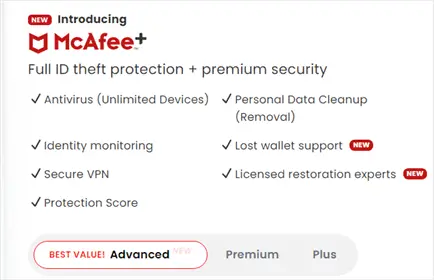
McAfee Antivirus Plus has a high protection score and is known for its strong malware detection and removal capabilities. Its resource usage is considered to be moderate, with some users reporting that it can slow down their computer. User feedback for McAfee Antivirus Plus is generally positive, with users praising its reliable protection and user-friendly interface.
F. Avast Anti-virus
Avast Anti-virus is a well-respected antivirus software that provides comprehensive protection against a wide range of threats. It has a moderate resource usage, and its protection score is considered to be high. User feedback is generally positive, with users praising the software’s protection, ease of use, and user-friendly interface.
Considerations When Choosing Best Antivirus Software for your device
A. Compatibility with your device
B. Available features and price
C. User-friendliness
D. Technical support
A. Compatibility with your device
When choosing antivirus software, compatibility with your device is an important consideration. Make sure the software you choose is compatible with your operating system and the type of device you are using. This includes desktops, laptops, smartphones, and other connected devices. Failure to ensure compatibility may result in software errors and slow performance.
B. Available features and price
Available features and price are other important considerations when choosing antivirus software. Antivirus software with more features will generally cost more. Consider what features are important to you and make sure you have access to those features within your budget. The cost of antivirus software can vary widely, so it is important to compare prices before making a purchase.
C. User-friendliness
User-friendliness is also an important consideration when choosing antivirus software. Antivirus software with a user-friendly interface makes it easier for you to use and navigate. A user-friendly interface can also help you understand and use the software more effectively. It’s important to choose antivirus software with a user-friendly interface, especially if you’re not tech-savvy.
D. Technical support
Technical support is also important when choosing antivirus software. Make sure the software you choose has reliable technical support. Technical support can help you resolve any issues you may encounter with the software. Good technical support can also help you maximize the benefits of the software. Consider choosing antivirus software with a good reputation for technical support, especially if you’re not tech-savvy.
Conclusion: Best Antivirus Software for your device
In conclusion, there are many great antivirus software options available for protecting your device from malware, viruses, and other online threats. From ESET NOD32 Antivirus to McAfee Antivirus Plus or Avast Anti-virus, each software offers unique features, performance optimization, and user-friendly interfaces. Our comparison of the top antivirus software products has highlighted the importance of compatibility with your device, available features, and technical support.
Based on our analysis, we highly recommend considering Kaspersky Anti-Virus for its high protection score and low resource usage.
We also like Malwarebytes Premium because it can co-exist with other antivirus packages, for example Windows Defender which is included free with Windows 10.
However, it is important to take into account your specific needs and preferences when choosing the best antivirus software for your device.
It is crucial to invest in reliable antivirus software to ensure the safety and security of your device and personal information. With so many options available, it is important to take the time to make an informed decision. So, choose the best antivirus software for your device today and safeguard your online presence from potential threats.
Best antivirus software free
Most of the antivirus software programs covered in this article do offer some free version of antivirus software. These free versions are limited in the features they provide.
The best antivirus for windows 10 is ultimately determined by your requirements as well as your budget. If you like the fact of being protected by more than one antivirus package, we suggest Malwarebytes Premium plus Windows Defender which is bundled in with Windows 10. Read this article to learn how to configure Malwarebytes Premium to co-exist with Windows Defender.
Related Articles:
- Surfshark One Review
- ESET Antivirus Review: Is it the right software for you?
- Kaspersky Antivirus
- ESET Internet Security
- Norton Antivirus Plus
- Kaspersky Internet Security
- Best Antivirus Software for your device FAQs
Further Reading:
- https://www.eset.com/
- https://www.malwarebytes.com/
- https://www.avast.com/
- https://uk.norton.com/
- https://www.kaspersky.co.uk/
- https://www.mcafee.com/