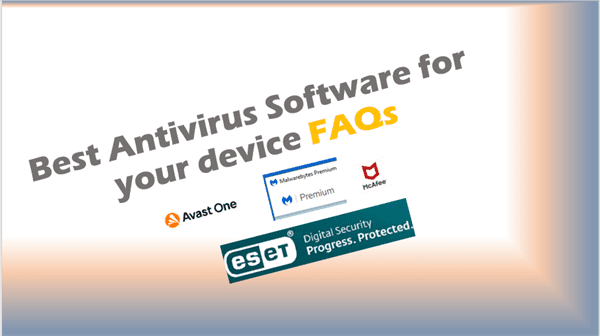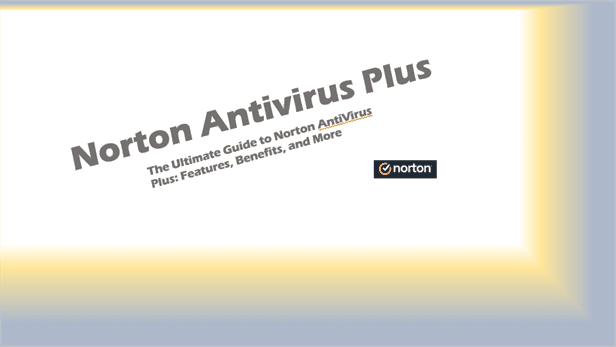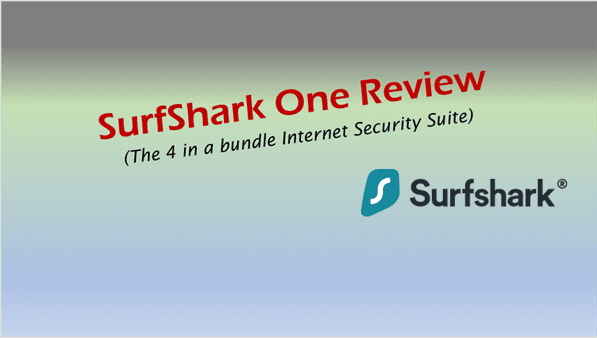Best Antivirus Software for your device FAQs
Best Antivirus Software for your device FAQs. Are you looking for the best antivirus software to protect your device from cyber threats? With so many options available, it can be overwhelming to choose the right one for your needs.
In this article, we answer some of the most frequently asked questions about antivirus software, including which software is best for your device, how often you should run antivirus scans, and whether or not you need additional security software if you have Windows Defender. Read on to find out more and ensure that your device is well-protected against cyber threats.
Best Antivirus Software for your device FAQs
What is the best antivirus for all devices?
There is no one-size-fits-all answer to this question, as the best antivirus software for your device will depend on factors such as the device’s operating system and your specific needs. However, some popular options include Norton 360 Deluxe, Kaspersky Premium, and Avast One.
What antivirus should I use on my phone?
For Android devices, some of the best antivirus software options include Norton Mobile Security, Kaspersky Premium, and Avast Mobile Security. For iOS devices, the built-in security features are usually sufficient, but you can also consider options such as Norton 360 Deluxe or Malwarebytes Premium.
What antivirus software is ranked #1 for this year?
Antivirus software rankings can vary depending on the source and methodology used. However, according to recent reviews and rankings by independent testing labs, Malwarebytes Premium, Norton 360 Deluxe, and Kaspersky Premium are consistently ranked among the top antivirus software options for this year.
How do I know which antivirus is best for my computer?
When selecting the best antivirus software for your computer, consider factors such as compatibility with your computer’s operating system, ease of use, level of protection offered, and additional features such as a firewall or anti-spam protection. You can also read reviews and ratings from reputable sources and consider the software’s pricing and customer support. Ultimately, the best antivirus software for your computer will depend on your specific needs and preferences.
What antivirus does Windows recommend?
Windows Defender is the built-in antivirus software that comes with Windows 10, and it is recommended by Microsoft for use on Windows devices. Windows Defender provides basic antivirus and anti-malware protection, as well as real-time protection, automatic updates, and a firewall.
How many antivirus should you really install in a PC?
It is recommended to only install one antivirus software on your PC at a time. Having multiple antivirus programs installed can lead to conflicts and cause system instability. Instead of installing multiple antivirus software programs, consider supplementing your protection with additional security software such as anti-malware and anti-spyware tools.
Do I need Mcafee if I have Windows Defender?
While Windows Defender provides basic antivirus and anti-malware protection, some users may prefer additional features and protection offered by third-party antivirus software such as McAfee. However, it is generally not recommended to have more than one antivirus software installed on your device at the same time, as they can conflict with each other and cause system issues. Ultimately, whether or not you need McAfee in addition to Windows Defender will depend on your specific needs and preferences.
Do I need antivirus software if I have Windows Defender?
Windows Defender provides basic antivirus and anti-malware protection, which is generally sufficient for most users. However, for those who want additional features or more comprehensive protection, third-party antivirus software can be a good option. Ultimately, whether or not you need antivirus software in addition to Windows Defender will depend on your specific needs and the level of protection you require.
Does installing an antivirus in a computer guaranteed 100% of protection?
No antivirus software can provide 100% guaranteed protection against all cyber threats. However, antivirus software can significantly reduce the risk of infection from known and unknown threats. It is important to keep your antivirus software up to date with the latest definitions and to use additional security measures such as strong passwords, two-factor authentication, and regular backups to further protect your device and data.
What things antivirus Cannot do?
While antivirus software can provide protection against many types of cyber threats, there are some things that it cannot do, including:
Protect against new or unknown threats:
Antivirus software may not be able to detect and protect against newly emerging threats until updates are released.
Prevent social engineering attacks:
Antivirus software cannot prevent users from falling for social engineering tactics such as phishing emails or social media scams.
Protect against hardware or physical attacks:
Antivirus software cannot protect against physical theft or damage to your device.
Detect all types of malware:
Antivirus software may not detect all types of malware, especially those that are specifically designed to evade detection.
It is important to use common sense and take additional measures such as regular backups and strong passwords to further protect yourself against cyber threats.
How often should you run an anti virus software on your computer?
It is recommended to run a full scan of your antivirus software at least once a week to ensure that your computer is free of viruses and malware. However, it is also important to run a scan after downloading and installing new software, visiting potentially unsafe websites, or if you suspect that your computer may have been compromised. Additionally, ensure that your antivirus software is set to automatically scan files and programs as they are downloaded or opened to provide real-time protection against potential threats.
Does Windows 11 need an antivirus?
Yes, Windows 11, like all other operating systems, still requires antivirus software to protect against cyber threats. While Windows 11 comes with built-in security features such as Windows Defender, it is still recommended to use additional antivirus software to provide more comprehensive protection against malware, viruses, and other cyber threats.
Is Windows 11 built in antivirus good enough?
Windows 11 comes with Windows Security (formerly known as Windows Defender), which provides basic antivirus and anti-malware protection. While Windows Security is generally considered to be a good antivirus software option, it may not provide sufficient protection for some users. Those who are concerned about advanced threats or who require additional features may want to consider using third-party antivirus software in addition to Windows Security. Ultimately, the effectiveness of Windows Security will depend on the user’s specific needs and the level of protection required.
Should I remove McAfee from Windows 11?
Whether or not you should remove McAfee from Windows 11 will depend on your specific needs and preferences. If you are satisfied with the protection provided by Windows Security (formerly known as Windows Defender) and do not need the additional features offered by McAfee, then you may choose to remove McAfee to improve system performance and reduce the risk of conflicts between the two antivirus software programs. However, if you prefer the features and level of protection provided by McAfee, then you may choose to keep it installed. Ultimately, the decision to remove McAfee from Windows 11 should be based on your specific needs and preferences.
What happens if you don’t get Windows 11?
If you choose not to upgrade to Windows 11, your current version of Windows will continue to receive security updates and support for a limited time. However, over time, newer software and hardware may not be compatible with older versions of Windows, which can lead to compatibility issues and security vulnerabilities. Additionally, newer versions of Windows may offer improved features and performance, which can enhance your computing experience. Ultimately, it is recommended to upgrade to Windows 11 when possible to ensure that you have the latest security features and compatibility with newer software and hardware.
Why am i being forced to upgrade to Windows 11?
You may feel like you are being forced to upgrade to Windows 11 because Microsoft is ending support for older versions of Windows, such as Windows 10, and is encouraging users to upgrade to the latest version for improved security and performance. Additionally, newer software and hardware may not be compatible with older versions of Windows, which can cause compatibility issues and security vulnerabilities. However, the decision to upgrade to Windows 11 should ultimately be based on your specific needs and preferences.
Has everyone switched to Windows 11?
Not everyone has switched to Windows 11 yet. Windows 11 was released in October 2021, and while many users have upgraded to the latest version, some users may still be using older versions of Windows. The decision to upgrade to Windows 11 will depend on factors such as the user’s needs, hardware compatibility, and personal preferences. Additionally, some users may choose to wait until the initial bugs and issues with the new operating system have been resolved before upgrading.
Is Windows 10 or 11 better?
Whether Windows 10 or 11 is better will depend on your specific needs and preferences. Windows 11 offers some new features such as improved multitasking, a redesigned start menu, and better integration with Microsoft Teams. Additionally, Windows 11 is optimized for touch and pen input, making it a good option for users with 2-in-1 devices. However, some users may prefer Windows 10 due to its familiarity and compatibility with older software and hardware. Ultimately, the decision to use Windows 10 or 11 should be based on your specific needs and preferences.
Related Posts:
More information: