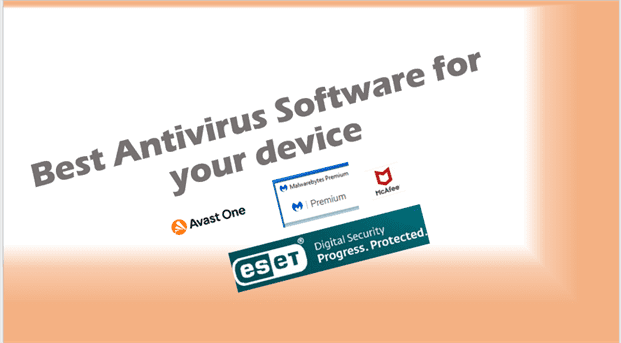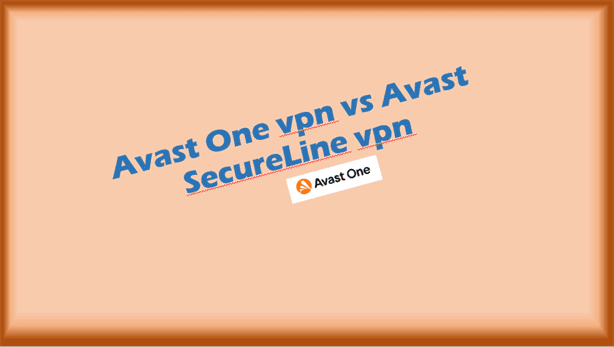The 5 Best Antivirus with Parental Controls to Keep Your Kids Safe in 2025
Antivirus with parental controls.
Why Every Parent Needs an Antivirus with Parental Controls
If you’re worried about your kids encountering inappropriate content, falling prey to online threats, or even failing to secure their bank accounts from hackers, or spending too much time glued to their screens, you’re not alone.
The internet is both a playground and a minefield for children, and as a parent, it’s your job to keep them safe. But how do you strike that balance between freedom and protection?
This is where antivirus with parental controls steps in. Not only does it guard against malware and other cyber dangers, but it also helps you manage your child’s online activities. Think screen time limits, content filtering, and even tracking your child’s location—all in one tool.
Ready to find the best solution to keep your kids safe while they browse the internet? Let’s dive in.
What Is an Antivirus with Parental Controls?

An antivirus with parental controls combines robust malware protection with tools designed to monitor and manage your child’s online activities. These solutions go beyond just blocking malware; they allow parents to:
- Set screen time limits to encourage healthy habits.
- Filter inappropriate content and block risky websites.
- Track a child’s location or even their internet access.
The result? A comprehensive way to ensure your kids enjoy the benefits of the internet while staying safe.
Why Parental Control Features Are Essential in 2025 (Read about cybersecurity and online privacy)
The digital landscape is constantly evolving. Here’s why you need parental control features now more than ever:
- Online threats are growing: From phishing scams to malicious apps, kids can easily fall victim.
- Screen time matters: Too much screen time can harm mental and physical health.
- Access to inappropriate content: Without safeguards, children can stumble upon harmful material.
- Cyberbullying and predators: Parental controls can help you monitor and prevent these dangers.
Tools like Norton’s parental controls or Bitdefender Parental are designed to help parents navigate these challenges effectively.
How Antivirus Software Protects Your Family Online (Compare Malwarebytes Free vs Premium)

Modern antivirus programs don’t just stop at blocking viruses. Here’s how they help your family stay safe:
- Web Protection: Blocks access to malicious websites and alerts you of risky links.
- Content Filtering: Automatically blocks inappropriate sites based on age settings.
- Time Management: Allows you to set restrictions on screen time and app usage.
- Location Tracking: Some apps, like Norton Family, let you see your child’s location at any time.
These features make tools like Kaspersky Safe Kids invaluable for families.
Top Features to Look for in Parental Control Software

When choosing an antivirus with parental controls, focus on these features:
- Ease of use: The best software should be easy to set up and manage.
- Comprehensive protection: Look for solutions that include malware protection, web monitoring, and time limits.
- Cross-device compatibility: Ensure it works on Windows, Mac, iOS, and Android.
- Location tracking: A must-have for added peace of mind.
- 30-day money-back guarantee: Offers you a risk-free trial period to test the software.
The 5 Best Antivirus Software with Free Parental Controls (Learn more about free antivirus solutions for Windows 11)
1. Norton 360 Deluxe
This software offers a full suite of features, including advanced parental controls, malware protection, and screen time management. With a 30-day money-back guarantee, it’s a risk-free option to try.
2. Bitdefender Parental
Known for its user-friendly interface, Bitdefender Parental includes tools like content filtering and location tracking, making it one of the top antivirus solutions on this list.
3. Kaspersky Safe Kids
Budget-conscious parents will love Kaspersky Safe Kids. It provides reliable parental controls without breaking the bank.
4. McAfee’s Parental Controls
With strong web protection and time management tools, McAfee’s offering is ideal for parents looking to ensure online safety.
5. Panda’s Parental Controls
Panda’s solution includes features like content filtering and healthy online habits tracking, making it a great option for families.
Norton 360 Deluxe: The Ultimate Family Protector
Features
- Comprehensive parental controls: Manage your child’s online activities easily.
- Malware protection: Stops threats before they reach your family.
- Cross-platform support: Works seamlessly on Windows, macOS, Android, and iOS.
Why It Stands Out
- Includes a 30-day money-back guarantee.
- Offers easy-to-use tools to help parents monitor their child’s digital life.
- Excellent detection rate in my tests.
Bitdefender Parental: Advanced Parental Controls for All Devices
Bitdefender combines powerful malware protection with robust parental control features. Here’s why it’s a top pick:
- Content filtering: Blocks inappropriate sites effectively.
- Time management tools: Helps you set restriction levels based on age.
- Web monitoring: Allows you to see what your kids are doing online.
Kaspersky Safe Kids: A Budget-Friendly Option for Parents (Explore Kaspersky Internet Security)
If you’re looking for a cost-effective way to manage your child’s online activities, Kaspersky Safe Kids is an excellent choice.
Key Features
- Tracks your child’s location at any time.
- Blocks online distractions and restricts access to certain websites.
- Includes a free trial for new users.
How to Set Up and Use Parental Controls (Need help? Check out how to repair Windows 10 using Command Prompt)
Setting up parental control software doesn’t have to be complicated. Here’s a step-by-step guide:
- Download the app: Choose a solution like Norton 360 Deluxe or Bitdefender Parental.
- Set restriction levels based on age: Customise settings for each child.
- Monitor activities: Use tools like web protection to stay informed.
- Adjust as needed: Regularly update settings based on your child’s behaviour.
Final Thoughts: Choosing the Best Antivirus for Your Family
When picking an antivirus with excellent parental controls, consider your family’s needs and budget. Here are the key takeaways:
- Opt for solutions with strong malware protection and robust parental controls.
- Look for tools like Norton 360 Deluxe for advanced features and reliability.
- Don’t forget about budget-friendly options like Kaspersky Safe Kids.
Bullet Point Summary
- Parental control features are essential for protecting kids online.
- Choose antivirus tools that offer content filtering, screen time limits, and location tracking.
- Top picks include Norton 360 Deluxe, Bitdefender Parental, and Kaspersky Safe Kids.
- Always look for a 30-day money-back guarantee to test the software risk-free.
- Keep your kids safe with tools that balance freedom and security.
Investing in the right antivirus with parental controls isn’t just about security—it’s about peace of mind. Get started today and give your kids the safe digital experience they deserve.
FAQs – Antivirus with parental controls
What is Parental Control in antivirus?
Parental control in antivirus software refers to features designed to help parents monitor and manage their child’s online activities. These features typically include:
Content Filtering: Blocks access to inappropriate websites.
Screen Time Limits: Allows parents to set time restrictions on internet usage.
Activity Monitoring: Provides insights into the websites visited and apps used by children.
Location Tracking: Lets parents track their child’s location (available in some solutions).
According to Norton’s official documentation, parental controls are a way to “help foster safe and healthy online habits for your kids.”
Does McAfee have Parental Control?
Yes, McAfee includes parental control features as part of its McAfee Total Protection suite. Known as Safe Family, McAfee’s parental controls provide:
Website Filtering: Blocks specific categories of websites based on age appropriateness.
Time Management: Allows parents to limit screen time.
Location Tracking: Helps parents monitor their child’s location through a GPS tracker.
For more details, visit the official McAfee Safe Family page.
Does Norton antivirus have parental controls?
Yes, Norton antivirus offers comprehensive parental control features through its Norton Family and Norton 360 Deluxe plans. These features include:
Web Filtering: Blocks harmful or inappropriate websites.
Screen Time Management: Lets you set limits on device usage.
Activity Reports: Provides detailed reports of your child’s online activity.
Location Supervision: Tracks your child’s location in real-time.
For more information, check the Norton Family product page.
Does Windows Defender have parental controls?
Windows Defender itself does not include built-in parental control features. However, Microsoft provides parental controls through its Microsoft Family Safety app. This app integrates with Windows devices and offers:
Activity Monitoring: Tracks app and web usage.
Screen Time Limits: Allows you to set daily time limits for apps and games.
Content Restrictions: Blocks inappropriate websites and apps.
Visit Microsoft’s Family Safety page for more details.