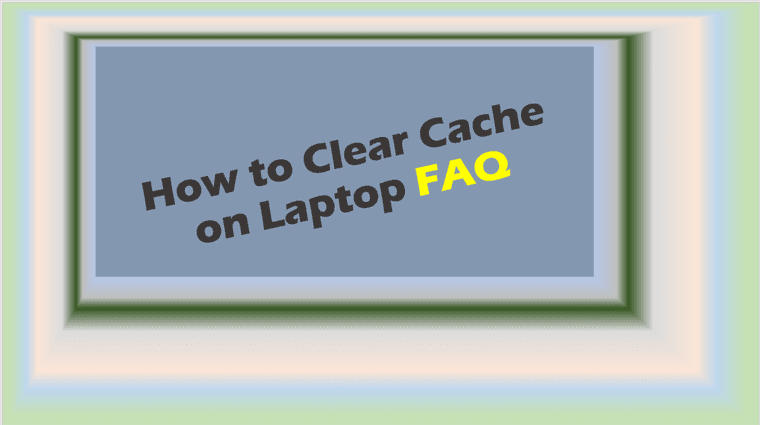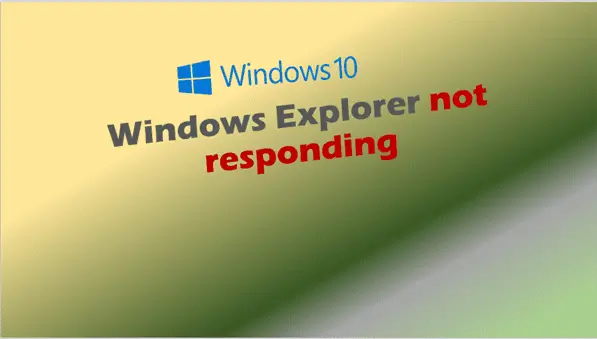Best Free Antivirus for Windows 11: Your Ultimate Guide to Keeping Your PC Safe in 2024
Finding the best free antivirus for Windows 11 isn’t just about grabbing the first free download you come across. It’s about protecting your PC without spending a penny while making sure your antivirus software isn’t slowing you down. In 2024, security threats are at an all-time high, and the need for good free antivirus to guard your Windows 11 device has never been more important.
But here’s the problem — there are countless options out there. Some of them promise world-class antivirus protection for free, and others end up making your PC feel like it’s running on gears and cogs. So, which one should you trust?
You’re about to find out. I’m breaking down the best free antivirus software for Windows 11 for 2024 to help you dodge the bad, get to the good, and ultimately keep your PC running smooth, fast, and secure. Stick around, because by the end of this, you’ll know exactly which free antivirus software fits you best.
Do You Really Need Antivirus for Windows 11?
Alright, let’s address the elephant in the room. You’re running Windows 11, and you’re wondering if you really need a third-party free antivirus. Doesn’t Windows Defender already do the job?
Well, here’s the thing: Windows Defender (now known as Microsoft Defender Antivirus) has definitely stepped up its game in recent years. It provides solid antivirus protection and integrates well with the Windows operating system. But while it’s a decent free antivirus solution, it doesn’t always provide the comprehensive, proactive security that third-party options offer, particularly when it comes to more sophisticated threats.
Think of it this way: Windows Defender is like the standard seatbelt in your car—it’ll protect you in many cases, but sometimes you need more. That’s where third-party free antivirus software steps in, adding features like phishing protection, advanced firewalls, and more.
Best Internet Security Suites can provide more comprehensive coverage.
Free Antivirus vs Paid Antivirus: What Should You Choose?
Here’s a question I get all the time: Is it worth paying for antivirus, or can a good free antivirus do the trick?
The honest answer? It depends on how you use your PC. If you’re casually browsing, checking emails, and maybe streaming some Netflix, a free antivirus program like Avira Free Security or Avast One can absolutely suffice. These free versions offer great antivirus protection without digging into your wallet.
However, if you handle sensitive data—like banking or working remotely on confidential projects—a paid antivirus is worth considering. Premium antivirus options give you added layers of security, like encrypted browsing, dedicated ransomware protection, and even free VPN trials.
How to Protect Your Online Privacy can help you learn more about securing your data effectively.
Is Windows Defender Enough in 2024?
Windows Defender, as it stands in 2024, is a great fallback, but relying on it alone can be risky. It’s good at catching the obvious threats, but some nastier forms of malware might sneak through. Plus, its features are a bit more limited compared to the best free antivirus software out there.
For instance, with Windows Defender, you might miss out on extra perks like free password managers, advanced malware detection, and web security. Third-party free antivirus for Windows fills in those gaps, often providing extra tools to keep your PC safe while giving you that much-needed peace of mind.
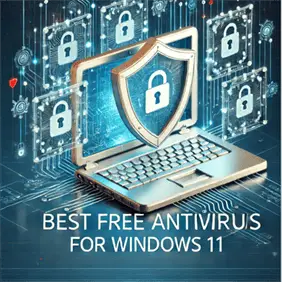
What Makes the Best Free Antivirus for Windows 11?
When picking the best free antivirus, you want something that covers the essentials but doesn’t leave your PC crawling. Here’s what you need:
- Malware and Virus Protection: The antivirus software needs to be able to handle everything from viruses to spyware. This is what you’re here for, after all.
- Light on Performance: What’s the point of staying safe if it means your PC takes forever to start? A free antivirus should protect without compromising speed.
- Extra Features: A lot of free antivirus programs now come with perks like VPNs, password managers, or secure browsers—these are bonuses that make a difference.
Best Free Antivirus Software gives further insights into the top picks.
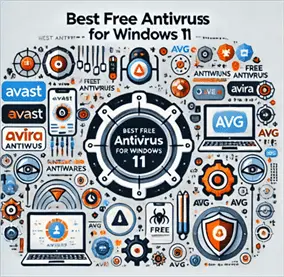
Top 5 Free Antivirus Options for Windows 11
1. Avast One
Let’s start with Avast One. It’s been around for ages and has consistently ranked as one of the best free antivirus options. It offers a free version that includes essentials like virus protection, malware scans, and even some bonus tools like system cleanup and a free VPN.
The real kicker? Avast stays current with new threats. It provides antivirus protection without you needing to dig into advanced settings.
2. Avira Free Security
Avira Free Antivirus is another favourite. It’s light on resources, which means it doesn’t slow down your PC while keeping you secure. Avira Free Security even throws in a free password manager and a VPN—not bad for something that’s completely free.
3. Bitdefender Antivirus Free
If you want straightforward, no-nonsense protection, Bitdefender Antivirus Free for Windows is a great option. It runs in the background, needs minimal user interaction, and focuses on delivering top-notch security without draining system resources.
4. AVG Antivirus Free
Next up, AVG Antivirus Free. It offers solid protection with some great additional features, like file shredder tools and real-time updates. It’s particularly good for Windows 11 users looking for a dependable, no-frills free antivirus solution.
5. Malwarebytes Free
Now, Malwarebytes Free isn’t a traditional antivirus program, but it’s excellent for specific malware clean-ups. You can run it alongside other antivirus software for that extra layer of security.
Best VPN for Streaming Services can add extra privacy benefits, especially when paired with antivirus software.
Pros and Cons of Using Free Antivirus Programs
Like anything free, there’s a catch.
Pros
- Completely Free: You don’t need to pay to keep your PC protected.
- Lightweight: Most free antivirus options won’t hog your PC resources.
- Good for Casual Use: If you don’t store sensitive data, free antivirus might be all you need.
Cons
- Limited Features: Compared to paid antivirus, you’re missing out on premium features like ransomware shields or advanced firewalls.
- Ads and Upsells: Expect some pop-ups prompting you to upgrade to a paid version.
Avast, Avira, AVG, or Malwarebytes: Which Free Antivirus is Right for You?
Choosing between Avast, Avira, AVG, and Malwarebytes can be tough since they all come with strong perks. Here’s a quick rundown:
- Avast One: Offers well-rounded protection and extra perks, great if you want a bit of everything.
- Avira Free Security: Light on performance, plus handy extras like a VPN and password manager.
- AVG Antivirus Free: Dependable with good extra tools, perfect if you want reliability with added bonuses.
- Malwarebytes Free: Excellent for targeted malware clean-ups, best used alongside other antivirus software for enhanced protection.
Best Free Antivirus Software for PC Performance
If performance is your main concern, you want an antivirus solution that runs smoothly in the background without constant interruptions. Bitdefender Antivirus Free and Avira Free Security are both fantastic in this regard—keeping things light while offering solid protection.
Cybersecurity and Online Privacy are crucial areas that go hand-in-hand with antivirus protection.

Protecting Your Windows PC with Free Antivirus: Best Practices
Using a free antivirus is a good start, but it’s not the whole story. Here’s how you can really keep your PC secure:
- Update Regularly: Don’t ignore those updates—they’re critical for patching vulnerabilities.
- Use Secure Browsers: Browsers like Avast Secure Browser can help prevent phishing.
- Layer Your Security: Use Malwarebytes Free alongside your antivirus software for that extra malware shield.
FAQ: Your Burning Questions About Free Antivirus Software for Windows 11
Is a Free Antivirus Enough for Windows 11?
For most users, yes. If you’re not dealing with high-risk tasks, free antivirus software can keep your PC reasonably secure.
Which Free Antivirus is the Best in 2024?
It’s subjective, but Avira Free Security and Avast One have remained solid contenders for the best free antivirus in 2024.
Does Free Antivirus Slow Down My PC?
Some can, but options like Bitdefender Antivirus Free are designed to be lightweight and shouldn’t affect your PC‘s performance.
Summary: Keep Your Windows 11 PC Safe Without Spending a Dime
- Windows Defender is good, but adding a free antivirus adds an extra layer of protection.
- Avast One, Avira Free Security, Bitdefender Antivirus Free, and Malwarebytes Free are top picks.
- Be aware of the limitations of free antivirus programs like reduced features compared to paid antivirus.
- Always keep your PC and antivirus updated to get the best protection.
Your Windows 11 device deserves top-notch security, and with the right free antivirus, you can have it without paying a cent. Choose wisely, keep that PC safe, and remember—security doesn’t have to come with a price tag.
FAQs – Best free antivirus for Windows 11
Does Windows 11 have a free antivirus?
Windows 11 comes with Microsoft Defender Antivirus pre-installed, offering real-time protection against various threats. PCWorld
Which antivirus is best for Windows 11?
While Microsoft Defender provides solid security, third-party antivirus solutions like Norton 360 Deluxe and Bitdefender Total Security offer additional features and have received high marks in independent tests. PCWorld
What is the number one best free antivirus?
Is Windows 11 Defender better than Avast Free?
Comparing Microsoft Defender to Avast Free, both cover essential security needs effectively. However, Avast’s paid versions offer a broader set of features, whereas the free versions of both are comparable in their basic protections. Cybernews
More Information: