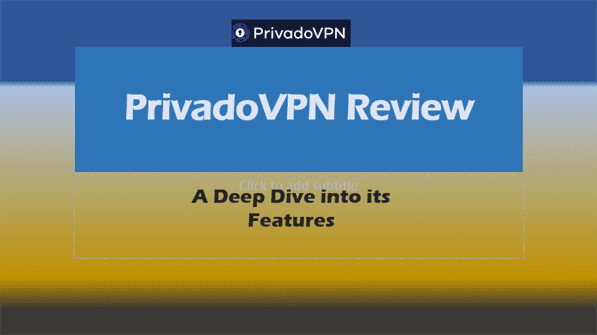Best Free Antivirus Software: Top Picks for Ultimate Protection in this year.
Secure your digital life with the best free antivirus software. Our in-depth guide covers top picks, key features, and expert advice for ultimate protection.
Protecting your devices from malware, viruses, and other cyber threats is more crucial than ever, in today’s digital landscape. While premium antivirus solutions offer comprehensive protection, many users seek effective free alternatives. This guide explores the best free antivirus software available in 2024, helping you make an informed decision to safeguard your digital life.
Why You Need Antivirus Software
Before diving into our top picks, let’s understand why antivirus software is essential:
- Malware Protection: Guards against viruses, trojans, worms, and other malicious software.
- Real-time Scanning: Continuously monitors your system for potential threats.
- Web Protection: Blocks access to malicious websites and prevents phishing attempts.
- Email Security: Scans attachments and links in emails for potential threats.
- System Performance: Many antivirus programs include tools to optimize your device’s performance.
Top Free Antivirus Software for this year
1. Avast One Essential
Avast One Essential is a popular choice among users looking for robust free protection.
Key Features:
- Real-time malware protection
- Web shield technology
- Wi-Fi network security
- Password protection
- Performance optimization tools
Pros:
- Comprehensive protection against various threats
- User-friendly interface
- Regular updates
Cons:
- Occasional pop-ups promoting premium version
- Some features reserved for paid users
2. AVG AntiVirus Free
AVG AntiVirus Free, now part of the Avast family, offers solid protection for Windows, Mac, and Android devices.
Key Features:
- Real-time security updates
- Email shield
- Web and file shield
- Smart scan technology
Pros:
- Easy to use
- Minimal system impact
- Blocks unsafe links and attachments
Cons:
- Limited features compared to paid version
- Ads for premium version

3. Microsoft Defender Antivirus
Built into Windows 10 and 11, Microsoft Defender Antivirus provides basic protection without the need for additional downloads.
Key Features:
- Real-time protection
- Cloud-delivered protection
- Automatic sample submission
- Tamper protection
Pros:
- No additional installation required for Windows users
- Regular updates through Windows Update
- No ads or upsells
Cons:
- Limited features compared to third-party options
- No support for non-Windows devices
4. Bitdefender Antivirus Free Edition
Bitdefender offers a lightweight, no-frills antivirus solution that focuses on core protection.
Key Features:
- Advanced threat detection
- Anti-phishing and anti-fraud protection
- Multi-layer ransomware protection
Pros:
- Minimal system impact
- High malware detection rates
- Simple, easy-to-use interface
Cons:
- Limited additional features
- No VPN or password manager in free version
5. Kaspersky Security Cloud Free
Kaspersky’s free offering provides essential protection with some extra features.
Key Features:
- Real-time antivirus protection
- Web protection
- Password manager (limited)
- VPN (limited to 200MB per day)
Pros:
- Strong malware detection
- Additional security tools
- User-friendly interface
Cons:
- Full-screen ads for premium version
- Limited VPN and password manager functionality
Comparison Table: Free Antivirus Software Features
| Feature | Avast One Essential | AVG AntiVirus Free | Microsoft Defender | Bitdefender Free | Kaspersky Free |
|---|---|---|---|---|---|
| Real-time Protection | ✓ | ✓ | ✓ | ✓ | ✓ |
| Web Shield | ✓ | ✓ | ✓ | ✓ | ✓ |
| Email Protection | ✓ | ✓ | ✓ | ✗ | ✗ |
| Password Manager | ✓ (Basic) | ✗ | ✗ | ✗ | ✓ (Limited) |
| VPN | ✗ | ✗ | ✗ | ✗ | ✓ (Limited) |
| Performance Tools | ✓ | ✓ | ✓ | ✗ | ✗ |
How to Choose the Best Free Antivirus Software
When selecting a free antivirus solution, consider the following factors:
- Protection Level: Look for software with high detection rates and real-time protection.
- System Impact: Choose a lightweight option that won’t slow down your device.
- Additional Features: Consider what extra tools (like VPNs or password managers) you might need.
- User Interface: Opt for software with an intuitive, easy-to-navigate interface.
- Compatibility: Ensure the software supports your operating system and device type.
- Update Frequency: Regular updates are crucial for protection against the latest threats.
- Privacy Policy: Review the software’s data collection and privacy practices.
Tips for Maximizing Your Antivirus Protection
- Keep Your Software Updated: Regularly update your antivirus software and operating system.
- Run Regular Scans: Schedule full system scans at least once a week.
- Be Cautious Online: Avoid clicking suspicious links or downloading files from unknown sources.
- Use Strong Passwords: Implement unique, complex passwords for all your accounts.
- Enable Two-Factor Authentication: Add an extra layer of security to your important accounts.
- Backup Your Data: Regularly backup important files to protect against data loss.
Free vs. Paid Antivirus: What’s the Difference?
While free antivirus software provides essential protection, paid versions often offer:
- More comprehensive protection features
- Advanced ransomware protection
- Better customer support
- No ads or upsells
- Additional tools like VPNs, password managers, and parental controls
Consider upgrading to a paid version if you need these extra features or manage multiple devices.
Key Takeaways
- Free antivirus software can provide adequate protection for basic users.
- Top free options include Avast One Essential, AVG AntiVirus Free, and Microsoft Defender.
- Choose antivirus software based on protection level, system impact, and additional features.
- Regularly update your antivirus software and practice safe browsing habits.
- Consider paid options for more comprehensive protection and additional features.
Frequently Asked Questions
- Is free antivirus software enough to protect my device? For basic users, free antivirus software can provide adequate protection. However, paid versions offer more comprehensive features and are recommended for users who need advanced protection.
- Can I use multiple antivirus programs simultaneously? It’s not recommended to use multiple antivirus programs at once, as they can conflict with each other and potentially slow down your system.
- How often should I update my antivirus software? Most antivirus software updates automatically. Ensure automatic updates are enabled and check for updates manually at least once a week.
- Do I need antivirus software on my smartphone? Yes, especially for Android devices. While iOS devices are less vulnerable, antivirus apps can provide additional security features.
- Can antivirus software slow down my computer? Some antivirus software can impact system performance, especially during scans. Choose lightweight options and schedule scans during off-hours to minimize impact.
- Is Windows Defender good enough as a free antivirus? Windows Defender has improved significantly and provides basic protection. However, third-party options often offer more features and higher detection rates.
- How do I know if my antivirus is working properly? Most antivirus software provides a dashboard showing protection status. You can also run a manual scan to ensure it’s detecting threats.
- Can free antivirus software protect against ransomware? Many free antivirus programs offer basic ransomware protection, but paid versions typically provide more comprehensive defenses.
- Do Macs need antivirus software? While Macs are generally less vulnerable to viruses, they’re not immune. Antivirus software can provide additional protection against emerging threats.
- How do I uninstall my current antivirus before installing a new one? Use the built-in uninstaller or your operating system’s add/remove programs feature. Some antivirus programs also offer their own uninstall tools.
By following this guide and choosing the best free antivirus software for your needs, you can significantly enhance your digital security without breaking the bank. Remember, while free options provide good basic protection, they may not offer the same level of security as paid alternatives. Always practice safe browsing habits and keep your software up to date for the best protection.
Further Reading:
- Cybersecurity and Online Privacy
- https://www.eset.com/
- https://www.malwarebytes.com/
- https://www.avast.com/
- https://uk.norton.com/
- https://www.kaspersky.co.uk/