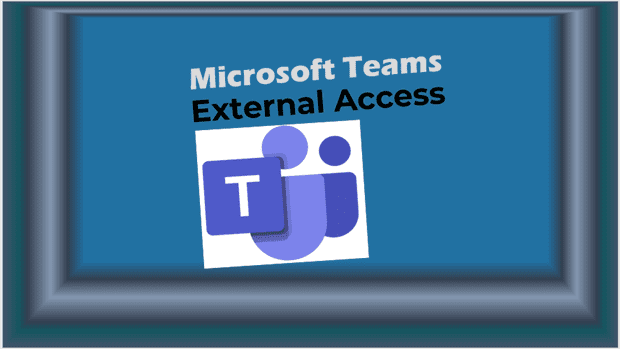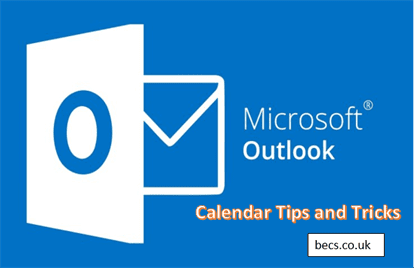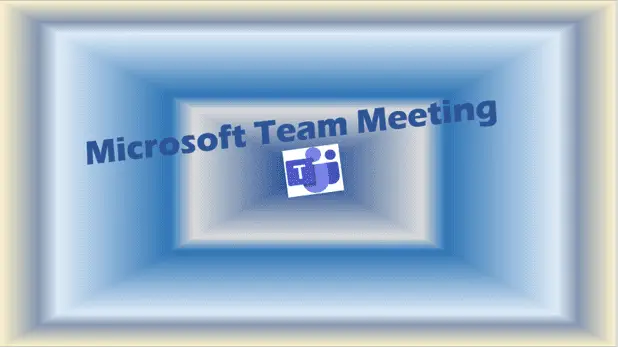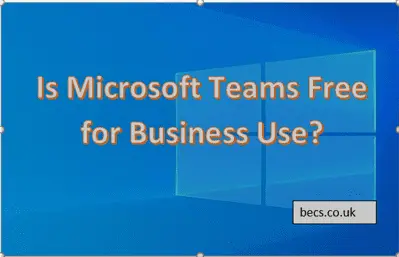Best Practices for Virtual Team Communication: Mastering Remote Collaboration
Best practices for virtual team communication
Is your virtual team communication falling flat? Or maybe you feel like every team meeting turns into a game of telephone with crucial details getting lost. Here’s the deal: virtual communication isn’t just about sending a message; it’s about connecting with your team across time zones and ensuring productivity doesn’t take a nosedive.
Let’s dive into the top best practices for virtual team communication that can make or break your remote team’s success. Stick with me—these insights will not only boost efficiency but also transform how your team collaborates virtually.
1. What Makes Virtual Team Communication Unique?
Virtual communication is more than just exchanging words—it’s about breaking down barriers like time zones and the lack of non-verbal cues that exist in traditional workplaces. Unlike an office setting where facial expressions and casual chats build context, virtual teams need to intentionally craft their lines of communication to ensure nothing’s left unsaid.
Key Challenges:
- Lack of face-to-face interaction can lead to miscommunication.
- Messages can easily get misinterpreted without the right tone or clarity.
- The lack of non-verbal communication means extra effort is required to connect.
But here’s the silver lining: Efficient communication tools and a few tweaks in your approach can make virtual teamwork seamless.
2. Why Setting Expectations Is Key

Without clear expectations, even the best teams can falter. When every team member knows what’s expected, from response times to meeting attendance, you’re laying the foundation for success.
Steps to Set Expectations:
- Establish work hours and availability guidelines.
- Define preferred communication channels (e.g., email for formal updates, chat for quick queries).
- Create a team charter to outline roles and team assignments.
By clarifying these details, you avoid the common pitfalls of virtual teams, such as missed deadlines and overlapping priorities.
3. Top Tools for Virtual Communication

The right digital tools can make or break your team’s workflow. Tools like Microsoft Teams or Slack simplify collaboration and keep all team members on the same page.
Must-Have Tools:
- Video call platforms for virtual team meetings.
- Project management tools like Asana or Trello to track team assignments.
- File-sharing apps like Google Drive to centralize documents.
Choose tools that enable your team to focus on productivity rather than juggling platforms. Explore more remote work productivity tools to find the right fit for your team.
4. How to Lead Virtual Team Meetings That Actually Work
How many meetings feel like time-wasters? For virtual team meetings to be effective, you need a plan—and you need to stick to it.
Best Practices for Leading Meetings:
- Share an agenda beforehand so team members can prepare.
- Encourage participation by calling on quieter voices.
- Wrap up with clear next steps and action items.
For a smoother meeting experience, familiarize yourself with Microsoft Teams keyboard shortcuts to save time and improve efficiency. Learn how to record meetings in Microsoft Teams to ensure no one misses critical updates.
When you make meetings purposeful, they stop feeling like a chore and start driving real results.
5. Using Visual Aids to Enhance Understanding
When words fail, visuals come to the rescue. Visual aids help clarify complex ideas and make meetings more engaging.
How to Use Visuals Effectively:
- Incorporate slides or charts during virtual meetings.
- Use screen-sharing to walk through documents in real-time.
- Keep visuals simple and to the point to avoid overwhelming your audience.
Keep your online presence secure while sharing documents by following these tips on how to secure your bank account from hackers. This small tweak can improve communication and prevent misunderstandings among team members.
6. How to Navigate Different Time Zones Like a Pro
Different time zones can feel like an impossible hurdle. But with a bit of strategy, you can keep everyone aligned.
Tips for Managing Time Zones:
- Use scheduling tools to find overlaps in work hours.
- Rotate meeting times to share the burden of early or late calls.
- Record meetings for those who can’t attend live.
Follow this step-by-step guide to change time zones in Microsoft Teams and ensure seamless scheduling. By acknowledging the challenges and proactively addressing them, you’ll ensure the team feels valued, no matter where they are.
7. Preventing Miscommunication in Remote Work
Miscommunication can derail projects faster than you think. Clarity is king when it comes to remote work.
How to Communicate Clearly:
- Use bullet points or numbered lists for key points in emails.
- Encourage team members to repeat back critical instructions to confirm understanding.
- Avoid jargon and keep your messages straightforward.
When everyone’s on the same page, projects move faster with fewer hiccups.
8. Building Rapport in a Virtual Environment
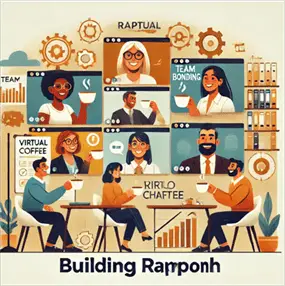
Trust and connection aren’t just for in-person teams. Virtual coffee chats and informal check-ins can go a long way.
Ways to Build Rapport:
- Host virtual team-building activities like trivia or online games.
- Set aside time for casual conversation before or after meetings.
- Celebrate milestones and achievements publicly.
Set a professional tone with customized Microsoft Teams background images. Fostering a positive work environment boosts morale and keeps employees engaged.
9. Mastering Non-Verbal Communication Cues Online
Even in a virtual space, non-verbal communication matters. From your tone of voice to facial expressions, these subtle cues make an impact.
How to Master Non-Verbals:
- Make eye contact with the camera during video calls.
- Use expressive gestures to emphasize points.
- Watch for signs of disengagement, like long pauses or lack of responses.
By paying attention to what’s unsaid, you can address issues before they snowball.
10. How to Boost Employee Engagement in Virtual Teams
Employee engagement often takes a hit in remote environments. The key is to keep your team feeling connected and valued.
Strategies for Engagement:
- Offer professional development opportunities to enhance knowledge and skills.
- Create a culture of recognition by shouting out achievements.
- Encourage open feedback to ensure everyone feels heard.
When team members feel supported, they’ll be more invested in the team’s success.
Key Takeaways for Virtual Team Communication
- Use clear, consistent communication styles to prevent misunderstandings.
- Leverage tools like Slack and Zoom to streamline remote communication.
- Build rapport with casual check-ins and virtual team-building activities.
- Prioritize clarity and purpose in all virtual team meetings.
- Always consider time zones when scheduling.
Master these best practices for virtual team communication, and you’ll turn your dispersed group into a high-performing powerhouse.
FAQs – Best practices for virtual team communication
How to communicate effectively with remote teams?
To communicate effectively with remote teams, follow these steps:
Establish Clear Channels: Use tools like Microsoft Teams, Slack, or Zoom to centralize communication.
Source: Microsoft Teams
Set Communication Norms: Define when and how team members should respond to messages. For example, emails for formal updates and chats for quick interactions.
Source: Harvard Business Review
Leverage Visual Aids: Use presentations or flowcharts to make complex ideas clear.
Source: Lucidchart
Encourage Feedback: Open communication lines for feedback to avoid misunderstandings.
Source: SHRM
How do you ensure effective communication in a virtual work environment?
Ensuring effective communication in a virtual setting requires intentional strategies:
Regular Check-ins: Host daily or weekly meetings to align on priorities.
Source: Asana
Use Collaborative Tools: Platforms like Trello and Google Workspace help track progress and centralize files.
Source: Google Workspace
Encourage Transparency: Make sure all team members have access to relevant information and updates.
Source: Slack
Address Time Zones: Use scheduling tools to accommodate various working hours.
Source: World Time Buddy
What is the best communication tool to engage a virtual team?
The best communication tools depend on your team’s needs:
Microsoft Teams: Ideal for video conferencing, document sharing, and team collaboration.
Source: Microsoft Teams
Slack: Perfect for quick messages, file sharing, and integrating other apps.
Source: Slack
Zoom: Excellent for webinars and large virtual meetings.
Source: Zoom
Trello: A visual project management tool to track tasks and deadlines.
Source: Trello
What is a common challenge in virtual team communication?
One of the most common challenges is miscommunication due to the lack of non-verbal cues.
Issue: Messages can be misinterpreted without tone or body language.
Example: A simple “OK” in chat might seem dismissive.
Solutions:
Use video calls for discussions requiring clarity.
Encourage team members to clarify doubts immediately.
Source: Society for Human Resource Management (SHRM)