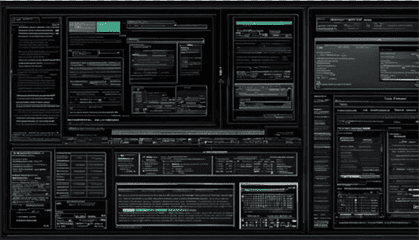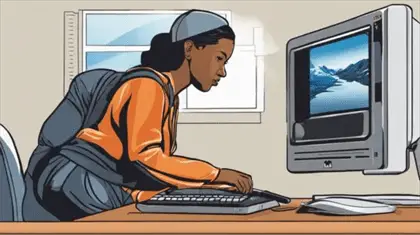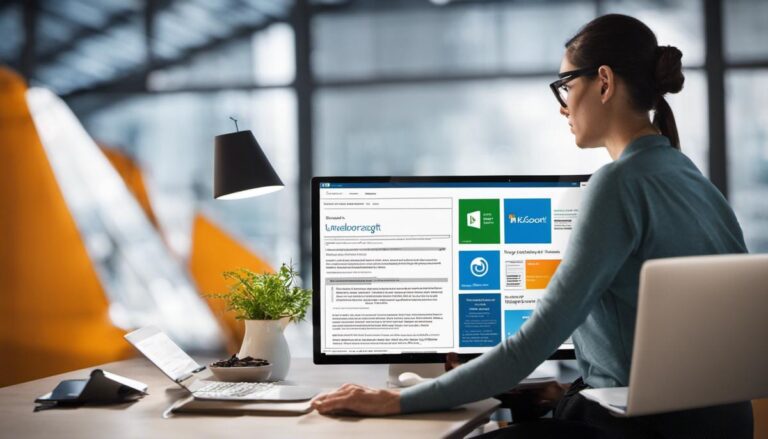Clearing Cache in Apps: A How-To Guide
Discover the easiest ways of clearing cache in apps to enhance your device’s performance. Learn expert tips now! In the fast-paced digital world, we heavily rely on various applications for both productivity and entertainment. While these tools enhance our daily life, the necessity for their efficient functionality becomes pivotal. Underneath the surface, these apps operate…