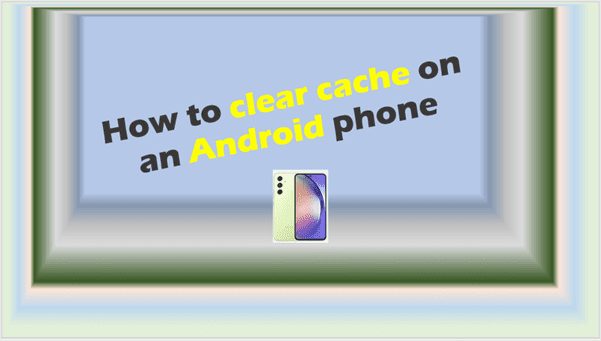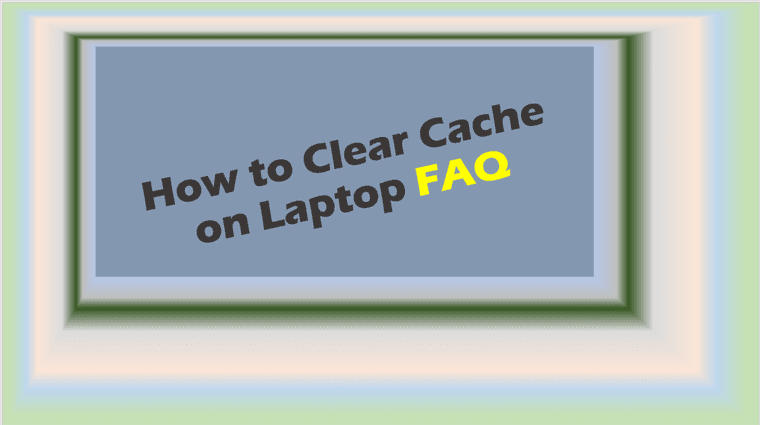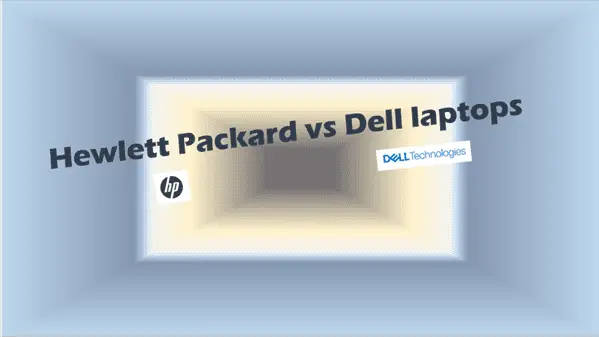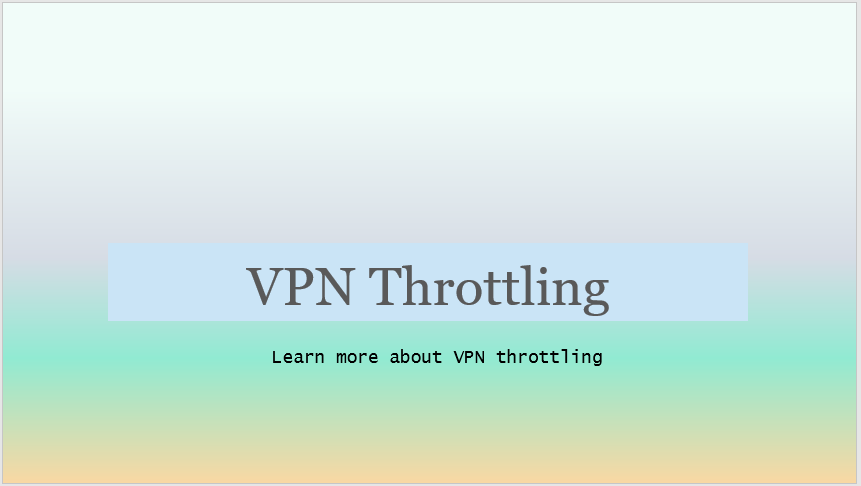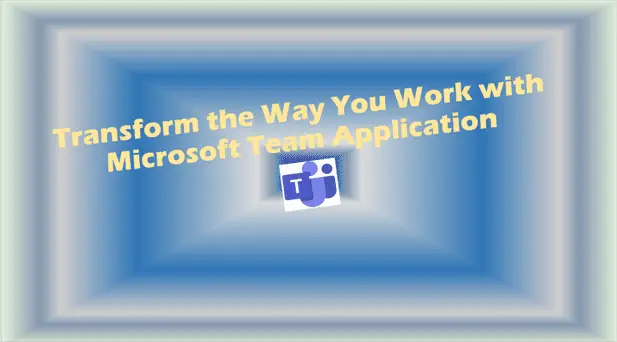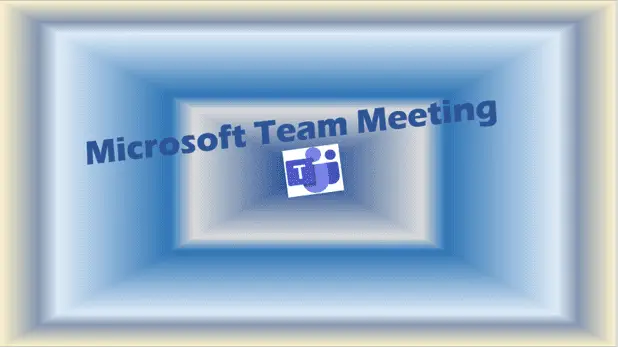Rufus Windows 11 Download: Install Windows 11 without Hassle!
Rufus Windows 11 Download. If this is you? then this article is for you. Rufus Download For Rufus latest version download, Click this link: https://rufus.ie/en/ The download Rufus link button is below. You can use Rufus tool to download Windows ISO images and then use the same ISO to create bootable Windows USB, so click on…