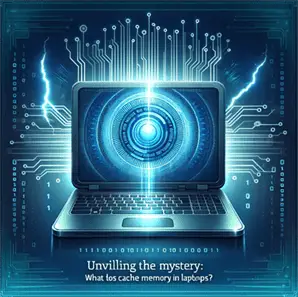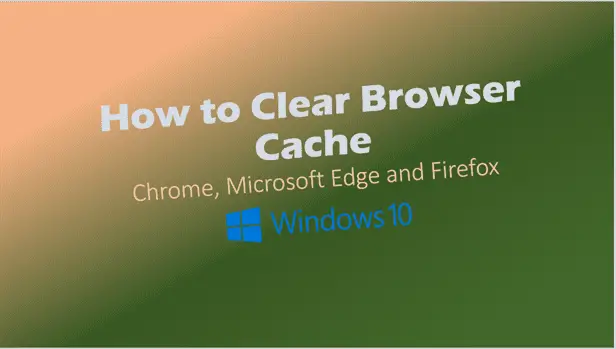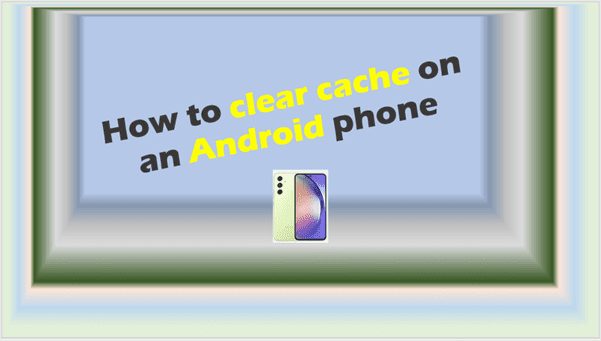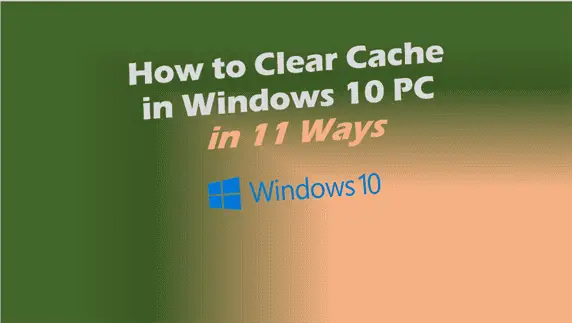Unveiling the Mystery: What is Cache Memory in Laptops?
(Cache memory meaning laptop) Cache memory is a specialized form of ultra-fast memory that plays a crucial role in enhancing the performance and efficiency of laptops. In this comprehensive guide, we’ll delve into the nuances of cache memory, its types, how it works, and why it’s vital for your laptop’s speed and overall system performance.
Introduction: Understanding Cache Memory in Laptops
Cache memory, often simply called “cache,” is a type of volatile computer memory that provides high-speed data storage and access to the processor. In the context of laptops, cache memory plays a pivotal role in significantly boosting the data access speed by storing copies of programs and data routinely accessed by the processor. This introductory section will break down the concept and significance of cache in enhancing the computing experience.
What is Cache Memory? (Cache Memory meaning Laptop)
Cache memory is a small-sized type of volatile computer memory that provides high-speed data storage and access by the central processing unit (CPU). It is designed to speed up the retrieval of data by storing copies of frequently accessed data points. This fast-access memory layer sits between the CPU and the main memory (RAM), acting as a buffer to reduce the time it takes to fetch data from the slower main memory.
Importance of Cache Memory in Computing
The primary importance of cache memory in computing, especially in laptops, lies in its ability to enhance the overall system performance and efficiency. By providing rapid access to data that the CPU frequently needs, cache memory reduces the dependency on the slower main memory, thereby speeding up data retrieval and processing tasks. This is crucial in laptops where efficient performance and quick response times are highly valued by users for tasks ranging from simple web browsing to complex data analysis.
The Anatomy of Cache Memory
Understanding the structure and types of cache memory can provide deeper insights into its functionality and benefits. This section will explore the different types of cache memory found in laptops and how each type contributes to system performance.
Types of Cache Memory

- L1 Cache (Primary cache): This is the smallest, fastest, and first cache level that directly interacts with the processor. It is built into the processor chip itself and stores instructions and data that are immediately required for execution.
- L2 Cache (Secondary cache): Typically larger than L1, L2 cache may be built directly into the CPU or situated on a separate chip but close to the CPU, providing a balance between speed and storage capacity.
- L3 Cache (Tertiary cache): This cache level is usually shared between cores in multi-core processors, offering a larger pool of cached data that is slightly slower than L1 and L2 but faster than accessing the main memory.
Each level of cache serves a specific purpose, working together to optimize data retrieval and system responsiveness by minimizing the need to access the slower main memory.
How Cache Memory Works
The operation of cache memory involves several key concepts:

- Cache Hit: When the processor finds the data it needs in the cache, this is called a ‘cache hit’. Cache hits allow the CPU to bypass the slower main memory, leading to faster data processing.
- Cache Miss: If the data is not found in the cache, it results in a ‘cache miss’, prompting the system to fetch the data from the main memory. The efficiency of cache memory is often measured by its hit rate—the percentage of accesses that result in a hit.
Understanding these processes is essential for appreciating how cache memory contributes to faster system performance.
Cache Memory vs. RAM (Random Access Memory)
While both RAM and cache memory are types of memory used to store data temporarily, they serve different purposes in a computer system:
- RAM (Random Access Memory): Serves as the main memory in a computer, storing data and instructions that are currently in use.
- Cache Memory: Acts as a high-speed storage area that allows the CPU to retrieve data faster than from RAM.
This differentiation is crucial as it highlights the synergy between cache and RAM, enabling efficient data management and quicker access times in laptops.
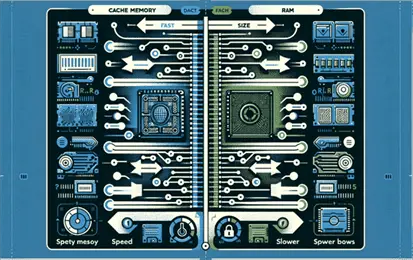
Impact of Cache Memory on Laptop Performance
The performance of a laptop is significantly influenced by the efficiency and capacity of its cache memory. This section explores how cache memory enhances speed, enables better multitasking, and contributes to energy efficiency in laptops.
Speed and Efficiency
Cache memory directly impacts the speed at which a laptop operates by reducing the time it takes to access frequently used data.
When a processor retrieves data from the cache rather than the main memory, the processing time is drastically reduced due to the higher speed of cache memory.
This results in a smoother and faster user experience, especially in applications requiring rapid data retrieval and processing, such as video editing software or complex computational programs.
Real-world Example: Consider a graphic designer using Photoshop on a laptop. With adequate cache memory, commonly used tools and filters load faster because the required data is readily available in the cache, thereby speeding up the workflow and enhancing productivity.
Enhanced Multitasking
Multitasking on laptops, which involves running multiple applications simultaneously, heavily relies on quick data access. Cache memory improves multitasking by storing parts of the applications currently in use in the accessible cache layers. This ensures that switching between applications is seamless and efficient, reducing load times and buffering delays.
Energy Efficiency
Cache memory contributes to energy efficiency in laptops by reducing the need to access the slower and more power-consuming main memory. Efficient cache usage minimizes the energy required for data processing, which is particularly beneficial for battery-operated devices like laptops. This leads to longer battery life and less frequent charges, which is a significant advantage for mobile users.
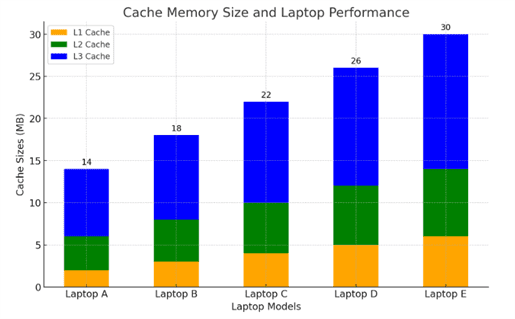
Cache Memory in Different Laptop Models
Different laptop models and brands vary in their cache memory architecture and capacity, affecting their performance and suitability for various tasks.
Comparative Analysis
- Entry-level Laptops: Often equipped with smaller L1 and L2 caches, suitable for basic tasks like web browsing and document editing.
- High-performance Laptops: Feature larger L1, L2, and L3 caches, catering to more demanding tasks such as gaming, video editing, and software development.
This section would include a table comparing the cache specifications of popular laptop models, highlighting how differences in cache memory affect their performance.
Case Studies
Case studies of specific laptop models that have seen significant performance improvements through cache memory upgrades can illustrate the real-world impact of cache enhancements. For example, upgrading an older laptop model’s cache could demonstrate noticeable improvements in application response times and multitasking capabilities.
Maintenance and Optimization of Cache Memory
Maintaining and optimizing the cache memory of a laptop ensures that it continues to perform efficiently over time. This section provides practical tips and tools for managing cache health.
Best Practices for Maintaining Cache Health
- Regular Software Updates: Keeping the operating system and applications up to date can help optimize the way they use cache memory.
- Avoiding Overheating: Ensuring good ventilation and avoiding excessive heat can prevent hardware degradation, including cache memory.
Software Tools and Utilities
Several software tools can help users manage and optimize the cache memory in their laptops. For example, cache cleaning utilities can free up cache space to ensure it is used efficiently by the most necessary processes.
When to Consider Cache Memory Upgrades
Understanding when to upgrade cache memory can help maintain a laptop’s performance level. Signs like prolonged application load times or decreased multitasking efficiency might indicate that a cache upgrade could be beneficial.
Conclusion: The Future of Cache Memory in Laptops
The ongoing advancements in computer technology continue to enhance the capabilities of cache memory. Future laptops are likely to feature even more sophisticated cache systems that offer greater speed and efficiency.
Trends and Innovations
Emerging technologies such as 3D-stacked memory and advancements in semiconductor materials might soon redefine the standards of cache memory performance, making laptops even faster and more energy-efficient.
Final Thoughts
Understanding and optimizing cache memory is key to maximizing the performance of a laptop. By keeping informed about how cache works and its impact on system efficiency, users can make better decisions regarding their hardware choices and maintenance practices.
Call to Action
This comprehensive exploration into cache memory in laptops not only educates but also empowers users to make informed decisions about their computing needs, ensuring their devices are optimized for the best possible performance.
Links to Relevant External Websites
To further enhance your understanding of cache memory in laptops and to provide additional resources for optimization and maintenance, here are several external websites that offer valuable information and tools:
- Explanation of Cache Memory – Intel provides detailed insights into how cache memory works in their processors, which is fundamental for those looking to understand the specifications and performance benefits in depth. Cache Memory explained
- AMD Processor Technologies – AMD offers explanations and comparisons of their cache architectures across different processor models, which can be useful for users considering AMD laptops.
These resources will provide readers with additional knowledge and practical tools to ensure their laptop’s cache memory is functioning optimally, contributing to better overall system performance and efficiency.
Summary and Encouragement to Explore Further
This blog post has explored the crucial role of cache memory in laptops, detailing its types, functionality, impact on performance, and maintenance. Understanding this component is key to optimizing and maintaining the efficiency of your laptop. Whether you are a casual user, a professional relying on heavy software, or someone interested in the technical aspects of computing devices, appreciating the role of cache memory can significantly enhance your usage experience.
I encourage all readers to explore the links provided, to deepen their understanding and to stay informed about the latest advancements in cache memory technology. Whether considering upgrades or simply aiming to maintain your device, these insights and resources will empower you to make the most of your laptop’s capabilities.
Posts Related to Cache Memory meaning Laptop: