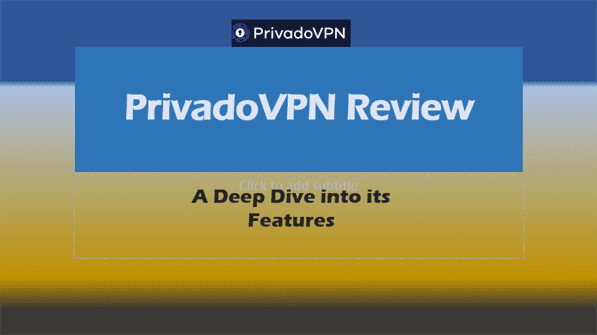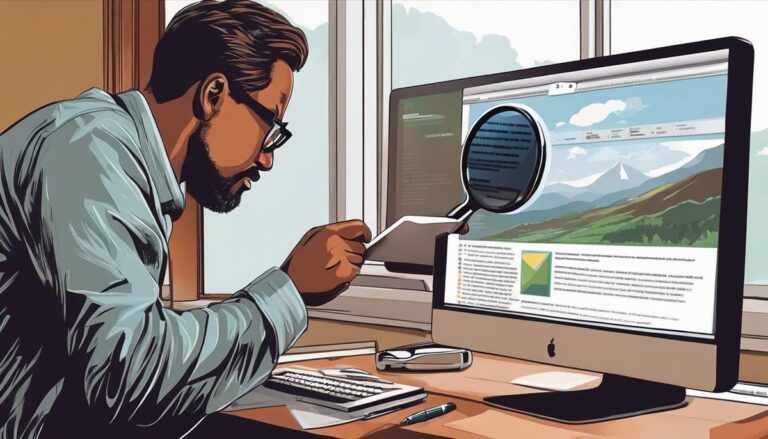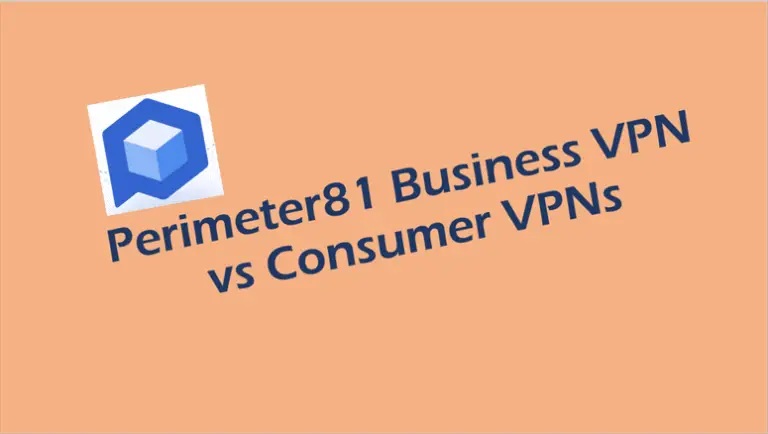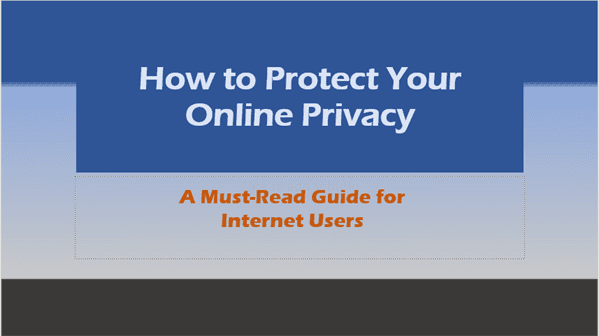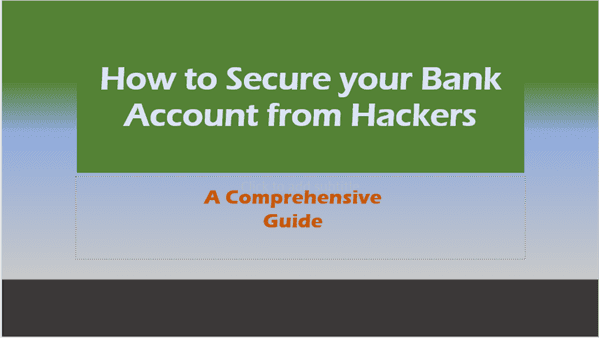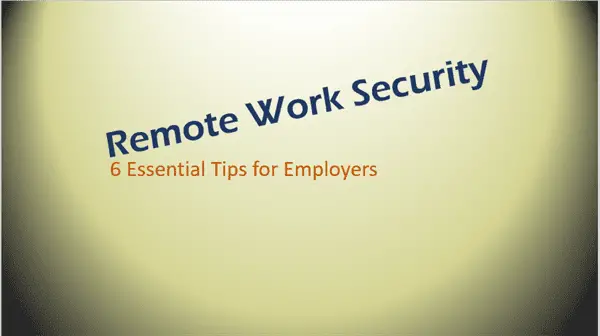Can My ISP See What Sites I Visit With a VPN? The Ultimate Guide
Explore the answer to “Can my ISP see what sites i visit with VPN?” and discover expert strategies to shield your online activities from ISP surveillance.
Online privacy has become a major concern for internet users worldwide. One of the most common questions VPN users ask is: “Can my ISP see what sites I visit with a VPN?” This comprehensive guide will dive deep into the world of VPNs, ISPs, and online privacy to answer this crucial question and provide you with all the information you need to protect your browsing activity.
Introduction: Can my ISP see what sites i visit with VPN?
Imagine you’re writing a private letter. Now imagine your postman opening and reading that letter before delivering it. Sounds invasive, right? That’s essentially what can happen with your online activities without proper protection. Your Internet Service Provider (ISP) acts like that nosy postman, potentially peeking at your digital correspondence and browsing history.
But fear not! Virtual Private Networks (VPNs) have emerged as powerful tools in the fight for online privacy. They act as a secure, encrypted tunnel for your internet traffic, making it much harder for ISPs and other third parties to snoop on your online activities.
In this article, we’ll explore:
- How ISPs track your online activities
- How VPNs work to protect your privacy
- Whether ISPs can see your browsing history when using a VPN
- Best practices for maximizing your online privacy
- And much more!
So, let’s dive in and unravel the mystery of ISPs, VPNs, and your online privacy!
Understanding ISPs: The Gatekeepers of Your Internet
What is an ISP and What Can They See?
Your Internet Service Provider (ISP) is the company that provides you with internet access. Think of them as the bridge between your device and the vast world of the internet. But this strategic position also gives ISPs a potentially concerning level of insight into your online activities.
Without any protection, your ISP can see:
- Websites you visit
- Time spent on each site
- Files you download
- Streaming services you use
- Online shopping activities
- And much more
In essence, your ISP has the potential to build a comprehensive profile of your online behavior. This raises significant privacy concerns, especially considering that this data could be sold to advertisers or handed over to government agencies.
Why Do ISPs Track User Activity?
ISPs track user activity for several reasons:
- Network management: To optimize their services and manage bandwidth.
- Legal compliance: Some countries require ISPs to log user data for a certain period.
- Targeted advertising: User data can be valuable for creating personalized ads.
- Throttling: Some ISPs slow down or block certain types of traffic.
Given these practices, it’s no wonder that many internet users are turning to VPNs to protect their privacy.

Enter VPNs: Your Shield in the Digital World
How Does a VPN Work?
A Virtual Private Network (VPN) creates an encrypted tunnel between your device and a VPN server. When you use a VPN:
- Your data is encrypted before it leaves your device.
- The encrypted data is sent to the VPN server.
- The VPN server decrypts your data and sends it to its final destination.
- Responses follow the same path back to your device.
This process effectively masks your real IP address and encrypts your internet traffic, making it much harder for ISPs and other third parties to track your online activities.
The Benefits of Using a VPN
VPNs offer several key benefits:
- Privacy: Encrypt your internet traffic, hiding it from ISPs and other snoopers.
- Security: Protect your data when using public Wi-Fi networks.
- Access: Bypass geo-restrictions and censorship.
- Anonymity: Mask your IP address and location.
But the big question remains: Can your ISP still see what sites you visit when you’re using a VPN?
Can My ISP See What Sites I Visit With a VPN?
The short answer is: No, your ISP cannot see the specific websites you visit when you’re using a VPN.
Here’s why:
- Encryption: VPNs encrypt your internet traffic, turning it into unreadable code. Your ISP can see that you’re sending and receiving data, but they can’t decipher what that data contains.
- IP Masking: Your VPN replaces your real IP address with the IP address of the VPN server. This means your ISP can’t link your online activities back to you.
- DNS Protection: Good VPNs also encrypt your DNS requests, which are normally visible to ISPs.
However, it’s important to note that while your ISP can’t see the content of your internet traffic or the specific sites you visit, they can still see:
- That you’re using a VPN
- The IP address of the VPN server you’re connected to
- The amount of data you’re transmitting
- When you’re connected to the VPN

The Limits of VPN Protection
While VPNs provide robust protection against ISP snooping, they’re not a magic bullet for online privacy. Here are some limitations to be aware of:
1. VPN Logging Policies
Not all VPNs are created equal. Some VPNs may log user data, potentially compromising your privacy. Always choose a VPN with a strict no-logs policy.
2. VPN Vulnerabilities
VPNs can sometimes leak your real IP address due to issues like:
- DNS leaks
- WebRTC leaks
- IPv6 leaks
It’s crucial to choose a VPN that offers protection against these types of leaks.
3. Legal Considerations
In some countries, VPN use may be restricted or even illegal. Always check the local laws before using a VPN.
4. VPN Server Security
The security of the VPN server itself is crucial. If a VPN server is compromised, your data could be at risk.
Choosing the Right VPN: A Crucial Decision
Given the importance of VPN security, choosing the right VPN provider is critical. Here are some factors to consider:
- Strong encryption: Look for VPNs that use AES-256 encryption.
- No-logs policy: Ensure the VPN doesn’t keep logs of your online activities.
- Kill switch: This feature disconnects you from the internet if your VPN connection drops.
- DNS leak protection: Prevents your DNS requests from being exposed to your ISP.
- Large server network: More servers generally mean better performance and more options for bypassing geo-restrictions.
- Strong protocols: OpenVPN and WireGuard are currently considered the most secure protocols.
Best Practices for Maximum Online Privacy
While a VPN is a powerful tool for online privacy, it’s just one piece of the puzzle. Here are some additional steps you can take to maximize your online privacy:
- Use HTTPS everywhere: This ensures an additional layer of encryption for your web traffic.
- Enable two-factor authentication: This adds an extra layer of security to your online accounts.
- Use a secure browser: Browsers like Brave or Firefox with privacy extensions can enhance your online privacy.
- Be cautious with permissions: Only grant necessary permissions to apps and websites.
- Regularly update your software: This ensures you have the latest security patches.
- Use a password manager: This helps you create and manage strong, unique passwords for all your accounts.

The Future of Online Privacy: VPNs and Beyond
As technology evolves, so do the threats to our online privacy. While VPNs are currently one of the best tools we have for protecting our online activities from ISP snooping, the future may bring new challenges and solutions.
Emerging technologies like decentralized VPNs and blockchain-based privacy solutions promise to further enhance our ability to maintain privacy online. However, it’s likely that ISPs and other entities will also develop new methods for tracking online activities.
The key is to stay informed about these developments and continuously adapt your privacy practices to protect your online freedom.

Key Takeaways
- ISPs can potentially see and log all your online activities without protection.
- VPNs encrypt your internet traffic and mask your IP address, preventing your ISP from seeing the specific sites you visit.
- While VPNs offer strong protection, they have limitations and aren’t a complete solution for online privacy.
- Choosing a reputable VPN with strong security features is crucial.
- Combining VPN use with other privacy practices provides the best protection for your online activities.
FAQ – Can my ISP see what sites i visit with VPN?
- Q: Can my ISP see my browsing history if I use a VPN?
A: No, when you use a VPN, your ISP cannot see your browsing history. The VPN encrypts your internet traffic and masks your IP address, making it impossible for your ISP to track the specific sites you visit. - Q: Is it legal to use a VPN to hide my browsing history from my ISP?
A: In most countries, it is legal to use a VPN. However, some countries have restrictions on VPN use. Always check local laws before using a VPN. - Q: Can my ISP tell that I’m using a VPN?
A: Yes, your ISP can detect that you’re using a VPN, but they cannot see the content of your encrypted traffic or the specific sites you’re visiting. - Q: Will a VPN slow down my internet connection?
A: VPNs can potentially slow down your connection due to the encryption process and the distance to the VPN server. However, many modern VPNs have minimal impact on speed. - Q: Can I use a free VPN to hide my browsing from my ISP?
A: While free VPNs exist, they often have limitations in terms of security, speed, and data caps. Many free VPNs also log and sell user data. It’s generally recommended to use a reputable paid VPN service for better security and privacy. - Q: Does incognito mode hide my browsing from my ISP?
A: No, incognito mode only prevents your browser from saving your browsing history locally. Your ISP can still see your online activities when you use incognito mode without a VPN. - Q: Can my employer see what websites I visit if I use a VPN on my work computer?
A: If you’re using a personal VPN on a work computer, your employer shouldn’t be able to see the specific sites you visit. However, they may have policies against VPN use on work devices. - Q: How do I know if my VPN is working and actually hiding my browsing from my ISP?
A: You can use online tools to check for IP and DNS leaks. Many VPN providers also offer their own leak testing tools. - Q: Can I use a VPN on my smartphone to hide my browsing from my mobile ISP?
A: Yes, most VPN providers offer apps for both Android and iOS devices that work just like their desktop counterparts. - Q: If I use a VPN, do I still need to worry about websites tracking me?
A: While a VPN hides your activities from your ISP, websites can still use other methods like cookies to track your behavior. Using a VPN in combination with privacy-focused browsing practices provides the best protection.
Remember, staying informed and proactive about your online privacy is key in today’s digital world. By understanding how ISPs and VPNs work, and implementing strong privacy practices, you can enjoy a safer, more private online experience.
Related Posts:
Further Information: