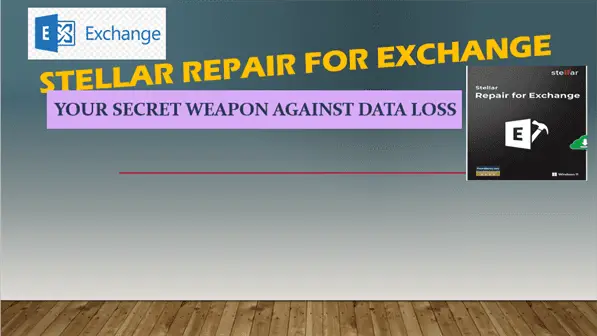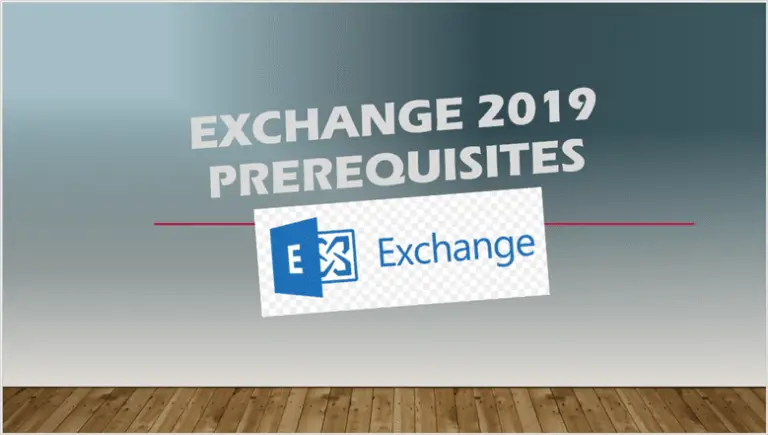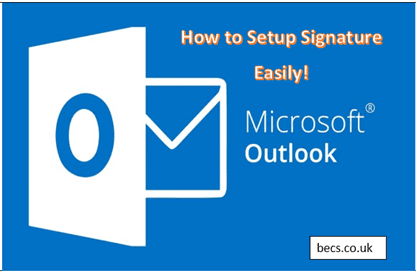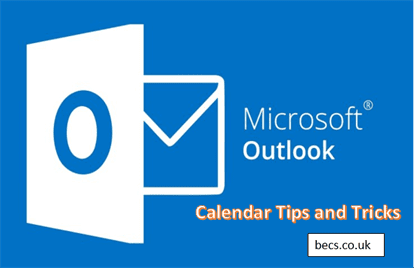Fixing Invisible Team Meetings in Outlook
Facing the problem of team meeting not showing in Outlook? Find out why it happens and how to resolve it efficiently. In an increasingly connected world, Microsoft Outlook serves as a critical foundation for communication, coordination, and planning, especially within a team setting. However, a comprehensive understanding of its multifaceted features, including the calendar settings,…