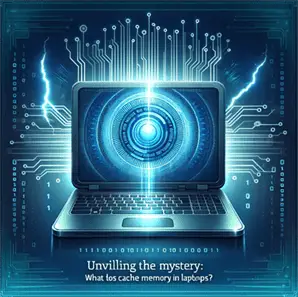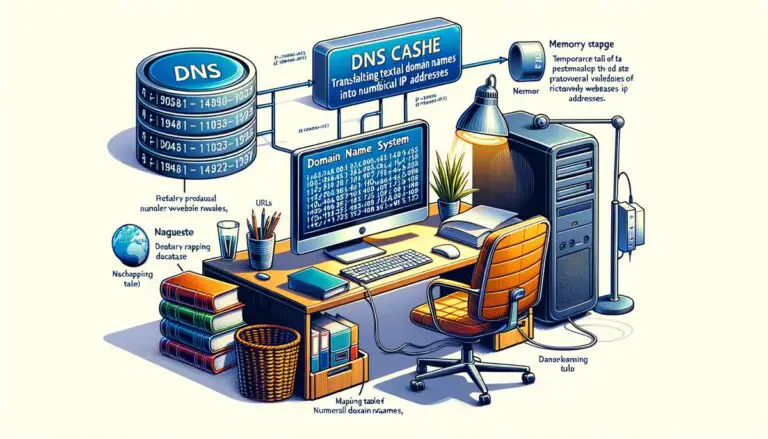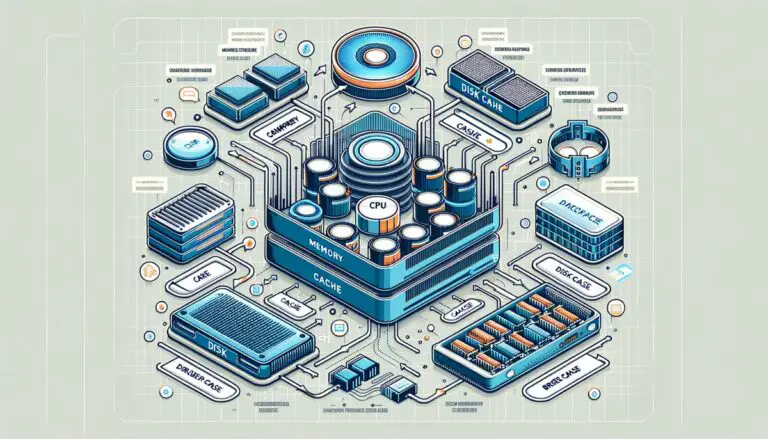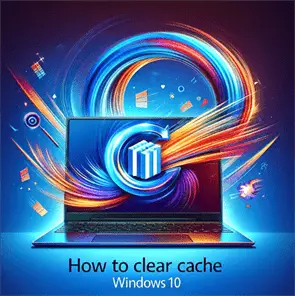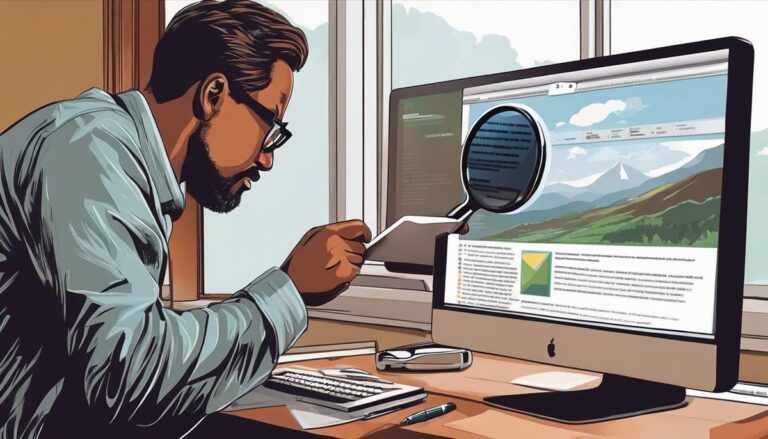How to Upload or Add Photos to Google Drive: The Ultimate Guide
Discover the easiest and most efficient method of how to add photos to google drive with our step-by-step guide. Learn various ways to upload photos hassle-free! Uploading photos to Google Drive can be a game-changer for organizing your digital life. Whether you’re looking to back up your memories, free up space on your device, or…