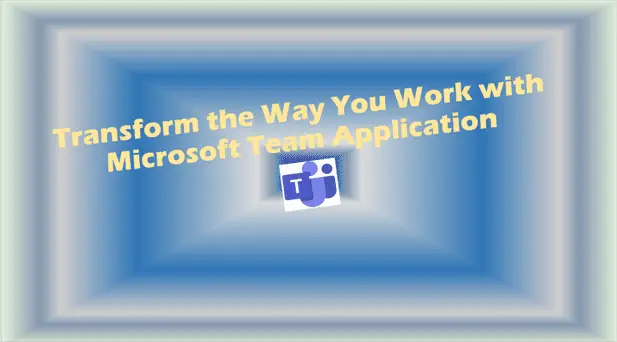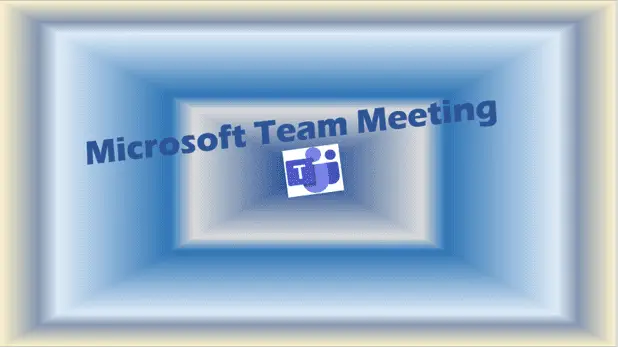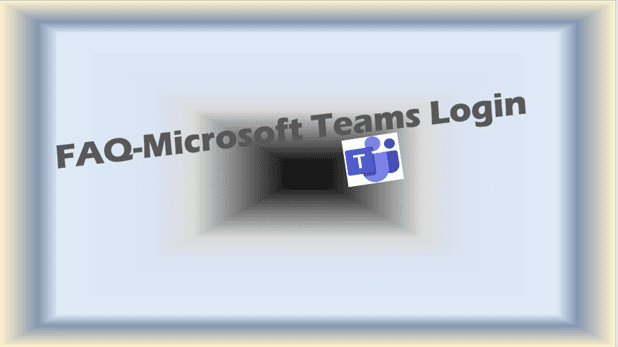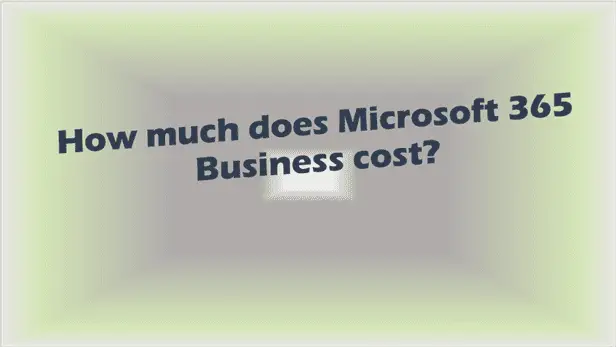Installing Microsoft Teams: The Ultimate Guide for IT Users
Installing Microsoft Teams made easy! Dive into our expert guide for IT users, covering Windows, Mac, Linux, and mobile installations. Introduction – Installing Microsoft Teams In today’s fast-paced digital workplace, effective communication and collaboration tools are essential for success. Microsoft Teams has emerged as a powerhouse platform, offering seamless integration of chat, video conferencing, file…