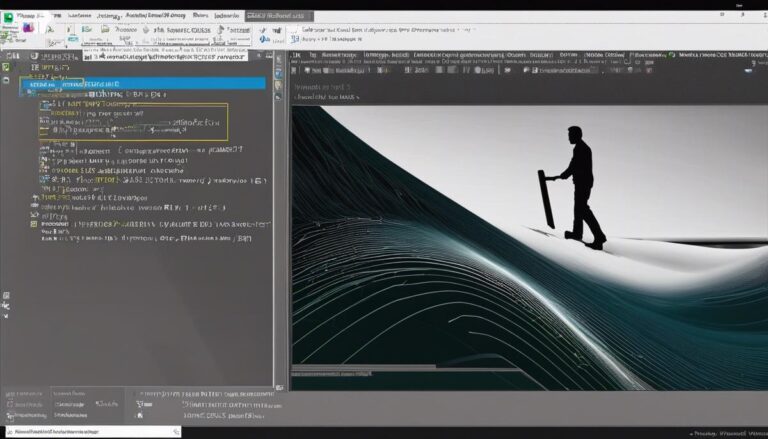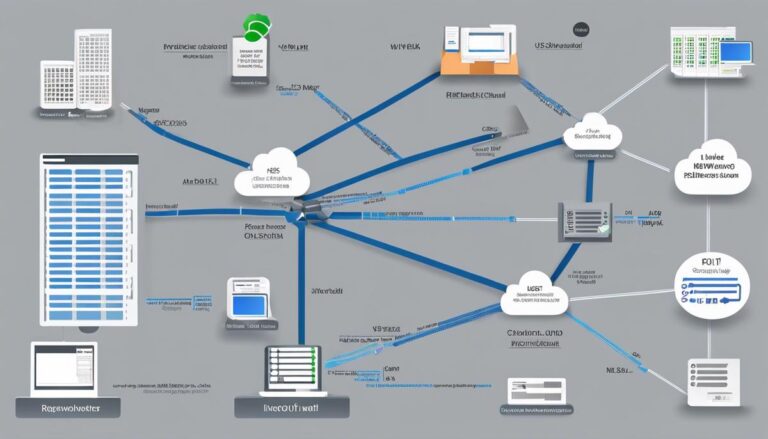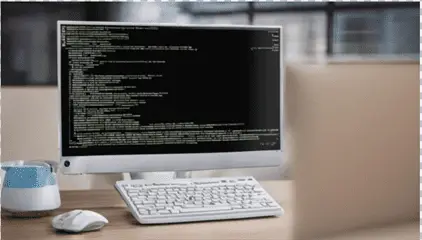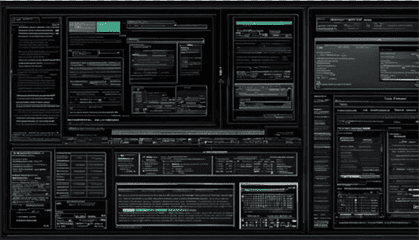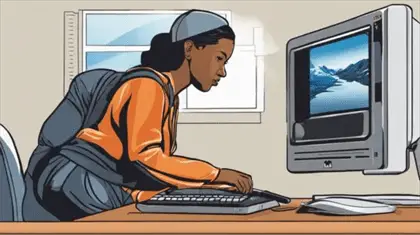Clear Your Windows Update Cache Easily
how to clear windows update cache Knowing how to manage your computer’s services, especially when it comes to updates, can significantly enhance its performance and your overall experience. This article aims to guide you through the process of accessing, managing, and even stopping certain services with ease. From the Windows Services Manager to clearing the…