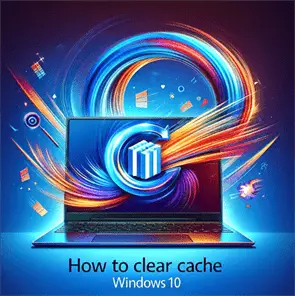Windows 10 Build Numbers List: The Ultimate Breakdown
Windows 10 build numbers list. If you’re on Windows 10 and want to know what’s going on behind the scenes, understanding the Windows 10 build numbers list is key. Build numbers define each iteration of the operating system and help pinpoint the exact features, updates, and bug fixes in a particular version. But here’s the…