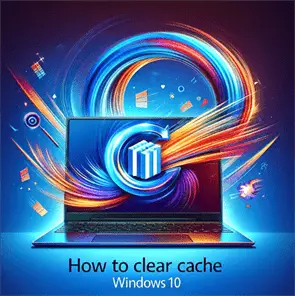The Ultimate Guide to Getting Your Windows 11 ISO Download Link (Direct and Official Sources)
Windows 11 ISO download link. Looking to get your hands on the Windows 11 ISO download link without the hassle? Whether you’re upgrading or planning a clean install, having a reliable and official ISO file is critical. But navigating Microsoft’s site or finding the right version can feel like a maze. Here’s the deal: I’ll…