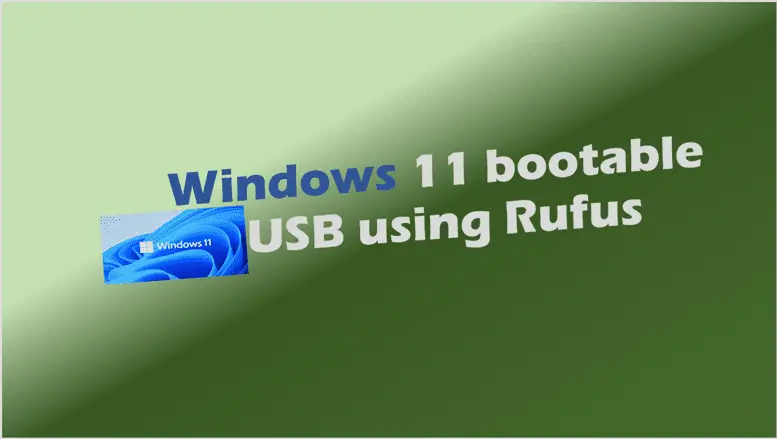Clearing Cache in Apps: A How-To Guide
Discover the easiest ways of clearing cache in apps to enhance your device’s performance. Learn expert tips now!
In the fast-paced digital world, we heavily rely on various applications for both productivity and entertainment. While these tools enhance our daily life, the necessity for their efficient functionality becomes pivotal.
Underneath the surface, these apps operate using a subtle, but essential component known as cache. Imagine this as a magic box, saving bits of information to speed up your app performance and provide you with a smoother user experience.
However, cache accumulation can also hinder your app’s performance over time and generally requires periodic clearing.
This conversation will enlighten you on the what’s, why’s, and how’s of cache in applications, with a focus on the processes to clear cache effectively in Android and iOS apps.
Understanding What Cache Is
Unlocking the Mysteries of Cache – An Insight into its Importance in Apps
In the expansive world of technology, verbiage such as ‘cache’ frequently pops up. We immediately link ‘cache’ with apps, most often associated with a sequence of actions in our settings tab: clear cache, delete cache or even cache partition. But what does ‘cache’ truly mean, and why should we understand the importance of routinely clearing it out?
To put it simply, cache relates to a software component that stores data so future requests for that data can be served quicker. When using an app, certain aspects of its information are stored in the device’s cache memory.
Consequently, the app doesn’t need to retrieve the same information each time it’s opened, rendering your apps quicker and providing a smoother user experience.
Every time you search, post, or double-tap a picture, the app processes and stores chunks of data into cache memory. Tempting as it is to appreciate the pace at which apps operate due to cache, it cunningly eats up a significant portion of storage space and could be a silent culprit for sluggish device performance.
Bearing this in mind, chairs the question: why is it essential to clear cache in apps?
Clearing cache in apps is paramount for multiple compelling reasons. Firstly, it can dramatically free up storage space on devices. This can be a lifesaver when you’re trying to squeeze in just a few more pictures or download that app everyone’s been raving about.
Moreover, it can aid in resolving certain technical issues. If an app ceases to function properly or consistently crashes, it’s wise to try clearing the app cache as a first troubleshooting step. Slight discrepancies in the cache can lead to these types of malfunctions, and clearing it can quite simply, clear up the problem.
Interestingly, clearing cache regularly can also contribute to maintaining online privacy. Cache occasionally stores sensitive data, and getting habituated to clearing it can prevent your information from being exploited.
However, a word of caution is necessary here. Clearing the cache recklessly could result in slower app performance initially. As apps start storing new information post-cache cleaning, there’s a brief period of data rebuilding leading to a slower pace.
In conclusion, while cache serves a functional purpose, it is certainly not without its flaws. Practical technology use involves striking a balance—reaping the speed and efficiency benefits that cache provides, while not neglecting the clear signs that it may need clearing.
Thus next time the ‘clear cache’ option is bypassed in routine device cleansing, think again. It’s not merely an extraneous step but a pivotal measure towards ensuring a seamlessly running device.
The power of cache, once completely understood, becomes a powerful tool in enhancing your technology utilization strategy.

Steps to Clear Cache in Android Apps – Clearing Cache in Apps
Mastering the Cache Game: Quick and Effective Steps for Clearing Cache in Android Applications
So, we’ve understood the essence of cache in apps, how this seemingly inconspicuous feature can affect not only your device storage and performance, but also the efficiency of your applications and your online privacy.
As tech enthusiasts, we know that efficient resource management is paramount, and that applies to cache as well. We’re also aware of the temporary lull in speed immediately following a cache clearing activity. But remember, this pause is transitory and soon we’ll be back to optimal performance.
Let’s cut to the chase, shall we?
Android users, in particular, have easy routes to clear cache for specific applications and the entire system. Let’s dissect both.
Clearing Cache for Specific Android Applications
This is ideal when a particular application acts up or you notice a significant drain on storage. Here’s how to do it:
- Head to Settings, scroll down and tap on Apps.
- A list of all applications on your device will be in front of you. Choose the app you’re intending to clear cache for.
- On the next screen, tap on Storage.
- You’ll see two options: Clear Cache and Clear Data. Hit Clear Cache.
Voila, the individual application cache has been cleansed.
Now, if you’re looking for a comprehensive cleanout, the ‘clear-all’ cache strategy is your best bet.
How to Clear All Cache on Android Devices
The process for this varies a bit, depending upon the version of Android. For most versions, the steps are as follows:
- Open Settings on your Android device.
- Navigate to Storage.
- Click on Internal Storage (If you can’t find it, look for Other Apps in Android 11)
- Here, you’ll find Cached Data. Tap on it.
- A prompt will appear asking for confirmation to clear cached data. Click OK.
The method is quick, efficient, and easy; even for someone who isn’t a savvy tech enthusiast. However, do bear in mind, frequent cache clearing isn’t necessary unless you’re crunched for space or troubleshooting an errant app. As we stressed earlier, cache does host a wealth of benefits that enhance the user experience.
In conclusion, be it for troubleshooting or freeing up device space, knowing how to clear cache effectively and efficiently in Android applications is a handy skill to add to your tech portfolio. As with all things tech, remember, balance is key. Happy optimizing!

Steps to Clear Cache in iOS Apps – Clearing Cache in Apps
In light of understanding the fundamental aspects of cache, let’s progress forward and talk about the procedural steps of clearing the cache in iOS applications.
iOS operates on a somewhat restricted environment compared to other platforms. It does not offer an immediate, built-in technique analogous to Android to clear app cache. However, sufficient methods exist to work around this restriction.
One of the straightforward approaches entails using the offload feature, which removes the app but retains all data allowing for reinstalls when needed. Head to ‘Settings’ > ‘General’ > ‘iPhone Storage’. A list of apps with their respective storage allocations appears. Select an app you wish to clear cache from and tap on ‘Offload App’ then confirm.
Another solution comes via the ‘Settings’ for individual apps. Apps like Safari and others offer a discreet cache clearing option. On Safari, for instance, you can go to ‘Settings’ > ‘Safari’ > ‘Clear History and Website Data’. Bear in mind that data like browsing history will be lost with this method.
Third-party apps are also a good option. These cache-cleaning apps have been created to fill the gap left by iOS’ limitations. They effectively perform the action of cache clearing on behalf of users. Be sure to use trusted apps to ensure your data isn’t being misused.
In the case of persistent issues, the last resort would be to uninstall the app and reinstall it. Despite being an extreme measure, it guarantees a complete cache clearance. Just tap and hold the desired app icon, then choose ‘Remove App’ from the emerging menu.
Exiting from applications also helps clear some cache. Doubling press the home button (or swipe up from the bottom of the screen on iPhones without a home button), then swipe away the apps you aren’t using.
While there’s no one-click solution to clear cache on iOS devices, these assorted methods offer relief and will definitely help users control their device’s performance more efficiently.
It is prudent to keep an eye on apps which are heavy data users and frequently clear cache to strike the perfect balance of performance and data usage. Thus, being aware of the cache and its functioning is an essential component of tech literacy.
Clearing your cache in iOS may not be as straightforward as in Android, but you now have a toolkit of strategies to apply when apps start behaving erratically, or when your storage is filling up faster than you’d expect.
Tech-savviness is all about navigating such challenges, and processes like these enhance your technical prowess.

Understanding cache and knowing how to manage it can significantly impact your app experience, granting you greater control over the performance of your software.
These carefully explained steps for clearing cache on both Android and iOS apps are invaluable tools in the arsenal of every smart device user.
Embrace the habit of occasionally clearing cache for your apps not only to improve their speed and responsiveness but also to maintain the overall health of your device.
Remember that while cache is beneficial for your app’s performance, maintaining it in check is the key to a balanced and optimal user experience.