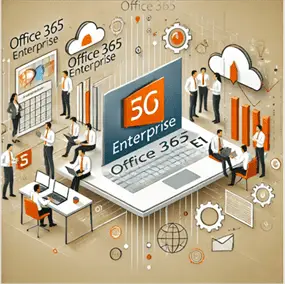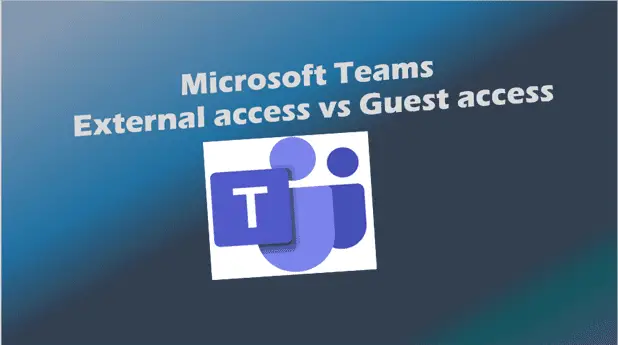The Ultimate Guide to Collaborative Software for Remote Teams in 2025
Collaborative software for remote teams.
Remote work isn’t just a trend—it’s here to stay.
And if you’re a remote team trying to juggle productivity, deadlines, and communication, you’ve probably wondered:
What’s the best collaborative software to keep everyone on the same page?
Spoiler alert: The right tools can completely transform how you collaborate, communicate, and crush your goals as a team.
In this guide, we’ll cover the top collaboration tools for remote work, break down what makes them shine, and help you decide which one’s perfect for your remote team. Whether you’re managing projects, brainstorming on a virtual whiteboard, or keeping track of documents, there’s a solution for you.
Let’s dive in and level up your remote collaboration game.
1. What is Collaborative Software, and Why Does Your Team Need It?
Collaborative software is designed to help teams work better together, no matter where they are.
For remote teams, this means bridging the gap between time zones, ensuring everyone’s voice is heard, and creating a seamless workflow that doesn’t feel like work.
With tools like Slack and Microsoft Teams, you can:
- Communicate instantly without drowning in email threads.
- Share files effortlessly and keep everything in one place.
- Track progress with built-in project management features.
Without it? Chaos.
Your team will struggle with miscommunication, missed deadlines, and a serious hit to productivity.
2. How to Choose the Best Collaboration Tool for Your Remote Team
Not all tools are created equal.
Here’s what to consider:
- Ease of use: Tools like Slack excel because they’re intuitive.
- Integration capabilities: Look for platforms that sync with your current setup (e.g., Google Workspace).
- Scalability: Choose software that grows with your team.
- Cost: Many offer a free plan, but weigh features against pricing for premium tiers.
Pro Tip: Test out different platforms before committing. Most offer a trial period or freemium model.
3. Top 5 Collaboration Tools for Remote Work in 2025

1. Slack
The OG of team chat. Slack isn’t just a messaging app—it’s a hub for all your remote collaboration needs.
Key features:
- Channels for organised discussions.
- Integrations with over 2,000 apps (including project management tools).
- A mobile app for remote workers on the go.
2. Microsoft Teams
For teams already using Microsoft products, this is a no-brainer.
Highlights:
- Video conferencing for seamless communication.
- Document collaboration tools via OneDrive.
- Strong security features for remote employees.
For more advanced tips, check out Microsoft Teams Keyboard Shortcuts.
3. Trello
Perfect for project management and visual thinkers.
Standout features:
- Kanban boards for tracking tasks.
- Colour-coded labels to prioritise work.
- Ideal for both small and large remote teams.
4. Asana
Best for detailed project management.
Why you’ll love it:
- Task assignments with due dates.
- Clear project timelines.
- Team dashboards to monitor progress.
5. Miro
A must-have for brainstorming and creativity.
What makes it special:
- An interactive online whiteboard.
- Templates for team workshops.
- Collaboration in real-time.
4. Key Features to Look for in a Remote Collaboration Tool
When evaluating software, focus on these features:
- Real-time communication: Instant messaging or video calls.
- File sharing and editing: Tools that support document collaboration.
- Task tracking: Built-in project management software.
- Integration options: Sync with tools you already use.
- Mobile compatibility: So remote team members can work from anywhere.
To explore how tools can improve team workflows, check out Remote Work Productivity Tools.
5. Best Project Management and Team Collaboration Tools
Why Combine Project Management and Collaboration?
Because juggling tools wastes time.
Project management and team collaboration in one platform streamlines:
- Task delegation.
- Milestone tracking.
- Team communication.
Best options? Tools like Asana and ClickUp lead the pack.
6. The Role of Virtual Collaboration Tools in Remote Teams
Virtual collaboration tools like Slack and Microsoft Teams make distance irrelevant.
How they help:
- Breaking down silos: Team members can brainstorm, share feedback, and work on tasks together.
- Improving communication: Keep everyone in the loop.
- Boosting productivity: Less time wasted switching between tools.
7. Online Whiteboards: A Game-Changer for Brainstorming
Think brainstorming is only for in-person meetings? Think again.
With an online whiteboard, you can:
- Map out ideas visually.
- Collaborate in real-time.
- Save and revisit boards for ongoing projects.
Top pick: Miro. It’s packed with features for remote collaboration.
For better brainstorming and organisation, explore Microsoft Teams Advanced Search Techniques.
8. Collaboration Software for Document Sharing and Editing
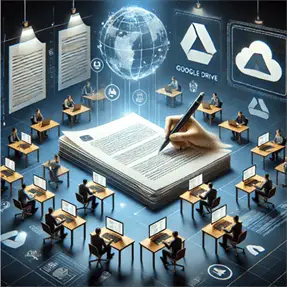
Sharing docs via email is outdated.
Document collaboration tools allow your team to:
- Edit files simultaneously.
- Leave comments and suggestions.
- Organise files efficiently.
For seamless file sharing, learn how to Add Google Drive to File Explorer.
Best options? Google Workspace and Microsoft Teams.
9. How Collaboration Tools Boost Productivity and Morale
When your team has the right tools, they’re unstoppable.
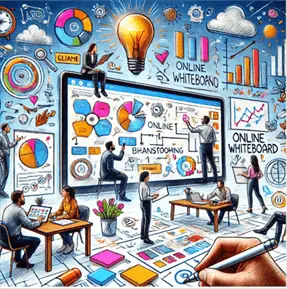
Here’s how collaboration tools help:
- Reduce burnout: Clear communication prevents overwhelm.
- Increase engagement: Team members feel connected, even remotely.
- Improve efficiency: Tasks get done faster with fewer errors.
To enhance team confidence and security, check out VPN for Remote Work Security.
10. FAQ: Everything You Need to Know About Remote Collaboration Tools
What’s the best tool for remote teams?
It depends on your needs. For chat, try Slack. For project tracking, go with Asana or Trello.
Are free collaboration tools worth it?
Yes! Many tools like Slack and Trello offer a solid free plan.
How do I onboard my team to a new tool?
Start with training sessions and encourage feedback during the transition.
For data security tips during remote work, read How to Secure Your Bank Account from Hackers.
Key Takeaways
- Choose tools that fit your remote team’s workflow.
- Look for features like project management, real-time chat, and file sharing.
- Test out tools before committing to premium plans.
- Use platforms like Slack, Microsoft Teams, and Miro to optimise remote collaboration.
- Stay flexible and adapt as your team’s needs evolve.
With the right collaboration software, you’re not just managing a team—you’re building a powerhouse.
Ready to make remote work, work for you?
FAQs – Collaborative software for remote teams
What is the best collaboration tool for remote teams?
The best collaboration tool depends on your team’s specific needs. However, some industry-leading tools include:
Slack: Ideal for messaging, team communication, and app integrations.
Microsoft Teams: Excellent for those already using Microsoft products, with features like video conferencing and document collaboration.
Asana and Trello: Perfect for project management and task tracking.
Source: Slack Features, Microsoft Teams Overview, Asana Product Features.
How to collaborate with remote teams?
Effective collaboration with remote teams involves a mix of the right tools and strategies:
Use collaboration tools like Slack, Microsoft Teams, or Zoom for communication and project tracking.
Set clear goals and expectations to align team efforts.
Leverage shared document platforms like Google Workspace or OneDrive to streamline file sharing.
Schedule regular check-ins to ensure team alignment.
Encourage open communication to build trust and transparency.
Source: Google Workspace for Teams, Microsoft OneDrive Collaboration.
Does Microsoft Teams have a collaboration tool?
Yes, Microsoft Teams is a robust collaboration tool. It offers features such as:
Chat and messaging for instant communication.
Video conferencing for virtual meetings.
File sharing and document collaboration integrated with OneDrive and SharePoint.
Task management with Microsoft Planner integration.
Source: Microsoft Teams Features.
What are the three types of collaboration software?
Collaboration software generally falls into three main categories:
Communication Tools: Platforms like Slack, Zoom, and Microsoft Teams that focus on messaging, video calls, and real-time discussions.
Project Management Tools: Software like Asana, Trello, and Monday.com for task tracking and project planning.
Document Collaboration Tools: Google Workspace, OneDrive, and Dropbox for co-authoring, editing, and sharing files.
Source: Google Workspace Documentation, Trello Features.