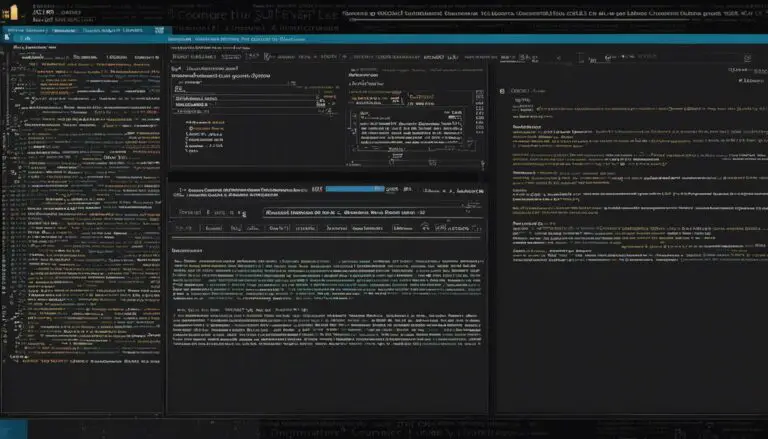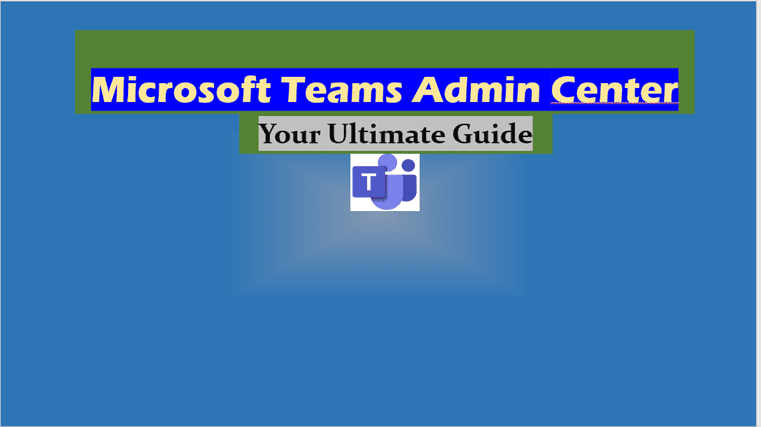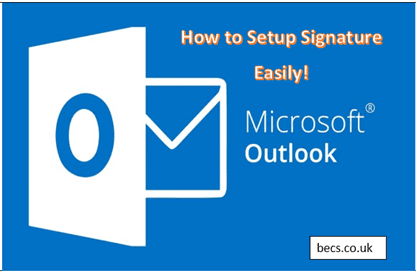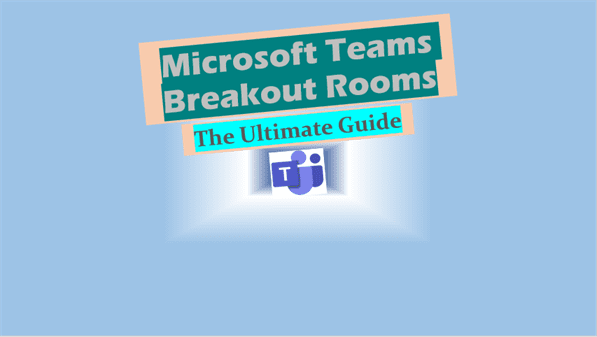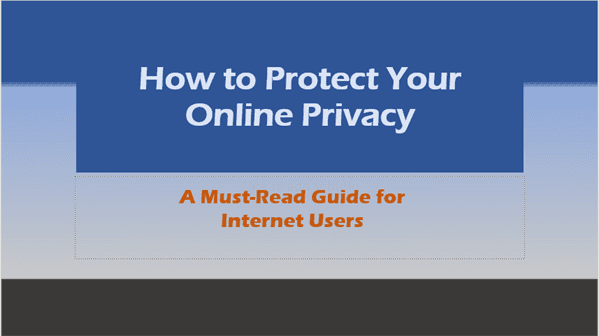Employee Privacy on Microsoft Teams: Best Practices
Employee Privacy on Microsoft Teams: Explore data collection, monitoring tools, and privacy settings to protect employee privacy while using Teams for remote work.
Understanding Employee Privacy on Microsoft Teams
Introduction
In today’s digital age, remote work has become the norm for many organizations, and tools like Microsoft Teams play a crucial role in facilitating communication and collaboration. However, with the increasing use of such platforms, concerns about employee privacy have emerged. This blog post aims to provide a comprehensive understanding of employee privacy on Microsoft Teams, exploring the importance of privacy, how Microsoft Teams handles employee data, the privacy and security features available, and best practices for protecting employee privacy.
What is Microsoft Teams?
An Overview of Microsoft Teams

Microsoft Teams is a collaboration platform offered by Microsoft Corporation, designed to enhance productivity through seamless communication and collaboration. It integrates with Microsoft 365 and includes features such as Teams chat, Teams meeting, and Teams video. Here are some key features of Microsoft Teams:
- Teams Chat: Allows for instant messaging, file sharing, and collaboration within teams.
- Teams Meeting: Facilitates video conferencing, screen sharing, and meeting recordings.
- Teams Video: Enables high-quality video calls and meetings.
Microsoft Teams is widely adopted across various industries, with millions of daily active users. Its integration with other Microsoft 365 tools, such as Outlook and SharePoint, makes it a powerful productivity tool for organizations.
For more information on setting up and using Microsoft Teams, you can refer to our detailed guides on creating a team in Microsoft Teams and how to schedule a Teams meeting.
Why is Employee Privacy Important?
The Importance of Employee Privacy
Employee privacy is a critical aspect of any workplace, ensuring that personal data is protected and that employees feel secure in their work environment. The significance of employee privacy can be understood through the following points:
- Legal Requirements: Numerous laws and regulations, such as the General Data Protection Regulation (GDPR), mandate the protection of personal data. Organizations must comply with these regulations to avoid legal repercussions.
- Employee Morale and Productivity: When employees feel their privacy is respected, they are more likely to be engaged and productive. Privacy concerns can lead to stress and decreased job satisfaction.
- Trust and Transparency: Building trust between employers and employees is essential. Transparency about how employee data is used and protected fosters a positive workplace culture.
Legal Requirements and Regulations
The GDPR, a regulation in EU law on data protection and privacy, is one of the most stringent data protection laws globally. It imposes strict requirements on organizations to protect personal data and provides individuals with rights over their data. Compliance with GDPR and other data protection laws is crucial for organizations using Microsoft Teams.
How Microsoft Teams Handles Employee Data
Data Collection on Microsoft Teams

Microsoft Teams collects various types of data to provide its services effectively. Understanding what data is collected and how it is processed is essential for both employers and employees. Here are some key aspects:
- Types of Data Collected: Microsoft Teams collects data such as chat history, meeting recordings, activity on Teams, and user profiles.
- Data Processing and Storage: Microsoft processes and stores this data in compliance with its privacy policy and data protection laws. Data is encrypted both in transit and at rest to ensure security.
- Privacy Policy and Data Protection: Microsoft’s privacy policy outlines how data is collected, used, and protected. The company also provides tools for users to manage their privacy settings and control access to their data.
For more information on deleting Teams cache and managing data, you can refer to our guide on deleting Teams cache.
Microsoft Teams’ Privacy and Security Features

Microsoft Teams includes several privacy and security features to safeguard employee data and ensure compliance with data protection laws. Here are some of the key features:
- Multi-Factor Authentication (MFA): Adds an extra layer of security by requiring users to verify their identity through multiple methods.
- Data Encryption: Ensures that data is encrypted both in transit and at rest, protecting it from unauthorized access.
- Compliance Tools: Microsoft 365 compliance features help organizations meet regulatory requirements and manage data protection.
For more details on these features, you can explore the Microsoft Trust Center.
Employee Monitoring on Microsoft Teams
Monitoring Employee Activity on Microsoft Teams
With the rise of remote work, employers may use monitoring tools to track employee activity on Microsoft Teams. While monitoring can help improve productivity and compliance, it is essential to balance it with respect for employee privacy. Here are some key points:
- Monitoring Tools and Features: Tools such as Microsoft Viva Insights and Teams activity reports allow employers to monitor employee activity and productivity.
- Ethical Considerations: Employers must use monitoring tools ethically, ensuring transparency and obtaining employee consent where required.
- Best Practices: Employers should establish clear policies on monitoring, communicate them to employees, and use the data responsibly.
Employee Privacy Concerns and Solutions
Addressing Privacy Concerns on Microsoft Teams
Employees may have concerns about their privacy when using Microsoft Teams. Addressing these concerns is crucial for maintaining trust and ensuring a positive work environment. Here are some common privacy concerns and solutions:
- Awareness of Monitoring: Employees should be informed about what data is being monitored and how it is used. Transparency is key to building trust.
- Privacy Settings: Employees can use privacy settings within Teams to control access to their data and manage their privacy preferences.
- Employer Responsibility: Employers should take steps to protect employee privacy, such as minimizing data collection and using data responsibly.
Compliance with Data Protection Laws
Ensuring Compliance with Data Protection Laws
Compliance with data protection laws is essential for organizations using Microsoft Teams. Here are some tips for ensuring compliance:
- Understand Relevant Laws: Organizations should familiarize themselves with relevant data protection laws, such as GDPR, and ensure they comply with the requirements.
- Use Compliance Tools: Microsoft Teams provides compliance tools to help organizations manage data protection and meet regulatory requirements.
- Regular Audits and Training: Conduct regular audits to ensure compliance and provide training to employees on data protection policies and best practices.
Best Practices for Protecting Employee Privacy on Microsoft Teams
Best Practices for Safeguarding Employee Privacy

Protecting employee privacy on Microsoft Teams requires a proactive approach. Here are some best practices for safeguarding employee privacy:
- Establish Clear Policies: Develop and communicate clear policies on data protection and employee monitoring.
- Use Privacy Settings: Encourage employees to use privacy settings within Teams to control access to their data.
- Regular Training: Provide regular training on data protection policies and best practices to ensure employees are aware of their privacy rights.
Case Studies and Real-World Examples
Case Studies on Employee Privacy in Microsoft Teams
Examining case studies can provide valuable insights into how organizations balance productivity and privacy on Microsoft Teams. Here are some real-world examples:
- Case Study 1: A technology company successfully implemented Microsoft Teams while ensuring compliance with GDPR and maintaining employee privacy.
- Case Study 2: A healthcare organization used Microsoft Teams to enhance communication during the pandemic while protecting patient and employee data.
Conclusion
Final Thoughts on Employee Privacy on Microsoft Teams
Employee privacy is a critical aspect of using Microsoft Teams effectively. By understanding the importance of privacy, how Microsoft Teams handles data, and implementing best practices, organizations can ensure a balance between productivity and privacy. Employers should prioritize transparency, compliance with data protection laws, and regular training to protect employee privacy.
For more information on Microsoft Teams and related topics, you can explore our comprehensive guides and articles available on our website.
Frequently Asked Questions (FAQs)
FAQs About Employee Privacy on Microsoft Teams
Can employers see everything on Microsoft Teams?
Employers can monitor certain activities on Microsoft Teams, such as chat history and meeting recordings, but they must comply with privacy laws and obtain employee consent where required.
How can employees protect their privacy on Microsoft Teams?
Employees can protect their privacy by using privacy settings, being aware of monitoring features, and understanding their rights under data protection laws.
What data does Microsoft Teams collect?
Microsoft Teams collects data such as chat history, meeting recordings, activity logs, and user profiles. This data is processed and stored in compliance with privacy policies and data protection laws.
Is it legal for employers to monitor employees on Microsoft Teams?
Employers can monitor employees on Microsoft Teams, but they must comply with legal requirements, such as GDPR, and ensure transparency and ethical use of monitoring tools.
How does Microsoft Teams comply with GDPR?
Microsoft Teams provides compliance tools and features, such as data encryption and multi-factor authentication, to help organizations meet GDPR requirements.
For more frequently asked questions and detailed answers, you can refer to our FAQs on Microsoft Teams.
Additional Resources
Additional Resources on Employee Privacy and Microsoft Teams
By following the best practices and leveraging the privacy and security features offered by Microsoft Teams, organizations can ensure employee privacy while maximizing productivity.
Posts Related to Employee Privacy on Microsoft Teams:
More Information: