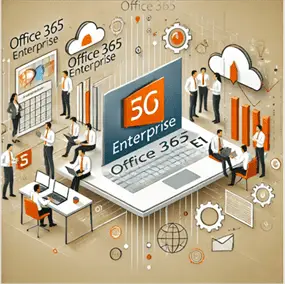Exchange Online: A Comprehensive Guide for IT Users and Professionals
Exchange Online. In the realm of business communication and collaboration, Microsoft’s Exchange Online has emerged as a robust and versatile platform.
For IT users and professionals alike, understanding this cloud-based service has become increasingly crucial. Exchange Online, an integral part of the Microsoft 365 suite, offers a secure and reliable environment for businesses to handle their email communications.
The platform not only excels in delivering a powerful email solution but also encompasses features such as calendaring, contacts, and tasks, making it a comprehensive tool for business communication.
Its flexible plans, including the popular Exchange Online Plan 1, offer a suite of features designed to cater to different business needs. Moreover, IT professionals can leverage the Exchange Online PowerShell for more advanced management tasks, ensuring a seamless and efficient operational flow.
In the following sections, we will delve deeper into various aspects of Exchange Online, elucidating its features, capabilities, and how it compares with other solutions such as Office 365.
Whether you are an IT user aiming to understand the Exchange Online login process or an IT professional seeking to explore more advanced topics such as Exchange Online Protection or Archiving, this guide will serve as your comprehensive resource.
Introduction – Exchange online
The world of business communication has seen a dramatic shift with the advent of cloud-based services. One such robust and versatile platform is Microsoft’s Exchange Online. As part of your professional journey, understanding the intricacies of this service is paramount. So, let’s dive into the world of Exchange Online.
Exchange Online Plan 1
When you subscribe to Exchange Online Plan 1, you gain access to a suite of features designed specifically for businesses like yours.
You can enjoy 50 GB of mailbox storage, access from mobile devices, shared calendars, and more. This plan makes it easy to manage your email and calendar, even on the go.
Now, you might wonder, what’s different about Microsoft Exchange Online Plan 1? The plan is continually updated with new features and security updates to ensure you always have the best service at your fingertips.
Exchange Online PowerShell
You’ve probably heard of Exchange Online PowerShell. But what is it? It’s a powerful tool you can use to automate and manage your Exchange Online configuration.
When it comes to connect to Exchange Online PowerShell, it’s straightforward. You’ll need the PowerShell module installed on your computer, and then you can connect using your Exchange Online admin account credentials.
Don’t have the Exchange Online PowerShell module installed? No worries. You can install Exchange Online PowerShell module by downloading the necessary package from the Microsoft Download Center. Follow the installation instructions, and you’re all set.
Microsoft Exchange Online
You’ve installed the PowerShell module, but how do you get to Exchange Online? That’s where the Exchange Online login process comes into play. You can access the Exchange Online portal using your Microsoft 365 credentials.
The Exchange Online portal is a powerful tool at your disposal. As an Exchange Online admin, you’ll have access to a multitude of tools and settings to manage your email environment effectively.
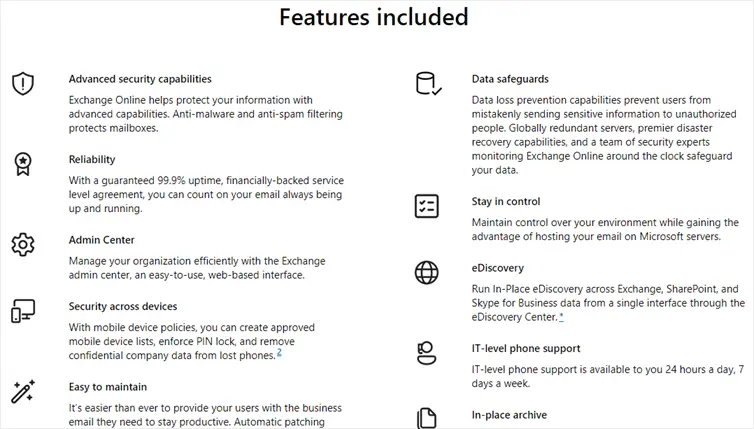
Exchange Online Protection
In the digital age, keeping your communication secure is essential.
Exchange Online Protection is a built-in feature that helps protect your email against spam, malware, and other threats.
You can rest assured knowing your business communications are safeguarded with industry-leading security measures.
Exchange Online Kiosk
Exchange Online Kiosk is a cost-effective solution designed for workers who don’t have a dedicated workstation.
With this plan, your frontline workers can stay connected and productive with email, calendar, and basic Office apps.
Exchange Online Archiving
Data storage and management can be a daunting task. But with Exchange Online Archiving, you can automate your archiving policies and ensure your data is stored securely.
But remember, there are some limits you need to be aware of – for instance, the archive mailbox has a default limit of 100 GB.
Exchange Online Vs Office 365
When comparing Exchange Online and Office 365, it’s important to understand the distinct features each offers.
Exchange Online is a standalone email solution, while Office 365 is a suite of productivity tools, which includes Exchange Online.
Depending on your business needs, one may be more suitable than the other.
Exchange Online Course
Are you looking to expand your knowledge of Exchange Online? Enrolling in an Exchange Online course could be a great next step.
Such courses can provide you with a deeper understanding of the platform and its capabilities, preparing you for the challenges of today’s IT landscape.
Conclusion
Your personal journey with Exchange Online may just be beginning, or perhaps you’re a seasoned user.
Either way, the future of Exchange Online offers exciting possibilities for enhanced business communication and collaboration.
Whether you’re an IT user or an IT professional, mastering Exchange Online will undoubtedly be an invaluable asset in your tech toolkit.
Exchange Online FAQs
-
What is Exchange Online?
Exchange Online is a cloud-based email solution by Microsoft, offering access to email, calendar, contacts, and tasks from virtually anywhere.
-
What is the difference between Office 365 and Exchange Online?
Office 365 (now Microsoft 365) is a suite of productivity tools that includes Exchange Online, while Exchange Online is specifically a cloud-based email solution.
-
What is the difference between Exchange Online and Outlook?
Exchange Online is an email server while Outlook is an email client. Exchange Online hosts the email while Outlook accesses it.
-
Why do I need Exchange Online?
Exchange Online provides secure, reliable access to email, calendar, and contacts from any device, improving productivity and collaboration in your organization.
-
Do you get Outlook with Exchange Online?
Yes, a subscription to Exchange Online includes access to Outlook on the web, allowing you to access your emails from any web browser.
-
Do I need Exchange Online and Office 365?
This depends on your needs. If you only need a hosted email solution, Exchange Online may suffice. If you need additional productivity tools like Word, Excel, and Teams, you should consider Office 365.
-
What is the difference between Exchange Server and Exchange Online?
Exchange Server is a mail server and calendaring server that you install on-premises, while Exchange Online is a cloud-based version of Exchange Server.
-
Is Microsoft Exchange the same as Exchange Online?
No, Microsoft Exchange often refers to Exchange Server, the on-premises version. Exchange Online is the cloud-based version of Exchange.
-
Does Exchange Online include email?
Yes, Exchange Online is primarily an email hosting service, providing secure access to email, along with calendar and contact management.
How do I know if I am on Exchange Online?
You can verify this by checking your mail settings in your Microsoft 365 admin center or by checking your email client’s server settings.
Do you have to pay for Microsoft Exchange?
Yes, Microsoft Exchange, whether as Exchange Server (on-premises) or Exchange Online (cloud-based), requires a paid subscription.
How long are emails kept on Exchange Online?
The retention policy for Exchange Online varies, but by default, emails are retained forever. You can modify this as per your organization’s policy.
Does Exchange Online use IMAP?
Yes, Exchange Online supports IMAP, although Microsoft’s proprietary Exchange ActiveSync protocol provides a richer feature set.
How often does Outlook sync with Exchange Online?
In general, Outlook syncs with Exchange Online almost in real-time when connected to the Internet.
Does Exchange Online include SMTP?
Yes, Exchange Online includes access to SMTP relay for sending mail.
What email protocol does Exchange Online use?
Exchange Online uses multiple protocols, including Exchange ActiveSync, POP3, IMAP, and SMTP.
What is the difference between Exchange and SMTP?
Exchange is a mail server system that includes SMTP for sending mail, while SMTP is a protocol used to send emails across the internet.
Does Outlook run on Exchange Server?
Outlook is an email client that connects to mail servers, like Exchange Server, to send and receive emails.
Related Posts to Exchange Online:
- M365 Business Premium: Are You Getting Your Money’s Worth?
- Office 365 Enterprise E5: Unleashing the Power of the E5 Trial
- How to Join a Meeting on Microsoft Teams (in 3 Easy Steps)
- Uninstall Microsoft Teams: Master the Uninstallation Process Today
- Elevating Your Business with Microsoft 365 Business Premium – A Comprehensive Guide
More Information: