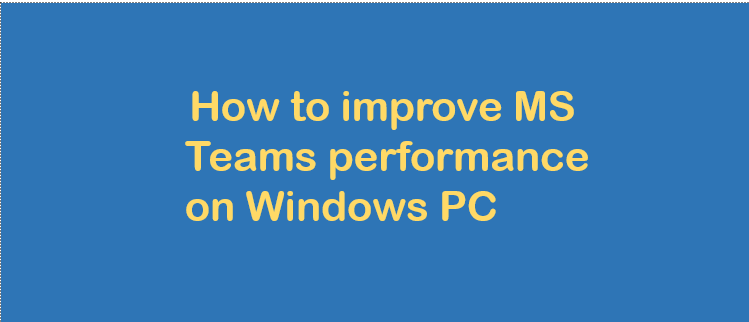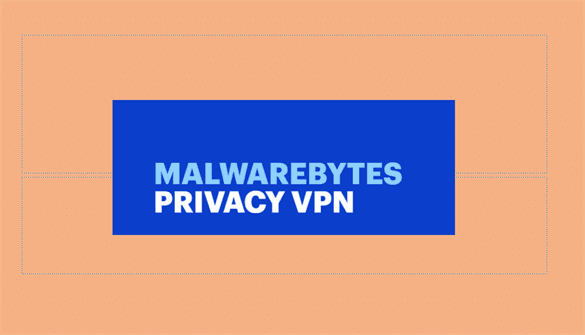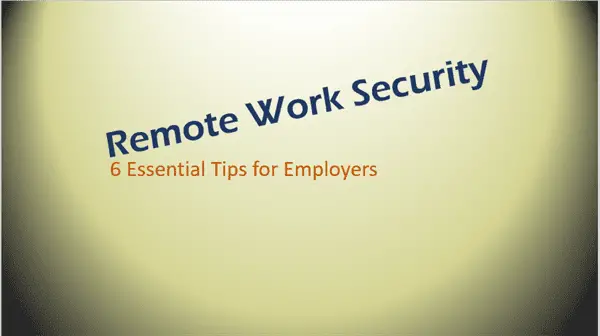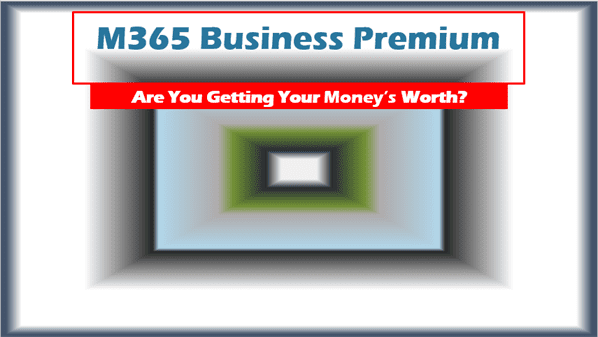Exchange Online Plan 1 vs Plan 2: Navigating Microsoft 365 Licensing for Your Business
Find out which is best for you in Exchange Online Plan 1 vs Plan 2. We compare features, costs, and more to help you make an informed decision.
In the digital era, email is the cornerstone of business communication. It’s the primary tool for collaboration, marketing, and customer service. As businesses grow, the need for a reliable, secure, and feature-rich email solution becomes paramount.
Microsoft Exchange Online, a leading cloud-based email service, offers businesses a robust platform for their communication needs. However, choosing the right plan—Exchange Online Plan 1 vs Plan 2—can be a daunting task.
This comprehensive guide aims to demystify these plans, helping you make an informed decision that aligns with your business needs.
I. Introduction to Microsoft Exchange Online Plan 1 vs Plan 2
Microsoft Exchange Online is a powerhouse in the world of business email solutions. As part of the broader Office 365 suite, it offers the flexibility, security, and reliability that modern businesses require. But what sets Exchange Online apart from other email services?

- Overview of Microsoft Exchange Online: At its core, Exchange Online is a hosted email service that provides businesses with the benefits of Microsoft Exchange Server without the need for on-premises infrastructure. This cloud-based solution ensures that your email, calendar, and contacts are always available, up to date, and secure, regardless of where you are or what device you’re using.
- Benefits of Fully-Hosted Email Plans: The hosted nature of Exchange Online means you can enjoy significant advantages over traditional email setups. These benefits include reduced IT overhead, as there’s no need for physical servers or their maintenance. Plus, you gain enhanced accessibility, with the ability to setup and access your email system from anywhere, at any time. Lastly, the security features built into Exchange Online are top-notch, offering protection against spam, malware, and data breaches.
- Accessibility and Setup Advantages: One of the most appealing aspects of Exchange Online is its ease of setup and use. Whether you’re part of a small startup or a large enterprise, Exchange Online can be tailored to fit your specific needs. The service’s integration with other Office 365 applications streamlines workflows and boosts productivity.
II. Exchange Online Subscriptions: A Gateway to Enhanced Business Communication
Exchange Online is available both as part of Office 365 subscriptions and as a standalone service. This flexibility allows businesses to choose the solution that best fits their email and collaboration needs.
- Inclusion with Office 365 Subscriptions: For businesses already leveraging Office 365, adding Exchange Online to your suite of tools is seamless. This integration enhances your team’s ability to collaborate, share files, and manage their schedules all within a unified ecosystem.
- Availability as a Standalone Package: For those specifically seeking a powerful email solution without the need for additional Office 365 applications, Exchange Online is available as a standalone service. This option is ideal for businesses focused on optimizing their email communication and management.
- Focus on Hosted Exchange Service Without Add-ons: Exchange Online emphasizes providing a comprehensive email service without the need for external add-ons. This focus ensures that businesses have access to all necessary features, from inbox management to calendar sharing, right out of the box.
In the next section, we’ll delve deeper into the specific features, pricing, and benefits of Exchange Online Plan 1 and Plan 2, shedding light on which might be the best fit for your business.
III. Deep Dive into Exchange Online Plan 1: The Basics Uncovered
Exchange Online Plan 1 is designed for businesses that need reliable, secure email service at a cost-effective price point. Here’s what you need to know about Plan 1:

- Pricing and Features Overview: Plan 1 is the more affordable option, offering a comprehensive set of features for businesses that require basic email functionalities. It includes a 50 GB mailbox per user, the ability to send attachments up to 150 MB, and access to web versions of Outlook for email management.
- Secure Corporate Email at Lower Costs: Security is a paramount concern for Microsoft, and even with Plan 1, businesses benefit from industry-leading anti-malware and anti-spam protection. This ensures that your corporate email is not just affordable but also protected against the latest threats.
- Key Features: Plan 1 users enjoy features essential for efficient email management, such as:
- Inbox Management: Advanced features like Focused Inbox help users prioritize important emails.
- Calendar Sharing: Simplifies scheduling and improves collaboration within teams.
- 50 GB Mailbox Storage: Ample storage for emails and attachments.
- Anti-Malware and Anti-Spam Protection: Keeps your inbox safe from malicious threats.
For a detailed comparison of pricing and features, visit Microsoft’s official Exchange Online Plan 1 page.
IV. Exploring Exchange Online Plan 2: Advanced Features for Comprehensive Needs
For businesses that require more from their email service, Exchange Online Plan 2 offers advanced features and increased capacities. Here’s what sets Plan 2 apart:

- Pricing and Features Comparison with Plan 1: Though more expensive, Plan 2 justifies its price with a suite of advanced features not available in Plan 1. This includes unlimited storage, advanced data loss prevention (DLP), and in-place hold and eDiscovery for compliance management.
- Enhanced Features:
- Unlimited Inbox Storage: Ideal for users who need extensive email storage.
- Data Loss Prevention (DLP): Helps protect sensitive information through deep content analysis.
- In-Place Hold and eDiscovery: Essential for legal compliance and managing legal requests for information.
- Notable Features like In-Place Hold and Unified Messaging Reports: Plan 2 is also equipped with unified messaging, providing voicemail and automated attendant capabilities. These features enhance communication efficiency and are invaluable for businesses with complex communication needs.
For more information on what Exchange Online Plan 2 offers, refer to Microsoft’s detailed Plan 2 overview.
V. Price Comparison and Affordability
When deciding between Plan 1 and Plan 2, price is a significant consideration. Plan 1 is the more affordable option, suitable for businesses that need basic email functionalities without the bells and whistles. On the other hand, Plan 2 is designed for businesses that require advanced email capabilities, especially those concerned with compliance and data security.
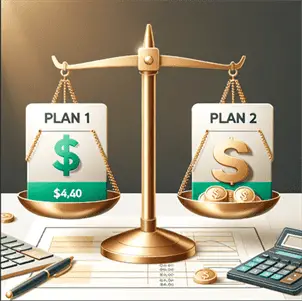
- Cost of Exchange Online Plan 1: Starting at $4/user/month.
- Cost of Exchange Online Plan 2: Starting at $8/user/month.
Both plans offer a free trial to help businesses evaluate the service before making a commitment.
VI. Conclusion: Making the Right Choice for Your Business
Choosing between Exchange Online Plan 1 and Plan 2 boils down to your business needs, budget, and the specific features you require from your email service. Plan 1 is an excellent choice for small to medium-sized businesses looking for a reliable, secure email solution without the need for advanced compliance tools. Plan 2, however, is ideal for larger organizations or those in regulated industries that demand comprehensive features like DLP, eDiscovery, and unlimited storage.
Regardless of the plan you choose, both Exchange Online Plan 1 and Plan 2 offer the reliability, security, and efficiency that Microsoft is known for. For further guidance on selecting the right plan and to explore additional Microsoft 365 solutions for your business, visit BECS IT Solutions, your partner in navigating the complexities of cloud-based business tools.
Posts Related to Exchange Online Plan 1 vs Plan 2:
- Exchange Online: A Comprehensive Guide for IT Users and Professionals
- Elevating Your Business with Microsoft 365 Business Premium – A Comprehensive Guide
- Office 365 Enterprise E3: Your Ultimate Guide to Microsoft’s E3 License
- SharePoint Online: Simplifying Digital Teamwork
More Information: