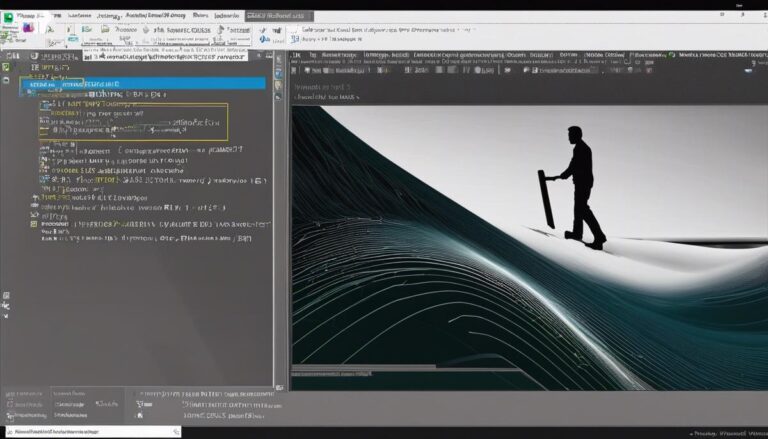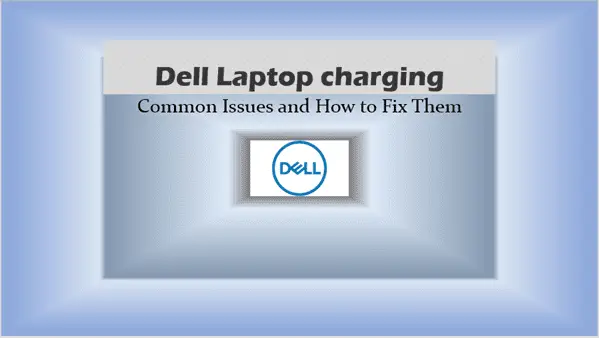Exchange Server Services: The Ultimate Guide for IT Pros
Master Exchange Server Services to optimize your email environment. Learn about critical services, best practices, and advanced management techniques.
Introduction – Exchange Server Services
As an IT professional managing Microsoft Exchange Server, understanding the intricate web of services that power this critical communication platform is essential. Exchange Server Services are the backbone of your email infrastructure, ensuring smooth message delivery, robust security, and efficient resource management. Whether you’re troubleshooting issues, optimizing performance, or planning upgrades, a deep knowledge of these services is invaluable.
In this comprehensive guide, we’ll dive into the world of Exchange Server Services, exploring their roles, dependencies, and best practices for management. From the core services that keep your mailboxes humming to the specialized components that enable advanced features, we’ll cover it all. So, buckle up and get ready to master the inner workings of Exchange Server!
Understanding Exchange Server Services
What are Exchange Server Services?
Exchange Server Services are background processes that run on Windows Server to handle various aspects of email and collaboration functionality. These services are installed during the Exchange Server setup and are managed through the Windows Service Control Manager.
Each service is designed to perform specific tasks, such as:
- Managing mailbox databases
- Handling message transport
- Providing directory information
- Enabling client connectivity
- Implementing security features
Understanding these services is crucial for maintaining a healthy Exchange environment and quickly resolving issues when they arise.
Types of Exchange Server Services
Exchange Server Services can be broadly categorized into two main types:
- Core Services: These are essential for basic Exchange functionality and are typically running on all Exchange servers.
- Feature-specific Services: These services support additional features and may only run when specific functionalities are enabled.
Essential Exchange Server Services on Mailbox Servers

Let’s explore the key Exchange Server Services that run on Mailbox servers, their roles, and why they’re critical for your Exchange environment.
Microsoft Exchange Active Directory Topology Service
Service Name: MSExchangeADTopology Startup Type: Automatic Security Context: Local System
This service is the cornerstone of Exchange Server’s integration with Active Directory. It provides topology information to other Exchange services, ensuring they can locate and interact with the necessary AD resources.
Key Point: If the Microsoft Exchange Active Directory Topology service stops, most other Exchange services will fail to start, effectively crippling your Exchange environment.
Microsoft Exchange Information Store
Service Name: MSExchangeIS Startup Type: Automatic Security Context: Local System
The Information Store service manages mailbox databases on the server. It’s responsible for storing and retrieving messages, calendar items, and other mailbox content.
Dependencies:
- Microsoft Exchange Active Directory Topology
- Remote Procedure Call (RPC)
- Server
- Windows Event Log
- Workstation
Microsoft Exchange Transport
Service Name: MSExchangeTransport Startup Type: Automatic Security Context: Network Service
This service is the heart of message routing in Exchange. It handles SMTP communications and ensures messages are properly routed both within your organization and to external recipients.
Microsoft Exchange Mailbox Assistants
Service Name: MSExchangeMailboxAssistants Startup Type: Automatic Security Context: Local System
The Mailbox Assistants service performs various background processing tasks on mailboxes, such as:
- Updating message indexes
- Applying retention policies
- Managing inbox rules
Microsoft Exchange RPC Client Access
Service Name: MSExchangeRPC Startup Type: Automatic Security Context: Network Service
This service manages client RPC connections to Exchange, facilitating communication between Outlook clients and the Exchange server.
Microsoft Exchange Search
Service Name: MSExchangeFastSearch Startup Type: Automatic Security Context: Local System
The Search service indexes mailbox content, dramatically improving the performance of content searches within Exchange.
Optional Exchange Server Services
While the services mentioned above are critical for core functionality, Exchange Server also includes several optional services that provide additional features. Let’s explore some of these:
Microsoft Exchange IMAP4
Service Name: MSExchangeIMAP4 Startup Type: Manual Security Context: Local System
This service enables IMAP4 client connectivity. It’s not running by default and should only be started if you need to support IMAP4 clients in your environment.
Microsoft Exchange POP3
Service Name: MSExchangePOP3 Startup Type: Manual Security Context: Network Service
Similar to the IMAP4 service, this enables POP3 client connectivity and is not running by default.
Microsoft Exchange Unified Messaging (Exchange 2016 only)
Service Name: MSExchangeUM Startup Type: Automatic Security Context: Local System
This service provides Unified Messaging features, allowing voice and fax messages to be stored in Exchange 2016 mailboxes and providing telephone access to email, voicemail, and calendar information.
Exchange Server Services on Edge Transport Servers
If you’re using Edge Transport servers in your Exchange environment, there are specific services that run on these servers to handle inbound and outbound mail flow. Here are some key services:
Microsoft Exchange ADAM
Service Name: ADAM_MSExchange Startup Type: Automatic Security Context: Network Service
This service stores configuration and recipient data on the Edge Transport server, representing the Active Directory Lightweight Directory Services (AD LDS) instance created during Exchange setup.
Microsoft Exchange Transport
Service Name: MSExchangeTransport Startup Type: Automatic Security Context: Network Service
The Transport service on Edge servers handles SMTP communications and applies transport rules specific to messages entering or leaving your organization.
Managing Exchange Server Services
Effective management of Exchange Server Services is crucial for maintaining a healthy email environment. Here are some best practices:
Monitoring Service Status
Regularly check the status of critical Exchange services using tools like:
- Windows Services console (services.msc)
- PowerShell commands (e.g.,
Get-Service | Where-Object {$_.DisplayName -like "Microsoft Exchange*"}) - System Center Operations Manager (SCOM)
- Third-party monitoring solutions
Restarting Services
When troubleshooting issues, you may need to restart Exchange services. Here’s how:
- Open the Services console (services.msc)
- Locate the service you want to restart
- Right-click the service and select “Restart”
Alternatively, use PowerShell:
Restart-Service -Name “ServiceName”
Restart-Service -Name "ServiceName"
Caution: Always consider the impact of restarting services during production hours. Some service restarts may cause temporary disruptions to email flow or client connectivity.
Automating Service Management
For large environments, consider automating service management tasks using PowerShell scripts. For example:
$services = @("MSExchangeTransport", "MSExchangeIS", "MSExchangeADTopology")
foreach ($service in $services) {
if ((Get-Service $service).Status -ne "Running") {
Start-Service $service
Write-Host "Started $service"
}
}
This script checks and starts critical Exchange services if they’re not running.
Troubleshooting Exchange Server Services
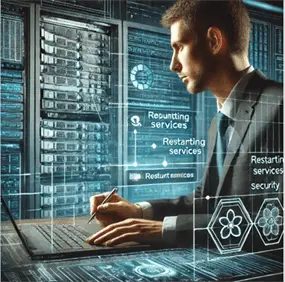
When Exchange services aren’t functioning correctly, it can lead to various issues in your email environment. Here are some common troubleshooting steps:
- Check Service Dependencies: Ensure all dependent services are running. Use the
sc qccommand in Command Prompt to view service dependencies. - Review Event Logs: Check the Application and System logs in Event Viewer for error messages related to the problematic service.
- Verify Service Account Permissions: Ensure the account used to run the service has the necessary permissions.
- Check for Resource Constraints: Monitor CPU, memory, and disk usage to ensure resource constraints aren’t causing service failures.
- Update Exchange: Ensure your Exchange servers are on the latest Cumulative Update and security patches.
Exchange Server Services and Security
Properly managing Exchange Server Services is crucial for maintaining the security of your email environment. Here are some security considerations:
- Keep services updated: Regularly apply the latest Exchange Cumulative Updates and Security Updates to protect against vulnerabilities.
- Disable unnecessary services: If you’re not using features like POP3 or IMAP4, keep these services disabled to reduce the attack surface.
- Monitor for unusual activity: Set up alerts for unexpected service stops or multiple restart attempts, which could indicate a security issue.
- Use least privilege principles: Ensure services are running with the minimum necessary permissions.
Future of Exchange Server Services
As Microsoft continues to evolve Exchange Server, we can expect changes in how services are structured and managed. Some trends to watch:
- Increased automation: More built-in automation for service management and self-healing capabilities.
- Cloud integration: Tighter integration between on-premises Exchange services and cloud-based services.
- Security enhancements: Continued focus on hardening Exchange services against emerging threats.
Key Takeaways
- Exchange Server Services are critical components that enable email functionality and must be properly managed.
- Core services like Microsoft Exchange Active Directory Topology and Microsoft Exchange Information Store are essential for basic Exchange operations.
- Optional services like IMAP4 and POP3 should only be enabled if needed.
- Regular monitoring, proper troubleshooting, and adherence to security best practices are crucial for maintaining healthy Exchange services.
- Automating service management can improve efficiency and reduce downtime in large environments.
- Staying updated with the latest Exchange updates is essential for service stability and security.
FAQ
- Q: What is the most critical Exchange Server service? A: The Microsoft Exchange Active Directory Topology service is arguably the most critical, as many other services depend on it to function.
- Q: How often should I restart Exchange services? A: You should only restart services when troubleshooting specific issues. Regular restarts are not necessary and can disrupt email flow.
- Q: Can I change the startup type of Exchange services? A: While it’s possible, it’s not recommended to change the startup type of core Exchange services unless directed by Microsoft support.
- Q: What should I do if an Exchange service won’t start? A: Check the event logs for error messages, ensure all dependencies are running, and verify the service account has the necessary permissions.
- Q: Are Exchange services the same across all versions of Exchange Server? A: While many core services remain consistent, there can be differences between versions. Always refer to Microsoft’s documentation for your specific Exchange version.
- Q: How can I monitor Exchange services proactively? A: Use tools like System Center Operations Manager, PowerShell scripts, or third-party monitoring solutions to set up alerts for service status changes.
- Q: What’s the difference between frontend and backend services in Exchange? A: Frontend services typically handle client connections and proxy requests to backend services, which perform the actual processing and data access.
- Q: Can Exchange services impact performance? A: Yes, services like the Microsoft Exchange Search service can be resource-intensive. Proper sizing and monitoring of your Exchange servers are essential.
- Q: How do Exchange services interact with Active Directory? A: Many Exchange services rely on Active Directory for configuration data and recipient information. The Microsoft Exchange Active Directory Topology service facilitates this interaction.
- Q: What should I do if I suspect an Exchange service has been compromised? A: Immediately isolate the affected server, engage your security team, and consider engaging Microsoft support for guidance on next steps.
For further information please visit link below.
Exchange Server Deployment – Required Services or Optional Services Overview
https://docs.microsoft.com/en-us/exchange/plan-and-deploy/deployment-ref/services-overview?view=exchserver-2019
Related Posts: