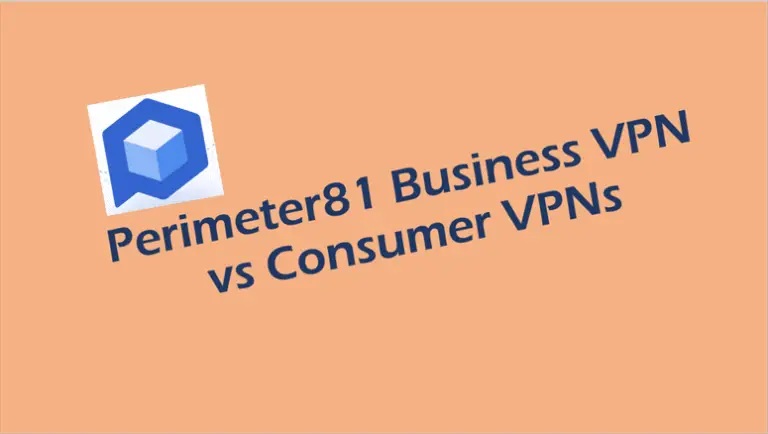FAQs on Microsoft Teams Meetings
FAQs on Microsoft Teams Meetings
FAQs on Microsoft Teams Meetings
-
How do I use Microsoft Team meeting?
To use Microsoft Teams Meeting, you need to download the app and create an account or sign in with an existing Microsoft account. Once you’ve logged in, you can join meetings by clicking on the link or code provided by the meeting organizer, or you can schedule and host your own meetings.
-
How do I join a Microsoft Team conference?
To join a Microsoft Teams conference, you can simply click on the meeting link or code provided by the organizer. You can also join by using the Microsoft Teams app or the web app.
-
Do you need Teams to join a Teams meeting?
You don’t necessarily need to have Teams installed on your device to join a Teams meeting, as you can join via a web browser. However, it is recommended to download the app for a better user experience.
-
Is Microsoft Teams meeting free?
Yes, Microsoft Teams Meeting offers a free version with limited features. The paid version offers additional features such as longer meeting durations and more storage.
-
Do I need a Microsoft account to use Teams?
Yes, you need a Microsoft account to use Microsoft Teams, as it is a Microsoft product.
-
How long is a Teams meeting for free?
The free version of Microsoft Teams Meeting allows meetings to last up to 60 minutes. Paid versions offer longer meeting durations.
-
Is Microsoft Teams free in the UK?
Yes, Microsoft Teams Meeting is available for free in the UK with limited features.
-
Does it cost to have a Teams meeting?
It depends on the version you are using. The free version offers limited features, while the paid version offers additional features with a cost.
-
Why is Zoom better than Teams?
Zoom is known for its user-friendly interface and simple meeting setup, while Teams is more robust and offers a wider range of features for team collaboration.
-
What are the pros and cons of Microsoft Teams?
Pros of Microsoft Teams include its integration with other Microsoft tools, its team collaboration features, and its accessibility across multiple devices. Cons include the learning curve for some of its more advanced features and potential issues with call quality.
-
What is the limit time for Teams meeting?
The limit time for a Teams meeting is up to 30 hours. (For more information, please read “Limits and specifications for Microsoft Teams“
-
Is Teams meeting private?
Yes, Teams meetings are private and secure, and only authorized participants can join.
-
Can someone see my Teams meeting?
Only authorized participants can see and join your Teams meeting.
-
Can I hide myself in Teams meeting?
Yes, you can turn off your camera or choose to hide yourself during a Teams meeting.
-
Can anyone see my Teams?
Only authorized participants can see your Teams and access its content.
-
Can my boss see what I do on Teams?
Your boss may have access to your Teams if they are part of your team or have been granted access by the team owner.
However, they cannot see your private messages. -
Can people on Teams see my email?
People on Teams can see your email address if you’ve shared it with them or if it’s listed in your profile.
-
Does Teams use email or phone number?
Teams primarily uses email for user identification and login. However, you can also link your phone number for additional security features.
-
Do you need an Outlook email to join Teams?
No, you can use any email address to join Microsoft Teams.
-
Do you need to download Teams to join a call?
No, you can also join a call through your web browser, but it is recommended to download the app for better performance and features.
-
How do people find me on Teams?
People can find you on Teams by searching for your name or email address in the search bar or by adding you to a team or group.
-
How do I look at myself in a Microsoft Teams Meeting?
To look at yourself in a Microsoft Teams Meeting, click on the “…” button and select “Show Device Settings”. From there, you can preview your video and adjust your camera settings.
-
Can you tell if someone is using Teams on their phone?
You can’t tell if someone is using Teams on their phone unless they sharehttps://www.becs.co.uk/microsoft-teams-slow/ that information with you.
-
Can you track someone’s activity on Teams?
It is possible to track someone’s activity on Teams if they are part of your team and have granted you access to their activities. However, it is not a default feature and requires specific settings to be enabled.
-
Can my boss read my Teams chat?
Your boss can access your Teams chat if they have been granted access as an owner or member of the team. However, private chats are not visible unless you choose to share them.
-
Can managers listen to Teams calls?
Managers can access Teams calls if they are part of the call or if they have been granted access by the call owner.
-
Can you see if someone is recording on Teams?
Yes, Teams displays a notification when someone starts recording a meeting. Participants are also notified via a pop-up message.