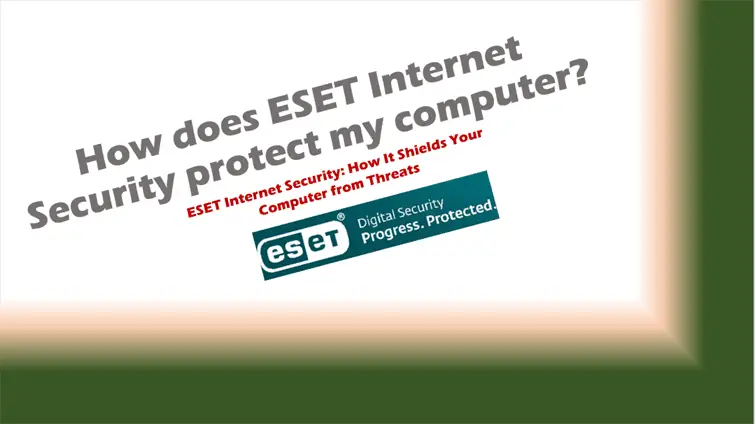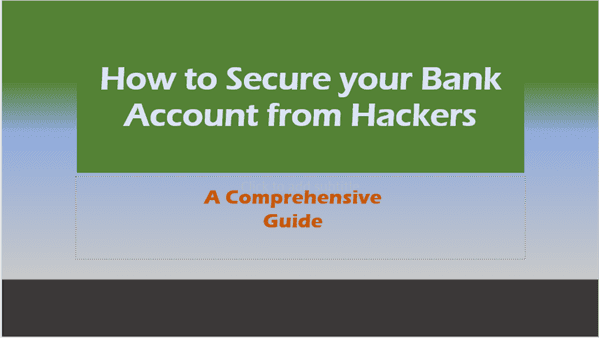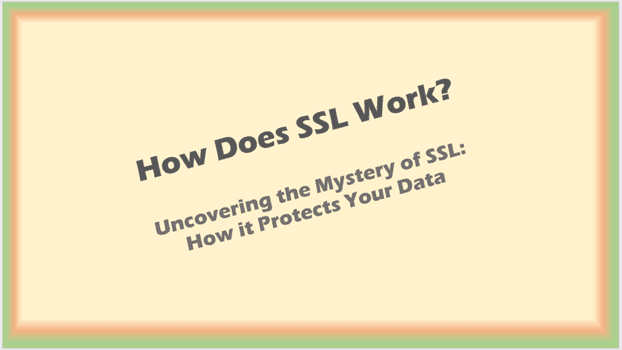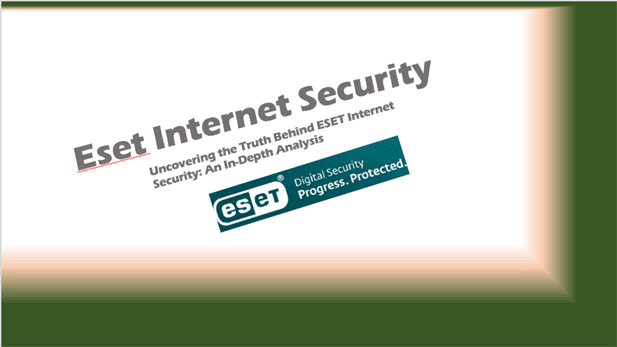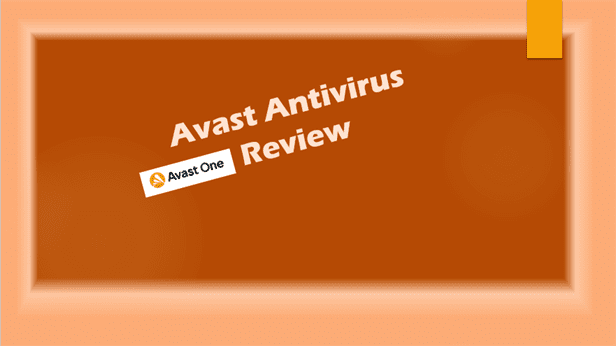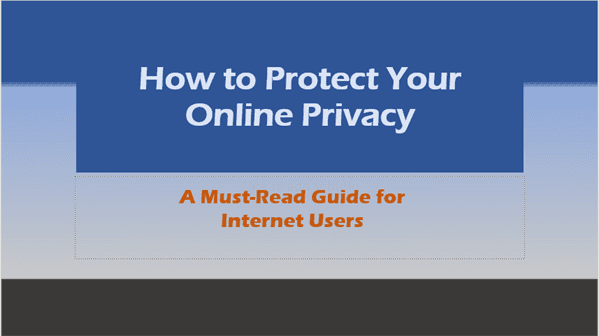How does ESET Internet Security protect my computer
How does ESET Internet Security protect my computer? In the rapidly evolving digital landscape, securing one’s computer has become more crucial than ever. As IT users and professionals, we are faced with a myriad of cyber threats daily, from viruses and malware to sophisticated phishing attacks.
That’s where ESET Internet Security comes into play. It acts as a fortress, safeguarding our computers from these pernicious threats and ensuring our digital lives are secure and unhindered.
But you may ask, “How does ESET Internet Security protect my computer?”
ESET Internet Security, a globally renowned cybersecurity software, provides robust protection for your computer through its advanced suite of tools and features. It extends beyond merely shielding your system from viruses and malware.
It also offers multi-layered protection for your online activities, safeguards your banking and payment information, and even ensures a safer environment for your kids to browse the internet.
In this comprehensive guide, we will delve into the depths of ESET’s protective mechanisms. We will explore its signature antivirus capabilities, its unique features for Windows 7 and Windows 10 users, and its offerings for both paid and free users.
Additionally, we will guide you through processes like downloading ESET Internet Security, acquiring a license key, logging into your ESET account, and even uninstalling the software if the need arises.
So, gear up for an enlightening journey into the world of ESET Internet Security and discover how it creates a bulletproof shield around your computer. Stay tuned as we unravel the mystery behind this powerhouse of cybersecurity.
Introduction – How does ESET Internet Security protect my computer
As you journey through the digital world, your computer is exposed to countless threats that lurk in the shadows. It’s critical to arm your computer with a robust security system, and that’s where ESET Internet Security comes into the picture. This software serves as your first line of defense, protecting your computer from the onslaught of cyber threats.
How does ESET Internet Security protect my computer
You might be wondering, “How does ESET Internet Security protect my computer?” ESET employs a multi-layered protection strategy to ward off viruses, malware, and other cyber threats. It continuously monitors your computer for suspicious activities and responds instantly to any potential threats. Additionally, ESET also offers protection against threats that antivirus software typically overlooks, such as script-based attacks.
ESET antivirus
ESET’s antivirus is your computer’s shield against malicious software. This software vigilantly scans your system for potential threats, neutralizing them before they can cause any harm. If you’re unsure of how to install ESET antivirus, don’t worry. The installation process is user-friendly. Simply download the installer, follow the on-screen instructions, and let ESET do the rest.
ESET Internet Security download
To download ESET Internet Security, you can visit the ESET website. Here, you’ll find both the online installer and the ESET Internet Security offline installer. Choose the one that suits your needs and follow the instructions to download the software.
ESET Internet Security license key
After downloading, you’ll need the ESET Internet Security license key to activate the software. This key is your ticket to unlocking all the advanced protection features offered by ESET. If you’ve purchased the software, you’ll find the key in your email or within the product box.
ESET Internet Security Windows 7
Even if you’re using an older operating system like Windows 7, ESET has got you covered. It offers tailor-made protection features that work seamlessly with Windows 7, ensuring your computer stays protected at all times.
ESET Internet Security login
To manage your protection settings and view your security status, you’ll need to log in to your ESET account. The login process is straightforward – just enter your username and password, and you’re in.
How does ESET Internet Security protect my computer Windows 10
ESET goes above and beyond to offer specific protection features for Windows 10 users. It leverages the built-in security features of Windows 10 and enhances them with its own advanced protection technologies, ensuring your computer stays safe.
How does ESET Internet Security protect my computer free
Even if you’re using the free version of ESET Internet Security, your computer will still benefit from a basic level of protection. While it might not include all the advanced features, it does a great job at shielding your computer from the most common threats.
How to use ESET banking and payment protection
ESET’s banking and payment protection feature ensures your financial transactions are safe from cybercriminals. When you enable this feature, ESET creates a secure browser window for your online banking sessions, keeping your financial data safe.
How do I uninstall ESET Internet Security
If for any reason you need to uninstall ESET Internet Security, the process is quite simple. Navigate to the ‘Add or Remove Programs’ section in your control panel, find ESET Internet Security, and click ‘Uninstall’. Follow the prompts to complete the uninstallation.
Conclusion – How does ESET Internet Security protect my computer
There you have it – a comprehensive guide on how ESET Internet Security protects your computer. From antivirus protection to banking safety, ESET provides all-around security for your digital life. As you continue your digital journey, you can rest easy knowing that ESET is working tirelessly to keep your computer safe from any potential threats.
How does ESET Internet Security protect my computer FAQs
-
What are the benefits of ESET Internet Security?
ESET Internet Security provides robust protection against viruses, malware, and ransomware. It also offers online banking protection, parental controls, and protects your webcam and home network from intruders.
-
Is ESET Internet Security better than antivirus?
ESET Internet Security is a comprehensive protection suite that includes antivirus. It offers additional features like firewall, email protection, and online banking protection, making it more advanced than standalone antivirus software.
-
Do I need Windows security if I have ESET?
When you install ESET, it will typically disable Windows Security’s real-time protection as both running at once may cause conflicts. However, Windows Security can still provide useful secondary scans and updates.
-
Does ESET Internet Security protect against malware?
Yes, ESET Internet Security offers multi-layered malware protection that protects your computer against viruses, ransomware, rootkits, worms, and spyware.
-
Can ESET detect all viruses?
While no security solution can guarantee 100% detection, ESET uses advanced heuristics, cloud-based file reputation services, and regular updates to detect a broad range of viruses, including new and emerging threats.
-
What is the difference between ESET security and ESET Internet Security?
ESET Security refers to ESET’s range of security products, while ESET Internet Security is a specific product offering comprehensive protection including antivirus, firewall, and online protection features.
-
Should I uninstall McAfee before installing ESET?
Yes, running two antivirus programs at once can cause conflicts. It’s recommended to uninstall any other antivirus software before installing ESET.
-
Is ESET as good as Windows Defender?
ESET offers more advanced protection features than Windows Defender, such as banking protection, network monitoring, and parental controls. However, Windows Defender is a good basic, free option.
-
Is McAfee better than ESET?
Both offer strong security, but ESET is generally seen as less resource-intensive and more user-friendly. It’s also typically rated higher for malware detection and removal.
-
Is ESET antivirus Russian?
No, ESET is a Slovak company. It was founded and is headquartered in Bratislava, Slovakia.
-
Does ESET antivirus slow down your computer?
ESET is designed to be lightweight and should not significantly slow down your computer. If you experience slowdowns, check other software or hardware issues.
-
Does ESET protect against hackers?
Yes, ESET provides protection against hacking attempts by offering features like a personal firewall, anti-phishing, and exploit blocker.

FAQs – How does ESET Internet Security protect my computer?
-
Is ESET a good antivirus?
ESET is a reliable antivirus software company that has been in business since 1992. The company offers several different antivirus programs, including ESET NOD32 Antivirus and ESET Internet Security.
ESET has been praised for its effective malware detection and removal capabilities, as well as its user interface and overall usability. However, some users complain about the software’s slightly higher price tag.
-
Is ESET better than Norton?
ESET is a well-known antivirus software company that has been in the business since 1992. It’s reported they have 110 million users worldwide.
Norton has been the industry leader for many years but there are reports they may have discontinued some of their antivirus products, so it is best to check. ESET suite of antivirus products offers more features at the time this article was written (June 2022). ESET users report that it’s an effective antivirus solution.
-
Is ESET better than McAfee?
While both ESET and McAfee offer comprehensive security suites, ESET is often favored for its lower system impact, user-friendly interface, and superior malware detection and removal rates.
-
Is ESET a Russian company?
ESET was founded in Bratislava in 1992 in what is now Slovakia. (Slovakia was the other part of Czechoslovakia while the other part was Czech Republic). So, the company is Slovakian.
-
Is Windows 10 defender enough security?
Windows Defender provides a basic level of security. However, for comprehensive protection against a wider range of threats, a dedicated security solution like ESET Internet Security is recommended.
-
Should you install antivirus on Windows 10?
Yes, despite Windows 10 having built-in antivirus protection (Windows Defender), it’s advisable to install additional antivirus software for more comprehensive and advanced protection.
-
Do you still need antivirus with Windows 10?
Yes, while Windows 10 has built-in antivirus (Windows Defender), it is still recommended to use additional antivirus software for more robust protection against various threats.
-
Do new laptops come with antivirus?
Most new laptops come with a trial version of an antivirus suite. However, this is typically limited in time or features and you would need to purchase a full version for ongoing, comprehensive protection.
Related Posts to How does ESET Internet Security protect my computer:
More reading: