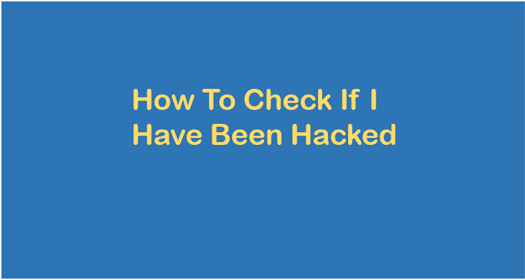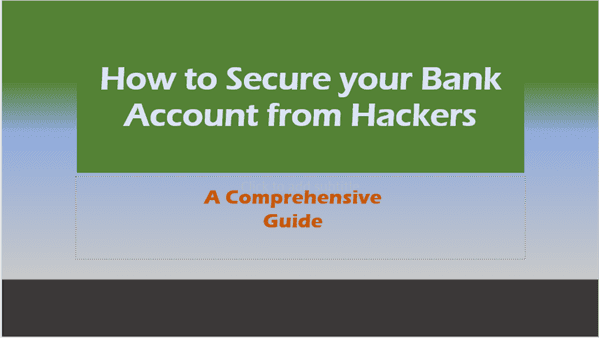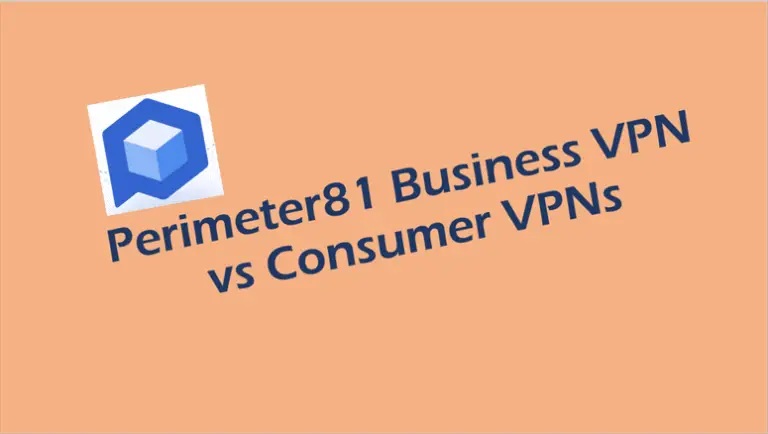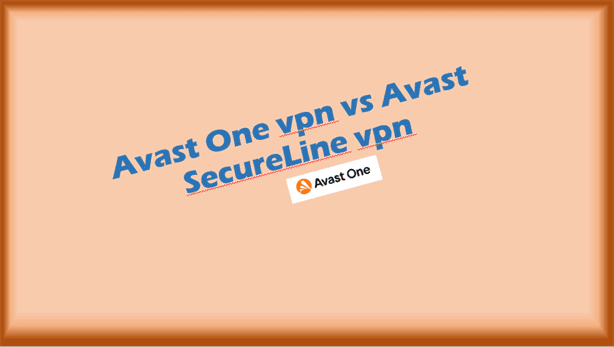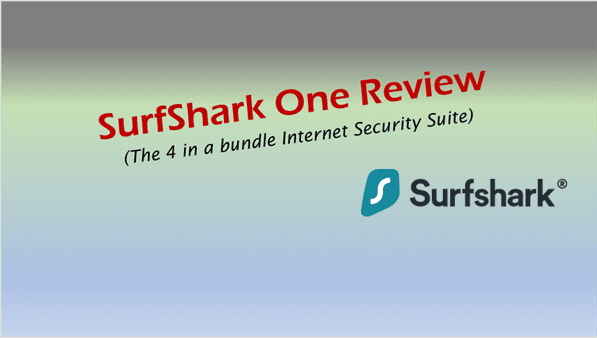How To Check If I Have Been Hacked
How to check if I have been hacked? You’re sitting at your desk and you receive an email from an unfamiliar source and this question “How do I check to see if I have been hacked?” pops into your head. This article gives you some suggestions of what to do if you think you’ve been hacked.
How To Check If I Have Been Hacked
I am sorry to inform you that your device was compromised. I’ll explain what led to all of this. I have used a Zero Day vulnerability with a special code to infect your device through a website. This is complicated software that requires precise skills that I have. It works as a chain with specially crafted and unique code and that’s why this type of an attack can go undetected.
Email message from Hacker
You only need one not patched vulnerability to be infected, and unfortunately for you – it works that simple. You were not targeted specifically, but just became one of the few unlucky people who got hacked that day. All of this happened a few months ago. So I’ve had time to collect information on you.
Email message from Hacker – continued
When you receive a message similar to one above, from an email address you’re not familiar with, it’s natural to think “Have I been hacked?” . If you don’t know the source of the email, then how did they get your email address?
Here is what to do if you think you’ve been hacked:
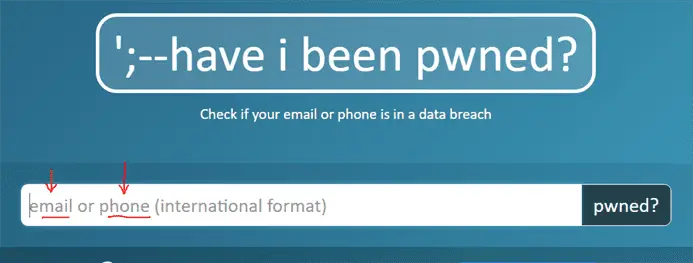
- Go over to this website: https://haveibeenpwned.com/
- Enter the details of either Email Address or Phone Number you want to check if it’s been part of any reported data breaches.
- Enter the Email Address that you think has been compromised in the space provided OR
- Enter the Phone Number (international format) that you think has been compromised in the space provided.
- Click “pwned” Button to begin the Search. (It will take a few moments before results are returned)
- Scroll down to see all the returned results to help you decide what to do next. (the breaches seem to be arranged by alphabetic order of the breach name)
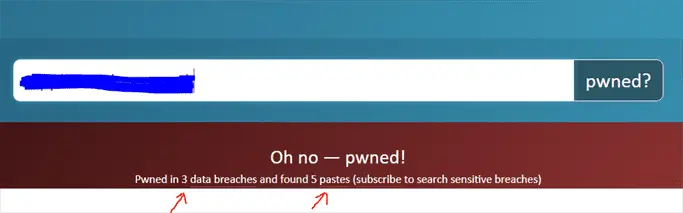
Online security best practices.
Most websites you sign up for, you give your email address, password to login again, address details, date of birth, phone number etc. How much information is required for sign ups depends on the nature of the website.
Your information in wrong hands can cause you reputational damage and even financial loss. This is not what you want.
- If you assume that some of your online profiles will be compromised, then its best practice to use different strong passwords on each site where you have used the same email address or phone number.
- And where there is an option to use a 2-factor authentication or multi factor authentication it’s best practice to use these additional security features.
- Change your passwords every so often with equally strong ones as well.
- Use Internet Security Software such as Malwarebytes.
- It’s best to use a standard account on a PC than an account with Admin capabilities.
What to do if you find out you’ve been hacked.
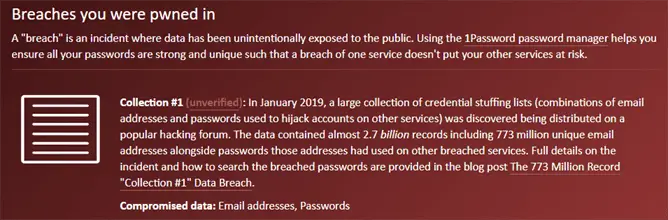
When you find out you’ve been hacked, do the following:
- Change your passwords immediately, with harder to guess ones.
- Enable 2 factor authentication or Multi-Factor authentication (where you receive a code send to your phone).
- Run Software Updates on your device whether this be Windows, Mac, Android OS or IOS.
- Also, very important make sure your browsers are updated too.
- Update your Internet Security Software as well.
- Scan your PC with your Antivirus software.
- You could also consider changing your email address.
What to do if you find out your Email Address been hacked and is part Paste Breach

- Block all messages from unknown sources so they are treated as Junk.
- If you can change your email address and delete the one thats been pasted – this will reduce the amount of spam received.
How do I know if I have been hacked?
Normally you would become suspicious as a reslt of certain happenings on your device PC or phone.
- When start to receive email messages from strangers that are demanding money from you.
- When you start seeing unusual things happening on your PC, which you can’t explain.
Related Posts: RAT Remote Administration Tool email