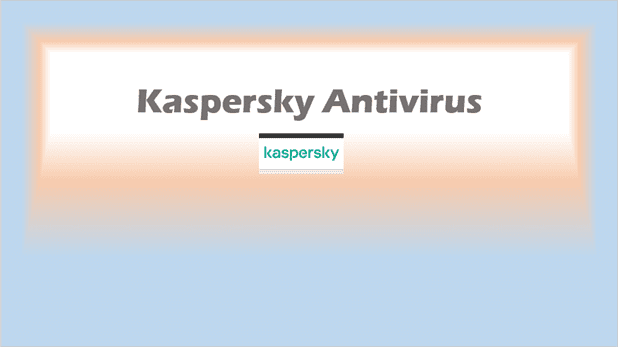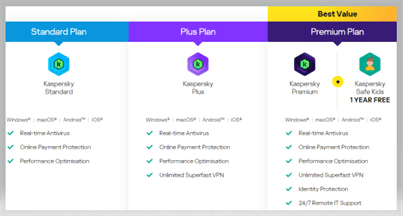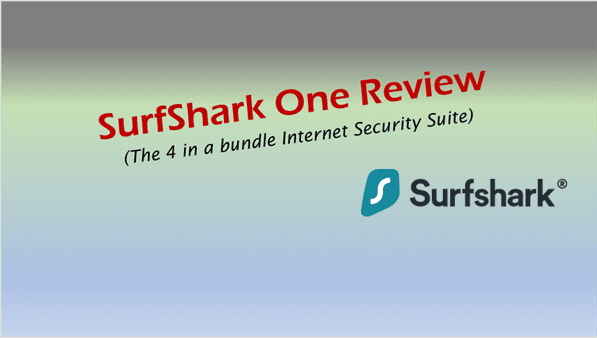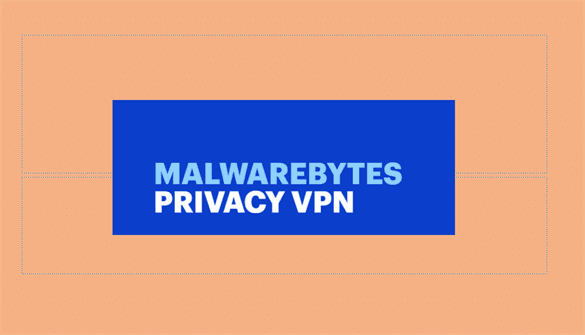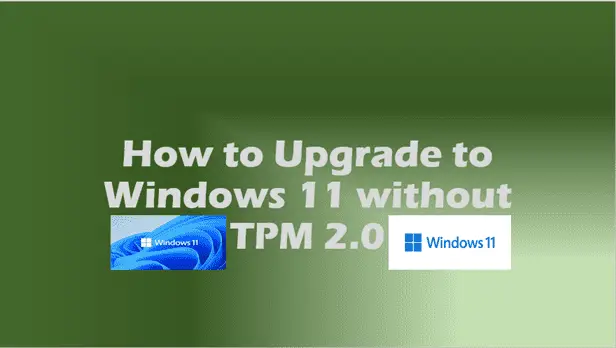Kaspersky Antivirus
Kaspersky Antivirus is one of the most popular and trusted antivirus software on the market. It provides comprehensive protection against various types of malwares, including viruses, trojans, spyware, and more. With a user-friendly interface and advanced security features, Kaspersky Antivirus is an excellent choice for individuals and businesses looking to safeguard their devices and personal information.
Kaspersky Antivirus offers a range of features, including real-time protection, automatic updates, and a powerful firewall. It also has advanced security tools, such as a safe browser, anti-phishing, and anti-spam protection. Whether you’re using a PC, Mac, or mobile device, Kaspersky Antivirus has you covered with comprehensive and customizable security options.
In this article, we’ll take a closer look at Kaspersky Antivirus, including how to download, the cost, free trials, and more. Whether you’re a first-time user or a seasoned expert, this guide will help you stay protected with the best antivirus software available.
Kaspersky Antivirus Download
Kaspersky Antivirus is available for download on its official website, as well as on other software download platforms. In this section, we’ll outline the steps you need to follow to download Kaspersky Antivirus on your device.
How to download Kaspersky Antivirus:
- Go to the Kaspersky Antivirus website or another software download platform.
- Select the version of Kaspersky Antivirus that you want to download.
- Click the “Download” button.
- Follow the on-screen instructions to complete the download process.
Steps to follow for a successful installation:
- Double-click the downloaded file.
- Follow the on-screen instructions to start the installation process.
- Accept the license agreement.
- Choose the installation options you want.
- Follow the remaining instructions to complete the installation process.
System requirements for Kaspersky Antivirus:
Operating System: Windows 7 and later or MacOS 10.12 and later.
Processor: 1 GHz or higher.
Memory: 1 GB or more for Windows and 2 GB or more for Mac.
Hard Drive Space: 1 GB or more.
Internet connection: High-speed internet connection is required for updates and online protection.
Note: These requirements may vary based on the version of Kaspersky Antivirus you are downloading and the device you are using. It’s important to check the system requirements before starting the download process to ensure smooth and successful installation.
Kaspersky Antivirus Free Download
Kaspersky Antivirus offers both free and paid versions of its software, giving users the option to choose the version that best meets their needs. In this section, we’ll explore the options for free download and the benefits and limitations of the free version.
Options for free download:
Kaspersky Antivirus Free: This version provides basic protection against viruses and other types of malwares, but does not include advanced features such as a firewall, anti-phishing, or anti-spam protection.
Kaspersky Free Antivirus Trial: This version provides full access to all the features of Kaspersky Antivirus for a limited trial period, typically 30 days. After the trial period, the software reverts to the free version.
Benefits and limitations of the free version:
Benefits:
- Basic protection against viruses and other types of malwares.
- No cost.
Limitations:
- Limited features compared to the paid version.
- No customer support.
Comparison between the free and paid versions:
The free version of Kaspersky Antivirus provides basic protection against viruses and other types of malwares, but does not include advanced features such as a firewall, anti-phishing, or anti-spam protection. The paid version provides comprehensive protection with a range of advanced features, as well as customer support.
Overall, the free version of Kaspersky Antivirus can provide basic protection for those who don’t require advanced features, while the paid version is recommended for those who need comprehensive protection and customer support.
Kaspersky Antivirus Price
Kaspersky Antivirus offers a range of pricing plans to suit the needs of different users. In this section, we’ll provide an overview of the different pricing plans and the cost of Kaspersky Antivirus for different devices.
Overview of different pricing plans:
Kaspersky Antivirus: This is the basic plan that provides protection against viruses and other types of malwares.
Kaspersky Internet Security: This plan includes all the features of Kaspersky Antivirus, plus a firewall, anti-phishing, anti-spam, and parental controls.
Kaspersky Total Security: This plan includes all the features of Kaspersky Internet Security, plus extra features such as password manager, file backup, and encrypted storage.
Cost of Kaspersky Anti-virus for different devices:
Windows: Prices start from $29.99 for a single device, per year.
Mac: Prices start from $39.99 for a single device, per year.
Android: Prices start from $14.99 for a single device, per year.
Note: The prices may vary based on the plan you choose and the number of devices you want to protect.
How to purchase Kaspersky Antivirus:
- Go to the Kaspersky Antivirus website.
- Select the plan that you want to purchase.
- Enter the number of devices you want to protect.
- Choose the payment method and complete the purchase process.
- Once you have purchased Kaspersky Antivirus, you will receive an email with instructions on how to download and install the software on your device.
Kaspersky Antivirus Free Download for Windows 10
If you are looking for a free antivirus solution for your Windows 10 device, you can consider downloading Kaspersky Antivirus. In this section, we’ll explain the steps for downloading the antivirus on Windows 10, provide tips for a smooth installation process, and discuss the system requirements for Windows 10.
Steps for downloading the antivirus on Windows 10:
- Go to the Kaspersky Anti-virus website.
- Click on the “Free Download” button.
- Select “Kaspersky Antivirus (Free)” from the list of products.
- Download the setup file.
- Double-click on the setup file to begin the installation process.
Tips for a smooth installation process:
- Make sure your Windows 10 device meets the system requirements.
- Close all other applications before starting the installation process.
- Follow the on-screen instructions to complete the installation.
- Restart your device if required.
System requirements for Windows 10:
Operating system: Windows 10 (all editions).
Processor: 1 GHz or higher.
RAM: 1 GB or higher.
Hard disk space: 1 GB or higher.
Screen resolution: 800×600 or higher.
Note: These are the minimum system requirements. To ensure optimal performance, it is recommended to use a device with higher specifications.
Kaspersky Premium:
Kaspersky Premium is the paid version of the Kaspersky Antivirus software, offering advanced features and protection for your devices. In this section, we’ll explore the features of Kaspersky Premium, compare it with other premium antivirus software, and discuss why you should choose Kaspersky Premium.
Features of Kaspersky Premium:
- Real-time protection against viruses, malware, and other online threats.
- Advanced parental control to protect your children online.
- Automatic software updates to keep your antivirus up-to-date.
- Protection for online transactions and banking.
- Private browsing mode to protect your online privacy.
- Remote management of devices from a single account.
Comparison with other premium antivirus software:
Kaspersky Premium offers features similar to other premium antivirus software, such as real-time protection, automatic updates, and advanced parental control. However, Kaspersky stands out with its focus on privacy and its remote management feature, which allows you to manage all your devices from a single account.
Why choose Kaspersky Premium:
- Advanced protection for your devices against viruses and other online threats.
- Advanced features to protect your children online and maintain your privacy.
- Automatic updates to ensure your antivirus is always up-to-date.
- Remote management of all your devices from a single account.
- Trusted by millions of users and top-rated by independent antivirus testing organizations.
Overall, Kaspersky Premium is a comprehensive and reliable antivirus solution that provides advanced protection and privacy features for your devices. If you’re looking for premium antivirus software, Kaspersky Premium is a great choice.
Kaspersky Antivirus Trial:
Kaspersky Antivirus offers a free trial version for users to try before committing to a purchase. In this section, we’ll discuss how to get a free trial of Kaspersky Antivirus, what is included in the trial version, and the benefits of trying the antivirus before purchasing.
How to get a free trial of Kaspersky Antivirus:
- Visit the Kaspersky website.
- Click on the “Free Trial” button.
- Fill out the form with your information.
- Download the trial version of Kaspersky Antivirus.
What is included in the trial version:
The trial version of Kaspersky Antivirus includes all the features of the paid version, with a limited time period. You can use the trial version to test the software and see if it meets your needs.
Benefits of trying the antivirus before purchasing:
- Get a feel for the software and its features.
- Make sure the antivirus works well with your system and meets your needs.
- Test the software’s performance and effectiveness in protecting your devices.
- Decide if the software is worth purchasing before committing to a purchase.
Overall, the Kaspersky Antivirus trial is a great way for users to test the software and make an informed decision about whether to purchase the full version. By trying the trial version, you can get a feel for the software and make sure it meets your needs and provides the protection you need for your devices.
Is Kaspersky Free?
Kaspersky Antivirus is a popular antivirus software, but the question of whether it is free or not is a common one. In this section, we’ll discuss the availability of free versions of Kaspersky Antivirus, the differences between free and paid versions, and recommendations for choosing the right version.
Availability of free versions of Kaspersky Antivirus:
Kaspersky does offer a free version of its antivirus software, Kaspersky Free Antivirus. However, it is limited in terms of features compared to the paid version, Kaspersky Premium.
Differences between free and paid versions:
Kaspersky Free Antivirus provides basic protection for your devices, including protection against viruses, spyware, and other malware. However, it does not include all the features and benefits of the paid version, such as additional security tools and protection against network attacks.
Recommendations for choosing the right version:
If you are looking for basic protection for your devices, Kaspersky Free Antivirus may be a good option. However, if you need additional security features and protection against network attacks, it is recommended to choose the paid version, Kaspersky Premium.
Ultimately, the decision on which version of Kaspersky Antivirus to choose depends on your individual needs and the level of protection you require for your devices. By considering the differences between the free and paid versions, you can make an informed decision and choose the version that is right for you.
Kaspersky Anti-Virus Setup Download
Kaspersky Anti-Virus is a comprehensive antivirus software that provides comprehensive protection against viruses, spyware, and other malware. In this section, we’ll discuss the steps for downloading and setting up Kaspersky Anti-Virus, tips for a smooth setup process, and system requirements for the setup.
Steps for downloading and setting up Kaspersky Anti-Virus:
- Go to the Kaspersky website and select the desired pricing plan for Kaspersky Anti-Virus.
- Download the software by following the on-screen instructions.
- Install the software by double-clicking the downloaded file and following the on-screen instructions.
- Activate the software using the activation code provided during purchase.
- Update the software to ensure that you have the latest protection against threats.
Tips for a smooth setup process:
- Make sure your device meets the system requirements for Kaspersky Anti-Virus.
- Disable any other antivirus software on your device to avoid conflicts during the setup process.
- Connect to a stable internet connection to ensure a smooth download and installation process.
System requirements for the setup:
Windows operating system: Windows 7 and later.
Mac operating system: macOS 10.12 and later.
Processor: 1 GHz or higher.
RAM: 1 GB or higher.
Disk space: 1 GB or higher.
By following these steps and tips, you can ensure a smooth and successful setup of Kaspersky Anti-Virus on your device. With this comprehensive antivirus software, you can enjoy peace of mind knowing that your devices are protected against viruses, spyware, and other malware.
Kaspersky Free Antivirus
Kaspersky Free Antivirus is a powerful and comprehensive antivirus software that provides basic protection against viruses, spyware, and other malware. In this section, we’ll discuss the features of the free antivirus, its comparison with other free antivirus software, and why we chose Kaspersky Free Antivirus.
Features of the free antivirus:
- Real-time protection against viruses and other malware.
- Automatic updates to ensure that you have the latest protection against threats.
- Free technical support.
- Easy-to-use interface.
Comparison with other free antivirus software:
Kaspersky Free Antivirus offers a higher level of protection compared to other free antivirus software, including real-time protection, automatic updates, and technical support. It also has a more user-friendly interface compared to some other free antivirus software.
Why choose Kaspersky Free Antivirus:
- Comprehensive protection against viruses, spyware, and other malware.
- Easy-to-use interface.
- Automatic updates to ensure the latest protection.
- Free technical support.
- Affordable option compared to paid antivirus software.
- Kaspersky Free Antivirus is a great option for those who are looking for comprehensive and affordable antivirus software. With its real-time protection, automatic updates, and technical support, you can enjoy peace of mind knowing that your devices are protected against viruses, spyware, and other malware.
Conclusion:
In this article, we discussed Kaspersky Antivirus and its various offerings including the Kaspersky Antivirus download process, the Kaspersky Antivirus free download, the Kaspersky Antivirus price, the Kaspersky Antivirus free download for Windows 10, Kaspersky Premium, Kaspersky Antivirus Trial, is Kaspersky free, Kaspersky Anti-Virus Setup Download, and Kaspersky Free Antivirus.
Summary of the key points discussed in the article:
- Kaspersky Anti-virus is a comprehensive and powerful antivirus software that offers real-time protection against viruses, spyware, and other malware.
- Kaspersky Antivirus is available for download on different platforms and offers different pricing plans to suit different needs and budgets.
- The free version of Kaspersky Anti-virus provides basic protection and is a great option for those who are looking for an affordable antivirus software.
- Kaspersky Premium offers advanced protection and features compared to the free version and other premium antivirus software.
- Kaspersky Antivirus Trial allows users to try the software before purchasing, providing a great opportunity to test its features and compatibility.
Final thoughts on Kaspersky Antivirus:
Kaspersky Antivirus is a well-established and reliable antivirus software that offers comprehensive protection against viruses, spyware, and other malware. With its real-time protection, automatic updates, and technical support, Kaspersky Antivirus provides peace of mind for users who want to protect their devices from cyber threats.
Recommendations for choosing the right antivirus software:
- Consider your device and its operating system.
- Determine your budget.
- Evaluate the features and level of protection offered by different antivirus software.
- Consider the user-friendliness of the software.
- Read reviews and ratings from other users to determine the reliability and effectiveness of the software.
In conclusion, Kaspersky Anti-virus is a great option for those who are looking for comprehensive and reliable antivirus software. With its different offerings, users can choose the right antivirus software to suit their needs and budget.
Related Posts:
- Computer Security Threats
- Avast One VPN vs Avast SecureLine VPN: Which Is the Better Choice?
- The Best Antivirus Software for your device (Stay Safe Online)
- Kaspersky Internet Security
- Is Kaspersky Internet Security a reliable antivirus software?
Further Reading:
- https://www.kaspersky.co.uk/
- https://www.kaspersky.com