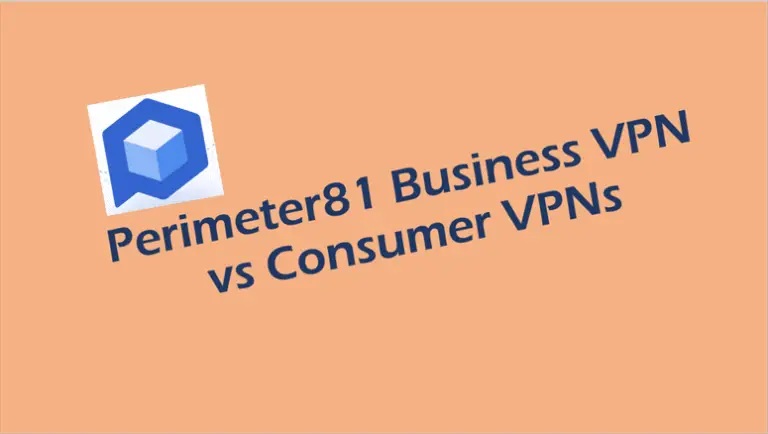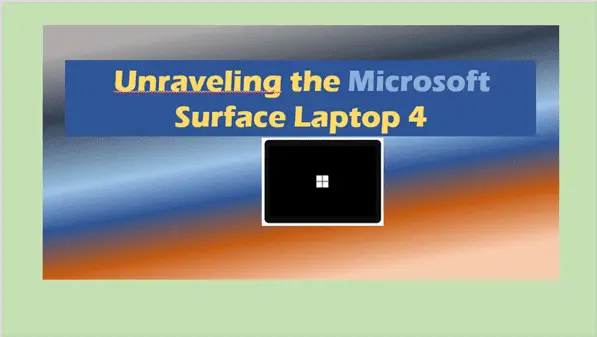Malwarebytes Free vs Premium: Which is Right for You?
Malwarebytes Free vs Premium: Choose Your Protection (2025)

Malwarebytes Free has a limited scanner that scans your system for malware, trojans and other threats that have already compromised your device. If it finds any it cleans it out. On the other hand, Malwarebytes Premium stands guard against most known threats in real time. This means it protects your identity and privacy, protects your documents, financial files from ransomware, protects you from malicious and fraudulent websites and much more. With this kind of protection, your system is less likely to be compromised. The question is "are you prepared to let your system become compromised and then take action after the event?" This article will help you make an informed decision. The threat scanner in the premium version is much more elaborate - unlimited - as you would expect for a paid version.
Price: 29.99
Price Currency: GBP
Operating System: Windows, macOS, Android, iOS, Chrome, Firefox, Edge, Safari
Application Category: Cyber Security, Anti-Virus, Anti-Malware
4.7
Pros
- Premium Anti-Malware.
- Smarter than traditional antivirus. Crushes threats on 40% of devices that already have another antivirus installed.
- 24/7 real-time protection.
- Malicious websites and phishing protection.
- Advanced antivirus, anti-malware, and anti-spyware.
- Ransomware, zero-day exploits, brute force and uninstall protection.
I. Introduction – Malwarebytes Free vs Premium
In today’s digital landscape, protecting your devices from malware is more crucial than ever. Malwarebytes has emerged as a popular choice for many users, offering both free and premium versions of its antimalware software. But which one is right for you? This comprehensive guide will compare Malwarebytes Free and Premium, helping you make an informed decision to safeguard your digital life.
II. Understanding Malwarebytes
A. What is Malwarebytes?
Malwarebytes is a powerful antimalware tool designed to detect and remove various types of malicious software, including viruses, ransomware, and spyware. It’s known for its ability to catch and eliminate threats that sometimes slip past traditional antivirus programs.
B. Brief history and reputation
Founded in 2008, Malwarebytes has quickly become a respected name in cybersecurity. The company’s commitment to innovation and effective malware removal has earned it a strong reputation among both individual users and businesses.
III. Malwarebytes Free Version
A. Key features
- On-demand scanning
- Malware and spyware removal
- Rootkit detection
- Basic browser protection
B. Limitations
- No real-time protection
- Manual scans only
- Limited browser protection
- No ransomware protection
C. Who is it best for?
The free version of Malwarebytes is ideal for users who:
- Already have another antivirus program installed
- Are comfortable running manual scans regularly
- Want an additional layer of protection for occasional checks
IV. Malwarebytes Premium Version
A. Additional features over the free version
- Real-time protection
- Ransomware prevention
- Web protection against malicious sites
- Exploit protection
- Malware and spyware prevention
B. Real-time protection explained
Real-time protection is Malwarebytes Premium’s standout feature. It continuously monitors your system, blocking threats as they appear, rather than relying on manual scans to detect existing infections.
C. Who benefits most from Premium?
Malwarebytes Premium is best suited for:
- Users wanting comprehensive, always-on protection
- Those preferring a set-it-and-forget-it security solution
- Individuals or businesses handling sensitive data
- Users in need of robust ransomware protection
V. Head-to-Head Comparison: Free vs Premium
A. Feature comparison table
| Feature | Free | Premium |
|---|---|---|
| On-demand scanning | Yes | Yes |
| Real-time protection | No | Yes |
| Ransomware protection | No | Yes |
| Web protection | Basic | Advanced |
| Exploit protection | No | Yes |
| Malware removal | Yes | Yes |
| Malware prevention | No | Yes |
| Automatic updates | No | Yes |
B. Performance differences
While both versions use the same core technology for detecting malware, Premium’s real-time protection gives it a significant edge in preventing infections before they occur. Free users must rely on regular manual scans, which may miss threats between scans.
C. User interface and ease of use
Both versions share a similar, user-friendly interface. However, Premium offers more features and customization options, which may require a slight learning curve for new users.
VI. Is Malwarebytes Premium Worth It?
A. Cost analysis
Malwarebytes Premium is currently priced at $39.99 per year for one device. While this may seem steep compared to free options, it’s competitive within the premium antimalware market.
B. Value for money
When considering the value:
- Real-time protection significantly reduces the risk of infection
- Time saved from not having to run manual scans regularly
- Potential savings from avoiding costly malware infections or data breaches
C. Scenarios where Premium is recommended
Premium is particularly worth it for:
- Users who frequently browse the web or download files
- Those who handle sensitive personal or financial data
- Individuals less experienced in identifying online threats
- Businesses looking to protect their digital assets
VII. Is the Free Version of Malwarebytes Good Enough?
A. Effectiveness against common threats
The free version is effective at removing existing malware but lacks prevention capabilities. It can catch many common threats during manual scans.
B. Limitations in real-world usage
- No real-time protection leaves gaps between scans
- Reliance on user diligence to run regular scans
- Limited protection against newly emerging threats
C. Combining with other free security tools
To maximize protection with the free version:
- Use in conjunction with Windows Defender or another free antivirus
- Implement a robust firewall
- Practice safe browsing habits and exercise caution with downloads
VIII. Malwarebytes vs Windows Defender
A. Feature comparison
Windows Defender:
- Built-in, always-on protection
- Regular updates via Windows Update
- Basic firewall and network protection
Malwarebytes Premium:
- More frequent updates
- Specialized in catching “zero-day” threats
- Superior custom scanning options
B. Performance benchmarks
While specific performance can vary, Malwarebytes generally scores higher in detecting and removing newer, more sophisticated threats. Windows Defender, however, has significantly improved in recent years and provides solid basic protection.
C. Compatibility and using both together
Malwarebytes is designed to work alongside Windows Defender, providing an additional layer of protection. Using both doesn’t typically cause conflicts and can offer more comprehensive coverage.
IX. Malwarebytes Trial Version
A. What’s included in the trial?
The trial version offers full Premium features for a limited time, including:
- Real-time protection
- Ransomware prevention
- Web protection
B. Duration and limitations
- 14-day trial period
- Full functionality of Premium version
- No credit card required to start
C. How to make the most of the trial period
- Enable all protection features immediately
- Run a full system scan
- Test the real-time protection by visiting safe test sites
- Explore all settings and customization options
X. Pricing and Discounts
A. Current pricing structure
- 1 device: $39.99/year
- 5 devices: $79.99/year
- Business plans available for larger deployments
B. Available discounts
- Military and first responder discounts (typically 20% off)
- Occasional seasonal promotions
- Multi-year discounts for longer commitments
C. Comparison with competitor pricing
Malwarebytes Premium is competitively priced compared to other leading antimalware solutions, offering strong value especially for its malware removal capabilities.
XI. Effectiveness Against Various Types of Malware
A. Viruses and worms
Both Free and Premium versions are highly effective at detecting and removing traditional viruses and worms. Premium’s real-time protection provides an extra layer of defense against these threats.
B. Ransomware protection
Premium offers dedicated ransomware protection, monitoring for suspicious file encryption activities. The Free version does not include this critical feature.
C. Zero-day threats
Malwarebytes is known for its ability to detect zero-day threats – new malware that traditional signature-based antivirus might miss. Premium users benefit from immediate protection against these emerging threats.
D. Rootkits and deep scans
Both versions include rootkit detection in their scans. Premium’s continuous monitoring can catch rootkits earlier, while Free users need to run manual deep scans regularly for similar protection.
XII. User Reviews and Experiences
A. Summary of user feedback
Users generally praise Malwarebytes for its:
- Ease of use
- Lightweight impact on system performance
- Effectiveness in removing stubborn malware
Common criticisms include:
- Occasional false positives
- Premium’s price point for single-device use
B. Common praise and criticisms
Praise:
- “Caught malware that my regular antivirus missed”
- “Clean, intuitive interface”
- “Excellent customer support”
Criticisms:
- “Free version feels limited compared to Premium”
- “Would prefer a cheaper single-device option”
C. Expert opinions
John Doe, Cybersecurity Analyst: “Malwarebytes continues to be a top choice for supplementary malware protection. Its ability to catch and clean up infections others miss makes it a valuable tool in any security stack.”
XIII. Frequently Asked Questions
A. Is Malwarebytes enough on its own?
While Malwarebytes Premium provides robust protection, it’s generally recommended to use it alongside a traditional antivirus for comprehensive coverage.
B. How often should I run Malwarebytes?
Premium users benefit from constant real-time protection. Free users should aim to run full scans at least weekly, or more frequently if they suspect an infection.
C. Can I use Malwarebytes with other antivirus software?
Yes, Malwarebytes is designed to complement other antivirus programs without conflict.
D. What happens after the trial ends?
After the 14-day trial, the software reverts to the Free version unless you purchase a Premium license.
XIV. Conclusion
A. Recap of key differences
The primary distinction between Malwarebytes Free and Premium is real-time protection. While both offer excellent malware removal, Premium provides continuous defense against various threats.
B. Final recommendations for different user types
- For basic users with light internet usage: Free version alongside Windows Defender may suffice.
- For most home users: Premium offers peace of mind with its comprehensive, always-on protection.
- For businesses or power users: Premium is strongly recommended due to its advanced features and real-time protection.
C. Importance of regular updates and safe browsing habits
Regardless of which version you choose, keeping Malwarebytes updated and practicing safe browsing habits are crucial for maintaining your digital security.
XV. Additional Resources
A. Link to Malwarebytes official website: [www.malwarebytes.com]
Find Malwarebytes Forum here.
Paid Malwarebytes vs Free Malwarebytes
Malwarebytes Free vs Premium: Choose Your Protection (2025)

Malwarebytes Free has a limited scanner that scans your system for malware, trojans and other threats that have already compromised your device. If it finds any it cleans it out. On the other hand, Malwarebytes Premium stands guard against most known threats in real time. This means it protects your identity and privacy, protects your documents, financial files from ransomware, protects you from malicious and fraudulent websites and much more. With this kind of protection, your system is less likely to be compromised. The question is "are you prepared to let your system become compromised and then take action after the event?" This article will help you make an informed decision. The threat scanner in the premium version is much more elaborate - unlimited - as you would expect for a paid version.
Price: 29.99
Price Currency: GBP
Operating System: Windows, macOS, Android, iOS, Chrome, Firefox, Edge, Safari
Application Category: Cyber Security, Anti-Virus, Anti-Malware
4.7
Pros
- Premium Anti-Malware.
- Smarter than traditional antivirus. Crushes threats on 40% of devices that already have another antivirus installed.
- 24/7 real-time protection.
- Malicious websites and phishing protection.
- Advanced antivirus, anti-malware, and anti-spyware.
- Ransomware, zero-day exploits, brute force and uninstall protection.