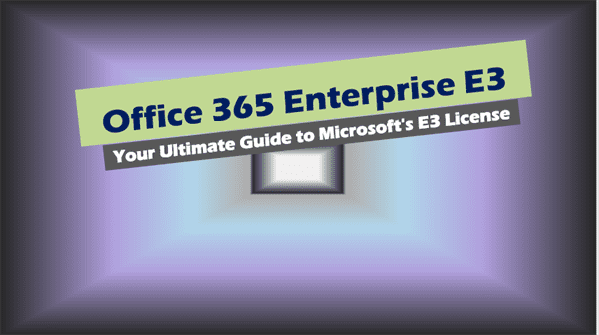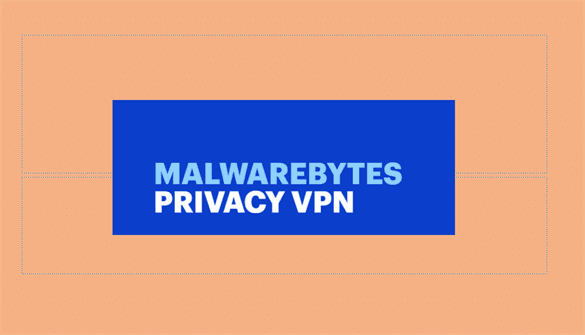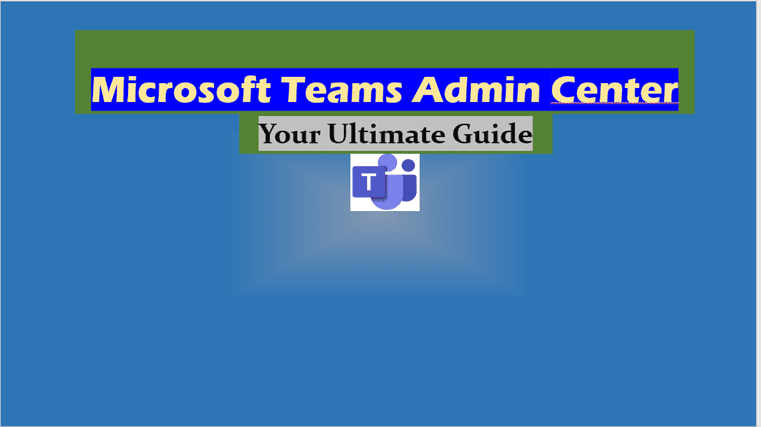Mental Health Tips for Remote Workers: How to Stay Sane When Your Office is Your Living Room
Mental Health Tips for remote workers.
Let’s be real, working from home can feel like a dream at first.
No commute, more freedom, pyjamas all day?
But then, the lines blur.
Work bleeds into your personal life.
You’re always on, and the isolation hits harder than you expected.
Sound familiar?
You’re not alone, and it’s time to sort this out.
The Reality Check: What’s Really Going On?
Remote work isn’t all sunshine and rainbows.
There’s a whole bunch of stuff that can mess with your head.
- Loneliness and isolation: Not seeing your colleagues face-to-face every day? It’s a big deal. Those water cooler chats matter.
- Blurred boundaries: When your office is also your bedroom, it’s tough to switch off.
- Always-on pressure: Feeling like you have to be available 24/7? Burnout is real.
- Anxiety and stress: The hustle never stops, and you feel like you are always wearing multiple hats.
- Career stagnation: Feeling like you are not moving forward without traditional markers of progress.
It’s not just in your head – these are common issues for loads of remote workers.
But here’s the good news: you can get back in the driver’s seat.
Creating a Routine that Works for You
You need a structure. No exceptions.
A solid routine is your secret weapon against the chaos of remote work.
- Consistent Schedule: Set clear start and end times. This isn’t a suggestion; it’s a must.
- “Commute time”: Schedule time in before work for things like exercise, reading, or just chillin’.
- Dedicated Workspace: Designate a space just for work, it doesn’t need to be a whole room, even a corner will do the trick. Then pack it up at the end of the day.
- Dress for Work: Get out of your pyjamas, it makes a difference.
- Scheduled Breaks: Get away from your workspace and your computer. Use your breaks for things like stretching, meditating, or getting some air.
- Set Boundaries: Turn off notifications on work apps outside of work hours. Disconnect, for real.
- End of Workday Rituals: Close your laptop, stop looking at emails, focus on you.
Staying Social: You’re Not a Lone Wolf
Humans are social creatures. It’s a fact.
Don’t let remote work turn you into a hermit.
- Virtual Social Events: Organise coffee chats, book clubs, or anything that gets people chatting.
- Video Calls: Use video calls for meetings to connect with your team face-to-face.
- Proactive Check-ins: Check in on your team mates to offer support.
- Socialise Outside Work: Schedule virtual or in-person get-togethers with friends and family.
- In-Person Team Meetups: When possible, schedule face-to-face time to really connect.
Prioritising Your Physical and Mental Health
Your body and mind are a team; treat them like one.
- Get Moving: Sitting for hours is a killer, it effects both physical and mental health, aim for at least 20 -30 minutes per day.
- Eye Breaks: Use the 20-20-20 rule to reduce strain on your eyes.
- Time in Nature: Get outside for fresh air and some greenery.
- Mindfulness/Meditation: Apps can help with stress and anxiety.
- Healthy Eating: Good food is fuel.
- Sleep: Get enough of it. It’s the foundation for everything.
- Hobbies: Make time for activities that bring you joy. A fulfilling life makes work challenges easier.
Communication is Key
Working remotely means you’ve got to be extra intentional about how you connect.
- Asynchronous Tools: Use platforms like Slack or Loom so you can communicate without real-time pressure.
- Transparent Communication: Be open, honest, and keep your team in the loop.
- Regular Check-ins: Schedule regular one-on-one time with your team and manager.
- Video, Not Just Text: Use video calls to stay connected.
Spotting the Red Flags
Ignoring your mental health never pays off.
Here’s what to watch out for:
- Depression Signs: Irritability, loss of interest, sleep issues, fatigue, changes in appetite.
- Burnout Signs: Overwork, exhaustion, feeling like you have nothing left to give.
- Seek Help: Don’t be a hero, speak to friends, family, or a professional.
- Wellness Action Plan: Create a personal action plan to identify what triggers you, and what helps you stay well.
Employers: It’s On You Too
Bosses, this isn’t just about the bottom line, it’s about your people.
- Prioritize Mental Health: Make wellbeing a priority, not just an afterthought.
- Reasonable Workloads: Don’t push your team to the breaking point.
- Social Connection: Create chances for team bonding and connection.
- Mental Health Resources: Provide access to support, whether this is platforms or days off.
- Lead by Example: If the managers are always working, the team will follow.
- Individual Needs: Consider everyone’s unique circumstances.
Tech Tools: Your Allies in the Struggle
The right tools can make a massive difference.
- Virtual Meeting Platforms: Zoom or Microsoft Teams are great for meetings and check-ins.
- Asynchronous Tools: Slack and Loom allow you to communicate on your own schedule.
- Mental Health Platforms: Apps like BetterHelp for therapy, or Strava to encourage exercise.
- Employee Engagement Software: Platforms like Remote’s HR Management Platform can streamline HR processes.
Final Thoughts: Making Remote Work, Work for You
Remote work can be awesome if you approach it with intention and prioritisation.
Put these mental health tips for remote workers into practice, and you will not just survive, but thrive.
Internal Links – Mental Health Tips for remote workers
- VPN for Remote Work Security: Learn how to secure your connection when working remotely. https://www.becs.co.uk/vpn-for-remote-work-security/
- Remote Work Security: Discover more about general security for remote work. https://www.becs.co.uk/remote-work-security/
- Microsoft Teams Keyboard Shortcuts: Improve your efficiency when using Microsoft Teams. https://www.becs.co.uk/microsoft-teams-keyboard-shortcuts/
- How to Record Meeting in Microsoft Teams: Record your important meetings so you can refer back to them. https://www.becs.co.uk/how-to-record-meeting-in-microsoft-teams/
- Microsoft Teams Background Image: Make your video calls more engaging. https://www.becs.co.uk/microsoft-teams-background-image/
- Remote Work Productivity Tools: Discover tools to improve productivity when working from home. https://www.becs.co.uk/remote-work-productivity-tools/
FAQs: Your Top Questions Answered
Q: How do I separate my work life from my personal life when I’m working from home?
A: It’s tough but not impossible, designate a workspace, stick to a schedule, and be strict about switching off when work is done.
Q: I feel so isolated, how can I connect with my colleagues?
A: Schedule virtual social events, use video calls, and make time for team activities.
Q: How can I avoid burnout while working from home?
A: Set boundaries, schedule breaks, and make sure you are taking care of your physical and mental health.
Q: What can my employer do to better support my mental health?
A: Employers need to create a supportive environment, they should promote mental wellbeing, give reasonable workloads and facilitate social connections.
Q: What are the signs of burnout?
A: Watch out for: exhaustion, irritability, feeling like you are not making progress, or having trouble focusing.
That’s it – no fluff, no BS, just what you need to get ahead.
Ready to take back control? Let’s go.
FAQs – Mental Health Tips for remote workers
How can I create a healthy work-from-home routine?
Establishing a routine is crucial for a healthy work-from-home (WFH) life. This includes setting consistent start and end times to prevent overworking. Mimic your pre-remote work routine by getting up at the same time, getting dressed, and even simulating a commute through exercise or a relaxing activity before logging in. Schedule your work tasks and also ensure you include breaks to rest your eyes, move your body and to switch off from screens. Having a clear structure to your day provides mental preparation and prevents tasks not on your to-do list from creeping in. It’s also important to fully disconnect when your workday is over, turning off work notifications and focusing on your personal life.
What are some ways to combat isolation when working remotely?
Remote work can lead to isolation, so proactively plan social interaction. Organise virtual events with colleagues like coffee chats or book clubs. Make a point to reach out and check in with your teammates, offering support where needed. Outside of work, schedule time for socialising, both virtually and in-person, with friends and family. Consider joining industry groups or attending local meetups to build your community. If possible, try working in a co-working space or schedule work dates with other freelancers.
How important is it to have a designated workspace, and how can I create one?
Having a designated workspace is crucial for separating work and home life. This could be a home office or simply a desk in a quiet corner, away from distractions like the TV. Ensure the space is set up for comfort and productivity with a comfortable chair, a desk at the correct height, and all necessary equipment. Even if space is limited, create a defined zone that allows your brain to associate it with working. Consider a room with natural light and a comfortable temperature as this can boost mood and productivity.
What kinds of breaks should I take during my remote work day?
Regular breaks are essential for managing stress and maintaining focus. Step away from your workspace completely during lunch and resist the urge to eat while working. Incorporate short, regular screen breaks into your day, using the 20-20-20 rule, where you look at something 20 feet away for 20 seconds every 20 minutes. Engage in restful activities that do not involve devices such as reading, stretching, meditating, or going for a walk. Make sure to have some fresh air and prioritise movement throughout your day.
How can I prioritize my physical health while working from home?
Physical activity is a vital component to looking after your mental health. Incorporate movement into your day, whether it’s a walk, a run, a bike ride, or an online exercise class. Try to stand and work and, if sitting, use good posture, keep your arms at 90 degrees to your keyboard and consider a footrest. The 20-20-20 rule is also essential to protect your eyes. Don’t forget that getting enough sleep and nourishing your body with healthy foods and plenty of water also have a huge impact on your well-being.
How can I set healthy boundaries between work and personal life when working remotely?
Setting boundaries is crucial to prevent burnout. Establish a consistent work schedule and stick to it, avoiding the temptation to work early or late. Turn off work notifications outside of work hours to give your brain a chance to switch between work and relaxation modes. If possible, set up a work and personal login on your devices to differentiate between the two. Try and incorporate an “I just got off work” activity such as going for a walk or taking a shower to signal the end of the day.
What can employers do to support the mental health of remote workers?
Employers have a responsibility to support the mental health of their remote employees. This can include offering comprehensive mental health support, such as access to platforms and mental health days. Organise virtual team-building activities, and provide opportunities for non-work conversations. Remember that homes are not company offices, and it’s crucial to respect employees’ personal spaces. Consider bringing teams together for in-person retreats or smaller regional gatherings to foster camaraderie and connections. Encourage staff to use Wellness Action Plans to identify what keeps them well at work, what causes them to become unwell, and how to address mental health problems at work. Check in regularly with your staff to make sure they are feeling supported.
What are the potential mental health challenges of working from home, and what can I do about them?
Common mental health challenges associated with remote work include loneliness, isolation, anxiety, and depression. These can manifest as feeling pressure to always be working, struggling with time management, and a lack of work achievements. To combat this, prioritize routines, create designated workspaces, move your body, get outside, make time for social interaction, and don’t be afraid to say “no” to extra work. Use meditation to help you switch off and take a breath and ensure you include small and simple things you look forward to each day. If you are struggling it’s essential to reach out to trusted friends, family, colleagues, or a mental health professional. There is no shame in asking for help.
Authoritative External sites
Primarily manufacturers, that offer further information related to the mental health and remote work topics discussed in this article.
- Microsoft Teams: As a widely used platform for remote communication and collaboration, Microsoft’s official site provides extensive resources, training and support for using Teams effectively. This includes guides on features, best practices, and accessibility options. You can visit their site at: https://www.microsoft.com/en-gb/microsoft-teams/
- Zoom: Another key player in virtual meeting technology, Zoom’s website offers a variety of resources, including tutorials, support articles, and details on their platform’s features. This can help users optimise their remote interactions. Their website can be accessed at: https://zoom.us/
- Slack: For teams using asynchronous communication, Slack’s official website provides a wealth of information, with user guides, tips, and case studies. It’s a valuable resource to improve team communication. The site can be found here: https://slack.com/
- Loom: If you are using video for asynchronous communication, Loom’s website offers guides and tutorials to utilise their tools for recording and sharing videos, useful for team communication and training. You can find this at: https://www.loom.com/
- BetterHelp: For those seeking mental health support, BetterHelp’s platform offers access to licensed therapists through various channels. Their website provides details on services, pricing and how to access support, which is important for remote workers. You can explore their services here: https://www.betterhelp.com/
These links should provide additional depth and practical information for readers looking to enhance their remote work experience and well-being.