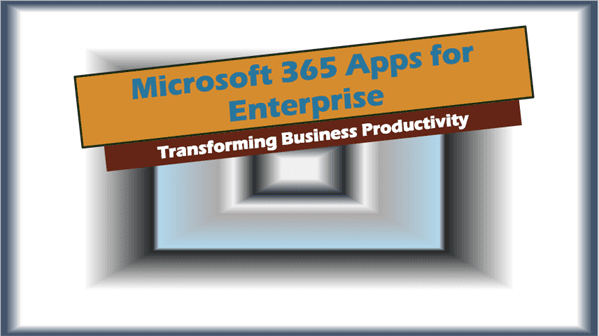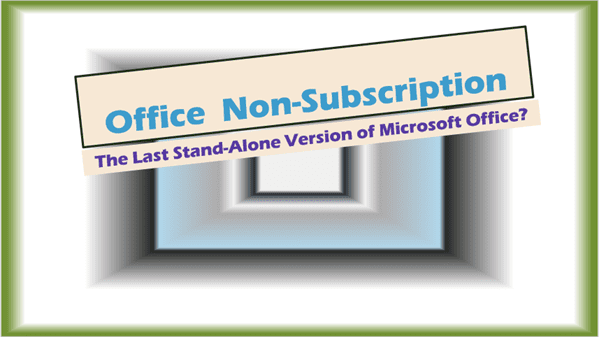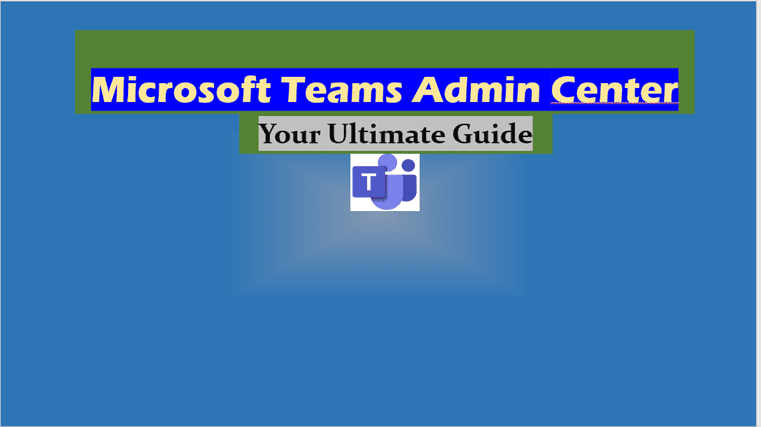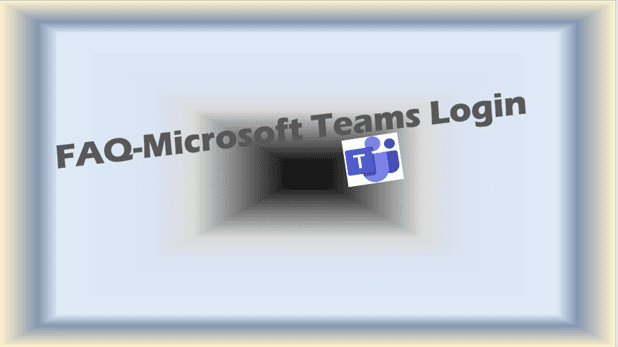Microsoft 365 Apps for Enterprise: Transforming Business Productivity
Microsoft 365 Apps for Enterprise. In an era where digital transformation is not just a trend but a business imperative, leveraging the right suite of apps can make all the difference.
That’s where Microsoft 365 Apps for Enterprise come into the picture, providing a comprehensive suite of productivity tools designed to cater to the unique needs of modern enterprises.
From offering familiar applications like Word, Excel, and PowerPoint to providing powerful collaborative tools such as Teams and SharePoint, this suite is a potent force in the hands of IT users and professionals alike.
However, understanding what it truly offers, how it stacks up against similar offerings, and how to make the most of its features requires an in-depth look.
In this comprehensive guide, we will delve into every aspect of Microsoft 365 Apps for Enterprise, offering insights and comparisons that can empower your decisions and optimize your utilization of this robust suite.
Whether you’re a seasoned IT professional looking for specific details, or an IT user exploring options, this article will serve as your road map to Microsoft 365 Apps for Enterprise.
Introduction
Welcome to the world of Microsoft 365 Apps for Enterprise. As a professional in today’s digital age, you are always seeking ways to increase productivity, collaboration, and ease of use in your everyday tasks.
Microsoft 365 Apps for Enterprise provides just that – a comprehensive suite of tools designed to simplify your work life. Let’s delve into this powerful package and unravel how it can enhance your workflow.
Understanding Microsoft 365 Apps for Enterprise
First things first, what exactly is Microsoft 365 Apps for Enterprise? It’s a subscription service that includes the most recent version of Microsoft Office, along with a host of other productivity services that are enabled over the internet (cloud services).
This suite includes well-known applications such as Word, Excel, and PowerPoint, coupled with powerful collaborative tools like Teams and SharePoint. This suite is not just about getting work done; it’s about getting work done effectively.
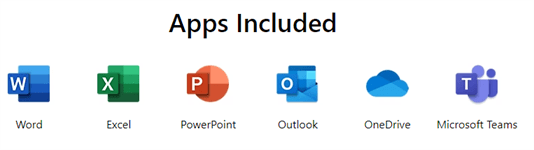
Microsoft 365 Apps for Enterprise Download
You’ve decided to explore Microsoft 365 Apps for Enterprise – great! Now, how do you get these apps on your device? It’s simple. All you need to do is go to the Microsoft website, select the desired package, and follow the instructions for installation.
For added convenience, you can download the offline installer, allowing you to install the applications without an internet connection – handy for remote locations or unstable internet connections.
Microsoft 365 Apps for Enterprise: Business vs Enterprise
When considering Microsoft 365, you’ll find there are different versions available – primarily, Business and Enterprise.
As a rule of thumb, the Business version is generally intended for small to medium-sized businesses, while the Enterprise version is best suited for larger organizations with more complex requirements.
The key differentiating factors here include the level of administrative control, compliance features, and maximum user limits.
The Licensing Aspect: Microsoft 365 Apps for Enterprise License
Licensing can often be a complex area, but it’s essential for you to understand it for correct usage. Microsoft offers several licensing options depending on the number of users, the scale of deployment, and other factors.
You can choose a license based on your specific needs – whether you’re an individual, a business, or an enterprise.
Acquiring and Using a Microsoft 365 Apps for Enterprise Product Key
Once you’ve chosen a license, you’ll need to acquire a product key. This product key is like your passport to the world of Microsoft 365 Apps for Enterprise.
You can buy the product key directly from the Microsoft Store or from a Microsoft partner.
Activation is a breeze. If you’re a bit tech-savvy, you can even use the Command Prompt (CMD) for activation.
Cost Evaluation: Microsoft 365 Apps for Enterprise Price
So, how much does this all cost? The pricing of Microsoft 365 Apps for Enterprise depends on the licensing option you choose.
The pricing model is quite flexible, offering various plans to fit a range of budgets. While it’s not the cheapest option on the market, the suite of tools you get in return for your investment can prove invaluable for boosting productivity.

Journey through Time: Microsoft 365 Apps for Enterprise Version History
Like all software, Microsoft 365 Apps for Enterprise has evolved over the years, with new features and capabilities added in each version.
The latest version, as of now, comes packed with the most advanced features, designed to cater to modern business needs.
Localized Experience: Microsoft 365 Apps for Enterprise en US
If you’re located in the US or prefer using software in English, you can opt for Microsoft 365 Apps for Enterprise en US. This version provides a localized experience, tailoring the language and features to suit US users.
A Closer Look at Pricing: Microsoft 365 Apps for Enterprise Pricing
Pricing is a crucial aspect to consider when adopting any new tool. As mentioned earlier, Microsoft 365 Apps for Enterprise offers various pricing plans to suit different needs.
It’s worth delving deeper into these options to understand the cost implications and identify the plan that offers the best value for your business.
Battle of the Plans: Microsoft 365 Apps for Enterprise vs E3
In the Microsoft world, there’s always a comparison to be made. Another popular plan you might consider is the E3 plan.
While both offer a host of features, there are some key differences in terms of functionality, administrative control, and pricing. It’s essential to understand these differences to choose the plan that fits your needs best.
Special Mention: Microsoft 365 Apps for Enterprise for Mac
Are you a Mac user? You’re in luck. Microsoft 365 Apps for Enterprise fully supports macOS. The Mac version offers the same robust set of features, ensuring you can enjoy the full benefits of Microsoft 365 on your preferred device.
Conclusion
Microsoft 365 Apps for Enterprise is a powerful suite that can revolutionize the way you work. Whether you’re an individual or part of an organization, it offers tools and features to simplify tasks, enhance collaboration, and increase productivity.
As you step into the world of Microsoft 365 Apps for Enterprise, remember that it’s not just about adopting a new set of tools; it’s about embracing a new way of working.
Microsoft 365 Apps for Enterprise FAQs
-
What is Microsoft 365 apps for enterprise?
Microsoft 365 Apps for Enterprise is a subscription service that includes the latest versions of Microsoft Office applications, along with other productivity services enabled over the internet.
-
How do I install M365 apps on enterprise?
Visit the Microsoft website, select the desired package, and follow the installation instructions. You can also use the offline installer for installations without an internet connection.
-
What is the difference between M365 Business Standard and M365 apps for enterprise?
While both include Office apps, M365 Apps for Enterprise is designed for larger organizations with more complex requirements and offers a higher level of administrative control and compliance features.
-
How many devices can I use Microsoft 365 apps for enterprise?
You can install Microsoft 365 apps on up to 5 devices per user, including PCs, Macs, smartphones, and tablets.
-
Can I use the same Microsoft Account on two computers?
Yes, you can use the same Microsoft account on multiple devices.
-
What is the advantage of Microsoft 365 enterprise over Microsoft 365 business?
Microsoft 365 Enterprise offers more advanced features such as compliance tools, better security, and unlimited user capacity, making it suitable for larger organizations.
-
What is the difference between Office 365 and Office 365 Enterprise?
Office 365 is a generic term, whereas Office 365 Enterprise is a specific plan within Office 365, offering more advanced features and designed for larger organizations.
-
Why is Microsoft 365 a must for large enterprises?
Microsoft 365 offers robust security, compliance tools, broad scalability, and advanced productivity tools, making it essential for large enterprises seeking to enhance collaboration and efficiency.
-
How is Microsoft 365 for business different from Office 365 for business?
The key difference is that Microsoft 365 for Business includes Windows 10 and Enterprise Mobility + Security, in addition to Office 365.
-
Can I use Microsoft Office 365 Personal for business?
Office 365 Personal is designed for individual use, and using it for business purposes would violate the terms of service.
-
Why are companies switching to Office 365?
Companies switch to Office 365 for its cloud-based applications, flexibility, scalability, and strong security measures.
-
Does Microsoft business 365 include Outlook?
Yes, Microsoft Business 365 includes Outlook.
-
Can I delete Microsoft 365 apps for enterprise?
Yes, you can uninstall the apps from your device if they’re no longer needed.
-
Does Microsoft 365 apps for enterprise include OneDrive?
Yes, Microsoft 365 Apps for Enterprise includes OneDrive, providing cloud storage for users.
Related Posts to Microsoft 365 Apps for Enterprise:
- M365 Business Premium: Are You Getting Your Money’s Worth?
- Office 365 Enterprise E3: Your Ultimate Guide to Microsoft’s E3 License
- Office 365 Enterprise E1: The Ultimate Guide for IT Professionals
- Office 365 Enterprise E5: Unleashing the Power of the E5 Trial
- How to Join a Meeting on Microsoft Teams (in 3 Easy Steps)
- Office Non Subscription: The Last Stand-Alone Version of Microsoft Office?
More Information: