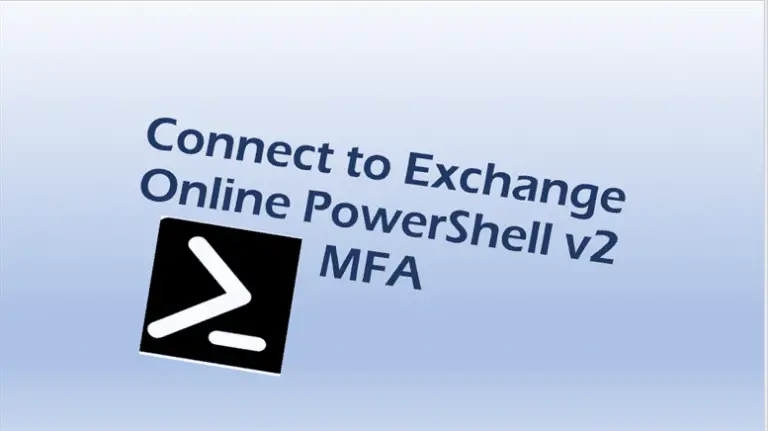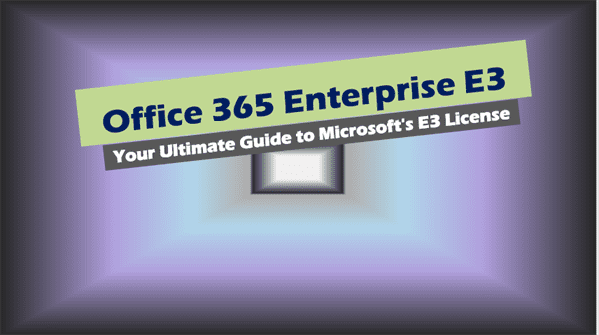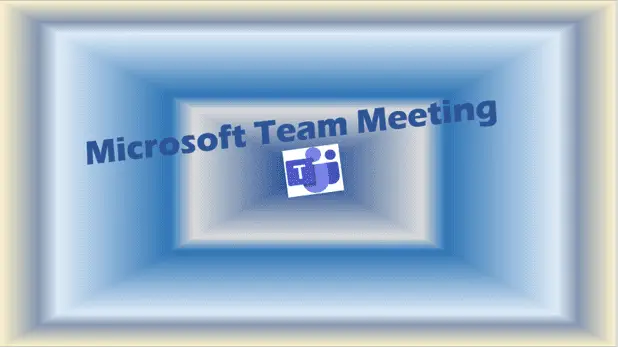Microsoft 365 Business Basic: Features and Benefits
Microsoft 365 Business Basic. As a business user, you understand the importance of having efficient and reliable tools to help you stay productive and connected. This is where Microsoft 365 Business Basic comes in.
Microsoft 365 Business Basic is a cloud-based productivity suite designed to help businesses of all sizes achieve their goals. This powerful suite includes essential applications such as Microsoft Word, Excel, PowerPoint, and Outlook, as well as other features and services to help businesses work smarter and more efficiently.
Whether you are a small business owner or a medium size business, Microsoft 365 Business Basic can help you stay productive, collaborate effectively, and manage your business operations seamlessly. In this blog post, we will provide an in-depth overview of Microsoft 365 Business Basic, including its key features, pricing, licensing options, and how it compares to other Microsoft 365 plans.
Whether you’re new to Microsoft 365 Business Basic or already using it, this blog post will provide you with the information you need to make the most of this powerful suite and take your business to the next level.
I. Microsoft 365 Business Basic – Introduction
Microsoft 365 Business Basic is a cloud-based productivity suite that includes essential applications and services to help businesses of all sizes achieve their goals. This powerful suite is designed to improve productivity, enhance collaboration, and streamline business operations.
In essence, Microsoft 365 Business Basic provides businesses with the tools they need to work smarter and more efficiently. The suite includes applications such as Microsoft Word, Excel, PowerPoint, and Outlook, as well as other features and services such as OneDrive for Business and Microsoft Teams.
Businesses need Microsoft 365 Business Basic to stay competitive in today’s fast-paced and interconnected business environment. With the increasing importance of remote work and digital communication, having a reliable and efficient productivity suite is essential for any business to succeed.
This article will provide an in-depth overview of Microsoft 365 Business Basic, including its key features, pricing, licensing options, and how it compares to other Microsoft 365 plans. Whether you’re a small business owner or a medium-sized business, this article will give you the information you need to make the most of this powerful suite and take your business to the next level.
II. Microsoft 365 Business Basic Features
Microsoft 365 Business Basic is a powerful suite that offers a range of essential features to help your business work smarter and more efficiently. Some of the key features of Microsoft 365 Business Basic include Web and Mobile versions of:
- Microsoft Word: A powerful word processing tool that allows users to create and edit documents with ease.
- Microsoft Excel: A versatile spreadsheet program that enables users to perform complex calculations, create charts and graphs, and analyze data.
- Microsoft PowerPoint: A presentation software that enables users to create professional-looking presentations with ease.
- Microsoft Outlook: An email client that allows users to manage their email, contacts, and calendar in one convenient location.
- OneDrive for Business: A cloud-based file storage and sharing service that enables users to access their files from anywhere and share them with others.
- Microsoft Teams: A collaboration platform that allows users to chat, meet, and collaborate in real-time.
Compared to other Microsoft 365 plans, you can choose Microsoft 365 Business Basic, which is a more affordable option providing essential productivity tools for your business. Although it may lack some advanced features of other plans, it still equips you with the core tools you need to stay productive and collaborate effectively.
There are numerous benefits to using Microsoft 365 Business Basic for your business. Firstly, it offers you a reliable and efficient productivity suite that can help you achieve your goals. Secondly, it enables you to work from anywhere, allowing you to stay connected and productive even when you’re on the go. Finally, it helps you collaborate effectively, enabling your team members to work together seamlessly and share files and information in real-time.
Overall, Microsoft 365 Business Basic is an excellent option for you if you’re looking for a reliable and affordable productivity suite. With its key features, comparison with other Microsoft 365 plans, and benefits for your business, it’s a powerful tool that can help you achieve your goals and stay competitive in today’s fast-paced business environment.
III. Microsoft 365 Business Basic vs Standard
You’ll find that Microsoft 365 provides a variety of plans to meet the specific requirements of various businesses. Among the most popular plans are Microsoft 365 Business Basic and Microsoft 365 Business Standard. Although both plans offer essential productivity tools, there are significant differences between them that you should consider when determining which plan best suits your needs.
For an in-depth comparison of Microsoft 365 Business Basic vs. Standard read this article here “Microsoft 365 Business Basic vs Standard“
Microsoft 365 Business Basic includes essential applications such as Word, Excel, PowerPoint, and Outlook, as well as other features and services such as SharePoint Online, OneDrive for Business, Exchange Online and Microsoft Teams. It’s a more affordable option than Microsoft 365 Business Standard and is designed for businesses that require the essential productivity tools without all the advanced features.
In Microsoft 365 Business Basic, you’ll receive essential applications such as Word, Excel, PowerPoint, and Outlook, along with other services such as SharePoint Online, OneDrive for Business, Exchange Online, and Microsoft Teams. It’s a more budget-friendly option than Microsoft 365 Business Standard, intended for businesses that require the necessary productivity tools without the advanced features.
On the other hand, Microsoft 365 Business Standard encompasses all of the features of Microsoft 365 Business Basic, as well as additional features like locally installed desktop versions of Office apps for PC and Mac. This enables you to use these applications even when not connected to the internet. Another feature offered with the Microsoft 365 Business Standard plan is the ability for customers to schedule their appointments using Microsoft Bookings.
These advanced collaboration and communication tools provided by Microsoft 365 Business Standard can help businesses work more efficiently.
| Feature | Microsoft 365 Business Basic | Microsoft 365 Business Standard |
|---|---|---|
| Pricing | Lower cost | Higher cost |
| Web or Mobile Applications | Word, Excel, PowerPoint, Outlook | Word, Excel, PowerPoint, Outlook, |
| Locally installed Desktop versions of Office apps for PC and Mac You can use these Apps even when offline. | Not Included | Yes Included |
| Number of users | 1-300 users | 1-300 users |
| Business-class email hosting | Yes (50GB) | Yes (50GB) |
| Online storage | 1 TB per user | 1 TB per user |
| SharePoint, OneDrive for Business, Exchange Online, Teams | Yes | Yes |
When deciding which plan is best for your business, it’s essential to consider your specific needs and requirements. If you only require the essential productivity tools, then Microsoft 365 Business Basic may be the best option for your business. However, if you require advanced collaboration and communication tools, then Microsoft 365 Business Standard may be the better choice.
Overall, both plans offer essential productivity tools that can help businesses work more efficiently. The decision between the two plans ultimately depends on the specific needs and requirements of your business.
IV. Microsoft 365 Business Basic Price
If you’re looking for an affordable option for your business, Microsoft 365 Business Basic price is designed to fit businesses of all sizes. Pricing is based on a per-user, per-month basis, with tiers that vary according to the number of users.
The Microsoft 365 Business Basic plan starts at $6 per user per month for an annual commitment, providing access to essential productivity tools like Word, Excel, PowerPoint, and Outlook, along with other features and services such as Exchange online, OneDrive for Business, and Microsoft Teams.
Choosing the best pricing plan for your business involves considering your specific needs and requirements. If you have a small business with a few users, the basic plan may be adequate. However, if you have a larger business with more users, you may want to consider a higher-tier plan that offers advanced features and services.
Luckily, there are affordable Microsoft 365 Business Basic plans available that can help businesses save money while still accessing the necessary productivity tools. By selecting the appropriate plan and pricing structure, businesses can ensure they are getting the most value for their money while remaining competitive and productive.
In conclusion, Microsoft 365 Business Basic price is designed to be budget-friendly for businesses of all sizes. By selecting the correct plan and pricing structure, businesses can ensure they are accessing the essential productivity tools they require while getting the most value for their money.
V. Microsoft 365 Business Basic License
Microsoft 365 Business Basic offers several licensing options that businesses can choose from depending on your specific needs and requirements. The primary licensing option for Microsoft 365 Business Basic is user-based license.
User-based licensing is the most common licensing option and is designed for businesses that have multiple users who need access to the productivity suite. With user-based licensing, each user is assigned a license, and they can access the suite from any device. This option is ideal for businesses with remote workers or those who need access to the productivity suite on multiple devices.
Ultimately, if you have remote workers or multiple users who need access to the productivity suite, then user-based Microsoft 365 business basic license may be the best option for your business.
VI. Microsoft 365 Business Basic Desktop Apps
Microsoft 365 Business Basic does NOT include desktop apps that enable users to create and edit documents, spreadsheets, presentations, and emails while offline. If you wish to have a Microsoft 365 Business plan that includes locally installed Office Apps then consider purchasing the Microsoft 365 Business Standard plan or Microsoft 365 Apps for business.
To obtain access to the desktop apps, users need a valid Microsoft 365 Business Standard subscription. Once the subscription is active, users can download the apps from the Microsoft website by logging into their Microsoft account. The installation process is straightforward and can be completed in just a few simple steps.
There are numerous benefits to using Microsoft 365 Business Standard desktop apps. Firstly, they enable users to work offline, which is critical when internet connectivity is limited or unreliable. Secondly, the apps provide users with advanced features and capabilities that may not be accessible in the online version of the apps. Finally, desktop apps enable users to work more efficiently by providing a more familiar and intuitive interface.
VII. Microsoft 365 Business Basic SharePoint Storage
In Microsoft 365 Business Basic, you’ll receive SharePoint storage as part of its suite of services. SharePoint is a cloud-based content management and collaboration platform that provides a secure and scalable solution for storing, organizing, and sharing documents and other types of content.
With Microsoft 365 Business Basic, your business will be offered 1TB of SharePoint storage per organization, which is generally enough for most small to medium-sized businesses. However, if your business requires more storage, you can increase your SharePoint storage by upgrading to a higher-tier plan or purchasing additional storage separately.
To expand SharePoint storage, you can log in to your Microsoft account and navigate to the SharePoint admin center. From there, you can choose the storage tab and select the option to purchase additional storage or upgrade to a higher-tier plan that includes more storage.
Using Microsoft 365 Business Basic SharePoint storage has numerous benefits for your business. Firstly, it provides your business with a secure and dependable solution for storing and organizing documents and other content types. Secondly, it enables your team members to access and share content in real-time, which helps improve collaboration and efficiency. Finally, it offers your business a scalable solution that can grow with your needs as you expand.
Overall, Microsoft 365 Business Basic SharePoint storage is a powerful tool that can assist your business in storing and organizing content more efficiently while boosting collaboration and productivity. By upgrading to a higher-tier plan or purchasing additional storage, your business can ensure that it has the storage necessary to stay competitive in today’s fast-paced business environment.
VIII. Microsoft 365 Business Basic Minimum Users
Microsoft 365 Business Basic is designed for businesses of all sizes, including small businesses that may only have a few employees. The minimum user requirement for Microsoft 365 Business Basic is one user, which means that businesses can subscribe to the service with just a single user account.
There are many benefits of using Microsoft 365 Business Basic for small businesses. Firstly, it provides businesses with a powerful suite of productivity tools that can help them stay organized and productive. Secondly, it enables businesses to work from anywhere, allowing employees to stay connected and productive even when they’re on the go. Finally, it provides businesses with a scalable solution that can grow with their needs as they expand.
To add users to Microsoft 365 Business Basic, users with administrator permissions can log in to their Microsoft account and navigate to the admin center. From there, they can select the users tab and choose to add new users. They can then assign licenses to each user, giving them access to the suite of productivity tools.
In summary, Microsoft 365 Business Basic is an excellent choice for small businesses that require a powerful and reliable productivity suite. With its minimum user requirement of one, benefits for small businesses, and easy-to-use interface, it’s a powerful tool that can help small businesses stay organized and competitive in today’s fast-paced business environment.
IX. Microsoft 365 Business Basic vs Exchange Online Plan 1
When it comes to email hosting and communication tools, Microsoft offers two primary options: Microsoft 365 Business Basic and Exchange Online Plan 1. Both plans provide email hosting and communication tools, but there are key differences between them that you should consider when deciding which plan is best for your business.
Microsoft 365 Business Basic offers essential productivity applications like Word, Excel, PowerPoint, and Outlook, as well as other features and services such as OneDrive for Business and Microsoft Teams. It’s a more comprehensive option than Exchange Online Plan 1, intended for businesses that require essential productivity tools along with email hosting and communication tools.
In contrast, Exchange Online Plan 1 is a standalone email hosting and communication tool that offers businesses email hosting, calendar, and contacts management. It’s a more affordable option than Microsoft 365 Business Basic and is designed for businesses that only need email hosting and communication tools.
The key differences between the two plans are the advanced features that are included in Microsoft 365 Business Basic but not in Exchange Online Plan 1. These features include access to essential productivity tools, advanced collaboration and communication tools such as Microsoft Teams, OneDrive for Business, and SharePoint.
When deciding which plan is best for your business, you need to consider your specific needs and requirements. If you need essential productivity tools along with email hosting and communication tools, then Microsoft 365 Business Basic may be the best option for you. However, if you only need email hosting and communication tools, then Exchange Online Plan 1 may be the better choice.
Overall, both plans offer essential email hosting and communication tools that can help you work more efficiently. The decision between the two plans ultimately depends on the specific needs and requirements of your business.
X. Microsoft 365 Business Basic Plan
The Microsoft 365 Business Basic plan provides a wide range of features and services, including essential productivity tools such as Word, Excel, PowerPoint, and Outlook, as well as communication and collaboration tools like Microsoft Teams.
Using Microsoft 365 Business Basic plans has numerous benefits for businesses. Firstly, they provide a reliable and efficient tool to get work done. Secondly, they enable team members to collaborate more efficiently, working together in real-time. Finally, they provide a scalable solution that can grow with the needs of the business as it expands.
To choose the best plan for your business, it’s essential to consider your specific needs and requirements. For instance, if your business requires access to advanced collaboration and communication tools, then a higher-tier plan may be more suitable. However, if you only need access to essential productivity tools, then the basic plan may be sufficient.
Additionally, it’s important to take into account the pricing structure and licensing options when selecting the best plan for your business. By weighing these factors, you can ensure that you’re getting the most value for your money while still accessing the necessary productivity tools.
Overall, the Microsoft 365 Business Basic plan can help your business stay productive and competitive in today’s fast-paced business environment. By choosing the right plan and pricing structure, your business can ensure that it’s getting the most value for its money while still accessing the essential productivity tools needed.
XI. Upgrade Microsoft 365 Business Basic to Standard
Microsoft 365 Business Basic provides businesses with a range of essential productivity tools and services. However, some businesses may require access to more advanced features and services, which are not included in the basic plan. In this case, upgrading to Microsoft 365 Business Standard may be the best option for the business.
To upgrade from Microsoft 365 Business Basic to Standard, a user with the right administrator permissions can log into their Microsoft account and navigate to the admin center. From there, they can select the subscriptions tab and choose to upgrade to Microsoft 365 Business Standard.
Upgrading to Microsoft 365 Business Standard offers several benefits for businesses. It provides access to advanced features and services such as Microsoft Exchange, SharePoint, and Microsoft Teams.
The step-by-step guide to upgrading from Microsoft 365 Business Basic to Standard is as follows:
- Log in to your Microsoft account and navigate to the admin center.
- Select Billing > Your Products > the product you want to upgrade.
- Choose to upgrade to Microsoft 365 Business Standard.
- Follow the prompts to complete the upgrade process.
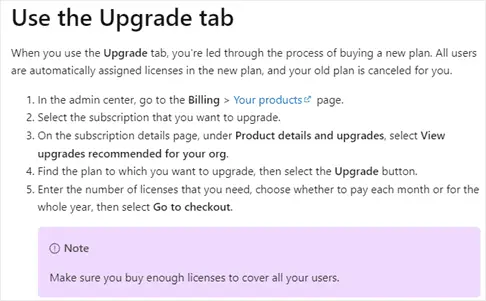
To summarize, upgrading from Microsoft 365 Business Basic to Standard is a straightforward process that can help businesses get access to more advanced features and services. By following the step-by-step guide and considering the benefits of upgrading, businesses can make an informed decision about whether upgrading is the best option for their specific needs and requirements.
XII. What Does Microsoft 365 Business Basic Include?
If you’re looking for a comprehensive suite of productivity tools and services, then Microsoft 365 Business Basic is an excellent option for your business. The plan offers a range of features and benefits designed to help you stay productive and competitive in today’s fast-paced business environment.
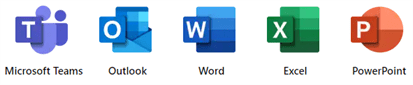
Microsoft 365 Business Basic includes access to essential productivity tools such as Word, Excel, PowerPoint, and Outlook, as well as other services like Exchange Online, OneDrive for Business, and Microsoft Teams. Additionally, the plan provides your business with email hosting, a custom domain name, and online storage.
One of the most significant advantages of using Microsoft 365 Business Basic is that it provides your business with a reliable and efficient tool to get work done. With access to essential productivity tools, you can easily create and edit documents, spreadsheets, presentations, and emails. The plan also enables you to collaborate more efficiently, allowing team members to work together in real-time.
Another benefit of using Microsoft 365 Business Basic is that it provides your business with a scalable solution that can grow with your needs. As your business expands, you can upgrade to higher-tier plans or add additional services as required to meet your evolving needs.
In conclusion, Microsoft 365 Business Basic is an excellent choice for businesses looking for a comprehensive suite of productivity tools and services. With its range of features and benefits, your business can stay productive and competitive in today’s fast-paced business environment while also having the flexibility to grow and evolve as your needs change.
XIII. Microsoft Office 365 Business Basic
If you are a small to medium-sized business that only requires access to essential productivity tools and communication and collaboration tools, then Microsoft Office 365 Business Basic may be the best option for you. This comprehensive suite of productivity tools provides you with access to essential productivity tools such as Word, Excel, PowerPoint, and Outlook, as well as communication and collaboration tools such as Microsoft Teams.
One of the main benefits of using Microsoft Office 365 Business Basic is that it provides you with a reliable and efficient tool to get work done. With these essential productivity tools and communication and collaboration tools, you can easily create and edit documents, spreadsheets, presentations, and emails. Another benefit is that it enables you to work from anywhere, allowing your team members to stay connected and productive even when they’re on the go. Additionally, it provides you with a scalable solution that can grow with your needs as your business expands.
Compared to other Microsoft Office plans, Microsoft Office 365 Business Basic is a more affordable option that is specifically designed for businesses that only require access to essential productivity tools and communication and collaboration tools. It’s a powerful tool that can help you stay organized and productive while providing a scalable solution that can grow with your needs.
XIV. Microsoft 365 Business Basic Free Trial
If you’re interested in trying out Microsoft 365 Business Basic, you can sign up for a free trial of the plan. The free trial provides businesses with access to all the features and services included in the plan, allowing them to test out the platform and see how it can benefit their business.
To get a free trial of Microsoft 365 Business Basic, users can visit the Microsoft website and navigate to the product page for the plan. From there, they can click on the “Start free trial” button and follow the prompts to set up their trial account.
The benefits of trying Microsoft 365 Business Basic for free are numerous. Firstly, it provides businesses with a risk-free way to test out the platform and see how it can benefit their business. Secondly, it allows businesses to see how the plan can help them stay productive and competitive. Finally, it provides businesses with a scalable solution that can grow with their needs as they expand.
During the trial period, businesses can expect to have access to all the features and services included in the plan. This includes essential productivity tools such as Word, Excel, PowerPoint, and Outlook, as well as communication and collaboration tools such as Microsoft Teams. Additionally, businesses can expect to have access to email hosting, a custom domain name, and online storage.
Summarizing this section, Microsoft 365 Business Basic free trial is an excellent way for businesses to test out the platform and see how it can benefit their business. By providing access to all the features and services included in the plan, businesses can make an informed decision about whether the plan is the right choice for their specific needs and requirements.
XV. Office for Business 365
Office for Business 365 is a suite of productivity tools that provides businesses with essential tools to stay productive and efficient. The suite includes applications such as Word, Excel, PowerPoint, and Outlook, as well as communication and collaboration tools like Microsoft Teams and OneDrive for Business.
Compared to other Microsoft 365 plans, Office for Business 365 is designed specifically for small to medium-sized businesses that require access to essential productivity tools and collaboration and communication tools. It’s an affordable option that provides businesses with a scalable solution that can grow with their needs as they expand.
The benefits of using Office for Business 365 are numerous. Firstly, it provides businesses with a reliable and efficient tool to get work done. With access to essential productivity tools and communication and collaboration tools, businesses can create and edit documents, spreadsheets, presentations, and emails with ease. Secondly, it enables businesses to work from anywhere, allowing employees to stay connected and productive even when they’re on the go. Finally, it provides businesses with a scalable solution that can grow with their needs as they expand.
Another significant benefit of using Office for Business 365 is that it provides businesses with a flexible and cost-effective solution for their productivity needs. The suite includes several pricing and licensing options that allow businesses to choose the plan that best fits their specific needs and budget.
Overall, Office for Business 365 is an excellent choice for small to medium-sized businesses that require essential productivity tools and communication and collaboration tools. It’s a reliable and efficient tool that can help businesses stay organized and productive while providing a scalable solution that can grow with their needs.
XVI. Conclusion – Microsoft 365 Business Basic
In this article, we’ve covered a range of topics related to Microsoft 365 Business Basic, including its features, pricing, licensing options, and benefits for businesses. Let’s recap the key points we’ve discussed:
If you’re looking for a comprehensive suite of productivity tools and services that can provide you with the essential tools to stay productive and competitive, Microsoft 365 Business Basic is a great option.
The plan includes several features and benefits, such as access to essential productivity tools like Word, Excel, PowerPoint, and Outlook, as well as communication and collaboration tools like Microsoft Teams.
Compared to other Microsoft 365 plans, Microsoft 365 Business Basic is designed for businesses that only require access to essential productivity and communication tools. It’s a more affordable option than higher-tier plans and is ideal for small to medium-sized businesses.
With Microsoft 365 Business Basic, you can expect a reliable and efficient tool to get work done, enabling you to create and edit documents, spreadsheets, presentations, and emails with ease. It also allows you to work from anywhere, allowing you to stay connected and productive even when you’re on the go.
Finally, Microsoft 365 Business Basic provides you with a scalable solution that can grow with your needs as you expand, providing you with access to advanced features and services as you require them.
In conclusion, Microsoft 365 Business Basic is an excellent choice for businesses that require essential productivity and communication tools. It’s a reliable and efficient tool that can help you stay organized and productive while providing a scalable solution that can grow with your needs. By considering the key points we’ve discussed in this article, you can make an informed decision about whether Microsoft 365 Business Basic is the right choice for your specific needs and requirements.
Related Posts:
- Microsoft 365 Business Basic vs Standard: Choosing the Right Microsoft 365 Plan
- Microsoft 365 Business Basic vs Standard
- Microsoft 365 Business Basic FAQs
More information: