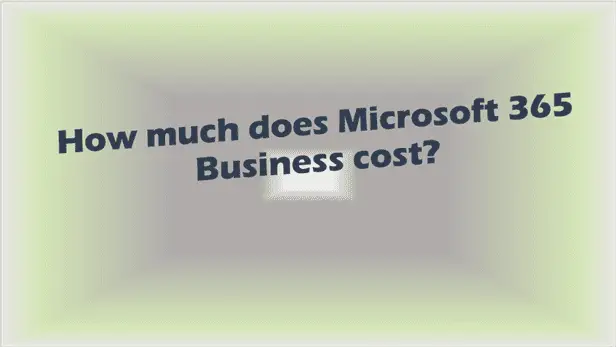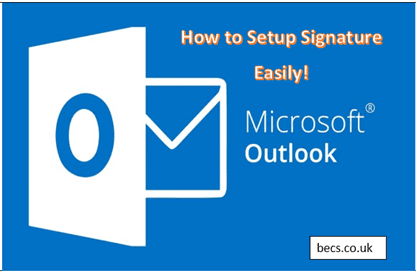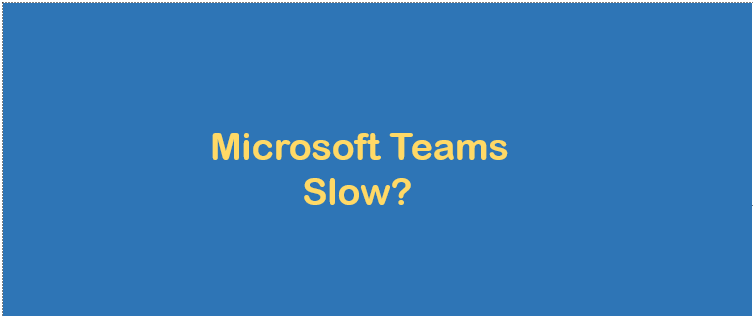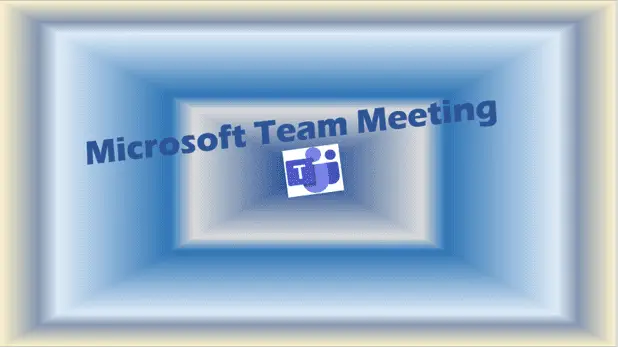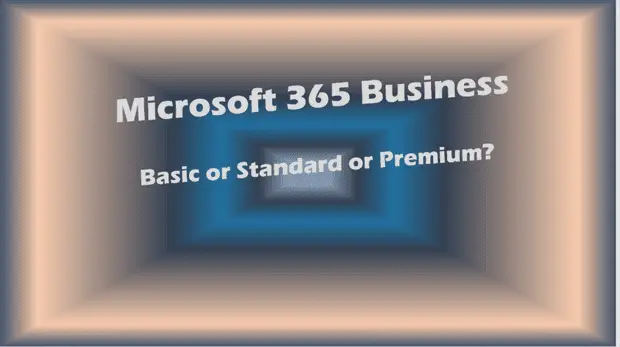Microsoft 365 Business Basic FAQs
Microsoft 365 Business Basic FAQs
Microsoft 365 Business Basic FAQs
-
What does business Basic 365 include?
Microsoft 365 Business Basic includes access to essential productivity tools such as Word, Excel, PowerPoint, and Outlook, as well as communication and collaboration tools such as Microsoft Teams. It also includes email hosting, a custom domain name, and online storage.
-
What is the limitation for Microsoft 365 business Basic?
The main limitation for Microsoft 365 Business Basic is that it only provides access to essential productivity tools and communication and collaboration tools available only when you’re online. It doesn’t include advanced features such as advanced security, compliance, and device management that are available in higher-tier plans. Additionally, the plan has a limit of 300 users.
-
What is the difference between 365 personal and business basic?
The main difference between Microsoft 365 Personal and Microsoft 365 Business Basic is that Personal is designed for individual use and includes only one license, while Business Basic is designed for small to medium-sized businesses and you can purchase multiple licenses for different users. Business Basic also includes additional features such as email hosting, a custom domain name, and online storage, which are not included in Personal.
-
Can Microsoft 365 business Basic be used offline?
No, Microsoft 365 Business Basic can only be used while connected online. If you wish to work offline using Office Apps, you need to purchase the Microsoft 365 business Standard plan.
For more details see this article “Microsoft 365 Business Basic vs Standard“ -
Can I use Outlook with Microsoft 365 Business Basic?
Yes, the Web version of Outlook or Mobile Outlook app is included in Microsoft 365 Business Basic, and users can use it to manage their email, contacts, and calendar. Outlook can be accessed through the web or mobile app, allowing users to stay connected and productive regardless of their location or device.
-
Can I use Office 365 without subscription?
No, you cannot use Office 365 without a subscription. Office 365 is a subscription-based service that requires a monthly or annual payment to access its features and services. However, Microsoft offers a free trial of Office 365 for a limited period, which allows users to test out the platform and see how it can benefit their business. After the trial period ends, users must subscribe to continue using the service.
-
What happens if I don’t subscribe to Office 365?
If you don’t subscribe to Office 365, you will no longer have access to its features and services, including essential productivity tools such as Word, Excel, PowerPoint, and Outlook, as well as communication and collaboration tools like Microsoft Teams.
-
How do I skip Microsoft 365 subscription?
If you don’t want to subscribe to Microsoft 365, you can consider using alternative productivity tools such as Google Workspace, LibreOffice, or OpenOffice. These platforms offer similar features and services to Microsoft 365 but are free to use or require a one-time payment instead of a subscription. However, keep in mind that Microsoft 365 is a popular and widely used platform, and many businesses prefer it for its reliability, compatibility, and advanced features.
-
What happens if I don’t buy Office 365?
If you don’t buy Office 365, you will not have access to its features and services, including essential productivity tools such as Word, Excel, PowerPoint, and Outlook, as well as communication and collaboration tools like Microsoft Teams. You may be able to use alternative productivity tools such as Google Workspace or LibreOffice, but they may not offer the same level of compatibility, features, and integration with other Microsoft applications. It’s important to consider the specific needs and requirements of your business when choosing a productivity suite.
-
Do I have to renew Microsoft 365 every year?
Yes, Microsoft 365 is a subscription-based service, and you must renew your subscription every year or month, depending on the billing cycle you choose. If you don’t renew your subscription, you will lose access to the features and services provided by Microsoft 365, including essential productivity tools such as Word, Excel, PowerPoint, and Outlook, as well as communication and collaboration tools like Microsoft Teams. It’s important to ensure that your subscription is up to date to ensure that your business stays productive and secure.
-
How long does free Office 365 last?
The length of a free trial for Office 365 can vary depending on the offer and promotion available at the time. Typically, free trials of Office 365 range from one to three months, with some offers providing a longer trial period. Once the trial period ends, users must subscribe to continue using the service. It’s important to check the terms and conditions of the specific offer to understand the length of the free trial and what features and services are included.
-
Can you install Office 365 without a license?
No, you cannot install Office 365 without a valid license or subscription. When you purchase a license or subscription for Office 365, you will receive a product key or login credentials that are required to activate and use the software. Without a valid license or subscription, you will not be able to access the features and services provided by Office 365, including essential productivity tools such as Word, Excel, PowerPoint, and Outlook, as well as communication and collaboration tools like Microsoft Teams.
-
What is the cheapest license for Office 365?
The cheapest license for Office 365 is Microsoft 365 Business Basic, which is designed for small to medium-sized businesses and provides access to essential productivity tools such as Word, Excel, PowerPoint, and Outlook, as well as communication and collaboration tools like Microsoft Teams. The plan is priced at $6 per user per month when billed annually, making it an affordable option for businesses on a budget. However, it’s important to note that the plan has certain limitations and may not be suitable for businesses that require more advanced features or services.
-
How do I use unlicensed Microsoft Office?
Using unlicensed or pirated versions of Microsoft Office is illegal and can expose your system to security threats. It’s important to ensure that you have a valid license or subscription for Office to ensure that you have access to its features and services, as well as security updates and patches.
If you cannot afford a license or subscription for Office, you can consider using alternative productivity tools such as Google Workspace or LibreOffice, which are free to use and offer similar features and services. These tools are compatible with Microsoft Office documents, making it easy to transition between platforms. Additionally, some versions of Office, such as Office Online, offer limited functionality for free, allowing you to access essential productivity tools like Word and Excel without a subscription.
-
How much is Microsoft Office lifetime?
Office Home & Student 2021, One-time purchase for PC or Mac
$149.99. -
How much is Office 365 per year?
The cost of Office 365 per year varies depending on the plan you choose. The cheapest plan is the Microsoft 365 Business Basic plan, which costs $6 per user per month when billed annually. Other plans, such as Microsoft 365 Business Standard and Microsoft 365 Apps for Business, are priced higher and offer more advanced features and services. It’s important to choose the plan that best suits the needs of your business and fits within your budget.
-
How much is cheapest Microsoft Office?
The cheapest Microsoft Office plan is Microsoft 365 Business Basic, which is priced at $6 per user per month when billed annually. This plan provides access to essential productivity tools such as Word, Excel, PowerPoint, and Outlook, as well as communication and collaboration tools like Microsoft Teams.
-
Can I get basic Microsoft Office for free?
You can use some basic Microsoft Office apps for free through Office.com or Office for the web. These include online versions of Word, Excel, PowerPoint, and OneNote, which are available to use in a web browser. However, keep in mind that the online versions have limited functionality compared to the full desktop versions available through a Microsoft 365 subscription.
If you need the full functionality of Microsoft Office, including access to the desktop apps, you will need to purchase a subscription. There are also some free alternatives to Microsoft Office, such as Google Docs and LibreOffice, which may be suitable for basic productivity needs.
Related Posts:
More Information: