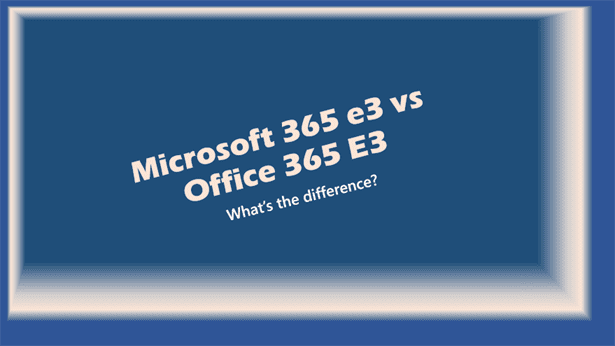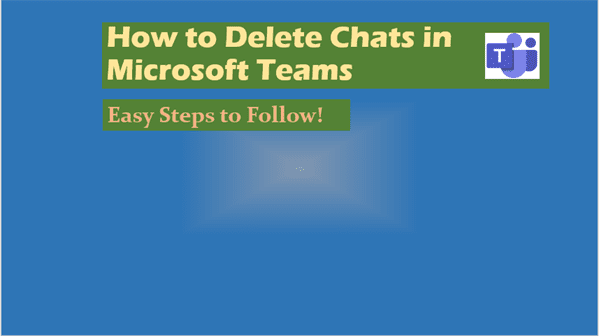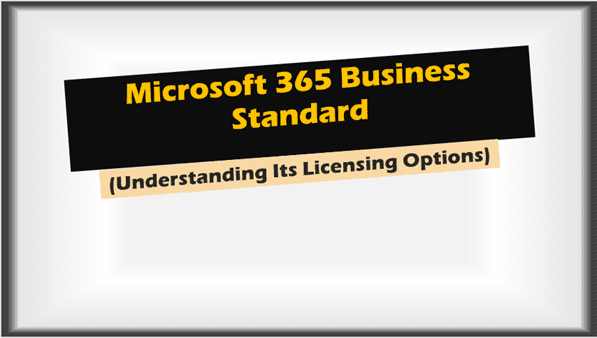Microsoft 365 Business Basic vs Standard: Choosing the Right Microsoft 365 Plan
Microsoft 365 Business Basic vs Standard

Comparing Microsoft 365 Business Basic vs Standard, you notice that Microsoft 365 Business Standard includes locally installed Office Apps for PC and Mac whereas with Microsoft 365 Business Basic only comes with Web and Mobile versions of Word, Excel, Outlook and PowerPoint. This difference is reflected in the pricing as well.
Price: 3.80
Price Currency: £
Operating System: Windows 10, IOS, Android
Application Category: Collaboration, Remote Working, SaaS, Cloud Computing, Hybrid Working
4.8
Microsoft 365 Business Basic vs Standard: Explore features, benefits, and pricing to find the perfect fit for your business operations.
In the fast-paced world of business, leveraging the right digital tools can be the difference between staying ahead or falling behind. Microsoft 365 offers a suite of productivity tools that can transform the way businesses operate, collaborate, and grow.
However, with several plans available, including Microsoft 365 Business Basic, Standard, and Premium, it can be challenging to decide which is the best fit for your business needs.
This comprehensive guide will delve into the nuances of each plan to help you make an informed decision.
Office 365 Business name change to Microsoft 365 Business
| Formerly known as: (Before 21st April 2020) | Now known as: (From 21st April 2020) |
| Office 365 Business Essentials -> | Microsoft 365 Business Basic |
| Office 365 Business Premium -> | Microsoft 365 Business Standard |
Understanding Microsoft 365 for Business
Microsoft 365 for Business is more than just a set of tools; it’s a comprehensive ecosystem designed to enhance productivity, collaboration, and security across your organization. Initially known as Office 365, Microsoft 365 has evolved to offer cloud-based services, desktop applications, and advanced security measures. Whether you’re a small business or a large enterprise, understanding the offerings of Microsoft 365 is the first step toward digital transformation.
The evolution of Microsoft 365 business plans has been tailored to meet diverse business requirements. From basic cloud-based applications to advanced security and compliance tools, Microsoft 365 ensures that businesses of all sizes have access to the tools they need to thrive in a digital-first world.

Microsoft 365 Business Basic: An Introduction
Microsoft 365 Business Basic is the entry-level plan designed for businesses that require remote collaboration tools without the need for desktop Office applications. This plan includes essential services such as Microsoft Teams, secure cloud storage with OneDrive, and web-based versions of Office apps like Word, Excel, and PowerPoint.
Ideal for small businesses and startups, the Business Basic plan offers a cost-effective way to leverage Microsoft’s productivity tools. With features like email hosting and online meetings, businesses can maintain professional communication and collaboration at a fraction of the cost of the Standard plan. Learn more about the Business Basic plan here.
Microsoft 365 Business Standard: Comprehensive Solutions for SMBs
The Microsoft 365 Business Standard plan takes everything offered in the Business Basic plan and adds desktop versions of Office applications, along with additional business services like Microsoft Bookings.
This plan is suited for SMBs that require both cloud and desktop access to Office apps for a more integrated and flexible working experience.
In comparison to the Business Basic plan, the Standard plan allows businesses to install Office apps on up to 5 devices per user, ensuring that employees have access to productivity tools whether they’re in the office or working remotely.
The inclusion of desktop applications like Outlook, Word, Excel, and PowerPoint, along with 1TB of OneDrive storage, makes this plan a well-rounded choice for growing businesses. Discover the full capabilities of the Business Standard plan here.
Exploring Microsoft 365 Business Premium: Advanced Features for Security and Compliance
For businesses that prioritize security and compliance, the Microsoft 365 Business Premium plan is the top-tier option. It includes all the features of the Business Basic and Standard plans, along with advanced security measures like threat protection, information protection, and identity and access management through Azure AD Premium.
The Premium plan is designed for businesses that handle sensitive information or operate in regulated industries. With tools like advanced threat protection and device management, businesses can safeguard their data and comply with industry regulations.
The Business Premium plan is an investment in your business’s security posture and compliance capabilities. For a detailed comparison and to understand if the Premium plan is right for you, visit this page.
Difference Between Microsoft 365 Business Plans
Choosing between Microsoft 365 Business Basic, Standard, and Premium depends on several factors including your business’s size, industry, and specific needs. The main differences lie in the availability of desktop Office apps, advanced security features, and device management capabilities.
- Business Basic offers web and mobile versions of Office apps, email and calendaring, and 1TB of cloud storage per user.
- Business Standard adds desktop versions of Office apps, along with business apps like Microsoft Bookings.
- Business Premium includes everything in Standard, plus advanced security and compliance tools.

Microsoft 365 Business Basic vs Standard: Which Suits Your Business Needs?
When comparing Microsoft 365 Business Basic vs Standard, the decision often comes down to whether your business requires desktop versions of Office apps and additional business services.
The Business Basic plan is ideal for businesses that primarily work online and need basic productivity tools along with cloud storage. It’s a cost-effective solution for startups and small businesses focusing on remote work and online collaboration.
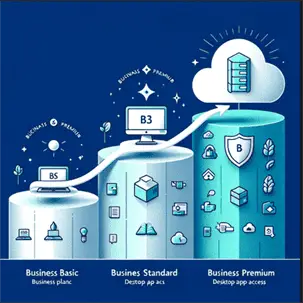
On the other hand, Microsoft 365 Business Standard is suited for businesses looking for a more comprehensive suite that includes both online and desktop applications. This plan supports businesses that have a blend of remote and in-office employees, providing the flexibility to work from anywhere, on any device.
The addition of business apps like Microsoft Bookings and 1TB of OneDrive storage per user makes the Standard plan a versatile solution for growing businesses.
Deciding between these two plans requires a careful assessment of your business needs. Consider factors such as the nature of your work, the need for desktop applications, and the level of collaboration required among your team members. For a detailed comparison, explore the differences here.
The Role of Microsoft 365 Apps for Business Across Plans
Microsoft 365 apps for business play a critical role in enhancing productivity and collaboration across all plans. From the web and mobile versions in the Business Basic plan to the full desktop versions in the Standard and Premium plans, these apps provide the tools needed to create, communicate, and collaborate effectively.
The availability of apps like Word, Excel, PowerPoint, and Outlook ensures that employees can work efficiently, whether they’re editing documents in the cloud or working offline on their desktops. Microsoft Teams, included in all plans, serves as the hub for teamwork, allowing for seamless communication and collaboration through chat, video meetings, and file sharing.
Choosing the right Microsoft 365 plan for your business should include consideration of which apps and services will best meet your operational needs and help achieve your business objectives. For more information on the apps included in each plan, visit this link.
Choosing the Right Microsoft 365 Plan for Your Business
Selecting the appropriate Microsoft 365 plan is a strategic decision that can significantly impact your business’s productivity and security. It’s essential to:
- Assess Your Business’s Specific Needs: Consider the size of your team, the nature of your work, and the level of collaboration required.
- Evaluate Price vs. Value: While cost is an important factor, consider the value each plan brings to your business in terms of productivity gains and security enhancements.
- Plan for Growth: Choose a plan that not only meets your current needs but also can scale as your business grows.
For businesses undecided between plans, Microsoft offers a free trial for its business plans, providing an opportunity to evaluate the features and benefits firsthand. Learn more about the free trial options here.
Upgrading Your Microsoft 365 Plan: Business Basic to Standard or Premium
Upgrading your Microsoft 365 subscription is straightforward, allowing businesses to scale their services as they grow. Whether you’re moving from Business Basic to Standard or considering the advanced security features of the Premium plan, Microsoft provides a seamless upgrade process.
Before upgrading, consider the impact on your business processes and budget. Review the additional features and benefits to ensure they align with your business objectives. For guidance on upgrading your plan, visit this page.
Real-World Applications and Case Studies
Businesses across various industries have leveraged Microsoft 365 plans to enhance their operations and security.
From small startups utilizing the Business Basic plan for online collaboration to large enterprises adopting the Business Premium plan for its advanced security features, real-world case studies demonstrate the versatility and impact of Microsoft 365.
For insights into how businesses like yours are using Microsoft 365 to achieve their goals, explore case studies and testimonials here.
FAQs: Navigating the World of Microsoft 365 Plans
- Can I mix Microsoft 365 Business plans with Enterprise plans? Yes, Microsoft allows businesses to mix plans to meet specific user needs. Learn more about mixing plans here.
- What is the main difference between Microsoft 365 Business Basic and Standard regarding Microsoft Teams? Both plans include Microsoft Teams, but the Standard plan offers additional functionalities like meeting recordings and phone system capabilities.
Conclusion: Making an Informed Decision on Microsoft 365

Choosing between Microsoft 365 Business Basic, Standard, and Premium plans is a crucial decision that can influence your business’s productivity, collaboration, and security. By understanding the features, benefits, and differences between these plans, you can select the one that best aligns with your business needs and objectives.
Key Points to Remember:
- Evaluate your business’s specific needs and objectives.
- Consider the value each plan brings beyond its cost.
- Utilize Microsoft’s free trial to test the plans before making a decision.
- Upgrading is straightforward, allowing for scalability as your business grows.
For further information and to make an informed decision, explore the detailed comparisons and resources available at Becs.co.uk.
Microsoft 365 Business Basic vs Standard – Comparison Table
| Feature name | Microsoft 365 Business Basic | Microsoft 365 Business Standard |
|---|---|---|
| Support and Deployment | Yes | Yes |
| Around the clock phone and online support | Yes | Yes |
| Have peace of mind with 99.9% financially-backed uptime guarantee Included | Yes | Yes |
| Maximum number of users | 300 | 300 |
| Licensed for commercial use Included | Yes | Yes |
| Teamwork and communication | Yes | Yes |
| Host online meetings and video calls for up to 300 people with Microsoft Teams2 | Yes | Yes |
| Chat with your team from your desktop or on the go with Microsoft Teams | Yes | Yes |
| Bring together all your team’s chats, meetings, files, and apps so you can easily connect and collaborate from one place with Microsoft Teams | Yes | Yes |
| Create team sites to share information, content, and files throughout your intranet using SharePoint | Yes | Yes |
| Join meetings on the go with a dial-in number using Audio Conferencing | Available as add-on | Available as add-on |
| Web and mobile versions of Office apps | Yes | Yes |
| Web versions of Word, Excel, PowerPoint, and OneNote | Yes | Yes |
| Always up-to-date versions of Word, Excel, PowerPoint, and OneNote for iOS and Android on up to 5 mobile devices and 5 tablets1 | Yes | Yes |
| Real-time coauthoring so multiple users can work in the same document, simultaneously | Yes | Yes |
| Email and calendaring | Yes | Yes |
| Email hosting with 50 GB mailbox | Yes | Yes |
| Use your own custom domain name (for example, yourname@yourcompany.com) | Yes | Yes |
| Business-class email on mobile devices, tablets, desktops, and the web with Exchange | Yes | Yes |
| Manage your calendar, share available meeting times, schedule meetings, and get reminders | Yes | Yes |
| Schedule meetings and respond to invitations with ease using shared calendars | Yes | Yes |
| Set up new user emails, restore deleted accounts, create custom scripts, and more from anywhere | Yes | Yes |
| File storage and sharing | Yes | Yes |
| 1 TB of OneDrive storage for file storage and sharing | Yes | Yes |
| Work on a file and save it directly to OneDrive or SharePoint; your changes are updated across your synced devices | Yes | Yes |
| Share files with external contacts by providing access or guest links | Yes | Yes |
| Securely share documents and send emails so only those with the right permissions can access the information | Yes | Yes |
| Access and sync files on PC or Mac and mobile devices | Yes | Yes |
| Security and compliance | Yes | Yes |
| Protect your email against spam, malware, and known threats with Exchange Online Protection | Yes | Yes |
| Meets key international, regional, and industry-specific standards and terms, with more than 1,000 security and privacy controls | Yes | Yes |
| Control who and when someone has access to your business information with security groups and custom permissions | Yes | Yes |
| Create password policies that require users to reset their passwords after a specified number of days. | Yes | Yes |
| Tools to build and manage your business | This feature is partially included | Yes |
| Gather feedback from your customers and employees with Microsoft Forms | Yes | Yes |
| Plan schedules and daily tasks with Microsoft Teams | Yes | Yes |
| Track information and work that matters most to your team with Microsoft Lists | Yes | Yes |
| Make it easier for your customers to schedule and manage appointments with Microsoft Bookings | Not included | Yes |
| Desktop versions of Office apps for PC and Mac | Not included | Yes |
| Fully installed and always up-to-date versions of Outlook, Word, Excel, PowerPoint, OneNote for Windows or Mac (plus Access and Publisher for PC only) | Not included | Yes |
| Each user can install the Office apps on up to 5 PCs or Macs | Not included | Yes |
Microsoft 365 Business Basic vs Standard

Comparing Microsoft 365 Business Basic vs Standard, you notice that Microsoft 365 Business Standard includes locally installed Office Apps for PC and Mac whereas with Microsoft 365 Business Basic only comes with Web and Mobile versions of Word, Excel, Outlook and PowerPoint. This difference is reflected in the pricing as well.
Price: 3.80
Price Currency: £
Operating System: Windows 10, IOS, Android
Application Category: Collaboration, Remote Working, SaaS, Cloud Computing, Hybrid Working
4.8