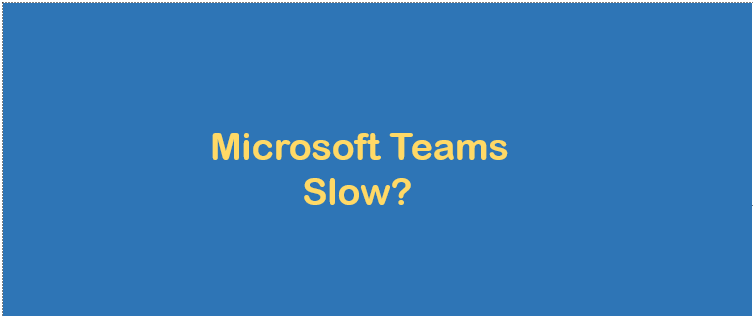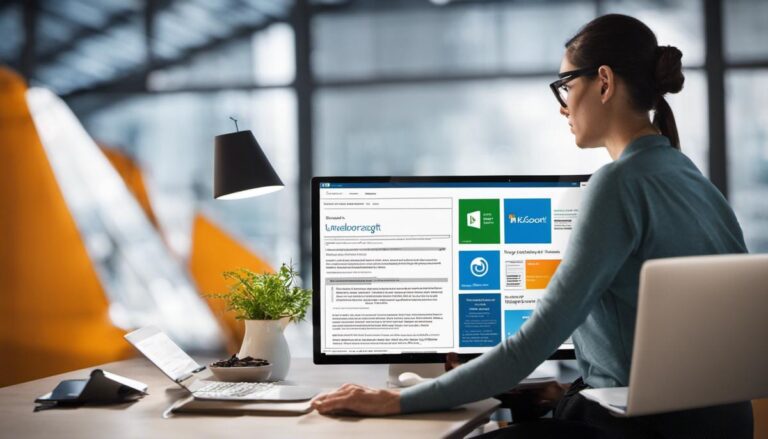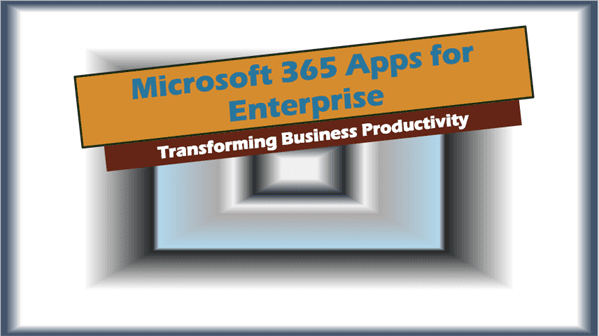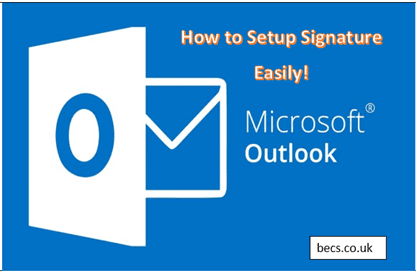Microsoft 365 Business Free Trial
Microsoft 365 Business Free Trial. As an expert on Microsoft 365 Business, I’m excited to share with you some of the best insights and practices for entrepreneurs to get the most out of Microsoft 365 Business Free Trial.
I know that as an entrepreneur, you’re always looking for ways to maximize your business potential, and Microsoft 365 Business can help you do just that.
That’s why I want to take a few moments to tell you about the benefits of the Microsoft 365 Business Free Trial and how you can take advantage of it to grow your business.
Whether you’re new to Microsoft 365 Business or just looking to try it out, this guide will provide you with all the information you need to get started. So, let’s dive in and see how the Microsoft 365 Business Free Trial can benefit you as an entrepreneur!
I. Microsoft 365 Business Free Trial – Introduction
As an entrepreneur, you’re always looking for ways to improve your business operations and increase productivity. Microsoft 365 Business offers a suite of tools and features that can help you do just that. From cloud-based storage solutions to business-class email and more, Microsoft 365 Business can help you stay organized and focused on your goals.
But before committing to a paid subscription, it’s important to give the platform a test run to make sure it’s right for you. That’s why Microsoft offers a free trial of its 365 Business suite. With the trial, you can experience the full range of features and capabilities that Microsoft 365 Business has to offer.
In this article, I’ll guide you through everything you need to know about the Microsoft 365 Business Free Trial. From the trial length and activation process to the available features and limitations, I’ll cover it all. By the end of this article, you’ll have a solid understanding of what the trial offers and how you can get the most out of it.
II. Microsoft 365 Business Trial Length
The Microsoft 365 Business Free Trial is a great opportunity to test out the platform and see how it can benefit your business. But how long does the trial last?
The good news is that Microsoft offers a generous trial period of 30 days. This should give you plenty of time to experiment with the features and tools available in the platform and determine whether it’s right for your business.
It’s worth noting, however, that the trial begins as soon as you activate it. So, if you’re not ready to start using the platform immediately, it may be better to hold off on activating the trial until you’re ready to begin.
Additionally, it’s important to be aware of any limitations or restrictions during the trial period. While you’ll have access to all of the features and tools available in the paid subscription, there may be some limitations to be aware of, such as the ability to add more users or access certain security features. Be sure to read the fine print so you know exactly what’s included in the trial and what limitations may apply.
III. Microsoft 365 Business Trial Activation
Activating your Microsoft 365 Business Free Trial is quick and easy.
Here are the steps to follow:
- Go to the Microsoft 365 Business website.
- Click on the “Free Trial” button.
- Sign in with your Microsoft account or create a new one if you don’t already have one.
- Follow the prompts to activate the trial and start using the platform.
Alternatively, you can also activate the trial by going to the Microsoft 365 Business Free Trial page and following the prompts. Either way, the process should only take a few minutes to complete, and you’ll be on your way to testing out the full range of features and tools available on the platform.
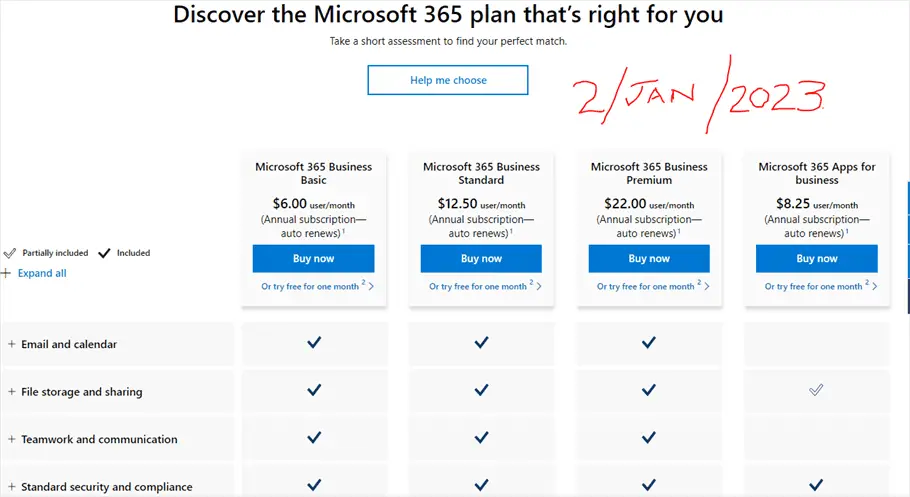
IV. Microsoft 365 Business Trial Features
The Microsoft 365 Business Free Trial offers a wide range of features and capabilities that can help entrepreneurs streamline their operations and increase productivity.
Here are some of the key features you can expect to have access to during the trial:
- Business-class email: With Microsoft 365 Business, you’ll have access to business-class email with a custom domain name. This can help you appear more professional and make it easier to manage your email communications.
- Cloud-based storage: Microsoft 365 Business includes OneDrive for Business, which offers cloud-based storage solutions. This allows you to access your files from anywhere and collaborate with others in real-time.
- Office apps: The Microsoft 365 Business suite includes popular Office apps like Word, Excel, and PowerPoint. These apps can help you create professional-looking documents, spreadsheets, and presentations.
- Teams: Microsoft Teams is a collaboration tool that allows you to chat, video conference, and collaborate with others in real-time. It’s a great way to stay connected with your team and improve communication.
- Security features: Microsoft 365 Business includes a variety of security features, such as device management, threat protection, and data loss prevention. These features can help keep your business information secure and protected.
All of these features can benefit entrepreneurs and their businesses in a variety of ways. For example, cloud-based storage can help you stay organized and collaborate more effectively, while business-class email can help you appear more professional and improve communication. And with the security features included in the platform, you can rest assured that your business information is safe and secure.
V. Microsoft 365 Business Trial Limitations
While the Microsoft 365 Business Free Trial offers a great opportunity to test out the platform and determine if it’s right for your business, there may be some limitations or restrictions to be aware of.
Here are a few things to keep in mind:
User limits: Depending on the plan you choose, there may be a limit to the number of users you can add during the trial period. (You get 25 user licenses during trial period). Be sure to read the fine print and choose a plan that’s appropriate for the size of your business.
Limited support: During the trial period, you may have limited access to support resources. If you run into any issues or have questions, be sure to consult Microsoft documentation and support forums for help.
Limited features: While you’ll have access to all of the features and tools available in the paid subscription, there may be some limitations to be aware of. For example, you may not be able to access certain security features or add-ons.
To work around these limitations and make the most of the trial period, it’s important to have a clear plan in place. Consider which features and capabilities are most important to your business and focus on testing those out. And if you do run into any issues, be sure to consult Microsoft documentation and support forums for help. By being prepared and staying focused on your goals, you can make the most of the Microsoft 365 Business Free Trial and determine if it’s the right fit for your business.
VI. Microsoft 365 Business Trial Conversion
If you’ve tested out the Microsoft 365 Business Free Trial and have decided that it’s the right fit for your business, converting to a paid subscription is a straightforward process.
Here’s what you need to know:
Choose a plan: Once your trial period is up, you’ll need to choose a plan that’s appropriate for the size of your business and your needs. Microsoft offers a variety of plans at different price points, so be sure to choose one that’s within your budget.
Provide payment information: To activate your subscription, you’ll need to provide payment information, such as a credit card number or PayPal account. You may also be able to take advantage of any discounts or promotions that Microsoft is currently offering.
Activate your subscription: Once you’ve chosen a plan and provided payment information, you can activate your subscription and start using the full range of features and tools available in Microsoft 365 Business.
It’s worth noting that there are costs associated with a paid subscription to Microsoft 365 Business. However, the benefits can be significant. With a paid subscription, you’ll have access to more features and capabilities, as well as more support resources and security features. Plus, you’ll be able to take advantage of the latest updates and improvements to the platform as they’re released.
Converting to a paid subscription can be a great way to take your business to the next level and make the most of what Microsoft 365 Business has to offer. By choosing a plan that’s right for your business and taking advantage of the features and tools available, you can improve productivity, increase collaboration, and achieve your business goals.
VII. Conclusion – Microsoft 365 Business Free Trial
In conclusion, the Microsoft 365 Business Free Trial is a great opportunity for entrepreneurs to test out the platform and see how it can benefit their business. With access to a wide range of features and tools, the trial period can help you determine if Microsoft 365 Business is the right fit for your needs.
During the trial period, be sure to take advantage of all of the available features and capabilities, and consider which ones are most important to your business. And if you do decide to convert to a paid subscription, be sure to choose a plan that’s appropriate for the size of your business and your needs.
I encourage all entrepreneurs to try out the Microsoft 365 Business Free Trial today. You have nothing to lose and everything to gain. To get started, simply visit the Microsoft 365 Business website and follow the prompts to activate the trial. You’ll be on your way to experiencing the full range of features and tools available on this powerful platform. Good luck!
Microsoft 365 Business Free Trial FAQs
-
How long is the free trial for Microsoft 365?
The free trial for Microsoft 365 Business lasts for 30 days.
–
– -
How do I activate my Office 365 business for free?
To activate your Office 365 business for free, go to the Microsoft 365 Business website and click on the “Free Trial” button. From there, you’ll need to create a Microsoft account if you don’t already have one and follow the prompts to activate the free trial.
–
– -
Can I get a free Microsoft 365 for free?
Yes, Microsoft 365 Business offers a free trial period of 30 days.
–
– -
Are Microsoft business accounts free?
Microsoft business accounts are not free. However, you can try out the Microsoft 365 Business suite for free for 30 days.
–
– -
How much does Office 365 business cost?
The cost of Office 365 Business varies depending on the plan and the number of users. For example, the Office 365 Business Basic plan starts at $6 per user per month.
–
– -
How much is M365 Business Standard per month?
The Microsoft 365 Business Standard plan starts at $12.50 per user per month.
–
– -
Is Office 365 worth it for small business?
Yes, Office 365 is worth it for small businesses that want to streamline their operations, improve collaboration, and increase productivity.
–
– -
What is the difference between Microsoft 365 and business?
Microsoft 365 refers to the suite of productivity tools offered by Microsoft, which includes Office 365, Windows 10, and Enterprise Mobility + Security. Microsoft 365 Business, on the other hand, is a specific package of tools designed for small and medium-sized businesses.
–
– -
Is Microsoft 365 worth it for business?
Yes, Microsoft 365 is worth it for business because it offers a wide range of tools and features that can help businesses streamline their operations, improve collaboration, and increase productivity.
–
– -
What is Office 365 business called now?
Office 365 Business is now called Microsoft 365 Business. For a more detailed explanation please read this article “Microsoft 365 for Business UK or US – Basic Standard Premium and 365 Apps”
–
– -
Is Office 365 being phased out?
Yes, Office 365 is being phased out and is being replaced by Microsoft 365.
–
– -
Can I share my Office 365 business subscription with family?
No, you cannot share your Office 365 business subscription with family. The subscription is tied to a business and its employees. However, you can purchase a separate subscription for personal use.
–
–
Related Posts:
- Microsoft 365 E3 vs Office 365 E3: what’s the difference?
- M365 Business Premium vs E3 Office 365 Enterprise Comparison
- How much does Microsoft 365 Business cost? – (Is It Within Your Budget)
Further Reading
https://www.microsoft.com/en-us/microsoft-365/blog/2021/08/19/new-pricing-for-microsoft-365/