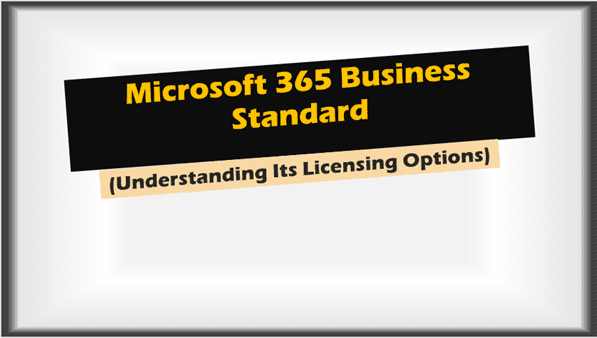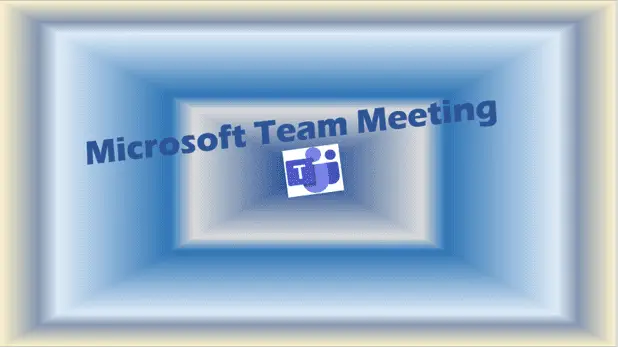Microsoft 365 Business Standard: Understanding Its Licensing Options
Microsoft 365 Business Standard. In the realm of cloud computing, Microsoft 365 Business Standard emerges as a game-changer.
Tailored specifically to address the complexities of modern business operations, it fuses the most potent elements of productivity, collaboration, and security into a single, coherent suite.
IT users and IT professionals around the globe regard Microsoft 365 Business Standard as an indispensable tool that propels their organizations towards a seamless digital transformation.
In this article, we shall explore the intricacies of M365 Business Standard, from its prime features to various comparisons with other editions.
We will also delve into the pricing structure, licensing options, and how you can incorporate this tool to boost your business efficiency and security.
So, whether you’re considering a switch or merely looking to understand Microsoft 365 Business Standard better, this comprehensive guide serves to provide valuable insights to aid your decision-making process.
Introduction
In today’s dynamic digital landscape, you need a tool that not only keeps up with your business needs but propels you towards future success.
Enter Microsoft 365 Business Standard, a one-stop solution for productivity, collaboration, and security.
Whether you’re considering a switch or just want to understand this suite better, this guide will offer you valuable insights to help your decision-making process.
Microsoft 365 Business Standard
What is Microsoft 365 Business Standard?
M365 Business Standard is a comprehensive package designed to cater to the needs of small to medium businesses.
It integrates popular applications like Word, Excel, PowerPoint, and Outlook, with efficient cloud services like OneDrive and Microsoft Teams.
This integration allows you and your team to create, communicate, collaborate, and achieve more.
Benefits of Microsoft 365 Business Standard
With Microsoft 365 Business Standard, you gain a competitive edge through:
- Access to office applications anywhere and on any device.
- The capability of real-time collaboration, enhancing your team’s efficiency.
- Secure access to your data, thanks to advanced security features.
- Integration with Microsoft 365 Business Standard Shared Computer Activation, allowing multiple users to share a computer.
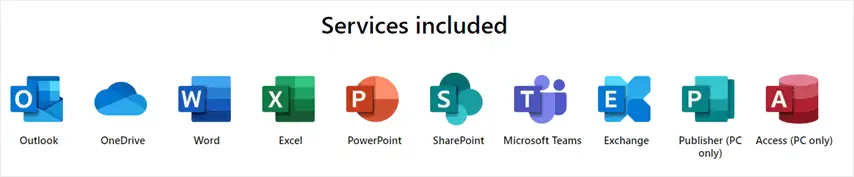
Microsoft 365 Business Standard vs Premium
Comparison of Features and Services
While both versions offer a host of features like email hosting, file storage, and sharing, the Premium version takes a step further with advanced threat protection and device management.
You should evaluate the requirements of your business and decide whether the additional features justify the higher cost of the Premium version.
Microsoft 365 Business Standard Pricing
Microsoft 365 Business Standard offers a flexible pricing structure tailored to various business needs.
While the cost may seem high, the package’s comprehensive nature, encompassing productivity apps, cloud services, and advanced security, presents significant value for money.
Microsoft 365 Business Standard License
When it comes to licenses, Microsoft 365 Business Standard provides options for every business size.
You can opt for a yearly commitment or go for monthly flexibility, giving you the freedom to scale up or down as needed.
Microsoft 365 Business Standard vs E3
Microsoft 365 E3 is another popular plan targeted towards larger businesses.
It includes all the Business Standard features and additional compliance tools and advanced analytics.
If your business requires a high level of control and security, E3 might be the better choice.
Microsoft 365 Business Standard Download
Downloading M365 Business Standard is simple. If you’re a new customer then buy the Microsoft 365 Business Standard subscription from here and follow on-screen instructions to download.
If you’re a licensed user just login to Office.com with the email account that has been licensed for Microsoft 365 Business Standard, you will then see links with software apps that come with Microsoft 365 Business Standard package, and follow the on-screen instructions.
If you face any issues, Microsoft offers extensive troubleshooting resources.
Microsoft 365 Business Standard Azure AD
Azure Active Directory (Azure AD) integration enhances the capabilities of Microsoft 365 Business Standard.
This connection allows you to manage users, groups, and permissions seamlessly, making your IT management tasks easier.
Microsoft 365 Business Standard vs Basic
While the Basic package offers core services like web and mobile versions of Office Apps and email hosting, the Standard package includes the full suite of Office Apps, enhanced collaboration tools, and more advanced security features.
Microsoft Office 365 Business Standard
Microsoft Office 365 Business Standard includes the full range of Microsoft Office apps, like Word, Excel, PowerPoint, and Outlook.
The inclusion of Microsoft Intune provides mobile device and app management capabilities, further boosting your productivity.
Microsoft 365 Business Standard Trial
Microsoft offers a one-month free trial for the Business Standard package. This trial allows you to test drive the features before committing, helping you decide if it suits your business requirements.

Microsoft 365 Business Standard Mailbox Size
By default, each M365 Business Standard user receives 50GB for email hosting. However, you can increase this limit if your business needs more storage.
Microsoft 365 Business Standard SharePoint Storage
With the Business Standard package, you receive 1TB of SharePoint storage per user. This space can be used for collaboration, document management, and information sharing, streamlining your business operations.
Conclusion
In conclusion, Microsoft 365 Business Standard is a versatile tool, capable of adapting to your evolving business needs. By understanding its capabilities and how it compares to other versions, you can make an informed decision that drives your business towards success.
Microsoft 365 Business Standard FAQs
-
What is the difference between 365 business basic and business standard?
Business Basic offers web and mobile versions of Office apps and email hosting, while Business Standard includes the full suite of Office Apps, enhanced collaboration tools, and more advanced security features.
-
How many computers can I use Microsoft 365 Business Standard on?
Microsoft 365 Business Standard can be installed on up to 5 PCs or Macs, 5 tablets, and 5 smartphones per user.
-
How many emails do you get with Microsoft 365 Business Standard?
With Microsoft 365 Business Standard, each user receives a mailbox with a default size limit of 50GB.
-
What is the difference between Office 365 and Office Standard?
Office Standard is a one-time purchase that includes classic Office apps installed on one PC or Mac, while Office 365 (now called Microsoft 365) is a subscription service that offers updated apps and cloud services.
-
Do you have to pay yearly for Microsoft Office 365?
Yes, Microsoft 365 (formerly Office 365) is a subscription service with options to pay monthly or annually.
-
Is Office 365 outdated?
No, Office 365 has been rebranded as Microsoft 365, which continues to receive regular updates and new features.
-
What happens to Office 365 after a year?
If your subscription is not renewed, the Office applications enter a reduced-functionality mode, which means documents can be viewed but not edited or created.
-
What are the disadvantages of Office 365?
Potential disadvantages include dependency on internet connectivity, ongoing subscription costs, and the need for users to adapt to regular updates and changes.
-
How long is Office 365 valid for?
Microsoft 365 (formerly Office 365) is valid as long as your subscription is active. Subscriptions can be monthly or yearly.
-
How do I know if my Office 365 is lifetime?
Microsoft 365 (formerly Office 365) doesn’t offer a lifetime subscription. If you’re offered one, it’s likely not genuine or sanctioned by Microsoft.
-
Is Office 365 a lifetime subscription?
No, Microsoft 365 (formerly Office 365) is a subscription service paid for on a monthly or yearly basis.
-
How often do you have to pay for Office 365?
Payments for Microsoft 365 (formerly Office 365) are typically made monthly or annually, depending on your subscription choice.
Related Posts to M365 Business Standard:
- Microsoft 365 Business Basic vs Standard: Choosing the Right Microsoft 365 Plan
- Office 365 Enterprise E3: Your Ultimate Guide to Microsoft’s E3 License
- Office 365 Enterprise E1: The Ultimate Guide for IT Professionals
- Office 365 Enterprise E5: Unleashing the Power of the E5 Trial
- How to Join a Meeting on Microsoft Teams (in 3 Easy Steps)
- M365 Business Premium: Are You Getting Your Money’s Worth?
- How to Add SharePoint to Your File Explorer
More Information: