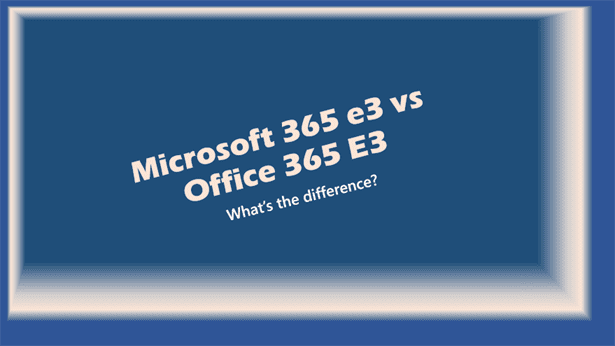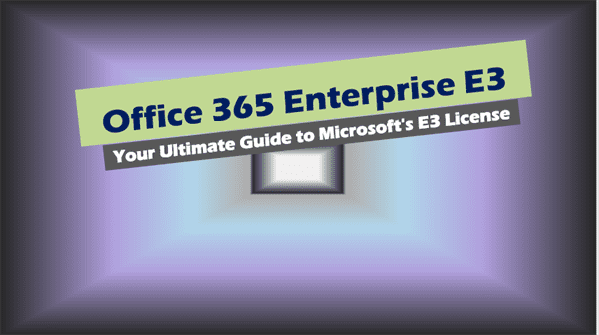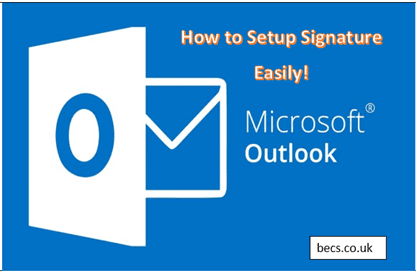Microsoft 365 E3 vs Office 365 E3: what’s the difference?
Microsoft 365 E3 vs Office 365 E3, what’s the difference?
Both are Enterprise E3 Microsoft cloud subscription products.
As part of your Office 365 E3 subscription, you will receive access to a wide range of cloud-based Apps and Services. These include Outlook, Word, Excel, PowerPoint, OneDrive for Business for Storage, SharePoint for collaboration, and Microsoft Teams for Communications. Some additional features available with Office 365 include free updates and also, Office 365 is available for use on desktop computers and laptops as well as mobile devices.
On the other hand, Microsoft 365 E3, also a cloud-based service, integrates all that is included in Office 365 with advanced device management, intelligent security, and innovative online services.
When you compare Microsoft 365 E3 vs Office 365 E3, not only do you pay more for one of them but you get more tools to manage your IT infrastructure. Read on to get more details on the comparison.
| Microsoft Subscription | Also Known As (aka) |
|---|---|
| Microsoft 365 E3 | Microsoft M365 E3 or M365 E3 |
| Office 365 E3 | Microsoft O365 E3 or O365 E3 |
Compare Microsoft 365 E3 vs Office 365 E3
Compare Office 365 to Microsoft 365 and discover features available to both M365 as well as O365 and other features only available with m365.
The M365 vs O365 Comparison Chart below shows all the details.
| FEATURE | Office 365 E3 | Microsoft 365 E3 |
|---|---|---|
| Office 365 E3 $23.00 Office 365 E3 $23.00 user/month (Annual subscription–auto renews) See all Office 365 plans Office 365 is a suite of productivity apps and services including Outlook, Word, Excel, and more. | Microsoft 365 E3 $36.00 Microsoft 365 E3 $36.00 user/month (Annual commitment) Microsoft 365 is a productivity cloud that delivers intelligent experiences, enterprise-grade management, and advanced security to take your business further.1 | |
Office apps Install Office client apps (Word, Excel, PowerPoint, OneNote, Publisher (PC only), and Access (PC only)) on up to 5 PCs/Macs, 5 tablets, and 5 mobile devices per person. Office on the web and mobile. | YES | YES |
| Email and calendar Connect and stay organized with business-class email, calendaring, and contacts all in one place. Outlook and Exchange | YES | YES |
| Meetings and Voice Deliver elevated meeting experiences with sophisticated call functionality and a central hub for meetings, chat, content, and calling. Microsoft Teams Microsoft Whiteboard Office 365 Groups Microsoft Kaizala Pro | YES | YES |
Device and App Management Help users be productive wherever they are while keeping corporate information secure. Flexible management and powerful security solutions let you deliver protected mobile experiences on any device. Windows 11 for enterprise Windows Autopilot, fine-tuned user experience, and Universal Print Microsoft 365 admin center Microsoft Graph API Group Policy support, Office telemetry, roaming settings feature is included Shared computer activation | YES | YES |
Device and App Management (continued) Microsoft Intune System Center Configuration Manager and System Center Endpoint Protection management license equivalency | NO | YES |
| Social and intranet Connect and engage across your organization with an intelligent, mobile intranet and enterprise social networking. SharePoint Yammer | YES | YES |
| Files and content Access files from any device, at any time. Engage with intelligent video and create visually striking content in minutes. Microsoft OneDrive for work2 Microsoft Delve Microsoft Stream Sway for Office 3653 | YES | YES |
| Work management Efficiently manage work across individuals, teams, and organizations. Create and automate your business processes. Power Apps for Microsoft 365 Power Automate for Microsoft 365 Power Virtual Agents for Teams Dataverse for Teams Microsoft Forms Microsoft Planner Microsoft To Do Microsoft Shifts | YES | YES |
| Identity and Access Management Secure connections between people, devices, apps, and data. Increase your security and productivity with a single, holistic identity solution that gives you flexibility and control. On-premises Active Directory sync for single sign-on (SSO) feature is included | YES | YES |
| Identity and Access Management (continued) Windows Hello, Credential Guard, and DirectAccess4 Azure Active Directory Premium plan 1 | NO | YES |
| Threat Protection Detect and investigate advanced threats, compromised identities, and malicious actions across your on-premises and cloud environments. Protect your organization with adaptive, built-in intelligence. Microsoft Advanced Threat Analytics5 Microsoft Defender Antivirus and Device Guard4 Microsoft Defender Application Guard | NO | YES |
| Information Protection Help protect your sensitive data everywhere, even in motion and when shared. Gain visibility and control over how any file is being used with a comprehensive and integrated information protection solution. Information protection —message encryption, rights management, and Data Loss Prevention for email and files | YES | YES |
| Information Protection (continued) Windows Information Protection and BitLocker | NO | YES |
| Information Protection (continued) Azure Information Protection | Azure Information Protection for Office 365 | Premium Plan 1 |
| Security management Gain visibility into your cloud apps and services, build insights with sophisticated analytics, and control how your data travels so you can respond to and combat cyberthreats. Microsoft Secure Score Microsoft Security and Compliance Center | NO | YES |
| Compliance management Assess compliance risks, govern and protect sensitive data, and respond to regulatory requirements. Manual retention labels, content search, basic audit Basic org-wide or location-wide retention policies, Teams retention policies core e-Discovery, litigation hold | YES | YES |
| Office 365 E3 $23.00 Office 365 E3 $23.00 user/month (Annual subscription–auto renews) | Microsoft 365 E3 $36.00 Microsoft 365 E3 $36.00 user/month (Annual commitment) | |
| Office 365 E3 | Microsoft 365 E3 |
Device and App Management – Microsoft 365 E3 vs Office 365 E3
To assist tenant administrators, Microsoft 365 E3 includes Device and App Management features such as Microsoft Intune, System Center Configuration Manager and System Center Endpoint Protection management license equivalency while Office 365 E3 does not.
Identity and Access Management – Microsoft 365 E3 vs Office 365 E3
Office 365 E3 does not include Windows Hello, Credential Guard, and DirectAccess; and doesn’t come with Azure Active Directory Premium Plan 1 as part of Identity and Access Management, while these features are included with Microsoft 365 E3.
Threat Protection – Microsoft 365 E3 vs Office 365 E3
Microsoft 365 E3 includes Threat Protection that detects and investigates advanced threats, compromised identities, and malicious actions across your on-premises and cloud environments. Threat Protection protects your organization with adaptive, built-in intelligence.
Microsoft Advanced Threat Analytics, Microsoft Defender Antivirus and Device Guard, and Microsoft Defender Application Guard provide threat protection if you opt to buy the Microsoft 365 E3 subscription (Enterprise E3)
Office 365 E3 does not include any threat protection.
Information Protection – Microsoft 365 E3 vs Office 365 E3
While Office 365 E3 provides some information protection features, there are some which it doesn’t have such as Windows Information Protection and BitLocker.
Microsoft 365 E3 on the other hand does include Windows Information Protection and BitLocker features.
Security Management – Microsoft 365 E3 vs Office 365 E3
Microsoft 365 E3 includes Microsoft Secure Score and Microsoft Security and Compliance Center to gain visibility into your cloud apps and services, build insights with sophisticated analytics, and control how your data travels so you can respond to and combat cyberthreats.
Office 365 E3 on the other hand does not include these security management features.
Office 365 E3 vs Microsoft 365 business premium
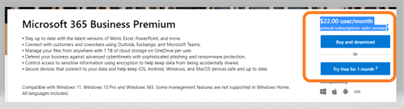
Be aware your Tenant / Organization can use any combination of subscription plans as long as you meet plan prerequisites. Prerequisites vary by plan.
For a detailed comparison of Office 365 E3 vs Microsoft 365 business premium, see this article here.
Microsoft 365 E3 pricing
You can buy up to 300 Microsoft 365 Business Premium licenses and combine them with Office 365 E3 licenses for your organization.
- Microsoft 365 E3 pricing is $36.00 user/month (Annual commitment)
- Office 365 E3 pricing is $23.00 user/month (Annual subscription–auto renews) while
- Microsoft 365 Business Premium is $22.00 user/month (Annual commitment)
(These prices are correct at the time this article was written (9th July 2022)
Microsoft 365 E3 vs Office 365 E3: Which is better?
Both Microsoft 365 E3 and Office 365 E3 are great products from Microsoft. However, Microsoft 365 E3 gives you more tools to manage your IT assets. With Office 365 E3, you would have to buy ADDONS to add similar functionality that comes as default with Microsoft 365 E3.
Microsoft 365 E3 subscription per user costs more per user when compared to Office 365 E3.
Related Posts:
- Office 365 Enterprise E3: Your Ultimate Guide to Microsoft’s E3 License
- Microsoft 365 Business
- Exchange Online Plan 1 vs Plan 2: Navigating Microsoft 365 Licensing for Your Business
- Navigating the SharePoint Online Terrain: Plan 1 vs Plan 2
1. Productivity Server Rights – SharePoint, Exchange productivity server rights for Microsoft 365 E3 & E5 customers (Hybrid Rights unavailable in CSP Channel).
2. Unlimited OneDrive storage for E3 or E5 subscriptions of five or more users. Microsoft will provide an initial 5 TB of OneDrive storage per user. Customers who want additional OneDrive storage can request it as needed by contacting Microsoft support. Subscriptions for fewer than five users receive 1 TB OneDrive storage per user. F3 plans include 2GB OneDrive storage per user.
3. Sway is not currently available for Government Community Cloud (GCC) customers and customers in certain geographies at this time. Some legacy Office 365 plans that are no longer in market as of August 2015 may also not have access to Sway.
4. Not available on Windows 10 Enterprise E3 in S mode.
5. Microsoft Advanced Threat Analytics (ATA) ended Mainstream Support on January 12, 2021. Extended Support will continue until January 2026. Find additional information here.