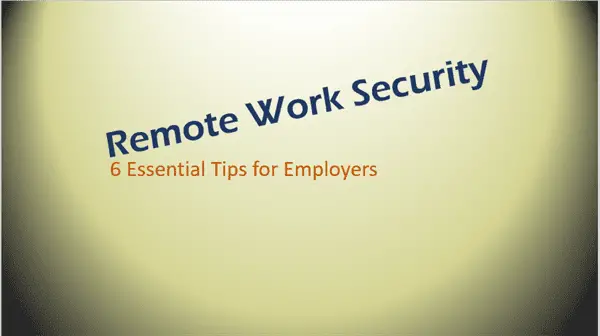Microsoft 365 for Small Business UK: The Ultimate Guide
Introduction – Microsoft 365 for Small Business UK
Microsoft 365 (formerly Office 365) is a comprehensive suite of productivity tools designed for businesses of all sizes. This guide focuses on how small businesses in the UK can benefit from Microsoft 365’s features, plans, and pricing.
What is Microsoft 365 for Business?
Microsoft 365 for Business combines the familiar Office applications with cloud services, device management, and advanced security features. It’s designed to meet the needs of organizations ranging from small businesses to large enterprises.
Key Components:
- Office applications (Word, Excel, PowerPoint, Outlook)
- Cloud services (OneDrive, SharePoint, Exchange)
- Collaboration tools (Microsoft Teams)
- Security and device management features
Microsoft 365 Plans for Small Businesses in the UK
Microsoft 365 Business Basic
- Price: £4.50 per user/month (annual commitment)
- Features: Web and mobile versions of Office apps, email, 1TB OneDrive storage, Teams
Microsoft 365 Business Standard

- Price: £9.40 per user/month (annual commitment)
- Features: Everything in Basic, plus desktop versions of Office apps
Microsoft 365 Business Premium
- Price: £16.60 per user/month (annual commitment)
- Features: Everything in Standard, plus advanced security and device management
Key Features for Small Businesses
Microsoft Teams for SMEs UK
- Video conferencing and chat
- File sharing and collaboration
- Integration with other Microsoft 365 apps
- Third-party app integrations
SharePoint for Document Management
- Centralized document storage
- Version control
- Collaborative editing
- Intranet capabilities

OneDrive for Business
- 1TB of cloud storage per user
- File sync across devices
- Secure file sharing
Microsoft Office Apps
- Latest versions of Word, Excel, PowerPoint, and Outlook
- Web, desktop, and mobile versions available
Security and Compliance for UK Small Businesses
- Advanced Threat Protection
- Data Loss Prevention
- Mobile Device Management
- GDPR compliance features
How to Set Up Microsoft 365 for Your Small Business

- Choose a plan
- Sign up on the Microsoft website
- Set up your domain
- Add users and assign licenses
- Install Office apps
- Configure security settings

Microsoft 365 vs. Office 365: What’s the Difference?
Microsoft 365 is the evolution of Office 365, offering additional features like Windows 10 Enterprise and Enterprise Mobility + Security.
Pricing and Value for UK Small Businesses
- Compare costs with standalone solutions
- Consider the value of integrated services
- Look for special offers or discounts for small businesses
Support and Resources
- 24/7 phone and online support
- Microsoft community forums
- Training resources and documentation
What to do now.
Microsoft 365 offers a comprehensive solution for small businesses in the UK, combining productivity tools, collaboration features, and robust security measures. By choosing the right plan and leveraging its full capabilities, your business can enhance productivity and stay competitive in today’s digital landscape.
Tips and Tricks for Maximizing Microsoft 365
- Utilize Microsoft Teams for Project Management:
- Create dedicated channels for different projects.
- Use the Planner app within Teams to assign tasks and track progress.
- Integrate third-party apps like Trello and Asana for enhanced project management.
- Leverage OneDrive for File Organization:
- Use folder structures to organize files logically.
- Share files with team members and set appropriate permissions.
- Utilize the “Files On-Demand” feature to save space on your device by accessing files directly from the cloud.
- Automate Workflows with Power Automate:
- Create automated workflows between your apps and services to synchronize files, get notifications, and collect data.
- Examples include automatic email notifications for new tasks or automated data entry from Excel to SharePoint.
- Take Advantage of Office Online:
- Access and edit Word, Excel, and PowerPoint documents directly from your web browser.
- Collaborate in real-time with colleagues on the same document.
- Use Booking and Scheduling Tools:
- Use Microsoft Bookings to manage appointments and scheduling.
- Integrate with Outlook to ensure your calendar is always up-to-date.
Best Practices for Using Microsoft Teams, SharePoint, and Other Tools
- Microsoft Teams:
- Schedule regular team meetings and use video calls to maintain face-to-face communication.
- Use channels and tags to keep conversations organized and ensure important information is easily accessible.
- Utilize the “Files” tab within each channel to centralize relevant documents.
- SharePoint:
- Create a centralized document repository accessible to all team members.
- Use metadata and tagging to make documents easily searchable.
- Implement version control to keep track of document changes and revert to previous versions if necessary.
- OneDrive for Business:
- Sync your OneDrive files to your local device for offline access.
- Use the “Shared with Me” view to quickly access files shared by colleagues.
- Set up automatic backups to ensure critical data is always protected.
For more productivity tips, check out Microsoft 365 Monthly.
Integrations with Other Business Tools and Apps
Microsoft 365 integrates seamlessly with a wide range of third-party apps and services, enhancing its functionality and enabling you to create a customized workflow that suits your business needs.
Popular Integrations:
- Trello: Integrate Trello boards with Teams to keep track of tasks and projects.
- Salesforce: Sync Salesforce data with Outlook to streamline customer relationship management.
- Slack: Connect Slack with Teams to unify communication across platforms.
- Zapier: Use Zapier to create custom workflows that automate repetitive tasks between Microsoft 365 and other apps.
For more details on integrations, visit Microsoft 365 Business.
Microsoft 365 Support and Resources for Small Businesses
To ensure you get the most out of Microsoft 365, it’s essential to know where to find support and resources when needed. Microsoft offers a variety of support options and training resources to help small businesses maximize their investment.
Overview of Support Options Available
- Microsoft Support Plans:
- Standard Support: Includes 24/7 phone and online support, access to the Microsoft Knowledge Base, and community forums.
- Advanced Support: Provides faster response times, direct access to support engineers, and proactive advisory services.
- Community Forums and Resources:
- Microsoft Tech Community: Join discussions, ask questions, and find solutions from other Microsoft 365 users.
- UserVoice: Submit feedback and feature requests directly to Microsoft.
- Self-Help Resources:
- Microsoft Learn: Access free training modules and learning paths tailored to your needs.
- Documentation: Find detailed guides and how-to articles on the Microsoft Docs website.
For more information on support options, visit Microsoft 365 Business FAQs.
Training Resources for Small Business Employees
Investing in employee training can significantly enhance productivity and ensure your team is well-versed in using Microsoft 365 tools effectively.
Recommended Training Resources:
- Microsoft 365 Training Center: Offers video tutorials, quick start guides, and tips for using various Microsoft 365 apps.
- LinkedIn Learning: Provides a wide range of courses on Microsoft 365 applications and business productivity.
- In-House Training: Consider hiring a certified Microsoft trainer to conduct in-house training sessions tailored to your business needs.
For additional training resources, check out Microsoft 365 Business Standard vs Premium.
Cost of Microsoft 365 for Small Businesses in the UK
Understanding the cost structure of Microsoft 365 for Small Business UK is essential for making an informed decision. Microsoft offers a range of plans with different pricing tiers to suit various business needs.
Detailed Breakdown of Pricing for Different Plans
- Microsoft 365 Business Basic:
- £3.80/user/month (annual commitment)
- Includes web and mobile versions of Office apps, 1 TB of cloud storage, and business email.
- Microsoft 365 Business Standard:
- £9.40/user/month (annual commitment)
- Includes all Business Basic features, plus desktop versions of Office apps and business-class email hosting.
- Microsoft 365 Business Premium:
- £15.10/user/month (annual commitment)
- Includes all Business Standard features, plus advanced security and device management.
For a detailed comparison of costs and features, visit How Much Does Microsoft 365 Business Cost?.
Comparison with Other Business Software Costs
When comparing Microsoft 365 to other business software solutions, it’s essential to consider the comprehensive nature of the suite. Microsoft 365 combines productivity tools, collaboration features, security measures, and cloud storage in one package, often making it more cost-effective than purchasing separate solutions.
Tips for Getting the Best Value from Your Subscription
- Annual Commitment: Opt for annual commitments to get the best pricing.
- Evaluate Needs: Assess your business needs to choose the most suitable plan.
- Leverage All Features: Make use of all included features to maximize ROI.
- Regular Review: Periodically review your subscription to ensure it still meets your business requirements.
Frequently Asked Questions About Microsoft 365 for Small Business UK
How Does Microsoft 365 Differ from Office 365?
Microsoft 365 includes everything Office 365 offers, plus additional services like Windows 10 Enterprise, Enterprise Mobility + Security, and machine learning capabilities. This makes it a more comprehensive solution for small businesses.
Can I Switch Between Different Microsoft 365 Plans?
Yes, Microsoft allows you to upgrade or downgrade your plan as your business needs change. This flexibility ensures you always have the right features and services for your current situation.
What Happens If I Need More Storage or Additional Features?
Microsoft 365 offers add-ons for additional storage and features. You can purchase extra OneDrive storage or advanced security features as needed. This modular approach allows you to customize your subscription to fit your business requirements.
How Do I Ensure Data Security with Microsoft 365?
Microsoft 365 includes a range of security features to protect your data. Utilize multi-factor authentication, data encryption, and advanced threat protection to safeguard your business information. Regularly review and update your security policies to stay ahead of potential threats.
For more FAQs, visit Microsoft 365 Business Basic FAQs.
Conclusion
Microsoft 365 for Small Business UK offers a comprehensive suite of tools designed to enhance productivity, collaboration, and security. From flexible plans and robust features to advanced security measures and extensive support options, Microsoft 365 is an excellent choice for small businesses looking to modernize their operations.
By leveraging the full capabilities of Microsoft 365, you can streamline your workflows, improve team collaboration, and protect your data, all while keeping costs manageable. Whether you’re just starting or looking to upgrade your existing systems, Microsoft 365 has a solution tailored to your needs.
Call to Action: Explore the various Microsoft 365 plans and find the one that best fits your business requirements. Start your free trial today at Microsoft 365 Business Free Trial and experience the difference it can make for your small business.
By following this comprehensive guide, you can make an informed decision about implementing Microsoft 365 for your small business in the UK. If you have any questions or need further assistance, feel free to reach out to Microsoft support or explore the additional resources provided.