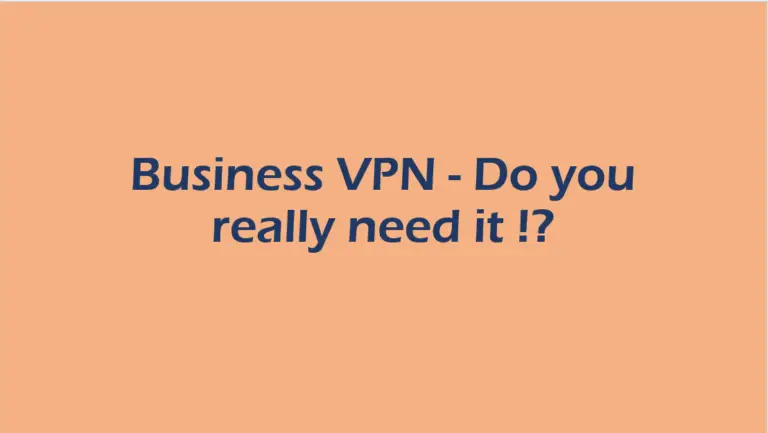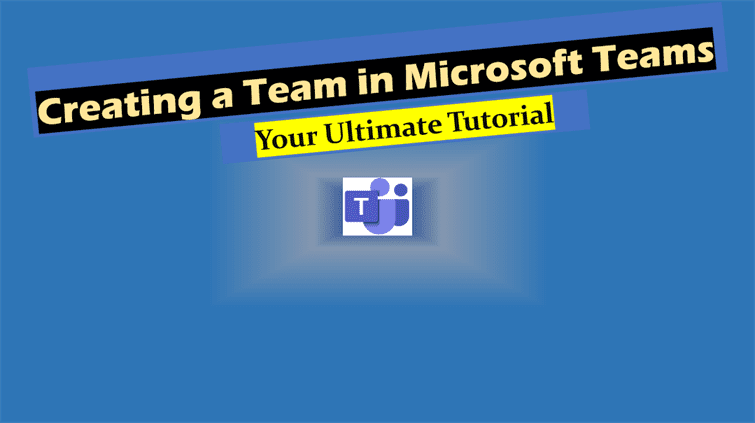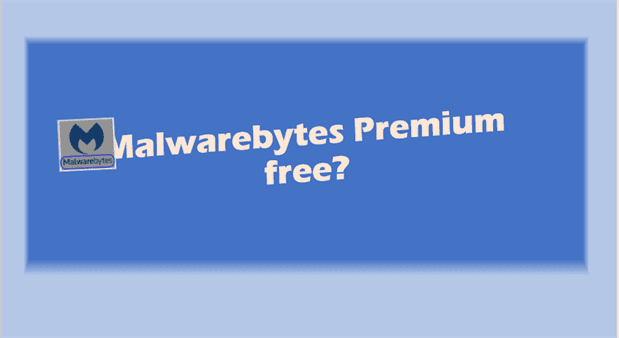Microsoft Surface laptop: A Leap in Portable Computing
Microsoft Surface laptop. In a world where technology has become the backbone of both our personal and professional lives, choosing the right laptop is an essential decision that can influence your productivity, creativity, and overall user experience.
Enter the Microsoft Surface Laptop series. These are more than just laptops – they are versatile, high-performance devices that embody the cutting-edge technology and innovative design Microsoft is known for.
First launched in 2017, the Surface Laptop series has evolved with the changing needs of IT users and professionals worldwide.
With each iteration, from the pioneering Microsoft Surface Laptop 2, to the widely acclaimed Microsoft Surface Laptop 4, and even the compact, budget-friendly Microsoft Surface Laptop Go, Microsoft has consistently demonstrated its commitment to offering devices that meet diverse user needs.
This article aims to guide you through the world of Microsoft Surface Laptops, dissecting each model’s specifications, unique features, and performance. Whether you’re a seasoned IT professional, an avid tech enthusiast, or a casual user seeking a reliable laptop, this comprehensive guide will provide the insights you need to understand these premium devices better.
Let’s delve into the world of Microsoft Surface Laptops.
Introduction
Are you searching for a laptop that embodies state-of-the-art technology and superior design? Look no further than the Microsoft Surface Laptop series. Since its inception in 2017, the Surface Laptop has become a popular choice for IT users and professionals worldwide, offering a blend of high-performance capabilities and versatile features.
Please note that the prices listed in the table are averages and can vary or change.
| Name | Release Date | Price (USD) |
|---|---|---|
| Microsoft Surface Laptop 2 | 2 October 2018 | n/a |
| Microsoft Surface Laptop 3 | 2 October 2019 | n/a |
| Microsoft Surface Laptop Go 2 | 1 June 2022 | from $790 |
| Microsoft Surface Laptop 4 | 13 April 2021 | from $1210 |
| Microsoft Surface Laptop Studio | October 5, 2021 | from $1699 |
| Microsoft Surface Laptop 5 | October 12, 2022 | from $1100 |
Please note that the prices can vary based on specifications like the processor, RAM, and storage options, and the region of purchase.
Microsoft Surface Laptop 4

When it comes to specifications and performance, the Microsoft Surface Laptop 4 stands out. This model boasts an improved battery life and processor speed compared to its predecessor, the Microsoft Surface Laptop 3. Whether you’re coding, designing, or multi-tasking, the Surface Laptop 4 can handle your workload with ease.
Microsoft Surface Laptop Go
If you’re seeking portability without compromising power, the Microsoft Surface Laptop Go is a worthy contender. Designed with the on-the-go user in mind, this model balances essential features and performance, all in a compact, budget-friendly package.

Microsoft Surface Laptop Studio
For the power users among you, the Microsoft Surface Laptop Studio offers an impressive suite of advanced features. With its unique design and high-end graphics capabilities, it caters to professionals in need of a robust workstation.
Microsoft Surface Laptop 5
The Surface Laptop 5, unveiled by Microsoft on October 12, 2022, is the newest entrant in the premium laptop market.
Experts predict that this model will push the boundaries of what’s possible in a laptop, keeping Microsoft at the forefront of innovation.

Microsoft Surface Laptop 3
Looking back, the Microsoft Surface Laptop 3 was a pivotal model in the Surface Laptop series. Its key features and consistent performance set the stage for the advancements seen in the Surface Laptop 4 and in the Surface Laptop 5.
Microsoft Surface Laptop 2
Despite being an earlier model, the Microsoft Surface Laptop 2 has left a lasting impression. Offering a balanced blend of power, design, and durability, this model set a high standard for its successors.
Microsoft Surface Laptop Review
Across the Surface Laptop series, each model brings its own strengths to the table. Whether you value portability, power, or an optimal blend of both, there’s a Surface Laptop that caters to your specific needs.
Microsoft Surface Laptop 15 inch
For those who prefer larger displays, the Microsoft Surface Laptop 15 inch offers a superior viewing experience without compromising portability. This model retains all the high-performance capabilities of the Surface Laptop series, packed into a larger form factor.
Additional Tips
Don’t forget about the essentials! The Microsoft Surface Laptop charger ensures your device is always ready to go. And if you’re new to the series, remember that turning on your Microsoft Surface Laptop is as simple as pressing the power button located on the top right corner of the keyboard.
Conclusion
In the dynamic landscape of modern computing, the Microsoft Surface Laptop series remains a solid choice. From the Surface Laptop 2 to the Surface Laptop 5, each model in the series offers a unique blend of design, performance, and features that cater to a diverse range of user needs. No matter your profession or lifestyle, there’s a Surface Laptop waiting to redefine your digital experience.
Microsoft Surface laptop FAQs
-
Is Surface Laptop worth buying?
Yes, the Microsoft Surface Laptop is worth buying due to its sleek design, high-quality display, and impressive performance, making it an excellent choice for professionals and students.
-
Is a Surface Laptop a regular laptop?
Yes, the Microsoft Surface Laptop functions like a regular laptop, but it also offers touchscreen capabilities and can be used with a stylus.
-
What is the difference between a Surface Laptop and a regular laptop?
Surface Laptops offer touchscreen capabilities, superior portability, and a sleek design compared to regular laptops. They are also typically optimized for Windows 10.
-
Can you use a Surface Laptop like a tablet?
While the Surface Laptop is not a detachable device like the Surface Book, it does offer a touchscreen that you can use with a stylus, similar to a tablet.
-
What is the difference between a Surface tablet and a Surface Laptop?
A Surface Tablet is a standalone tablet with an attachable keyboard, while a Surface Laptop is a traditional laptop with a built-in keyboard and touchscreen capabilities.
-
Can a Microsoft Surface do everything a laptop can?
Yes, a Microsoft Surface can perform all functions of a typical laptop. Additionally, it offers the versatility of a tablet due to its touchscreen capabilities.
-
What is the point of Microsoft Surface?
The Microsoft Surface line aims to provide high-performance, versatile devices that merge the capabilities of laptops and tablets, providing an optimized experience for Windows 10.
-
Do Surface Laptops run Windows?
Yes, Surface Laptops come with Windows 10 pre-installed, and they’re designed to provide an optimal Windows experience.
-
On what Surface Laptop should be kept?
Your Surface Laptop should be kept on a flat, stable surface to ensure optimal cooling and ventilation.
-
How many years will a Surface Laptop last?
With proper care, a Surface Laptop can last 5-7 years. This lifespan can vary based on usage and maintenance.
-
How long does a surface laptop go last?
The battery life of a Surface Laptop Go lasts up to 13 hours on typical usage.
-
How long does Microsoft Surface Laptop Go last?
The Microsoft Surface Laptop Go, under typical usage, can last up to 13 hours on a single charge.
-
Why is the Surface Laptop Go so slow?
If your Surface Laptop Go is slow, it could be due to running many heavy applications simultaneously, insufficient storage, or it might need a system update.
-
Can my laptop last 10 years?
Yes, a laptop can last 10 years with proper maintenance, but technological advancements might render it obsolete for some applications over time.
-
Do Surface laptops overheat?
Like all laptops, Surface Laptops can overheat if used inappropriately, like on soft surfaces that block ventilation. Regularly cleaning and ensuring good airflow can prevent this.
-
Is Surface laptop powerful?
Yes, the Surface Laptop is powerful, offering fast processors, ample memory, and high-resolution displays, making them suitable for a range of tasks, from basic to complex.
-
What Surface is best for hot laptop?
A hard, flat surface is best for any laptop as it allows proper ventilation and prevents overheating.
-
Why does Microsoft Surface get so hot?
The Surface Laptop may get hot during intensive tasks, like gaming or heavy multitasking. It’s important to keep the vents clean and the device on a hard, flat surface for optimal cooling.
-
Why is Microsoft Surface not popular?
While Surface Laptops are popular among certain users, their relatively high price and competition from other brands may affect their overall market share.
-
How do I cool down my surface laptop?
Ensure it’s on a hard, flat surface, keep the vents clean, close unnecessary applications, and consider using a cooling pad
Related Posts to Microsoft Surface laptop:
- Unraveling the Microsoft Surface Laptop 4: An In-Depth Review
- How to Join a Meeting on Microsoft Teams (in 3 Easy Steps)
More Information: