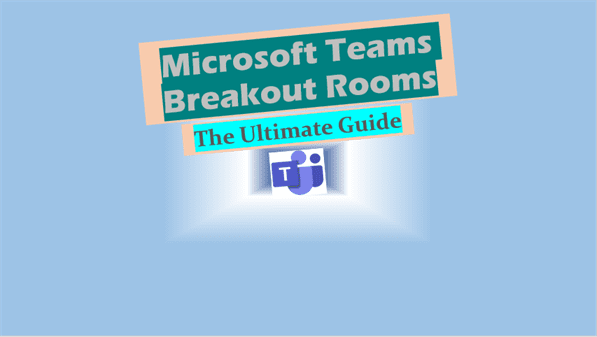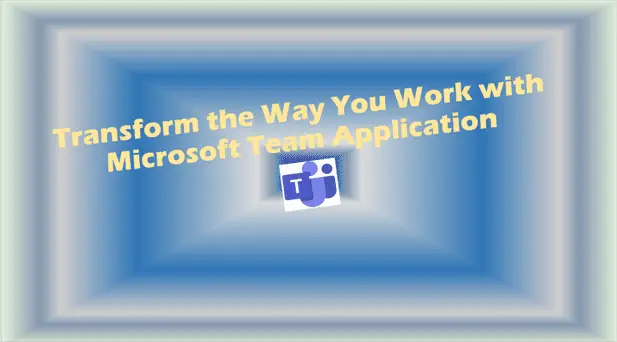Microsoft Teams vs Slack Comparison: The Ultimate 2025 Collaboration Showdown
Microsoft Teams vs Slack comparison.
In the digital workspace era, choosing the right collaboration app can make or break your team’s productivity. Enter Microsoft Teams vs Slack comparison – a debate hotter than ever as we step into 2024.
But which one truly delivers? Which will supercharge your workflow and help you stay ahead of the game?
Let’s dig deep into their features, integrations, and pricing to uncover the winner.
Outline
1. What is Microsoft Teams, and Why Should You Care?
- Overview of Microsoft Teams
- Key features driving productivity
- Integration with Office 365
- Explore Microsoft Teams Keyboard Shortcuts for enhanced efficiency.
2. What is Slack, and What Makes It Special?
- Overview of Slack
- Slack’s unique messaging capabilities
- How Slack fosters seamless workflow
3. Slack vs Microsoft Teams: Core Feature Comparison
- Messaging capabilities compared
- Video call and conferencing tools
- File sharing: Slack and Teams at work
- Check out how to share screen on Microsoft Teams.
4. Microsoft Teams vs Slack: Integration Powerhouse
- How Teams integrates with Microsoft 365
- Slack’s third-party app flexibility
- Which platform offers better integration?
5. Slack or Teams for Communication?
- Which excels in chat and notifications?
- Real-world examples of using Teams and Slack
- Slack vs Teams: Which fits smaller teams?
6. How Do Slack and Microsoft Teams Handle Pricing?
- Breakdown of free and paid plans
- Value comparison: Is Slack the better deal?
7. User Experience: Smooth Sailing or Frustration?
- Navigating Teams’ interface
- Exploring Slack’s intuitive design
- Key usability factors
8. Microsoft Teams vs Slack for Remote Work
- Why Teams wins for enterprise
- How Slack makes remote work personal
- Collaboration across different locations
- Boost efficiency with remote work productivity tools.
9. Slack vs Teams: Which is Better for Startups?
- Scalability for smaller teams
- Which platform grows with you?
10. Final Verdict: Teams vs Slack in 2024
- Who takes the crown?
- Key takeaways for business leaders
- Get started by downloading the Microsoft Teams Installer.
Detailed Analysis
1. What is Microsoft Teams, and Why Should You Care?
Microsoft Teams isn’t just another communication tool; it’s a hub for collaboration, deeply integrated with Microsoft 365. Teams allows users to connect through audio and video calls, share files via Microsoft SharePoint, and collaborate seamlessly on documents.
Teams comes with advantages like:
- Real-time document collaboration through Word and Excel.
- Built-in task management tools for workflow organisation.
- Secure integration with Microsoft 365 Suite, giving it an edge for businesses already in the ecosystem.
- Leverage Microsoft Teams Keyboard Shortcuts to improve navigation and efficiency.
2. What is Slack, and What Makes It Special?
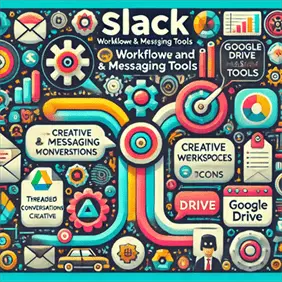
Slack is the go-to platform for startups and agile teams who want a flexible communication tool. Its message-first approach makes it a favourite for informal and efficient team discussions. Slack also focuses on enhancing workflow through customizable channels and third-party apps.
What Slack offers:
- Crystal-clear messaging in threads and channels.
- Integration with over 2,000 third-party apps.
- Enhanced search capabilities to find old conversations.
3. Slack vs Microsoft Teams: Core Feature Comparison

Messaging
Slack:
- Offers intuitive channels for different topics.
- Easy to use for casual team collaboration.
Microsoft Teams:
- Messaging is tightly integrated with other Microsoft tools.
- Perfect for formal communication in larger organisations.
Video Conferencing
Both platforms support video conferencing, but:
- Teams shines with its enterprise-level meeting capabilities and compatibility with Microsoft Stream.
- Slack allows quick video huddles but lags in high-capacity conferencing.
- Learn how to record a meeting in Microsoft Teams.
File Sharing
Teams integrates with Microsoft SharePoint, making document sharing seamless. Slack also supports file sharing but doesn’t offer the same level of deep document collaboration.
- Discover how to share screen on Microsoft Teams.
4. Microsoft Teams vs Slack: Integration Powerhouse

Microsoft Teams:
- Fully integrated with Office 365.
- Features like SharePoint and Teams Essentials enhance workflows for enterprises.
Slack:
- Flexible integration with thousands of third-party apps.
- Ideal for teams needing diverse tools like Google Drive and Asana.
5. Slack or Teams for Communication?
Both platforms excel at messaging, but:
- Slack stands out for smaller, agile teams.
- Teams offers better collaboration for structured, large organisations.
- Explore Microsoft Teams advanced search techniques for better chat management.
6. How Do Slack and Microsoft Teams Handle Pricing?
Slack Pricing:
- Free plan with limited history and features.
- Paid plans scale from small teams to enterprise needs.
Teams Pricing:
- Included in Microsoft 365 Business Basic plans.
- Affordable enterprise-level pricing.
7. User Experience: Smooth Sailing or Frustration?
Slack:
- Minimalistic, user-friendly interface.
- Quick setup for new users.
Teams:
- Comprehensive but steeper learning curve.
- Best suited for organisations familiar with Microsoft products.
8. Microsoft Teams vs Slack for Remote Work
For remote teams:
- Slack makes informal chats effortless, perfect for startups.
- Teams integrates professional features like video conferencing for enterprise environments.
- Boost efficiency with remote work productivity tools.
9. Slack vs Teams: Which is Better for Startups?
- Slack is the better option for small, fast-paced teams.
- Teams could dominate as startups scale and require enterprise-level tools.
10. Final Verdict: Teams vs Slack in 2024
Both platforms are incredible, but your choice depends on your team’s needs:
- Choose Slack for agility and third-party integrations.
- Opt for Teams if you’re deeply invested in the Microsoft 365 Suite.
- Get started by downloading the Microsoft Teams Installer.
Key Takeaways
- Slack offers superior flexibility for smaller teams and startups.
- Microsoft Teams excels in enterprise-grade features and Office 365 integration.
- Your team’s size, needs, and workflow will determine the best choice.
- Remember, Teams vs Slack isn’t about who’s better; it’s about what’s better for you.
Still on the fence? Test their free plans to find your perfect fit!
FAQs – Microsoft Teams vs Slack comparison
Which is better, Microsoft Teams or Slack?
The answer depends on your specific needs. Microsoft Teams is ideal for businesses heavily integrated into the Microsoft 365 Suite, offering robust features like document collaboration through SharePoint and seamless video conferencing tools. It’s particularly suited for larger organisations or those already using Microsoft’s ecosystem.
Slack, on the other hand, is designed for agile, fast-paced teams that value flexibility and app integrations. With over 2,000 third-party app integrations, Slack is preferred for its intuitive interface and strong emphasis on communication through channels.
Sources:
Microsoft’s official Teams features
Slack’s official site
Why do developers prefer Slack over Teams?
Developers often prefer Slack because of its open, integration-friendly design. Slack offers:
Seamless integrations with tools like GitHub, Jenkins, and CI/CD pipelines.
Advanced search capabilities to track down old conversations and code snippets.
Custom bots and workflows that fit a developer’s workflow.
Slack’s lightweight and efficient design makes it easy to adapt for tech teams, while Microsoft Teams can sometimes feel overly structured for developers.
Sources:
Why developers love Slack
Tech integrations in Slack
Why do people like Slack so much?
People love Slack for its ease of use and focus on communication. Key reasons include:
Intuitive Interface: Channels and threads keep conversations organised and accessible.
Customisation: Users can create custom emojis, workflows, and integrations.
Collaboration Simplicity: Quick file sharing, voice calls, and integrations with tools like Google Drive make teamwork effortless.
It’s also popular for its “work meets fun” vibe, offering a casual yet productive environment.
Sources:
Slack’s collaboration benefits
User testimonials
Do people still use Slack?
Yes, Slack remains a leading tool for team communication, especially among startups and small to medium-sized businesses. With over 10 million daily active users, it continues to thrive in sectors like tech, creative agencies, and remote teams.
Slack’s consistent updates and innovative features ensure it remains relevant, even as competitors like Microsoft Teams gain traction.
Sources:
Slack usage statistics
Industry reviews