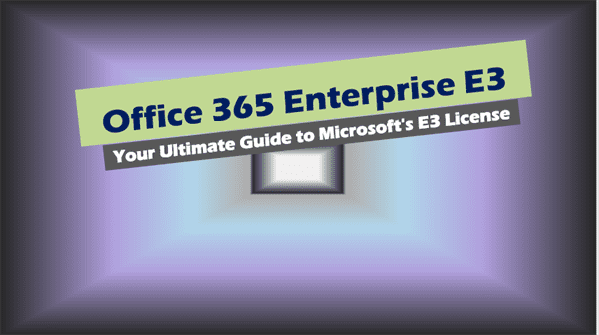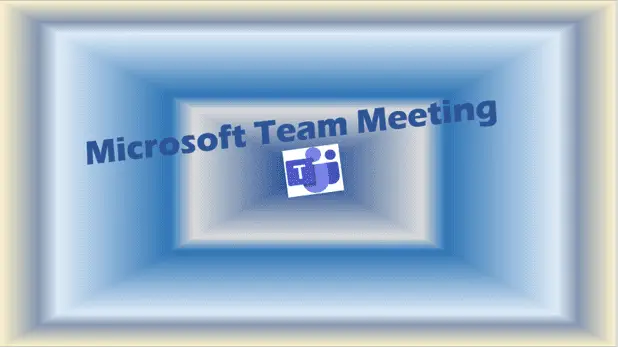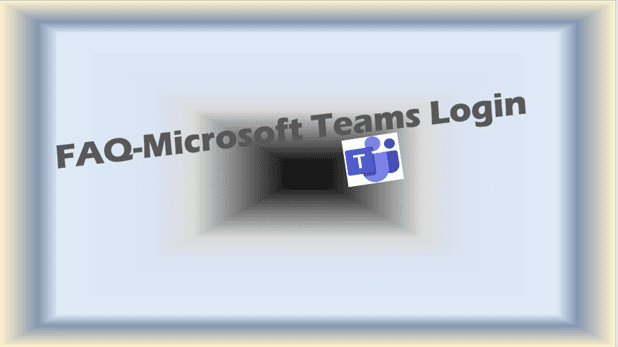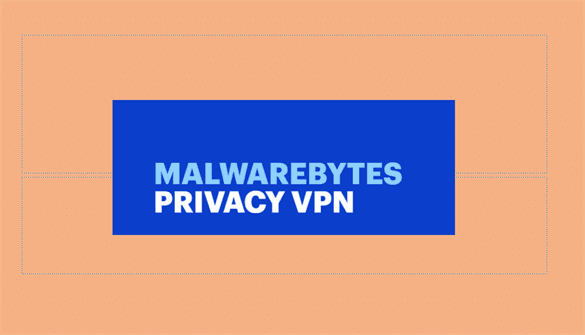Office 365 Enterprise E3: Your Ultimate Guide to Microsoft’s E3 License
Office 365 Enterprise E3. In the fast-paced world of information technology, choosing the right software package is key to maximizing productivity and streamlining processes.
One solution that has continually stood out amongst the myriad of options is Microsoft’s Office 365 Enterprise E3.
It offers a vast range of features and capabilities designed specifically for the needs of businesses.
Whether you are an IT user exploring new productivity tools, or an IT professional tasked with optimizing your organization’s resources, this guide will provide an in-depth look at the Office 365 Enterprise E3 suite, its licensing options, pricing, and much more.
From trialing the software to logging in, from understanding its license structure to comparing it with other packages, this article will be your comprehensive guide to Microsoft’s Office 365 Enterprise E3.
I. Introduction to Office 365 Enterprise E3
Welcome to the world of Office 365 Enterprise E3! This Microsoft solution is designed to cater to your business’s needs. It offers an extensive array of applications and services, helping you boost productivity and streamline processes.
What sets Office 365 Enterprise E3 apart from other packages is its comprehensive suite of productivity tools, all available at your fingertips.
II. Microsoft E3 License
Now, let’s delve into the Microsoft E3 license. This license comes bundled with Office 365 Enterprise E3 and gives you access to a wide range of Microsoft’s premium business services.
When comparing Office 365 enterprise E3 vs. business premium or business standard, the E3 license stands out with its advanced compliance features, robust security measures, and unlimited cloud storage.
III. Office 365 E3 Trial
Interested in trying out Office 365 E3? Great news! You can set up an Office 365 Enterprise E3 trial account.
This trial provides you with a hands-on experience of the full suite of E3 services, helping you understand whether it’s the right fit for your business before you commit to the full license.
IV. Office 365 E3 License
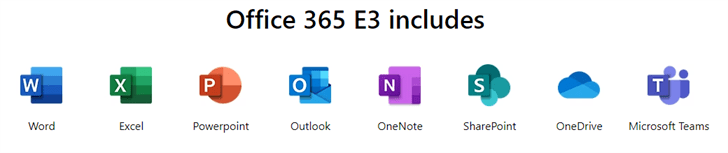
Understanding the Office 365 E3 license is key to maximizing the value you derive from it. The license gives you access to the entire E3 suite, from Word and Excel to Teams and SharePoint.
The Office 365 Enterprise E3 license cost is an investment that pays off in improved productivity, communication, and data security.
V. Office 365 E3 Pricing
Office 365 E3 pricing is based on a per-user per-month model, ensuring you only pay for what you need. But how does it compare to Microsoft 365 E3?
The Office 365 Enterprise E3 package is more focused on productivity tools, while Microsoft 365 E3 includes additional device management and advanced security capabilities.
You’ll need to weigh these additional features against the cost to see which is the best value for your organization.
VI. Office 365 E3 Login
Once you’ve chosen to go with Office 365 E3, you’ll need to know how to login. The Office 365 E3 login process is simple and straightforward.
You log in using your business email and the password provided during the setup.
Should you encounter any issues, there are numerous troubleshooting resources available to assist you.
VII. What Microsoft 365 E3 License Includes
The Microsoft 365 E3 license includes all the features of Office 365 Enterprise E3, plus additional security and device management capabilities.
This includes Microsoft Intune for device management, Azure Information Protection for advanced security, and more. With MS Office 365 Enterprise E3, you’re getting a highly comprehensive suite of tools designed to address your business’s every need.
VIII. Office 365 E3 Pricing in the UK
For businesses in the UK, the Office 365 E3 pricing UK is tailored to your local market. When comparing Microsoft 365 E3 UK to other markets, it’s essential to consider currency exchange rates and any local taxes that may apply.
IX. Conclusion
Microsoft Office 365 Enterprise E3 is a comprehensive solution for businesses looking for an integrated suite of productivity, communication, and collaboration tools.
From pricing options to features, from trial accounts to login processes, we hope this guide has given you the insight you need to make an informed decision.
For nonprofits, the Office 365 Enterprise E3 package even offers special nonprofit staff pricing, making this robust solution accessible to organizations of all sizes and types.
Harness the power of Office 365 Enterprise E3 and take your business to new heights!
Office 365 Enterprise E3 FAQs
-
What is included in Office 365 Enterprise E3?
Office 365 Enterprise E3 includes access to Office applications, business-class email with a 100 GB mailbox, unlimited OneDrive storage, Teams, SharePoint, Yammer, and other business services.
-
What is the difference between Office 365 Enterprise E1 and E3?
The main difference lies in the Office apps. E3 includes the desktop versions of Office applications, whereas E1 includes only the web versions.
-
Is O365 E3 the same as M365 E3?
No. Office 365 E3 includes only productivity tools. In contrast, Microsoft 365 E3 also includes Windows 10 Enterprise, Enterprise Mobility + Security (EM+S), and other security features.
-
What is the difference between Office 365 E3 and E5?
E5 offers everything in E3, plus additional features such as advanced threat protection, audio conferencing, and analytics tools.
-
What is the main difference between E3 and E5?
The primary difference is in security and compliance tools. E5 provides more advanced features like threat intelligence, advanced compliance, and cloud app security.
-
What is the cost difference between E5 and E3?
E5 is more expensive than E3 due to the additional features it offers. The exact cost difference depends on the specific pricing plan of your region.
-
Is E5 available in UK?
Yes, Microsoft 365 Enterprise E5 is available in the UK.
-
Is E5 being phased out?
As of May 2023, Microsoft has not announced any plans to phase out E5.
-
What is the enterprise version of Office 365?
The enterprise version of Office 365 is designed for large organizations and includes E1, E3, and E5 licenses, each offering a different level of features and services.
-
What is included in Microsoft 365 Enterprise E5 but not in Microsoft Enterprise E3?
E5 includes all the features of E3, plus advanced threat protection, voice capabilities, and analytics tools not available in E3.
-
What is the difference between Office 365 and Office 365 Enterprise?
Office 365 refers to a range of subscription services, while Office 365 Enterprise specifically targets larger organizations with more advanced features and scalability.
-
What are the different Office 365 licenses?
Office 365 licenses include Business Basic, Business Standard, Business Premium, Enterprise E1, E3, and E5 among others.
Related Posts to Office 365 Enterprise E3:
- Microsoft 365 Business Basic vs Standard: Choosing the Right Microsoft 365 Plan
- M365 Business Premium: Are You Getting Your Money’s Worth?
- Office 365 Enterprise E1: The Ultimate Guide for IT Professionals
- Office 365 Enterprise E5: Unleashing the Power of the E5 Trial
- Project Plan 1: Unraveling its Features and Benefits
- How to Join a Meeting on Microsoft Teams (in 3 Easy Steps)
- Microsoft 365 Business Standard: Understanding Its Licensing Options
More Information: