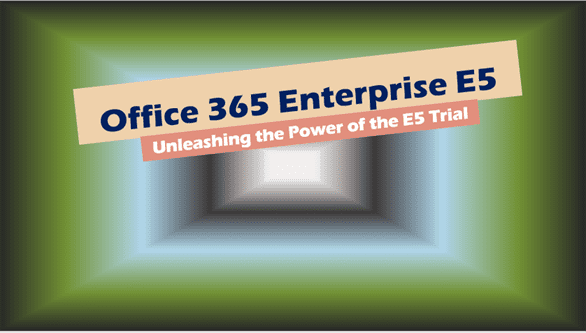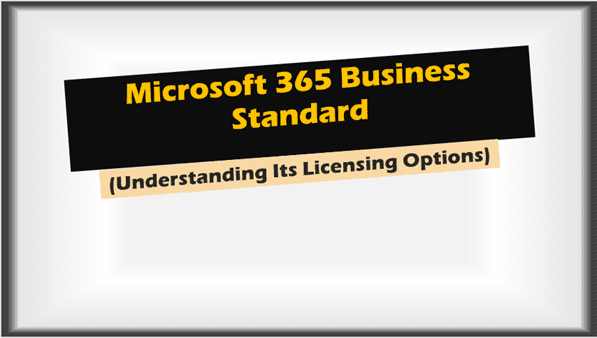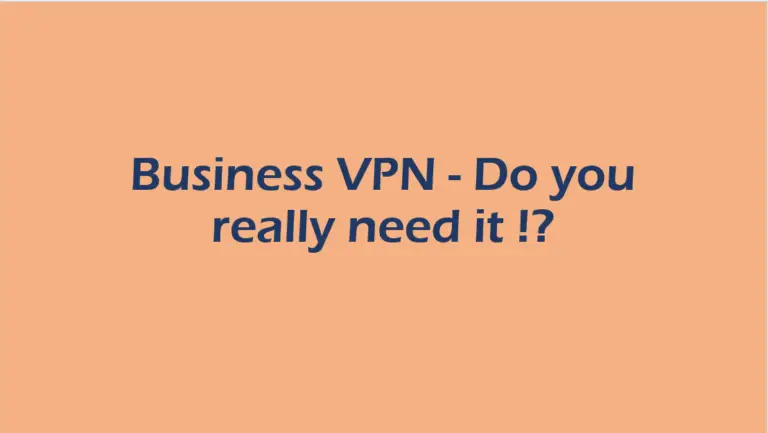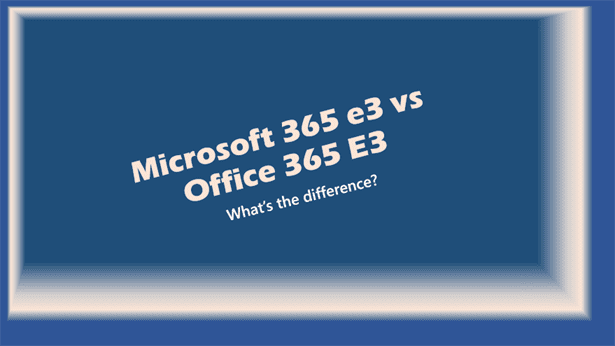Office 365 Enterprise E5: Unleashing the Power of the E5 Trial
Office 365 Enterprise E5. In today’s ever-evolving digital landscape, businesses demand solutions that not only foster productivity but also ensure data security.
One such comprehensive solution is the Office 365 Enterprise E5, a cloud-based suite that brings together the best of Microsoft’s productivity tools, communication solutions, and top-tier security features.
This article provides an in-depth look at Office 365 Enterprise E5, demystifying its offerings, comparing it with other versions, and guiding IT users and IT professionals through the process of leveraging its trial version.
Whether you’re looking to upgrade your current Microsoft package or initiating a shift towards a more robust enterprise solution, this analysis of Office 365 Enterprise E5 promises to be an indispensable guide in your decision-making process.
Introduction
Welcome to the world of Office 365 Enterprise E5, a powerhouse of productivity and security designed to propel your business operations to new heights. If you’ve been considering upgrading your current enterprise solution or if you’re simply curious about what Office 365 Enterprise E5 has to offer, you’ve come to the right place.
What is Office 365 Enterprise E5?
Office 365 Enterprise E5 is the crown jewel of Microsoft’s enterprise offerings. It’s more than just a suite of productivity tools – it’s a holistic solution, designed to tackle every aspect of your business communication, collaboration, and security needs.
You’ll find familiar applications like Word, Excel, PowerPoint, and Outlook, but with the added advantage of Microsoft E5 license features such as advanced analytics, voice capabilities, and superior threat protection.
Office 365 E5 vs E3
Perhaps you’re familiar with Office 365 E3 and are wondering how E5 stacks up against it. The truth is, while both versions offer a great set of features, E5 takes it a step further.
It gives you more powerful security features, advanced analytics, and voice capabilities that are absent in E3. This means with E5, you’re not just working efficiently, but you’re also working smarter.
Enterprise Mobility Security E5
When it comes to security, Office 365 Enterprise E5 doesn’t compromise. It equips your enterprise with top-tier defense mechanisms such as Advanced Threat Protection, Customer Lockbox, and Threat Intelligence.
The enterprise mobility + security E5 feature ensures your data stays secure across devices and platforms. This means you can confidently navigate the digital sphere without the constant worry of potential threats.
Getting Started with Office 365 E5 Trial
Before committing to the full version, Microsoft offers you the chance to try Office 365 E5 free of charge. The trial version gives you access to all the features, allowing you to test the waters and see if it suits your business needs.
To get started, head over to the Office 365 enterprise E5 product page, click on ‘free trial’, and follow the prompts to initiate your trial period.
Microsoft 365 E5 Security and Developer Features
Office 365 Enterprise E5 doesn’t stop at productivity; it further extends its services to security and development. The Microsoft 365 E5 security features include data loss prevention, advanced threat analytics, and cloud app security, among others.
For developers, the Microsoft 365 E5 developer features bring to the table a plethora of options such as Power BI for Office 365, Stream, and Planner. These tools help developers streamline their tasks and create more efficient workflows.
Accessing Office 365 Enterprise E5: The Login Process
Logging into Office 365 Enterprise E5 is a breeze. Simply head to the login page, enter your user ID and password, and voila, you’re in.
If you encounter any login issues, remember that Microsoft’s help center is always at your disposal, offering valuable assistance in troubleshooting common problems.
Office 365 Enterprise E5: Worth the Price?
At this point, you might be wondering about the cost. While the Office 365 Enterprise E5 price might initially seem high compared to other offerings, consider the advanced features and tools you’re getting.
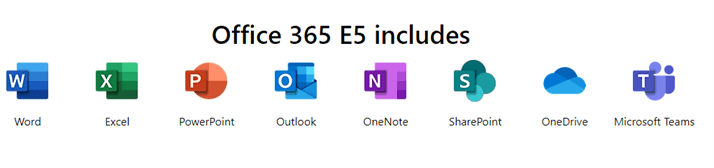
Think about the potential increase in productivity and the level of security provided. Compared to the Office 365 enterprise E5 license cost, the benefits far outweigh the expense.
How to Get the Office 365 Enterprise E5 Trial
If you’re ready to give it a go, getting the Office 365 Enterprise E5 trial is easy. Just navigate to the Office 365 enterprise E5 product page, click on the ‘free trial’ option, and follow the prompts.
With a few clicks, you’re on your way to experiencing all the amazing features Office 365 Enterprise E5 has to offer.
Conclusion
In conclusion, Office 365 Enterprise E5 is more than just a productivity suite; it’s a comprehensive solution tailored to your business needs.
With advanced security, developer tools, and high-end productivity features, it truly stands as a robust choice for your enterprise.
Whether you’re looking to upgrade your existing solution or adopt a new one, Office 365 Enterprise E5 is well worth considering. We hope this guide has been helpful in your journey to making an informed decision about your enterprise solution.
Office 365 Enterprise E5 FAQs
-
What feature is available in Office 365 Enterprise E5 plan?
Office 365 Enterprise E5 includes advanced security, analytics, voice capabilities, and fully installed Office applications like Word, Excel, PowerPoint, Outlook, and more.
-
What is E5 Office 365?
E5 is the most feature-rich plan of Office 365, offering advanced productivity tools, security features, analytics, and voice capabilities.
-
What is the difference between Office 365 E3 and Office 365 E5?
The key difference is that E5 offers more advanced features, including enhanced security, analytics, and voice capabilities that E3 doesn’t have.
-
Which of the following are included in Microsoft 365 Enterprise E5 but not in Microsoft Enterprise E3?
Enhanced threat protection, advanced analytics, and voice capabilities are included in E5, but not in E3.
-
How do I know if I have Office 365 E5?
You can check your subscription type in the admin center of your Office 365 account under ‘Billing’ and ‘Subscriptions.’
-
What is included in the E5 Licence?
The E5 license includes fully installed Office applications, advanced security features, voice capabilities, and advanced analytics.
-
Does everyone need an E5 license?
Not everyone needs an E5 license. It’s ideal for larger enterprises or businesses needing advanced features and security.
-
What are the levels of Office 365 subscription?
The levels include Office 365 Business Basic, Business Standard, Business Premium, E1, E3, and E5.
-
How many licenses can you have with Office 365?
The number of licenses depends on your subscription, but each plan is designed to accommodate a certain number of users, up to unlimited.
-
How much does E5 license cost per user?
As of May 2023, the cost is approximately $38 per user/month.
-
How much is E5 license per month?
As of May 2023, the E5 license costs approximately $38 per month per user.
-
Does E5 include Windows license?
Yes, the E5 subscription includes a Windows 10 Enterprise license.
-
Does E5 come with Windows license?
Yes, E5 includes a Windows 10 Enterprise license.
-
Does E5 license include Outlook?
Yes, the E5 license includes fully installed and always up-to-date versions of Outlook.
-
How many users does Office 365 E5 have?
The number of users depends on your subscription, but Office 365 E5 can support an unlimited number of users.
-
How do I assign an E5 license in Office 365?
You can assign licenses in the Microsoft 365 admin center, under ‘Active users’, select a user, then add products and select E5.
-
What are the different Office 365 licenses?
Office 365 licenses vary by plan, including Business Basic, Business Standard, Business Premium, E1, E3, and E5.
-
What is Office 365 enterprise?
Office 365 enterprise refers to the set of subscription plans designed for large businesses, offering advanced capabilities.
Related Posts to Office 365 Enterprise E5:
- Office 365 Enterprise E3: Your Ultimate Guide to Microsoft’s E3 License
- Office 365 Enterprise E1: The Ultimate Guide for IT Professionals
- Microsoft 365 E3 vs Office 365 E3: what’s the difference?
- How to Join a Meeting on Microsoft Teams (in 3 Easy Steps)
- Uninstall Microsoft Teams: Master the Uninstallation Process Today
More Information: