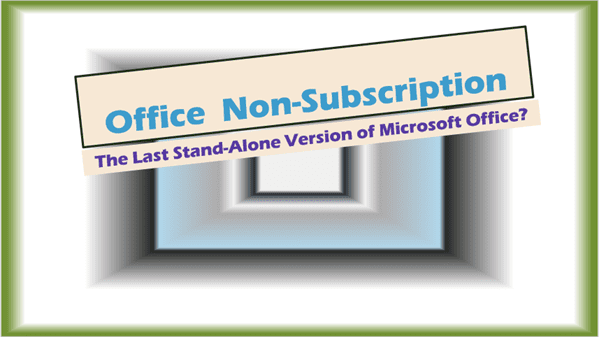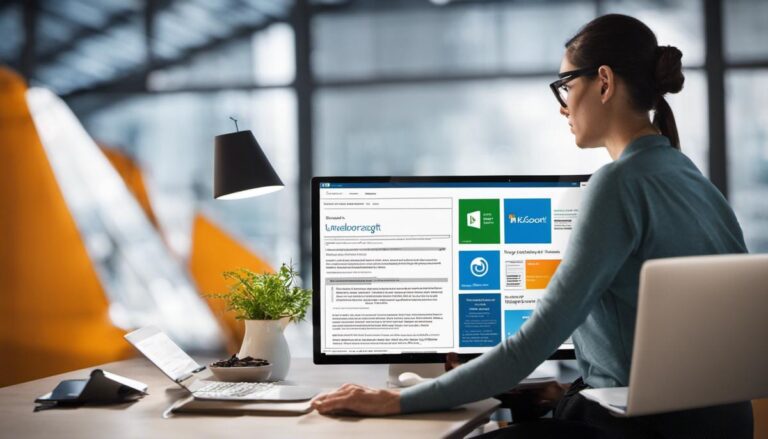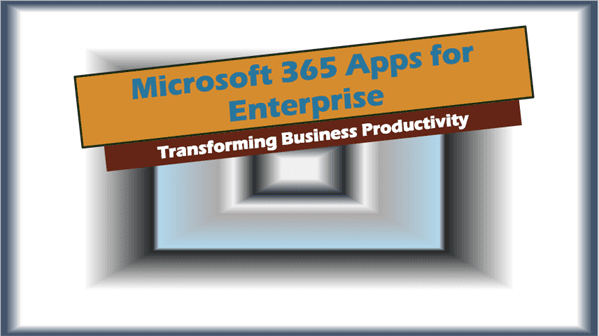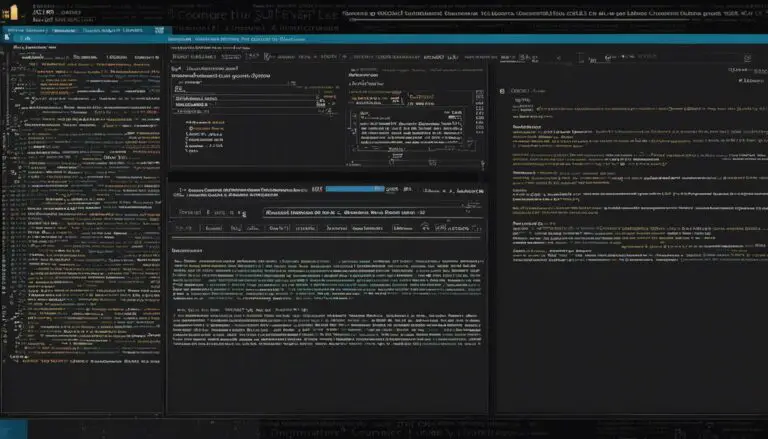Office Non Subscription: The Last Stand-Alone Version of Microsoft Office?
Office non subscription. In the world of digital productivity, Microsoft Office has been a stalwart companion for both personal and business users.
However, the rise of subscription-based services, marked by the introduction of Office 365, has led many users to explore alternatives. Enter the world of Office non-subscription.
This model has gained traction as more people seek solutions that don’t require a recurring payment.
For those who need a one-time purchase solution, or who have found themselves wondering what happens if they don’t pay their Microsoft Office subscription, the Office non-subscription option may hold the answers.
This article aims to provide a comprehensive guide into this intriguing part of Microsoft’s product lineup, from the cost implications and availability of free versions to the activation process and a glimpse into its future.
I. Introduction – Office non subscription
You’ve probably been utilizing Microsoft Office for your personal or business needs for a while now.
But with the advent of subscription-based services such as Office 365, you might find yourself searching for alternatives that don’t require a monthly or annual payment.
In comes Office non-subscription, a potential game-changer. Whether you’re looking for a one-time purchase option or wondering about the consequences of not paying for your Microsoft Office subscription, this guide is tailored for you.
II. Understanding Office Non Subscription
Office non-subscription essentially refers to standalone versions of Microsoft Office that are available for a one-time purchase. This means that you buy the software once and it’s yours to keep, without any further recurring payment.
Office non-subscription free: Unfortunately, there’s no free version of Office non-subscription. However, you can take advantage of Microsoft’s free online apps, although these have limited functionalities compared to the full versions.
Office non-subscription cost: The cost of Office non-subscription versions varies depending on the edition you choose, but they typically range from $150 to $440. While it might seem pricey compared to the monthly subscription fee, remember that it’s a one-time cost.
III. Office 2021: The Last Non Subscription Office?
Office 2021, the latest version at the time of writing, may be the last non-subscription version of Microsoft Office.
Office 2021 overview: This version includes the traditional software such as Word, Excel, PowerPoint, and depending on the edition, may also include apps like Publisher and Access.
Microsoft Office 2021 one time purchase: To make a one-time purchase, simply visit the Microsoft Store, choose the version you want, make the payment, and download the software.
Is Office 2021 worth it?: If you’re a heavy user of Office applications and don’t need constant updates, Office 2021 can be a cost-effective option over time.
IV. A Look at Office 365
Office 365, now called Microsoft 365, is a subscription-based version of Microsoft Office. You pay a monthly or yearly fee to use the applications and get regular updates.
How Office 365 differs from Microsoft Office non subscription: The main difference is the payment model and the update system. With Office 365, you get frequent updates and features but with a recurring cost, whereas with Office non-subscription, you receive fewer updates but don’t have recurring fees.
Non-subscription version of Office 365: Unfortunately, there’s no non-subscription version of Office 365 as it’s built around a subscription model.
V. Can You Use Office Without a Subscription?
Yes, you can! This is where Office non subscription comes in.
Activation of Microsoft 365 or a non-subscription version of Office: You can activate these versions by entering a product key that you receive upon purchase.
What happens if you don’t pay Microsoft Office subscription? If you don’t pay your subscription, Microsoft will eventually disable your access to the Office apps and their features.
VI. The Future of Microsoft Office Non-Subscription
As of now, Microsoft hasn’t confirmed if they will continue the non-subscription model in the future. However, the availability of Office 2021 as a non-subscription product is a promising sign.
Can you buy non-subscription Microsoft Office? Yes, you can. As mentioned earlier, you can make a one-time purchase of Office 2021 from the Microsoft Store.
VII. Conclusion – Office non subscription
Office non subscription could be the right solution for you if you’re seeking a one-time purchase model over a subscription-based one.
As you navigate your software needs, remember that your choice should align with your usage patterns, budget constraints, and need for updates.
Whatever you decide, rest assured that Microsoft offers robust and reliable solutions for your productivity needs.
Office non subscription FAQs
Can I buy Office and not a subscription?
Yes, you can buy standalone versions of Microsoft Office as a one-time purchase, also known as Office non-subscription. The current version is Office 2021.
Is there a free version of Microsoft Office?
Yes, Microsoft offers free online versions of Word, Excel, and PowerPoint with limited functionality.
Can I buy Outlook without subscription?
Outlook is part of the Microsoft Office suite and is typically not sold separately. It can be obtained through Office non-subscription.
Can I buy Office 2016 without subscription?
Yes, Office 2016 was available as a one-time purchase but may be hard to find as Microsoft pushes newer versions.
Can I just download Microsoft Office?
Yes, after purchasing, you can download Microsoft Office from the Microsoft Store or setup office website.
Can you still buy old versions of Office?
Older versions of Office may be available from third-party retailers, but they are no longer sold directly by Microsoft.
Can I still download Office 2016 from Microsoft?
Yes, if you have a valid product key for Office 2016, you can download it from the Microsoft website.
Is Office 2016 obsolete?
Office 2016 is no longer in mainstream support, but it isn’t obsolete and will continue to work.
Can you still buy Office 2013?
Office 2013 is no longer sold by Microsoft, but you may find it from third-party retailers.
Are older versions of Office free?
No, older versions of Office are not free. They require a valid license to use.
Does Microsoft Office have to be purchased every year?
No, Microsoft Office non-subscription requires only a one-time purchase.
Can I download Office 2013 free?
No, Office 2013 is not free. You need a valid product key to activate it.
How much does Office 2013 cost?
The cost of Office 2013 varies, as it is no longer sold directly by Microsoft. Check with third-party retailers.
Does Office 2013 require a subscription?
No, Office 2013 does not require a subscription; it requires a one-time purchase.
Can I download Office 2013 if I have a product key?
Yes, if you have a valid product key for Office 2013, you can download and install it from the Microsoft website.
Related Posts to Office non subscription:
- Office 365 Enterprise E3: Your Ultimate Guide to Microsoft’s E3 License
- Office 365 Enterprise E1: The Ultimate Guide for IT Professionals
- Office 365 Enterprise E5: Unleashing the Power of the E5 Trial
- How to Join a Meeting on Microsoft Teams (in 3 Easy Steps)
- Microsoft 365 Business Standard: Understanding Its Licensing Options
- How to Download Windows Media Player for Free
More Information: