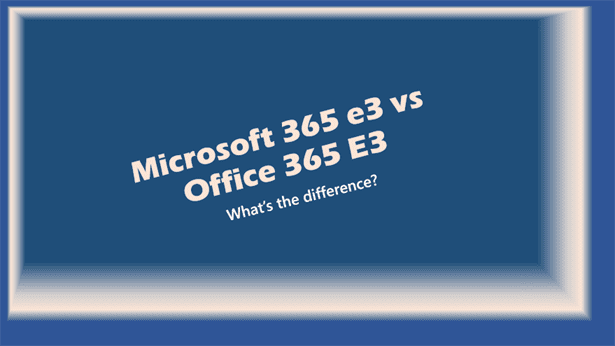Unlock the Secret to Maximum Efficiency: The Best Remote Work Productivity Tools for 2024
Remote work productivity tools.
The Remote Work Productivity Tools Every Remote Team Needs to Stay Ahead
You’ve probably felt it—the struggle of keeping your productivity high while working remotely. Managing a remote workforce isn’t easy. And with so many tools out there, how do you pick the right ones to actually boost productivity and not add more chaos to your day?
Here’s the thing: Without the right remote work tools, you’ll end up juggling a mess of software, losing track of tasks, and wondering where the day went. But when you find the right ones? Game-changer. These tools can streamline your processes, help with project management, and keep your remote team on point.
Keep reading if you’re tired of wasted work hours, endless meetings, and productivity that barely moves the needle. This is where we cut through the noise and get you set up with the tools that actually make a difference.
What Are Remote Work Productivity Tools, and Why Do You Need Them?
Remote work productivity tools are software, apps, and platforms designed to keep you effective while working remotely. With the rise of remote work, these tools have become the backbone of how remote teams collaborate, communicate, and manage projects.

Having the right tools means:
- Clear communication with team members
- Seamless project management
- Real-time updates to stay on top of tasks
Without these tools, it’s like trying to build a house with a spoon instead of a hammer—it just doesn’t work.
How to Pick the Best Remote Work Tools for Your Needs
With endless options out there, the question is: how do you choose?
- Identify Your Team’s Needs: Do you need better communication tools, project management software, or cloud storage tools?
- Avoid Feature Overload: Many remote work tools come with everything but the kitchen sink—pick one that gives you just what you need to get work done, no more.
The Top Remote Work Productivity Tools for Project Management

Project management is the glue that holds remote teams together.
- Asana: A leading project management tool, great for managing tasks and keeping everyone on the same page.
- Trello: Ideal for visual thinkers, with a board system that makes tracking tasks and team responsibilities easy.
- Monday.com: A versatile management tool that helps remote teams organize workflows without headaches.
These tools help you assign tasks, set deadlines, and track progress—all key to successful remote work.
Team Communication Tools That Improve Remote Productivity
Communication tools are at the heart of successful remote work. Staying in touch without overwhelming people is key.
- Slack: It’s not just a messaging platform. Microsoft Teams Installer provides an alternative way to keep communication efficient. It’s a hub for all your remote team’s conversations, files, and notifications.
- Microsoft Teams: Great for integrating with the entire Microsoft suite, including Microsoft Teams Keyboard Shortcuts, including time tracking and collaboration.
- Zoom: For video meetings that actually work, whether it’s a one-on-one or a full-on team call.
Time Tracking Tools to Stay on Top of Work Hours
Tracking time can feel like overkill, but it’s crucial for remote work productivity.
- Toggl: Simple to use, and helps you see where your time is going.
- Clockify: A free time tracking software that helps both individuals and teams keep an eye on work hours.
Using these tools can boost productivity by showing you which tasks are taking longer than they should.
Cloud Storage Tools for Easy Access and Collaboration

Cloud storage tools keep your documents and files accessible for the entire remote team.
- Google Drive: Widely used, easy to access, and perfect for sharing documents with your remote workforce.
- Dropbox: Great for larger files and offers integrations with other cloud platforms like How to Add Photos to Google Drive and offers integrations with other remote management tools.
- Microsoft OneDrive for Business: A powerful tool that integrates seamlessly with the Microsoft ecosystem, including Adding Google Drive to File Explorer, providing secure storage and easy collaboration for your remote team.
These tools help ensure that every remote employee has the resources they need at their fingertips.
The Best Tools for Remote Team Collaboration
Collaboration is a challenge when you’re not in the same room.
- Miro: A digital whiteboard that makes brainstorming sessions feel like everyone is gathered around a table.
- Notion: Combines notes, tasks, and databases in one place—perfect for keeping the remote team on the same page.
With these tools for communication and collaboration, you can improve productivity and keep ideas flowing.
The Top Remote Management Tools for Managing a Remote Team
Managing a remote workforce isn’t just about tracking tasks—it’s about ensuring every remote employee feels supported.
- Hubstaff: Great for time tracking and managing teams, especially if you want insight into activity levels.
- Basecamp: A full remote management tool that handles everything from messages to tasks to deadlines.
These tools allow remote teams to work more cohesively and stay organized, no matter the distance.
How Remote Work Tools Can Boost Productivity
Without the right remote work tools, you’re just throwing darts in the dark.
With tools for remote work that fit your needs, you can:
- Track progress effortlessly.
- Keep communication smooth.
- Organize tasks without chaos.
The result? A remote team that’s aligned, productive, and engaged.
The Challenges of Working Remotely and How Tools Can Help
Remote work can pose a lot of challenges:
- Communication breakdowns
- Struggles with productivity
- Feeling isolated as a remote employee
But the right tools can bridge those gaps, keep communication flowing, and help you feel like part of a team even when you’re miles away.
What Are the Must-Have Remote Work Tools for 2024?
If you’re starting fresh or looking to upgrade, here’s your shortlist:
- Slack for communication
- Asana for project management
- Google Drive for storage
- Microsoft OneDrive for Business for storage
- Clockify for time tracking
- Miro for collaboration
These are the essential remote work tools you need to keep your remote team productive and connected.
Summary: Boosting Remote Work Productivity
- Remote work productivity tools are essential for keeping remote teams productive and aligned.
- Project management tools like Asana and Trello make task management easy.
- Communication tools like Slack and Zoom keep everyone connected.
- Time tracking and cloud storage tools ensure efficiency and accessibility.
- Choosing the right remote work tools means better workflows, fewer headaches, and a happier remote workforce.
Take action now—pick a few tools, test them out, and see which ones fit your remote team’s style. The right tools are the difference between just getting by and truly thriving in the world of remote work.
More Information:
FAQs – Remote Work Productivity Tools
How to increase productivity in remote work?
To increase productivity in remote work, it’s essential to create a dedicated workspace that minimizes distractions. Use remote work productivity tools like project management apps, time tracking tools, and communication platforms to stay organized and on schedule. Establish a daily routine, take regular breaks, and set clear goals for yourself and your remote team. Communication is also key—ensure you stay connected with your team members to avoid misunderstandings and delays.
How do you measure productivity in remote work?
Productivity in remote work can be measured using time tracking tools like Toggl or Clockify to monitor hours spent on different tasks. Additionally, key performance indicators (KPIs) tailored to your project can help gauge output, such as the number of completed tasks or project milestones achieved. Regular check-ins and feedback sessions can also provide insight into individual and team productivity.
What productivity tools or methods do you use while working remotely?
There are several tools and methods for improving productivity while working remotely. Asana and Trello are great for project management. Slack or Microsoft Teams helps with team communication. For tracking time, Toggl or Clockify are popular options. Google Drive and Microsoft OneDrive for Business are excellent for storing and sharing documents. Using these tools in combination can help you stay on track and maintain high productivity levels.
How do remote jobs track productivity?
Remote jobs often track productivity through time tracking software like Clockify or Hubstaff, which record how much time is spent on each task. Employers may also use project management tools like Asana to keep track of task completion and deadlines. Regular progress reports, one-on-one meetings, and performance reviews are other methods used to ensure remote employees remain productive and on schedule.