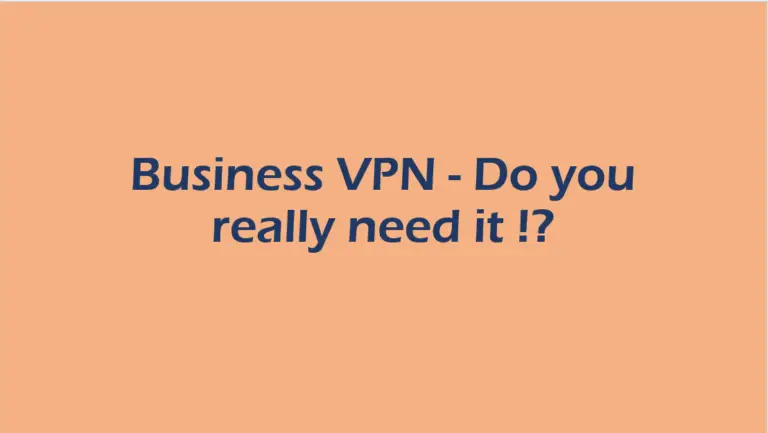Navigating the SharePoint Online Terrain: Plan 1 vs Plan 2
Discover the key differences between SharePoint Online Plan 1 vs Plan 2 and make an informed decision for your business. Read our comprehensive guide now!
In today’s digital-first environment, collaboration and document management have become pivotal for businesses aiming to maintain efficiency and competitiveness.
SharePoint Online, a cornerstone of the Microsoft Office 365 subscription, stands out as a robust platform designed to streamline these processes. However, choosing between SharePoint Online Plan 1 and Plan 2 can be a conundrum for many.
This comprehensive guide aims to shed light on the intricacies of both plans, helping you make an informed decision tailored to your business needs.
Introduction – SharePoint Online Plan 1 vs Plan 2
SharePoint Online, a key component of Microsoft Office 365, revolutionizes the way businesses collaborate, create documents, and share information.

Its integration within the Microsoft ecosystem enhances productivity by providing a centralized platform for managing content, communication, and collaboration.
The decision between SharePoint Online Plan 1 vs Plan 2, however, hinges on understanding the specific features and capabilities each plan offers and aligning them with your organizational requirements.
Understanding SharePoint Online
At its core, SharePoint Online is a cloud-based service that facilitates collaboration among teams by allowing them to create, share, and manage content, knowledge, and applications.
It empowers organizations to seamlessly create websites, intranet portals, and document libraries, ensuring secure and efficient document access and collaboration.
The platform’s web-based interface simplifies information management, making it accessible and manageable from anywhere, at any time.
For a deeper dive into SharePoint Online’s functionalities, visit SharePoint Online at BECS.
SharePoint Online Plans: An Overview
SharePoint Online is available in two main plans: Plan 1 and Plan 2. Each plan is designed to cater to different business sizes and needs, with Plan 1 serving as the entry point and Plan 2 offering advanced features for larger enterprises.
While both plans share some common functionalities, the distinctions lie in their advanced capabilities and pricing strategies.
For a comprehensive overview of Microsoft’s business solutions, including SharePoint, check out Microsoft for Business at BECS.
SharePoint Online Plan 1: The Basics
SharePoint Online Plan 1 is tailored for small to medium-sized businesses seeking basic document management and collaboration tools. It includes features such as:
- Document Management: Securely store, share, and manage documents.
- Collaboration Tools: Enable teams to collaborate on documents in real-time.
- Data Security Measures: Protect sensitive information with built-in security features.
The plan also offers a specific amount of OneDrive storage per user, making it an ideal choice for businesses looking to enhance their collaboration capabilities without the need for advanced enterprise features.
The pricing for Plan 1 is designed to be affordable, providing a cost-effective entry point into SharePoint Online’s ecosystem.
For more detailed insights into OneDrive for Business, an integral part of SharePoint Online, visit OneDrive for Business at BECS.
SharePoint Online Plan 2: Advanced Functionalities
For larger enterprises or organizations requiring more sophisticated capabilities, SharePoint Online Plan 2 presents a comprehensive suite of features that build upon the foundation laid by Plan 1. Key enhancements include:
- Enterprise Search Capabilities: Advanced search functions to efficiently locate documents and information across the organization.
- Business Intelligence Tools: Integrated BI tools for data analysis and visualization.
- Enhanced Data Loss Prevention: Robust security measures to prevent data breaches and ensure compliance.
Plan 2’s pricing reflects its expanded feature set, catering to businesses that demand a higher level of functionality and security from their collaboration platform.
SharePoint Online vs. SharePoint On-premises
Choosing between SharePoint Online and SharePoint On-premises involves considering factors such as accessibility, affordability, customization, and flexibility.
SharePoint Online offers the advantage of cloud-based accessibility and reduced infrastructure costs, while SharePoint On-premises provides greater control over customization and data residency.
For an in-depth comparison, including licensing models, visit SharePoint Online vs. On-premises at BECS.

Price Comparison and Licensing Options
When it comes to choosing between SharePoint Online Plan 1 and Plan 2, pricing plays a significant role.
Plan 1 is more affordable, making it an attractive option for small to medium-sized businesses that require basic collaboration tools without the need for advanced features.
On the other hand, Plan 2 is priced higher due to its enhanced functionalities such as unlimited OneDrive storage, advanced search capabilities, and enterprise-level security features.
Understanding the pricing differences and the value each plan offers is crucial in making an informed decision that aligns with your budget and business needs.
For those interested in broader Microsoft solutions, comparing Microsoft 365 Business Standard vs. Premium can give further insights into which package might suit your organizational requirements beyond SharePoint.
Migration Strategies: From On-premise to Online
Migrating from SharePoint On-premise to Online is a strategic move for businesses looking to leverage the cloud’s scalability, flexibility, and cost-efficiency.
The migration process involves careful planning, including the use of tools such as the SharePoint Migration Tool (SMAT) and considerations around data analysis, scoping, and permissions.
A successful migration not only enhances collaboration and accessibility but also ensures data security and compliance in the cloud environment.
For organizations embarking on this journey, Exchange Online Plan 1 vs. Plan 2 comparison might also be relevant, as email migration is often a parallel consideration.
Optimization Strategies for SharePoint Online
Optimizing your SharePoint Online environment involves several strategies to maximize its potential. Utilizing the platform’s search function, organizing documents effectively, and leveraging communication tools are just the starting points.

Implementing security features, utilizing training resources, and ensuring data backup and recovery are also critical.
Solutions like CloudAlly offer robust backup options, providing peace of mind and safeguarding against data loss.
For more details on optimizing SharePoint Online and ensuring data backup, CloudAlly’s backup solutions offer comprehensive insights and services.
Trial Subscriptions, Developer Program, and Support
Exploring SharePoint Online through trial subscriptions and the Microsoft 365 Developer program can provide hands-on experience with the platform’s capabilities. These trials allow businesses to assess which plan best meets their needs before making a financial commitment. Additionally, both SharePoint Online plans offer extensive support options, including FastTrack deployment support and 24/7 phone and web support, ensuring businesses have the assistance they need when navigating SharePoint Online.
For organizations considering broader Microsoft solutions, exploring the Microsoft 365 Apps for Enterprise can provide further insights into the comprehensive suite of productivity tools available.
Conclusion and Call to Action
Choosing between SharePoint Online Plan 1 and Plan 2 is a decision that can significantly impact your business’s collaboration and document management capabilities.
By understanding the differences in features, pricing, and the potential benefits of migration, you can make an informed decision that aligns with your organizational needs.
Whether you’re a small business or a large enterprise, SharePoint Online offers a scalable and secure platform to enhance productivity and collaboration.
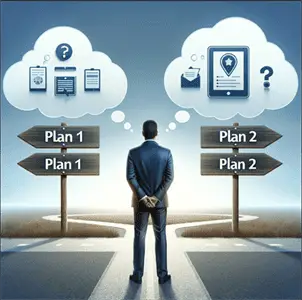
For businesses ready to take the next step, consider signing up for a free trial or exploring the Microsoft 365 Developer program to experience SharePoint Online firsthand.
Additionally, Microsoft 365 Business Premium offers a comprehensive solution that includes SharePoint Online, providing a robust platform for businesses seeking to enhance their productivity and collaboration tools.
With the right plan and optimization strategies, SharePoint Online can transform the way your business collaborates, manages documents, and secures data, paving the way for enhanced productivity and efficiency in the digital age.
More Information: