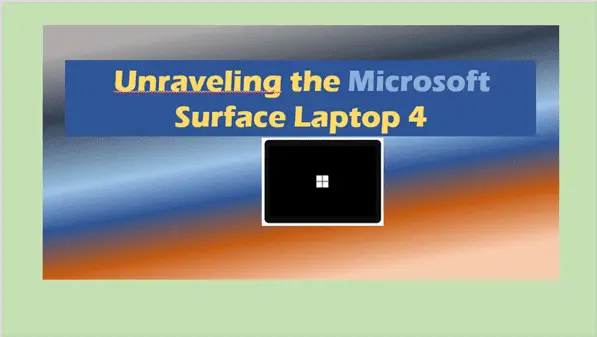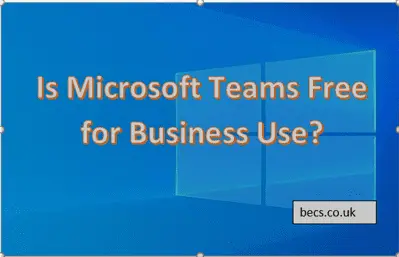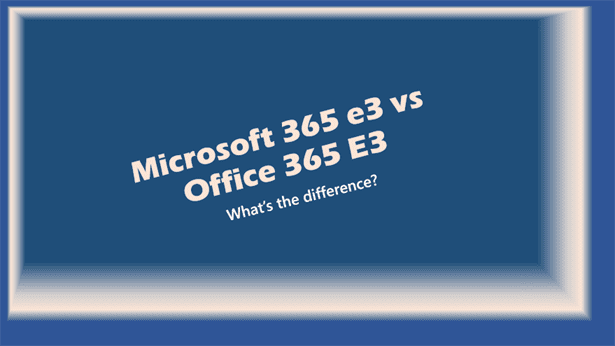Unraveling the Microsoft Surface Laptop 4: An In-Depth Review
Surface Laptop 4. In the ever-evolving landscape of technology, there are few innovations as significant as the Microsoft Surface Laptop 4.
Designed to cater to both IT users and IT professionals alike, this state-of-the-art machine combines sleek aesthetics, uncompromising performance, and unparalleled usability into a single, portable device.
Not only does the Surface Laptop 4 signal Microsoft’s commitment to the forefront of technological advancement, but it also acts as a benchmark for future developments within the industry.
This article will delve into the details of the Surface 4 laptop, providing an in-depth review, exploring its unique features, and giving a comprehensive comparison with its counterparts and successors.
Buckle up for an enlightening journey into the world of Surface Laptop 4, where power meets efficiency and innovation becomes reality.
Introduction
You’ve probably heard about Microsoft’s Surface Laptop 4 – the state-of-the-art machine that has stirred quite a buzz in the tech world. But what makes this device so special? Why are IT professionals raving about it? In this comprehensive guide, we’ll delve into everything you need to know about the Surface 4 laptop.
The Surface Laptop 4
The Surface Laptop 4 is more than just another laptop. It’s a testament to Microsoft’s dedication to creating a blend of aesthetics, performance, and user-friendly features. With its sleek, modern design and top-notch build quality, it sets a new standard for modern computing.

Microsoft Surface Laptop 4 Review
What truly makes the Surface 4 laptop stand out? For one, it offers an immersive user experience with its high-resolution touch screen and advanced processing power. Plus, it has a battery life that can keep up with your longest work days. The keyboard is comfortable and responsive, making typing an absolute pleasure. But there’s more – we’ll dive deeper into its capabilities in the subsequent sections.
Surface Laptop 4 15 Inch
If you are after a more immersive display, the 15-inch variant of the Surface 4 laptop is a perfect fit. The larger screen offers more space to work, making it ideal for multitasking or creative tasks like photo editing and graphic design.
Surface Laptop 4 Drivers
Like any piece of technology, the Surface Laptop 4 relies on its drivers to function optimally. Microsoft offers easy-to-access driver updates to ensure your device runs smoothly. Should you encounter any issues, the company’s comprehensive support platform is ready to assist.
Surface Laptop 4 Specs
When it comes to specs, the Surface 4 laptop doesn’t disappoint. It’s powered by the latest processors, coupled with substantial RAM and fast SSD storage options. It offers impressive graphics capabilities and a stellar display, not to mention high-quality audio and a wide range of connectivity options.
Surface Laptop 4 vs 5
Curious about how the Surface Laptop 4 stacks up against its successor, the Surface Laptop 5? While the latter does boast some enhancements, the Surface 4 laptop continues to hold its own, offering a robust performance that meets the demanding needs of IT users and professionals.
Microsoft Surface Laptop 4 15
The Microsoft Surface 4 laptop 15 combines a larger screen with the performance capabilities you’ve come to expect. It provides a perfect balance between usability and power, making it an excellent choice for professionals.
Surface Laptop 4 Release Date
Released on 13 April 2021, the Surface Laptop 4 marked a significant milestone in Microsoft’s device roadmap. It remains a standout device even today, offering top-tier features that cater to a wide range of users.
Surface Laptop 4 Case and Charger
The proprietary case and charger of the Surface Laptop 4 enhance its portability and ensure you never run out of juice. The case offers protection while maintaining the device’s sleek profile, and the charger provides fast charging capabilities.
Surface Pro Laptop 4
Perhaps you’re wondering how the Surface Laptop 4 compares to the Surface Pro 4. While both devices offer impressive features, the Surface 4 laptop is more geared towards users who prefer a traditional laptop form factor with uncompromised performance.
Surface Laptop 4 Ports
With the Surface 4 laptop, you get a range of ports that cater to all your connectivity needs. From USB-C and USB-A ports to a headphone jack and a Surface Connect port, it ensures you’re never left wanting when it comes to peripheral connections.
Conclusion
In conclusion, the Microsoft Surface Laptop 4 is more than capable of meeting the high demands of IT users and professionals. It combines sleek design with power and performance, all while offering a user-friendly interface. It’s not just another laptop – it’s a testament to Microsoft’s commitment to pushing the boundaries of what’s possible in the world of modern computing.
Surface Laptop 4 FAQs
-
Is Surface laptop a good buy?
Yes, the Surface Laptop 4 is a good buy. It offers excellent performance, long battery life, and a comfortable keyboard, making it a great choice for many users.
-
How old is Surface Laptop 4?
The Surface Laptop 4 was released in April 2021.
-
Is the Surface Laptop 4 heavy?
No, the Surface Laptop 4 is relatively lightweight. The 13.5-inch version weighs 2.79 pounds (1.27kg), while the 15-inch version weighs 3.40 pounds (1.54kg).
-
Does Surface Laptop 4 have bloatware?
The Surface Laptop 4 comes with a clean installation of Windows 10, and contains minimal bloatware compared to other PCs.
-
Can Surface Laptop 4 run windows 10?
Yes, the Surface Laptop 4 comes pre-installed with Windows 10.
-
Does Surface Laptop 4 have antivirus?
Yes, Surface Laptop 4 comes with Windows Defender, an in-built antivirus software by Microsoft.
-
Does Surface 4 laptop have usb port?
Yes, the Surface Laptop 4 has both USB-A and USB-C ports for connectivity.
-
Can the Surface 4 laptop play games?
Yes, but its capabilities depend on the game. The Surface Laptop 4 can handle light gaming but may struggle with more graphics-intensive games.
-
Is the Surface Laptop 4 water resistant?
No, the Surface Laptop 4 is not officially water resistant. It’s recommended to keep it away from liquids.
-
How long does Surface laptop last?
With regular use, the Surface Laptop 4’s battery can last up to 8-12 hours. The device itself should last several years with proper care.
-
What Surface is best for a laptop?
The Surface Laptop 4 offers a great balance of performance, build quality, and price, making it one of the best choices in the Surface line.
-
Can I add more RAM to my Surface Laptop 4?
No, the RAM in the Surface Laptop 4 is soldered to the motherboard and isn’t user-upgradable.
-
Is 4 GB of RAM enough for a laptop with Windows 10?
4GB of RAM is the minimum requirement for Windows 10, but for better performance, especially for multitasking, 8GB or more is recommended.
-
Can we upgrade SSD in Surface Laptop 4?
No, the SSD in the Surface Laptop 4 is not user-upgradable.
-
Can the Microsoft Surface Laptop 4 turn into a tablet?
No, the Surface Laptop 4 does not have a detachable screen or a 360-degree hinge to turn it into a tablet. For a 2-in-1 device, consider the Surface Pro or Surface Book.
Related Posts to Surface Laptop 4:
More Information: