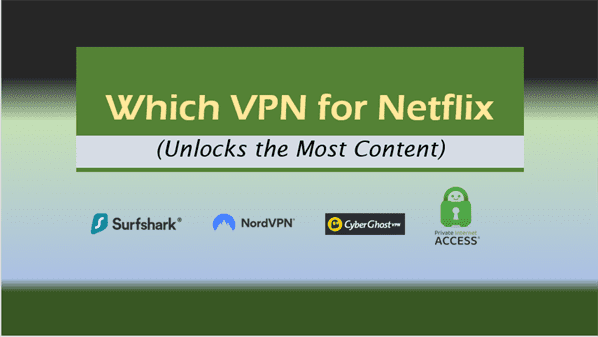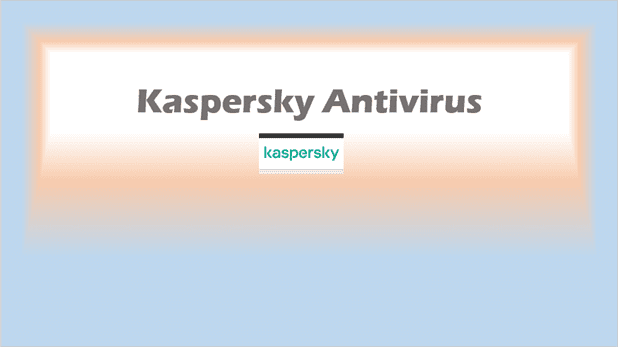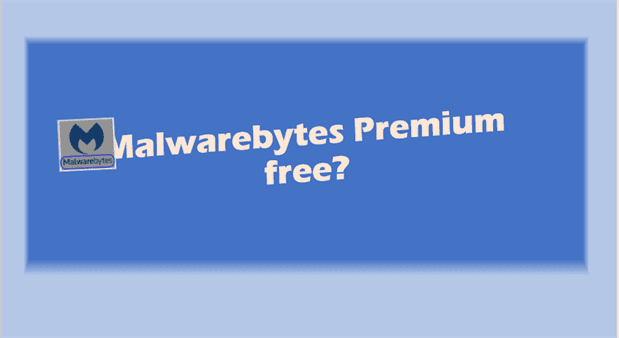Surfshark Dedicated IP: A New Era of Online Privacy
Surfshark dedicated IP. In the ever-evolving landscape of the internet, privacy and security have become paramount. As internet users, we are constantly seeking ways to protect our online identity and secure our internet connection.
This is where Surfshark, a leading provider in the VPN industry, comes into play. Recently, Surfshark introduced a new feature that is set to revolutionize the way we use VPNs – the Surfshark Dedicated IP.
This feature offers all the benefits of a regular VPN connection, with the added advantage of having a personal static IP address. This article provides a comprehensive guide to understanding and using Surfshark’s Dedicated IP.
Surfshark dedicated IP blog post summary:
This article provides a detailed guide on Surfshark’s Dedicated IP, a unique feature that combines the benefits of a VPN with the convenience of a static IP address.
The article explains the difference between a regular and a dedicated IP, the reasons to get a Surfshark Dedicated IP, and how to use it. It also addresses common FAQs about Surfshark’s Dedicated IP and provides a conclusion with final thoughts on this feature.
Whether you’re a remote worker, a frequent traveler, or just an everyday user who values online privacy, this guide offers valuable insights into how Surfshark’s Dedicated IP can enhance your online experience.
Introduction to Surfshark Dedicated IP
Introduction to Surfshark and its services
If you’re concerned about online privacy and security, you’ve probably heard of Surfshark. As one of the leading providers in the VPN industry, Surfshark offers a variety of services designed to protect your online identity and secure your internet connection.
One of the key features that sets Surfshark apart is its unlimited device limit. Unlike many other VPN providers, Surfshark allows you to connect an unlimited number of devices to a single account, providing comprehensive protection for all your devices.
What is a Dedicated IP?
Now, you might be wondering, what is a Dedicated IP? A Dedicated IP, also known as a static IP, is an IP address that is exclusively yours. Unlike shared IP addresses, where multiple users connect to the same IP, a Dedicated IP is unique to you.
This means that every time you connect to the internet using your VPN, you’ll be using the same IP address. This can be particularly useful for accessing networks remotely, bypassing IP-based restrictions, and avoiding IP blocklists.
The launch of Surfshark’s Dedicated IP
Recently, Surfshark launched a new feature: the Surfshark Dedicated IP. This feature offers all the benefits of a regular VPN connection, such as privacy and security, with the added advantage of having a personal static IP address.
The launch of the Surfshark Dedicated IP represents a significant step forward in the VPN industry, offering a unique blend of privacy, security, and convenience.
Whether you’re a remote worker needing consistent access to your company’s network, a gamer wanting to avoid IP bans, or just an everyday user looking for the best dedicated IP VPN, the Surfshark Dedicated IP could be the perfect solution for you.
Understanding and Using Surfshark Dedicated IP
The difference between a regular and dedicated IP
Before diving into the details of Surfshark’s Dedicated IP, it’s important to understand the difference between a regular and a dedicated IP. A regular IP address, which is the norm when using a VPN, is shared among many users. This means that every time you connect to your VPN, you could be using a different IP address. On the other hand, a dedicated IP is an IP address that is exclusively yours. No matter when or how often you connect, your IP address remains the same.
Why should you get Surfshark’s Dedicated IP?
So, why should you get Surfshark’s Dedicated IP? There are several compelling reasons:
- Accessing any network remotely: With a dedicated IP, you can access your network from anywhere without worrying about changing IP addresses. This is particularly useful if you’re a remote worker or if you need to access your home network while on the go.
- Preventing your IP from falling into a blocklist: Shared IP addresses can sometimes be used for nefarious activities, which can lead to the IP address being blacklisted. With a dedicated IP, you’re the only one using the IP address, so you won’t have to worry about someone else’s activities affecting your access to websites.
- Accessing services sensitive to IP changes: Some services require a consistent IP address for security reasons. With a dedicated IP, you can access these services without any issues.
- Minimizing the number of CAPTCHA requests: Shared IP addresses can sometimes trigger CAPTCHA requests because of the large number of users. A dedicated IP can help reduce these requests.
How to get Surfshark’s Dedicated IP
Getting Surfshark’s Dedicated IP is a straightforward process. First, you need to have a Surfshark or Surfshark One account.
Once you have an account, you can log in and go to the “Dedicated IP” section and click “Upgrade”. For more detailed instructions, you can check out this step-by-step guide.
Privacy: Dedicated vs Shared IP
When it comes to privacy, there’s a slight difference between a dedicated IP and a shared IP. With a dedicated IP, your online activities can be traced back to your IP address.
However, Surfshark offers an anonymous Dedicated IP option that removes the link between your IP and your email, providing an extra layer of privacy.
How to use Surfshark’s Dedicated IP
Using Surfshark’s Dedicated IP is as easy as using a regular VPN connection. Once you have an active Dedicated IP, you can go to the “Dedicated IP” section in your app and connect to your dedicated IP.
Available Dedicated IP locations
Finally, Surfshark offers Dedicated IP locations in several countries, including the US, UK, Netherlands, and more. The number of available IPs per location is limited, so some may not always be available for purchase. But don’t worry, Surfshark regularly restocks them.
How to choose the best Dedicated IP location
When it comes to choosing the best Dedicated IP location, there are a couple of factors to consider. First, think about why you’re getting a static personal IP.
If you need a static IP in a specific country for accessing geo-restricted content, then the choice is clear. If you’re undecided, try out Surfshark’s regular VPN servers first, and after finding the best-performing location for you, upgrade to Dedicated IP.
If you don’t have specific service needs and just want a personal fixed IP address, we recommend selecting a Dedicated IP server closest to your physical location.
Surfshark dedicated IP FAQs
Now, let’s address some frequently asked questions about Surfshark’s Dedicated IP:
Does Surfshark give you a dedicated IP?
Yes, Surfshark offers a dedicated IP as an additional feature. You can purchase it separately from your regular Surfshark VPN subscription.
What is Surfshark dedicated IP?
Surfshark’s dedicated IP is a unique, static IP address that only you use. It provides all the benefits of a VPN, with the added advantage of having a consistent IP address.
Should I get a dedicated IP for my VPN?
It depends on your needs. If you require consistent access to certain networks or services, or if you want to avoid the potential issues associated with shared IPs, a dedicated IP could be beneficial.
What is the difference between VPN and dedicated IP?
A VPN hides your real IP address and replaces it with the IP address of the VPN server you’re connected to. A dedicated IP is a feature offered by some VPNs, including Surfshark, where you get a unique, static IP address that only you use.
Conclusion
In conclusion, Surfshark’s Dedicated IP is a powerful tool that combines the privacy and security benefits of a VPN with the convenience and reliability of a static IP address.
Whether you’re a remote worker, a frequent traveler, or just an everyday user who values online privacy, Surfshark’s Dedicated IP can provide a more consistent, secure, and hassle-free online experience.
While it does come at an additional cost, the benefits it offers make it a worthwhile investment for many users. So, if you’re looking for the best dedicated IP VPN, Surfshark is definitely worth considering.
Related Posts to Surfshark dedicated IP:
- Private Internet Access Review: A Comprehensive Look at PIA VPN
- CyberGhost VPN Price: Exploring Its Cost and Features
- Best VPN Summer Deals: Secure Your Privacy for Less
- Best VPN Service: Stream, Surf, and Stay Secure
- CyberGhost VPN Review
- What is a VPN and how does it work – (and why it’s worth it)
- Best VPNs for Small Businesses: Safeguard Your Business
More Information: